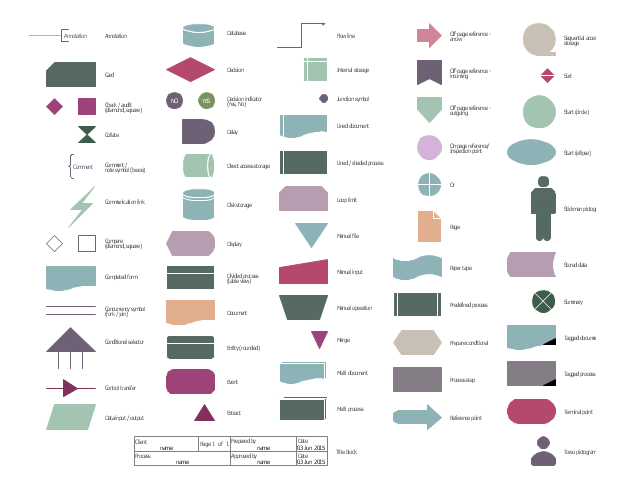The vector stencils library "HR flowchart" contains 62 flow chart symbols.
Use it to design your HR flowcharts, workflow diagrams and process charts by the ConceptDraw PRO diagramming and vector drawing software.
"Flowcharts are used in designing and documenting simple processes or programs. Like other types of diagrams, they help visualize what is going on and thereby help understand a process, and perhaps also find flaws, bottlenecks, and other less-obvious features within it. There are many different types of flowcharts, and each type has its own repertoire of boxes and notational conventions. The two most common types of boxes in a flowchart are:
(1) a processing step, usually called activity, and denoted as a rectangular box,
(2) a decision, usually denoted as a diamond." [Flowchart. Wikipedia]
The shapes example "Design elements - HR flowchart" is included in the HR Flowcharts solution from the Management area of ConceptDraw Solution Park.
Use it to design your HR flowcharts, workflow diagrams and process charts by the ConceptDraw PRO diagramming and vector drawing software.
"Flowcharts are used in designing and documenting simple processes or programs. Like other types of diagrams, they help visualize what is going on and thereby help understand a process, and perhaps also find flaws, bottlenecks, and other less-obvious features within it. There are many different types of flowcharts, and each type has its own repertoire of boxes and notational conventions. The two most common types of boxes in a flowchart are:
(1) a processing step, usually called activity, and denoted as a rectangular box,
(2) a decision, usually denoted as a diamond." [Flowchart. Wikipedia]
The shapes example "Design elements - HR flowchart" is included in the HR Flowcharts solution from the Management area of ConceptDraw Solution Park.
- HR Flowchart Symbols | HR management process - Flowchart ...
- HR Flowchart Symbols | Basic Flowchart Symbols and Meaning ...
- Flowchart design. Flowchart symbols , shapes, stencils and icons ...
- Hr Payroll Process Flow Chart
- How to Create a HR Process Flowchart Using ConceptDraw PRO ...
- Basic Flowchart Symbols and Meaning | HR Flowchart Symbols ...
- HR Flowchart Symbols | Basic Flowchart Symbols and Meaning | HR ...
- HR Flowcharts | HR Flowchart Symbols | Process Flowchart ...
- HR Flowchart Symbols | Basic Flowchart Symbols and Meaning | HR ...
- HR Flowchart Symbols | How to Create a HR Process Flowchart ...
- Basic Flowchart Symbols and Meaning | HR Flowcharts | Process ...
- HR Flowchart Symbols | HR Management Software | SWOT analysis ...
- HR Flowcharts | HR Flowchart Symbols | How to Create a HR ...
- HR Flowcharts | Recruitment | HR Flowchart Symbols | Flowchart For ...
- HR Flowchart Symbols | TQM Software — Build Professional TQM ...
- Basic Flowchart Symbols and Meaning | Audit Flowchart Symbols ...
- Hiring Process | HR Flowchart Symbols | Human Resources ...
- Basic Flowchart Symbols and Meaning | Process Flowchart Symbols ...
- HR Flowchart Symbols | HR Flowcharts | Human Resource ...
- HR Flowcharts | HR Flowchart Symbols | How to Create a HR ...