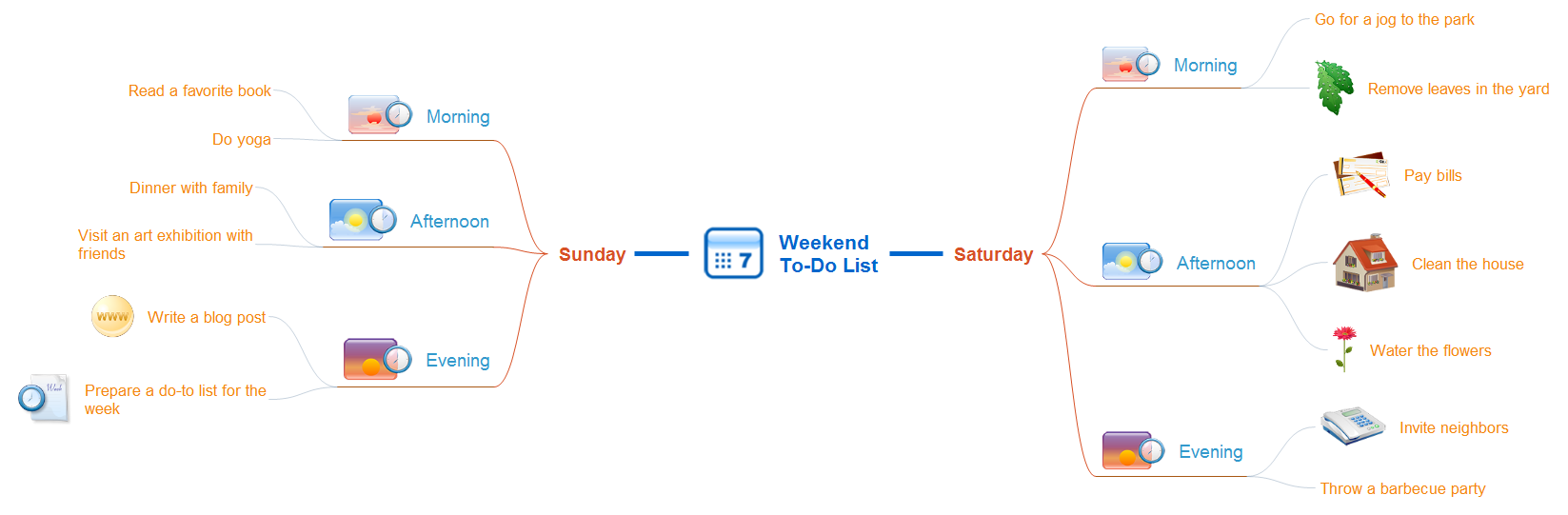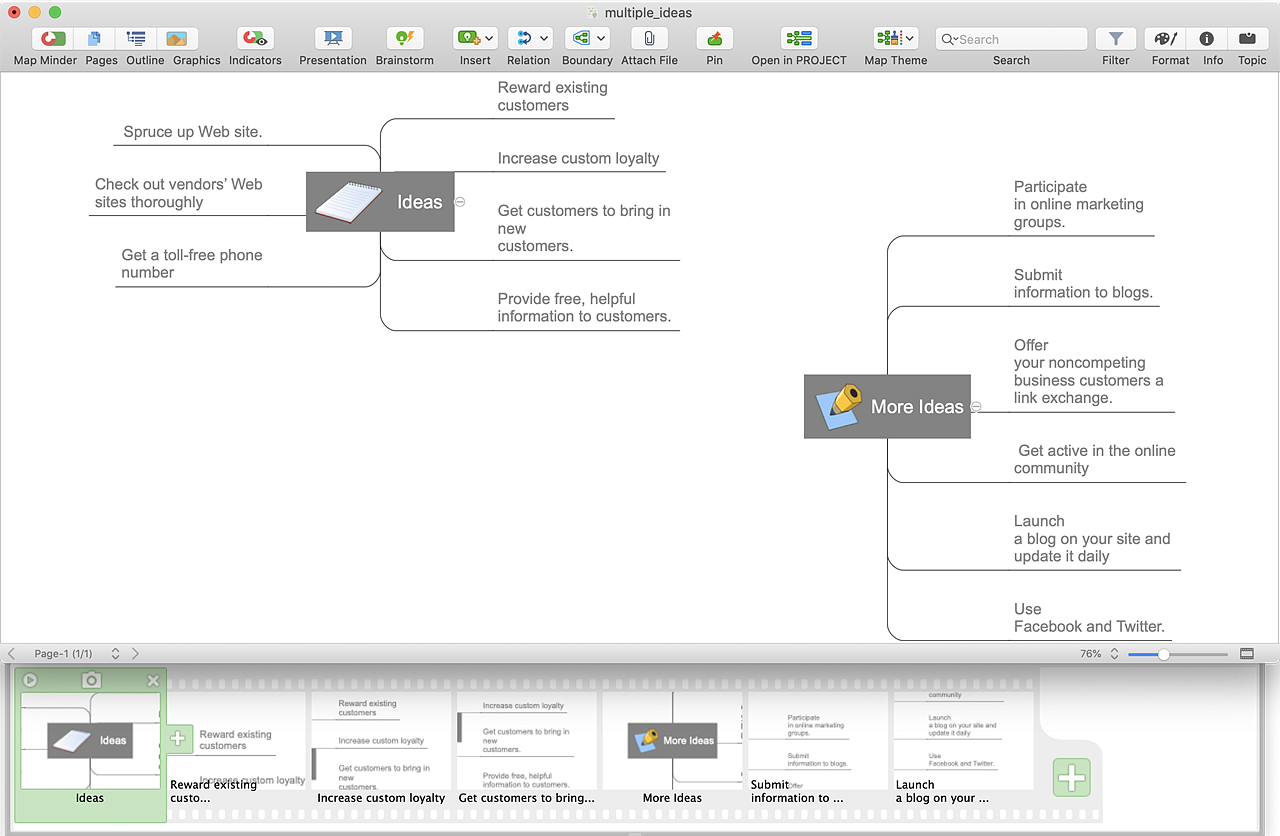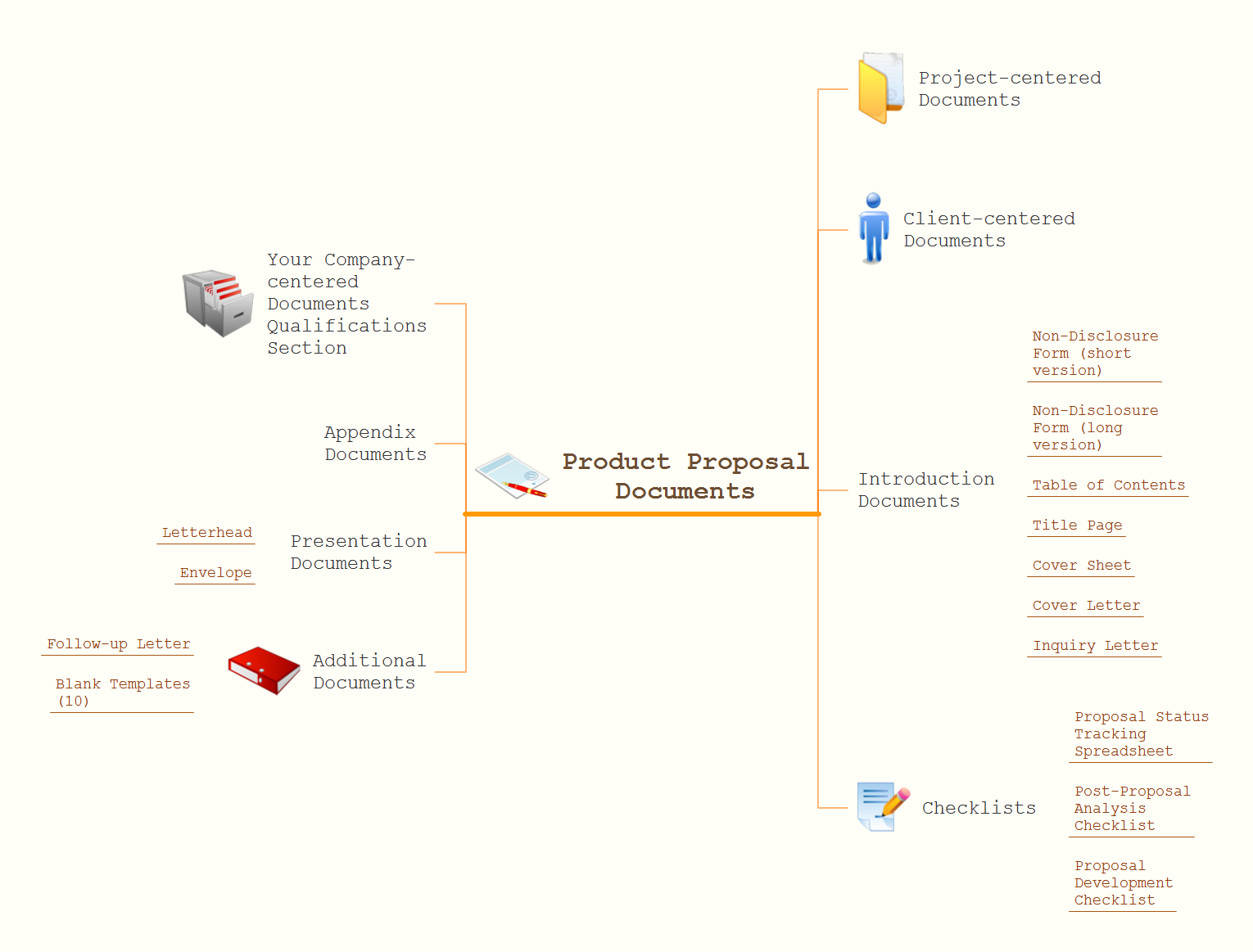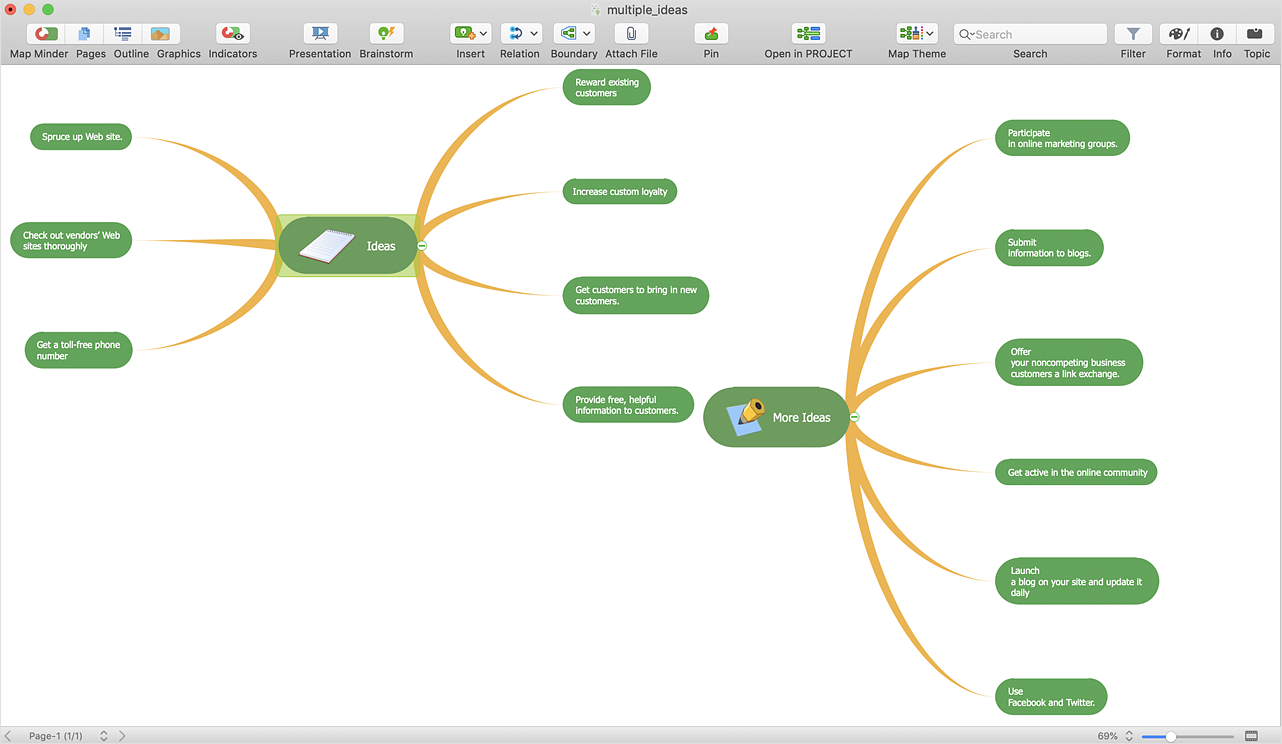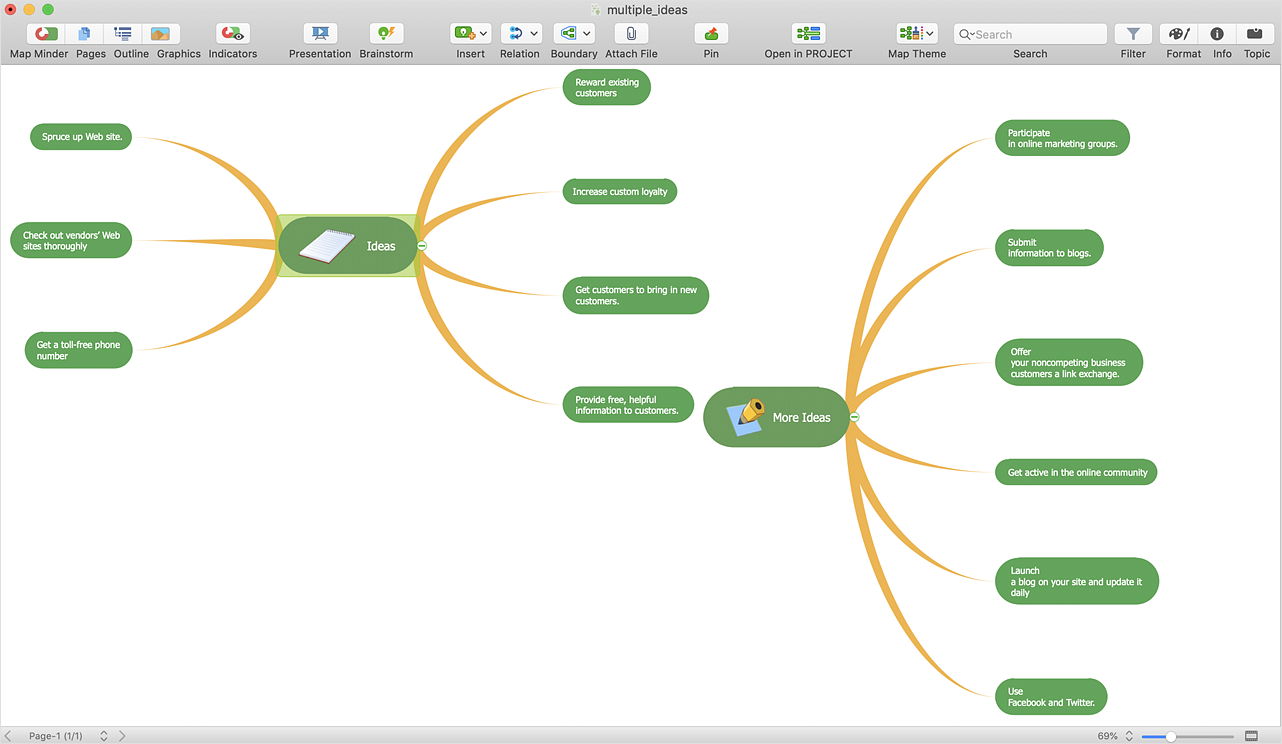Idea Communication
Idea Communication
This solution extends ConceptDraw MINDMAP software by allowing everyone in a company to use generic symbols on maps and documents.
What can you create with ConceptDraw MINDMAP?
Video tutorials on ConceptDraw products. Try it today!How To Save Your Ideas?
ConceptDraw MINDMAP software gives the ability to exchange with Evernote, and access mind maps anywhere, on any computer or mobile device via Evernote.Organizing Your Ideas with MINDMAP & Evernote
ConceptDraw MINDMAP with the new Note Exchange solution allows to organize your ideas with MINDMAP and Evernote.How to Collaborate in Business via Skype
Collaboration software for small and medium business allows communicate with partners around the globe via Skype.
HelpDesk
How to Present a Mind Map With Multiple Main Ideas
The simplest way to create a presentation from your map is by creating Default Presentation, but it will not display slides for additional Main Ideas and their topics. This article describes how you can do this.Simple Drawing Applications for Mac
ConceptDraw gives the ability to draw simple diagrams like flowcharts, block diagrams, bar charts, histograms, pie charts, divided bar diagrams, line graphs, area charts, scatter plots, circular arrows diagrams, Venn diagrams, bubble diagrams, concept maps, and others.How To Create Good Presentation Ideas
Good presentation ideas come the same way as we discover the real world, from personal experiences.
Basic Diagramming
Try ConceptDraw program, the perfect drawing tool for creating all kinds of great-looking drawings, charts, graphs, and illustrations.
The Mind Map Evernote Possibilities
It makes it easy to share your notes with coworkers, associates, classmates, and friends.How to Create a Great Presentation
Create great presentations with ConceptDraw easily.
 Management
Management
This solution extends ConceptDraw DIAGRAM and ConceptDraw MINDMAP with Management Diagrams and Mind Maps (decision making, scheduling, thinking ideas, problem solving, business planning, company organizing, SWOT analysis, preparing and holding meetings
HelpDesk
How to Create a Mind Map with Multiple Main Ideas
Classical mind map consists from the single Main Idea surrounded with related ideas and branches, deepening the main theme. The Multiple Main Idea on a single mind map page is a really useful when you have a lot of corresponding ideas. ConceptDraw MINDMAP allows you to insert a number of different mind maps onto a single workspace.The Best Mac Software for Diagramming or Drawing
ConceptDraw DIAGRAM is a powerful intelligent vector graphics engine that can be used to create basic diagrams including flowcharts, charts, workflows, flowcharts, organizational charts, business diagram, learn business diagrams, flow diagrams.
HelpDesk
How to Operate a Multiple Main Idea on Your Mind Map
If you are using multiple Main Ideas your maps, it is necessary to know that there is a difference in behavior between the original primary Main Idea and the other Ideas you add.HelpDesk
How to Make a Project Tasks Mind Map from Brainstorm
Start a project with creating a mind map, structuring ideas captured during a brainstorming session. The easiest way to start a new project is to conduct a brainstorming session that identifies the necessary tasks and then to develop it into a project schedule.Online Collaboration via Skype
Collaborating with co-workers is very important, not only in order to get things done effectively, but also to keep in touch with the outside world. Great way for business collaboration is Skype.
Interior Design
Interior design is simultaneously the science and art directed on beautification of interior space with the aim to provide convenience, comfort, aesthetic for pleasant staying of people. Interior design is very multifaceted, it includes the processes of interior design development, space planning, research, communication with project's stakeholders, programming, management, coordination, site inspections, all they are realized directly by interior designers or under its supervision. Creation of interior design project lets you plan and optimize the space, improve the navigation inside large premises, develop the decoration project according to the chosen style, create the lighting plan, ventilation scheme, plumbing and heating plans, and schematic of furniture arrangement. Numerous solutions from Building Plans area of ConceptDraw Solution Park contain examples, samples, templates and vector stencils libraries helpful for development the interior designs of different styles, for professional creation the interior design drawings and using them for technical documentation.Bubble diagrams with ConceptDraw DIAGRAM
Using ConceptDraw you will be able to create bubble diagrams from the ready ConceptDraw library objects or make your own objects. The created diagram can be saved and edited, objects can be moved and links between them will be automatically repainted after object moving because of using the ConceptDraw connectors.Collaboration in a Project Team
Create with our data flow diagram software perfect data flow diagrams. Download data flow diagram software for FREE. Use hundreds of data flow diagram examples.- Idea Communication | Software Development | Artwork | Illustrations ...
- Idea Communication | What can you create with ... - Conceptdraw.com
- Idea Communication | Interior Design | Building Plans Area | Idea ...
- Cross-Functional Flowcharts | Universal Diagramming Area | Idea ...
- Idea Communication | How To Conduct Effective Team Briefings ...
- How To Conduct Effective Team Briefings | Idea Communication ...
- Idea Communication | Entity-Relationship Diagram (ERD ...
- Idea Communication | UML communication diagram - Client server ...
- How To Conduct Effective Team Briefings | How To Create Good ...
- Idea Communication | Diagramming Software for Design UML ...
- Computers and Communications | What is Infographics Area | Idea ...
- How To Conduct Effective Team Briefings | Think and act effectively ...
- Bubble Diagrams | Bubble diagrams with ConceptDraw PRO ...
- Diagramming Software for Design UML Communication Diagrams ...
- What can you create with ConceptDraw MINDMAP? | The Mind Map ...
- The Mind Map Evernote Possibilities | How to make great ...
- The Mind Map Evernote Possibilities
- How To Conduct Effective Team Briefings | How To Use Enterprise ...
- Bubble diagrams with ConceptDraw PRO | Bubble Diagrams | Best ...
- Communication medium diagram | How to Collaborate in Business ...