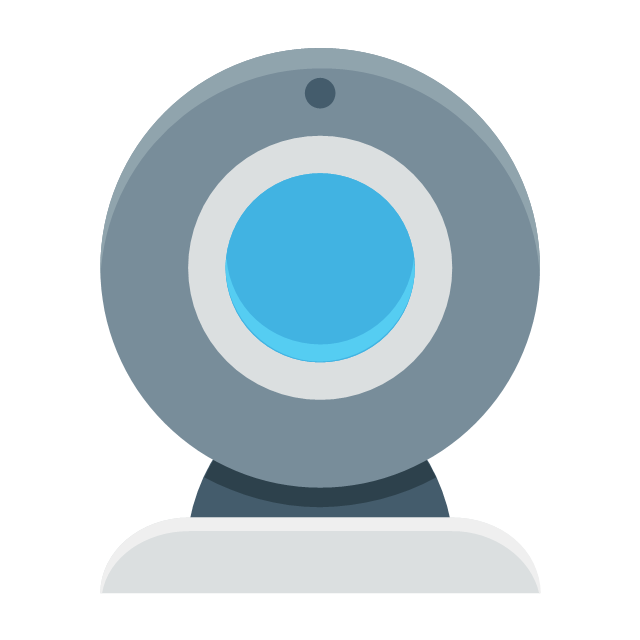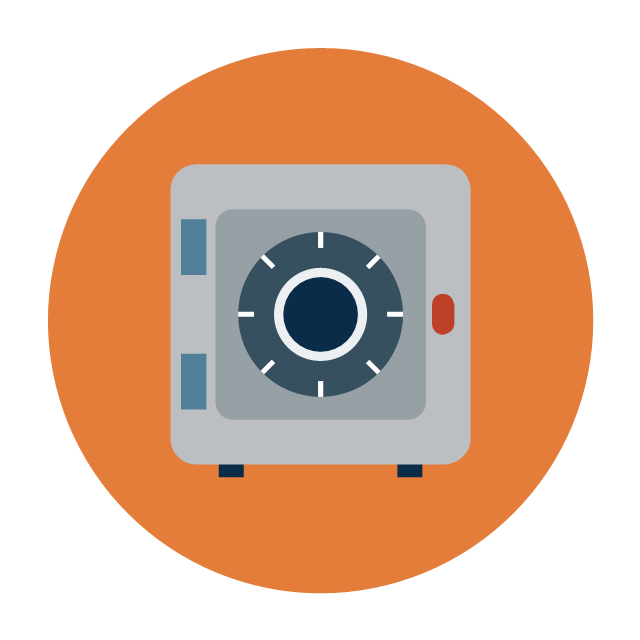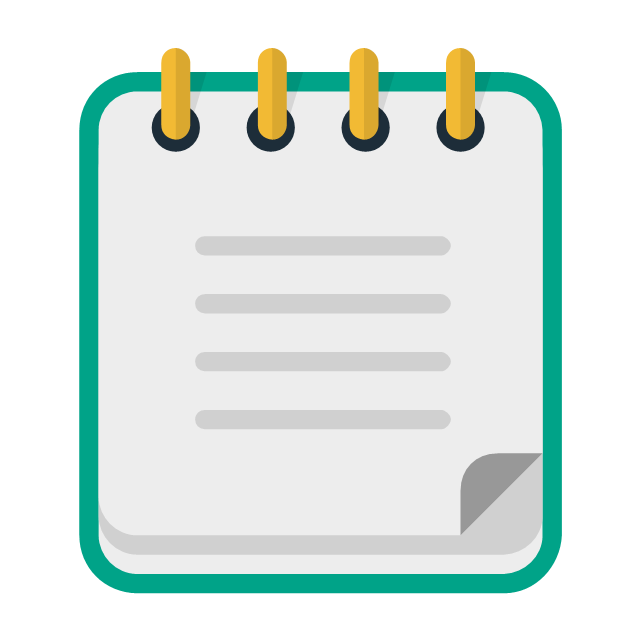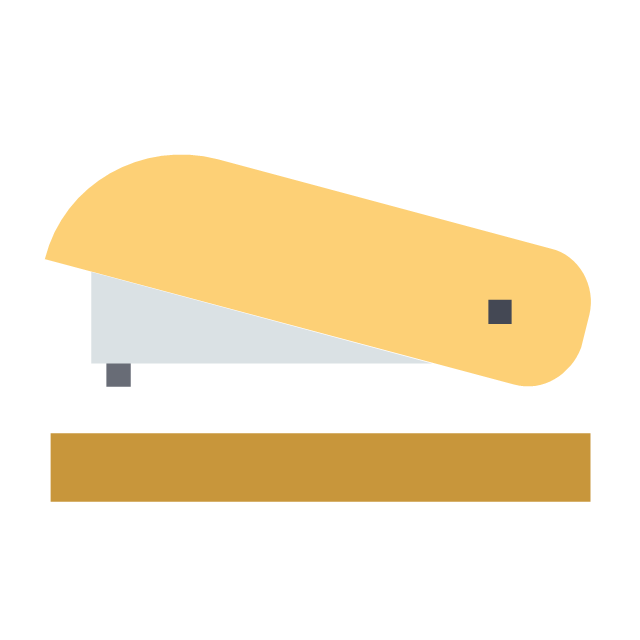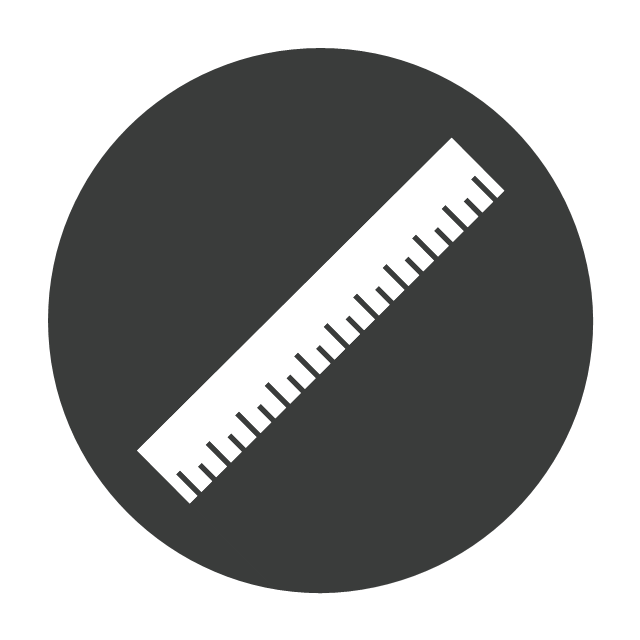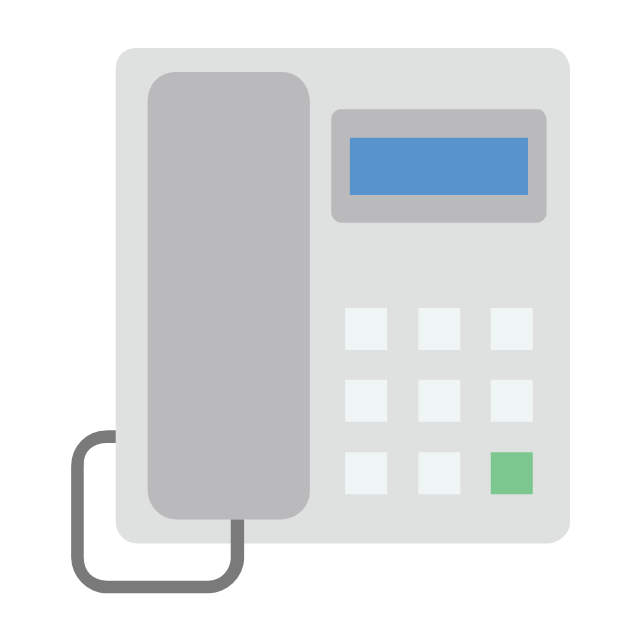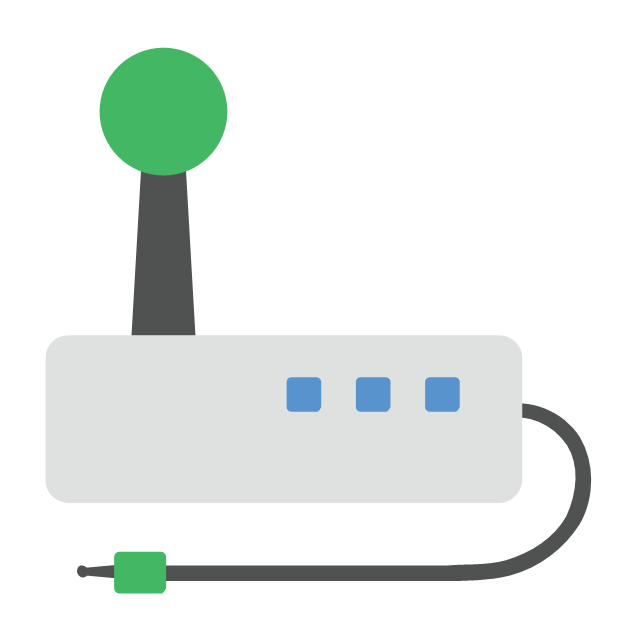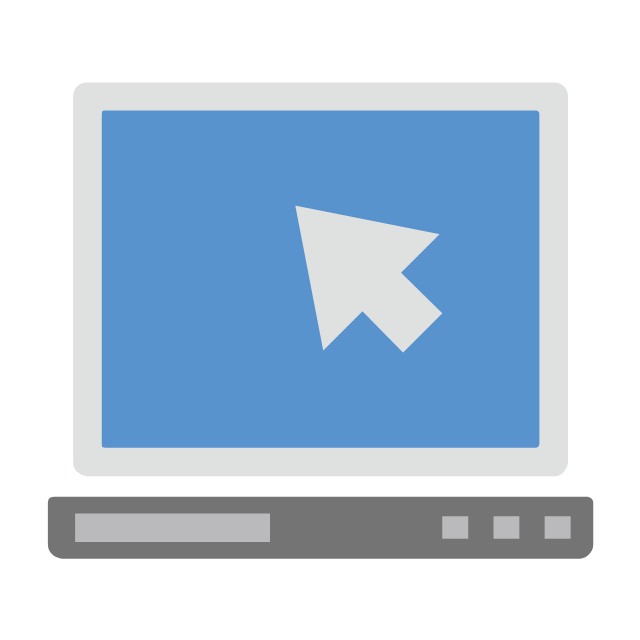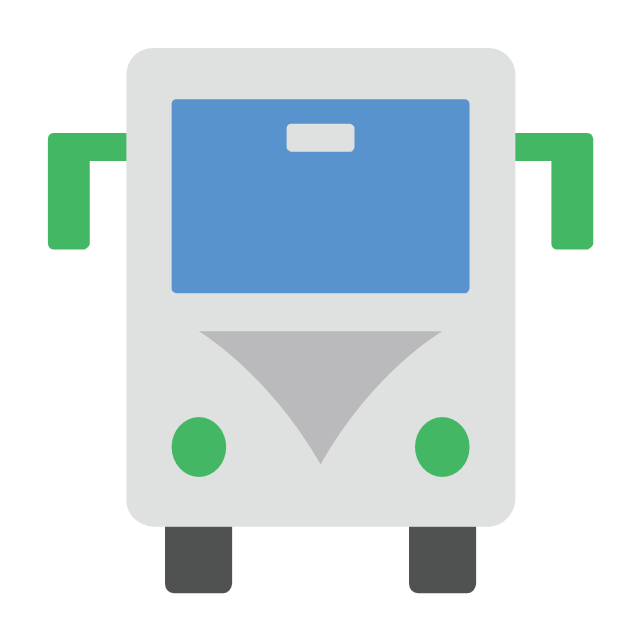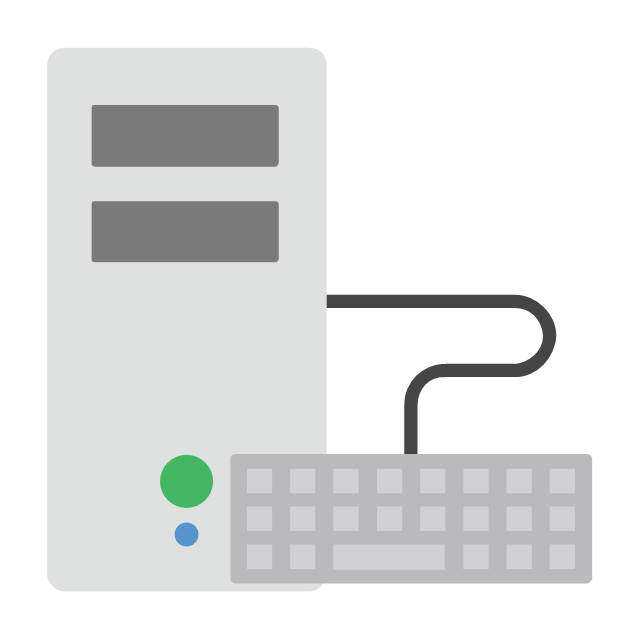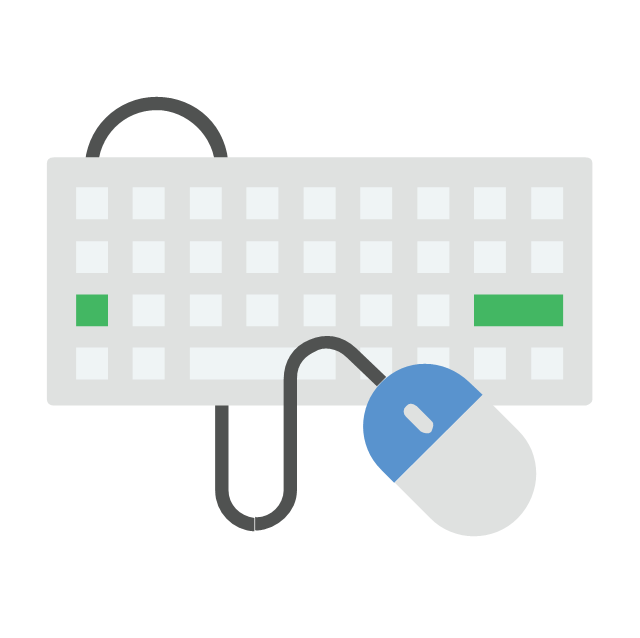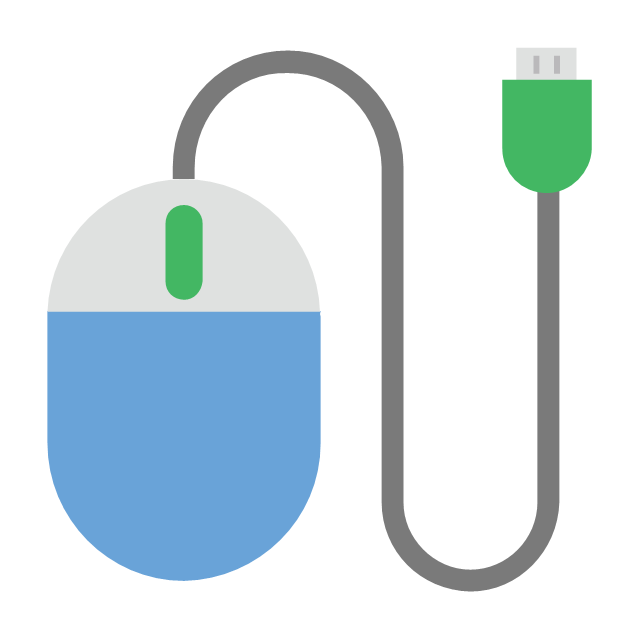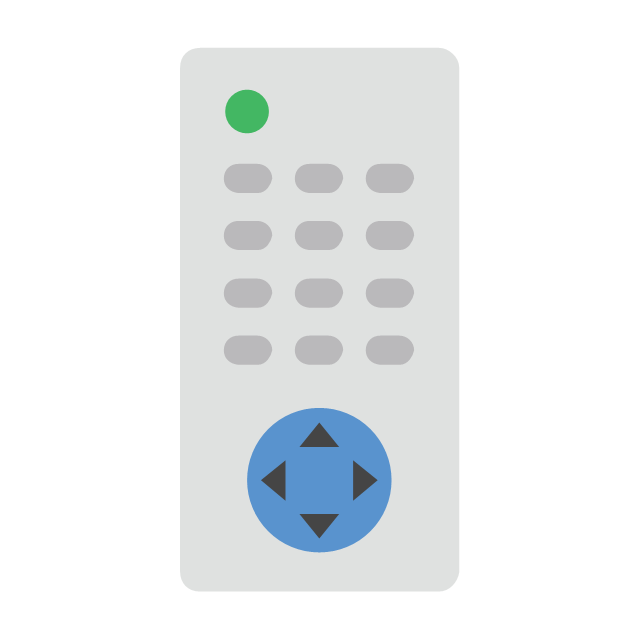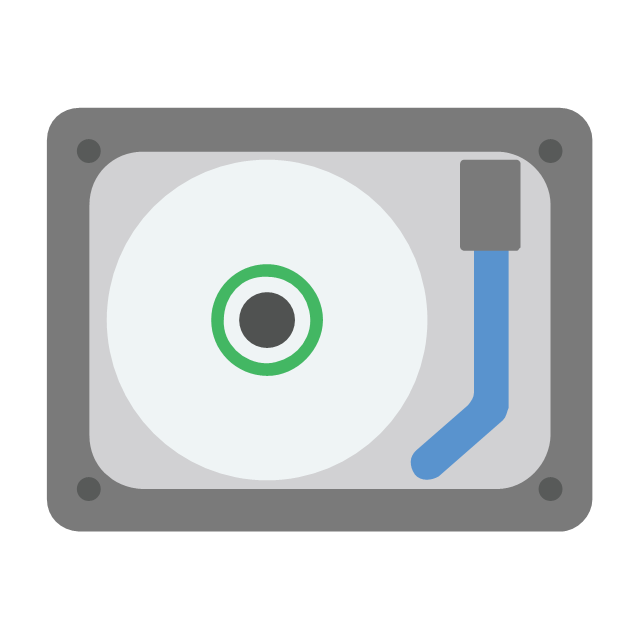The vector stencils library "Technology" contains 27 clipart images of computer equipment, electronic audio, video and TV devices, digital music and mobile gadgets and photo cameras for drawing illustrations on information, telecommunication and electronic media technologies.
"A mobile device (also known as a handheld computer or simply handheld) is a small, handheld computing device, typically having a display screen with touch input and/ or a miniature keyboard and weighing less than 2 pounds (0.91 kg). Nokia, HTC, LG, Motorola Mobility, BlackBerry, and Apple are just a few examples of the many manufacturers that produce these types of devices." [Mobile device. Wikipedia]
The clip art example "Technology - Vector stencils library" was created using the ConceptDraw PRO diagramming and vector drawing software extended with the Audio, Video, Media solution from the Illustration area of ConceptDraw Solution Park.
www.conceptdraw.com/ solution-park/ illustrations-audio-video-media
"A mobile device (also known as a handheld computer or simply handheld) is a small, handheld computing device, typically having a display screen with touch input and/ or a miniature keyboard and weighing less than 2 pounds (0.91 kg). Nokia, HTC, LG, Motorola Mobility, BlackBerry, and Apple are just a few examples of the many manufacturers that produce these types of devices." [Mobile device. Wikipedia]
The clip art example "Technology - Vector stencils library" was created using the ConceptDraw PRO diagramming and vector drawing software extended with the Audio, Video, Media solution from the Illustration area of ConceptDraw Solution Park.
www.conceptdraw.com/ solution-park/ illustrations-audio-video-media
Office - Design Elements
Designing a workspace or office involves careful consideration of form and function. Conceptdraw offers you all nessesary office design elements in one library. Combine, match, design and create!The vector stencils library "Office" contains 24 clipart images of office equipment and stationery for drawing business illustrations.
"Stationery has historically pertained to a wide gamut of materials: paper and office supplies, writing implements, greeting cards, glue, pencil cases and other similar items. ...
Classifications.
(1) Desk top instruments: hole punch, Stapler and staples, tapes and dispenser.
(2) Drawing instruments: brushes, colour pencils, crayons, water colour.
(3) Erasers.
(4) Ink and toner: Dot matrix printer's ink ribbon, Inkjet Ink cartridge, Laser printer toner, Photocopier toner.
(5) Filing and storage: Expandable file, File folder, Hanging file folder, Index cards and files, Two-pocket portfolios.
(6) Mailing and shipping supplies: Envelope.
(7) Paper and pad: Notebooks, wirebound notebook, writing pads; Office paper: dot matrix paper, inkjet paper, laser paper, Photocopy paper.
(8) Writing instruments: ballpoint pen, fountain pen, pencil, porous point pen, rollerball pen, highlighter pen." [Stationery. Wikipedia]
The clip art example "Office - Vector stencils library" was created using the ConceptDraw PRO software extended with the Business and Finance solution from the Illustration area of ConceptDraw Solution Park.
www.conceptdraw.com/ solution-park/ illustrations-business-finance
"Stationery has historically pertained to a wide gamut of materials: paper and office supplies, writing implements, greeting cards, glue, pencil cases and other similar items. ...
Classifications.
(1) Desk top instruments: hole punch, Stapler and staples, tapes and dispenser.
(2) Drawing instruments: brushes, colour pencils, crayons, water colour.
(3) Erasers.
(4) Ink and toner: Dot matrix printer's ink ribbon, Inkjet Ink cartridge, Laser printer toner, Photocopier toner.
(5) Filing and storage: Expandable file, File folder, Hanging file folder, Index cards and files, Two-pocket portfolios.
(6) Mailing and shipping supplies: Envelope.
(7) Paper and pad: Notebooks, wirebound notebook, writing pads; Office paper: dot matrix paper, inkjet paper, laser paper, Photocopy paper.
(8) Writing instruments: ballpoint pen, fountain pen, pencil, porous point pen, rollerball pen, highlighter pen." [Stationery. Wikipedia]
The clip art example "Office - Vector stencils library" was created using the ConceptDraw PRO software extended with the Business and Finance solution from the Illustration area of ConceptDraw Solution Park.
www.conceptdraw.com/ solution-park/ illustrations-business-finance
HelpDesk
How to Install ConceptDraw on a Second Computer
ConceptDraw products use a cloud-based license model. This means that your license will be automatically added to your ConceptDraw.com account and saved there permanently. Concepdraw licensing agreement allows you to install ConceptDraw software on a second computer. It doesn’t matter if you have two PCs, two Macs; or a Mac and a PC, as long as you are the only user of the ConceptDraw product you can install it wherever it’s needed. Thus you don’t have to worry about losing your license if your computer crashes or you want to install on a second system. When running offline, the ConceptDraw applications will run in the mode featured for the license type, assigned to your ConceptDraw.com account.The vector stencils library "Communications" contains 23 clipart images of computer and communication equipment and devices for drawing illustrations.
"Telecommunication is communication at a distance by technological means, particularly through electrical signals or electromagnetic waves. Due to the many different technologies involved, the word is often used in a plural form, as telecommunications.
Early telecommunication technologies included visual signals, such as beacons, smoke signals, semaphore telegraphs, signal flags, and optical heliographs. Other examples of pre-modern telecommunications include audio messages such as coded drumbeats, lung-blown horns, and loud whistles. Electrical and electromagnetic telecommunication technologies include telegraph, telephone, and teleprinter, networks, radio, microwave transmission, fiber optics, communications satellites and the Internet." [Telecommunication. Wikipedia]
The clip art example "Communications - Vector stencils library" was created using the ConceptDraw PRO diagramming and vector drawing software extended with the Computers and Communications solution from the Illustration area of ConceptDraw Solution Park.
www.conceptdraw.com/ solution-park/ illustrations-computers-communications
"Telecommunication is communication at a distance by technological means, particularly through electrical signals or electromagnetic waves. Due to the many different technologies involved, the word is often used in a plural form, as telecommunications.
Early telecommunication technologies included visual signals, such as beacons, smoke signals, semaphore telegraphs, signal flags, and optical heliographs. Other examples of pre-modern telecommunications include audio messages such as coded drumbeats, lung-blown horns, and loud whistles. Electrical and electromagnetic telecommunication technologies include telegraph, telephone, and teleprinter, networks, radio, microwave transmission, fiber optics, communications satellites and the Internet." [Telecommunication. Wikipedia]
The clip art example "Communications - Vector stencils library" was created using the ConceptDraw PRO diagramming and vector drawing software extended with the Computers and Communications solution from the Illustration area of ConceptDraw Solution Park.
www.conceptdraw.com/ solution-park/ illustrations-computers-communications
The vector stencils library "Computers" contains 13 clipart images of computer equipment and devices for drawing illustrations and diagrams.
"A computer is a general purpose device that can be programmed to carry out a set of arithmetic or logical operations automatically. Since a sequence of operations can be readily changed, the computer can solve more than one kind of problem.
Conventionally, a computer consists of at least one processing element, typically a central processing unit (CPU), and some form of memory. The processing element carries out arithmetic and logic operations, and a sequencing and control unit can change the order of operations in response to stored information. Peripheral devices allow information to be retrieved from an external source, and the result of operations saved and retrieved. ...
Modern computers based on integrated circuits are millions to billions of times more capable than the early machines, and occupy a fraction of the space. Simple computers are small enough to fit into mobile devices, and mobile computers can be powered by small batteries. Personal computers in their various forms are icons of the Information Age and are what most people think of as “computers.” However, the embedded computers found in many devices from MP3 players to fighter aircraft and from toys to industrial robots are the most numerous." [Computer. Wikipedia]
The clip art example "Computers - Vector stencils library" was created using the ConceptDraw PRO diagramming and vector drawing software extended with the Computers and Communications solution from the Illustration area of ConceptDraw Solution Park.
www.conceptdraw.com/ solution-park/ illustrations-computers-communications
"A computer is a general purpose device that can be programmed to carry out a set of arithmetic or logical operations automatically. Since a sequence of operations can be readily changed, the computer can solve more than one kind of problem.
Conventionally, a computer consists of at least one processing element, typically a central processing unit (CPU), and some form of memory. The processing element carries out arithmetic and logic operations, and a sequencing and control unit can change the order of operations in response to stored information. Peripheral devices allow information to be retrieved from an external source, and the result of operations saved and retrieved. ...
Modern computers based on integrated circuits are millions to billions of times more capable than the early machines, and occupy a fraction of the space. Simple computers are small enough to fit into mobile devices, and mobile computers can be powered by small batteries. Personal computers in their various forms are icons of the Information Age and are what most people think of as “computers.” However, the embedded computers found in many devices from MP3 players to fighter aircraft and from toys to industrial robots are the most numerous." [Computer. Wikipedia]
The clip art example "Computers - Vector stencils library" was created using the ConceptDraw PRO diagramming and vector drawing software extended with the Computers and Communications solution from the Illustration area of ConceptDraw Solution Park.
www.conceptdraw.com/ solution-park/ illustrations-computers-communications
The vector clipart library Office provides stencils for ConceptDraw Pro diagramming and vector drawing software.
Use it to quick draw illustrations, diagrams and infographics for your business and financial documents, presentations and websites.
The clipart library Office includes 24 icons: Computer, Desktop, Xerox, Copier, Phone, Telephone, Safe, Calculator, Cabinet, Desk, Chair, Trash bucket, Stamp, Paperclip, Sticky tape, Stapler, Glue, Scissors, Pen, Pencil, Ruler, Notebook, Folder, Folders, Pushpin, Laptop.
The vector clipart library Office is included in the Business and Finance solution from Illustration area of ConceptDraw Solution Park.
Use it to quick draw illustrations, diagrams and infographics for your business and financial documents, presentations and websites.
The clipart library Office includes 24 icons: Computer, Desktop, Xerox, Copier, Phone, Telephone, Safe, Calculator, Cabinet, Desk, Chair, Trash bucket, Stamp, Paperclip, Sticky tape, Stapler, Glue, Scissors, Pen, Pencil, Ruler, Notebook, Folder, Folders, Pushpin, Laptop.
The vector clipart library Office is included in the Business and Finance solution from Illustration area of ConceptDraw Solution Park.
ConceptDraw PRO: Able to Leap Tall Buildings in a Single Bound
ConceptDraw PRO is the world’s premier cross-platform business-diagramming tool. Many, who are looking for an alternative to Visio, are pleasantly surprised with how well they can integrate ConceptDraw PRO into their existing processes. With tens of thousands of template objects, and an easy method for importing vital custom objects from existing Visio documents, ConceptDraw PRO is a powerful tool for making extremely detailed diagrams, quickly and easily.
 Data Flow Diagrams (DFD)
Data Flow Diagrams (DFD)
Data Flow Diagrams solution extends ConceptDraw PRO software with templates, samples and libraries of vector stencils for drawing the data flow diagrams (DFD).
The vector clipart library Control devices contains 8 shapes of computer input devices.
"In computing, an input device is any peripheral (piece of computer hardware equipment) used to provide data and control signals to an information processing system such as a computer or other information appliance. Examples of input devices include keyboards, mouse, scanners, digital cameras and joysticks." [Input device. Wikipedia]
The vector clipart library Communications contains 23 shapes of computer and communication equipment.
"Information and communications technology (ICT) is often used as an extended synonym for information technology (IT), but is a more specific term that stresses the role of unified communications and the integration of telecommunications (telephone lines and wireless signals), computers as well as necessary enterprise software, middleware, storage, and audio-visual systems, which enable users to access, store, transmit, and manipulate information." [Information and communications technology. Wikipedia]
Use these vector stencils libraries to draw your illustrations using the ConceptDraw PRO diagramming and vector drawing software.
The design elements libraries Control devices and Communications are included in the Computers and Communications solution from the Illustration area of ConceptDraw Solution Park.
"In computing, an input device is any peripheral (piece of computer hardware equipment) used to provide data and control signals to an information processing system such as a computer or other information appliance. Examples of input devices include keyboards, mouse, scanners, digital cameras and joysticks." [Input device. Wikipedia]
The vector clipart library Communications contains 23 shapes of computer and communication equipment.
"Information and communications technology (ICT) is often used as an extended synonym for information technology (IT), but is a more specific term that stresses the role of unified communications and the integration of telecommunications (telephone lines and wireless signals), computers as well as necessary enterprise software, middleware, storage, and audio-visual systems, which enable users to access, store, transmit, and manipulate information." [Information and communications technology. Wikipedia]
Use these vector stencils libraries to draw your illustrations using the ConceptDraw PRO diagramming and vector drawing software.
The design elements libraries Control devices and Communications are included in the Computers and Communications solution from the Illustration area of ConceptDraw Solution Park.
The website wireframe vector stencils library "Design elements - Icons" contains 127 web icons.
Use this icon set to design your webpage layouts with ConceptDraw PRO diagramming and vector drawing software.
"In computing, an icon is a pictogram displayed on a computer screen in order to help the user navigate a computer system or mobile device. The icon itself is a quickly comprehensible symbol of a software tool, function, or a data file, accessible on the system and is more like a traffic sign than a detailed illustration of the actual entity it represents. It can serve as an electronic hyperlink or file shortcut to access the program or data. The user can activate an icon using a mouse, pointer, finger, or recently voice commands. Their placement on the screen, also in relation to other icons, may provide further information to the user about their usage. In activating an icon, the user can move directly into and out of the identified function without knowing anything further about the location or requirements of the file or code.
Desktop icons for file/ data transfer, clock/ awaiting, and running a program.
Icons as parts of the graphical user interface of the computer system, in conjunction with windows, menus and a pointing device (mouse), belong to the much larger topic of the history of the graphical user interface that has largely supplanted the text-based interface for casual use." [en.wikipedia.org/ wiki/ Icon_ %28computing%29]
The web icon set example "Design elements - Icons" is included in the Website Wireframe solution from the Software Development area of ConceptDraw Solution Park.
Use this icon set to design your webpage layouts with ConceptDraw PRO diagramming and vector drawing software.
"In computing, an icon is a pictogram displayed on a computer screen in order to help the user navigate a computer system or mobile device. The icon itself is a quickly comprehensible symbol of a software tool, function, or a data file, accessible on the system and is more like a traffic sign than a detailed illustration of the actual entity it represents. It can serve as an electronic hyperlink or file shortcut to access the program or data. The user can activate an icon using a mouse, pointer, finger, or recently voice commands. Their placement on the screen, also in relation to other icons, may provide further information to the user about their usage. In activating an icon, the user can move directly into and out of the identified function without knowing anything further about the location or requirements of the file or code.
Desktop icons for file/ data transfer, clock/ awaiting, and running a program.
Icons as parts of the graphical user interface of the computer system, in conjunction with windows, menus and a pointing device (mouse), belong to the much larger topic of the history of the graphical user interface that has largely supplanted the text-based interface for casual use." [en.wikipedia.org/ wiki/ Icon_ %28computing%29]
The web icon set example "Design elements - Icons" is included in the Website Wireframe solution from the Software Development area of ConceptDraw Solution Park.
 Continent Maps
Continent Maps
Continent Maps solution extends ConceptDraw PRO software with templates, samples and libraries of vector stencils for drawing the thematic maps of continents, state maps of USA and Australia.
 PM Easy
PM Easy
This solution extends ConceptDraw PROJECT software with the ability to quickly start a project; it lists task relationships and dependencies to make iterative planning easy.
"A user profile is a visual display of personal data associated with a specific user, or a customized desktop environment. A profile refers therefore to the explicit digital representation of a person's identity. A user profile can also be considered as the computer representation of a user model.
A profile can be used to store the description of the characteristics of person. This information can be exploited by systems taking into account the persons' characteristics and preferences.
Profiling is the process that refers to construction of a profile via the extraction from a set of data.
User profiles can be found on operating systems, computer programs, recommender systems, or dynamic websites (such as online social networking sites or bulletin boards)." [User profile. Wikipedia]
The example "Website user profile" was created using the ConceptDraw PRO diagramming and vector drawing software extended with the People solution from the Illustration area of ConceptDraw Solution Park.
A profile can be used to store the description of the characteristics of person. This information can be exploited by systems taking into account the persons' characteristics and preferences.
Profiling is the process that refers to construction of a profile via the extraction from a set of data.
User profiles can be found on operating systems, computer programs, recommender systems, or dynamic websites (such as online social networking sites or bulletin boards)." [User profile. Wikipedia]
The example "Website user profile" was created using the ConceptDraw PRO diagramming and vector drawing software extended with the People solution from the Illustration area of ConceptDraw Solution Park.
 ConceptDraw Solution Park
ConceptDraw Solution Park
ConceptDraw Solution Park collects graphic extensions, examples and learning materials
 Crystal Mapping
Crystal Mapping
With Crystal Mapping all goals and relevant information can be observed in one radiant dashboard.
- Computers and Communications | Presentation Clipart | Apple ...
- Design elements - Computers and Apple machines | Computer and ...
- Technology - Vector stencils library | Technology - Vector stencils ...
- Telecommunication Network Diagrams | Design elements ...
- Computer network - Vector stencils library | In searching of ...
- Design elements - Technology | Technology - Vector stencils library ...
- Technology - Vector stencils library | Telecommunication networks ...
- Music - Vector illustration | Audio - Vector stencils library | Call center ...
- Computer network - Vector stencils library | Computer peripheral ...
- Computers - Vector stencils library
- Design Element: Computer and Network for Network Diagrams ...
- Network Printer | Computer network - Vector stencils library ...
- Telecommunication networks - Vector stencils library | Design ...
- Computer network - Vector stencils library | Technology - Vector ...
- Computer Network Diagrams | Computers and Communications ...
- Design elements - Communications, control devices | Computers ...
- How to Use ConceptDraw Single User License | Basic computer ...
- Telecommunication networks - Vector stencils library | Electrical and ...
- Computers and Communications | Baseball Diagram – Fielding Drill ...
- Apple machines - Vector stencils library