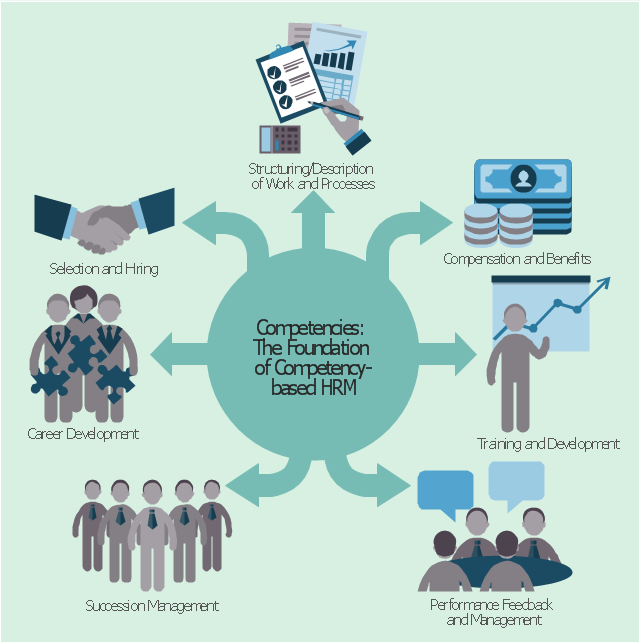HR infographics "Components of competency based management" was redesigned from the Wikipedia file: Competency-circle.jpg. [en.wikipedia.org/ wiki/ File:Competency-circle.jpg]
This file is licensed under the Creative Commons Attribution-ShareAlike 3.0 License. [creativecommons.org/ licenses/ by-sa/ 3.0/ ]
"Competency-based human resources planning serves as a link between human resources management and the overall strategic plan of an organization. Competencies are defined as observable abilities, skills, knowledge, motivations or traits defined in terms of the behaviours needed for successful job performance.
Competency-based management supports the integration of human resources planning with business planning by allowing organizations to assess the current human resource capacity based on their competencies against the capacity needed to achieve the vision, mission and business goals of the organization. Targeted human resource strategies, plans and programs to address gaps (e.g., hiring and staffing; learning; career development; succession management; etc.) are then designed, developed and implemented to close the gaps." [Competency-based management. Wikipedia]
The HR infographics example "Components of competency based management" was created using the ConceptDraw PRO diagramming and vector drawing software extended with the HR Flowcharts solution from the Management area of ConceptDraw Solution Park.
This file is licensed under the Creative Commons Attribution-ShareAlike 3.0 License. [creativecommons.org/ licenses/ by-sa/ 3.0/ ]
"Competency-based human resources planning serves as a link between human resources management and the overall strategic plan of an organization. Competencies are defined as observable abilities, skills, knowledge, motivations or traits defined in terms of the behaviours needed for successful job performance.
Competency-based management supports the integration of human resources planning with business planning by allowing organizations to assess the current human resource capacity based on their competencies against the capacity needed to achieve the vision, mission and business goals of the organization. Targeted human resource strategies, plans and programs to address gaps (e.g., hiring and staffing; learning; career development; succession management; etc.) are then designed, developed and implemented to close the gaps." [Competency-based management. Wikipedia]
The HR infographics example "Components of competency based management" was created using the ConceptDraw PRO diagramming and vector drawing software extended with the HR Flowcharts solution from the Management area of ConceptDraw Solution Park.
Human Resource Management
ConceptDraw PRO diagramming and vector drawing software enhanced with powerful HR Flowcharts Solution from the Management Area of ConceptDraw Solution Park perfectly suits for Human Resource Management.
 HR Flowcharts
HR Flowcharts
Human resource management diagrams show recruitment models, the hiring process and human resource development of human resources.
HR Management Software
Human resource management (HRM) is a professional discipline which oversees and manages an organization's human resources, and aspires maximize employee performance for an employer's strategic objectives. The HR Management Software is an incredibly powerful tool for those who need to analyze or present human resource process flows in a visually effective manner.Types of Flowchart - Overview
When designing a process or an instruction in clear and understandable way, you should consider creating a flowchart. You can avoid spending a lot of time understanding complex concepts as they get clear with different diagrams. The flowcharts are very popular diagram type, they are useful at different fields from the description business processes to the presentation of cooking recipes. Basic Flowchart, Business Process Modeling Diagram, Process Flowchart, Cross Functional Flowchart, Procedure Flowchart, Data Flow Diagram, IDEF Flowchart, SDL Diagram, Workflow Diagram, Document Flowchart, Program Flowchart, Value Stream Map, System Flowchart, Highlight Flowchart, Sales Flowchart are the main types flowchart. The ConceptDraw PRO is one of the professional applications which has great advantages and using which you can create different types of Flowcharts easy and fast. Try to draw an illustrative and comprehensible diagram in ConceptDraw PRO describing the processes instead of writing complex long text and make sure how it is convenient. Visio is expensive, and if you use it in a team environment, these costs are compounded. ConceptDraw PRO is an affordable alternative to Visio and luckily, it comes with a team plan. ConceptDraw PRO can import and export Visio files, so Mac users can collaborate with PC users stuck on Microsoft's software.
- Human Resources | Human Resource Management | Components ...
- Hr Plan Wikipli
- Human Resource Planning Process Wikipedia
- PM Dashboards | Circular Arrows Diagrams | Human Resource ...
- Components of competency based management | HR management ...
- HR Flowcharts | Human Resource Development | Human Resource ...
- Hr Infographics
- Components Human Resource Management
- Electronic human resources (E- HR ) | Components of competency ...
- HR Flowcharts | Human Resources | HR Management Software | Hr ...
- CMP adaptive management cycle | HR Flowcharts | Human ...
- Right Human Resources Cartoon
- Arrow Infographic
- Human Resource Management | Person demotivated by evaluation ...
- Human Resource Management | Identifying Quality Management ...
- Process Flowchart | Flow chart Example. Warehouse Flowchart | HR ...
- HR Flowcharts | HR Management Software | Human Resource ...
- Types of Flowchart - Overview | Human Resources | Basic Flowchart ...
- CMP adaptive management cycle | Components of competency ...
- Design elements - Greek letters | ABC - Vector stencils library ...