The vector stencils library "Wireframe" contains 18 wireframe design elements.
Use it for designing wireframe graphic user interface (GUI) of computer software in the ConceptDraw PRO diagramming and vector drawing software extended with the Graphic User Interface solution from the Software Development area of ConceptDraw Solution Park.
Use it for designing wireframe graphic user interface (GUI) of computer software in the ConceptDraw PRO diagramming and vector drawing software extended with the Graphic User Interface solution from the Software Development area of ConceptDraw Solution Park.
The vector stencils library "macOS Text Controls" contains 11 UI elements: static text field, text input field, token field, search field.
Use it for user interface design of your macOS applications with ConceptDraw PRO software.
The UI images example "Design elements - macOS Text Controls" is included in the macOS User Interface solution from the Software Development area of ConceptDraw Solution Park.
Use it for user interface design of your macOS applications with ConceptDraw PRO software.
The UI images example "Design elements - macOS Text Controls" is included in the macOS User Interface solution from the Software Development area of ConceptDraw Solution Park.
This vector stencils library contains 26 IDEF0 diagram symbols.
Use it for business process modeling with IDEF0 diagrams using ConceptDraw PRO diagramming and vector drawing tools.
The vector stencils library "IDEF0" is included in the IDEF Business Process Diagrams solution from the Business Processes area of ConceptDraw Solution Park.
Use it for business process modeling with IDEF0 diagrams using ConceptDraw PRO diagramming and vector drawing tools.
The vector stencils library "IDEF0" is included in the IDEF Business Process Diagrams solution from the Business Processes area of ConceptDraw Solution Park.
The vector stencils library "Wireframe" contains 18 wireframe design elements.
Use it for designing wireframe graphic user interface (GUI) of computer software in the ConceptDraw PRO diagramming and vector drawing software extended with the Graphic User Interface solution from the Software Development area of ConceptDraw Solution Park.
Use it for designing wireframe graphic user interface (GUI) of computer software in the ConceptDraw PRO diagramming and vector drawing software extended with the Graphic User Interface solution from the Software Development area of ConceptDraw Solution Park.
The vector stencils library "Wireframe" contains 18 elements for designing wireframe graphic user interface (GUI) of computer software.
"Wireframes may be utilized by ... designers ... to push the user interface (UI) process. ...
User interface design includes selecting and arranging interface elements to enable users to interact with the functionality of the system. The goal is to facilitate usability and efficiency as much as possible. Common elements found in interface design are action buttons, text fields, check boxes, radio buttons and drop-down menus." [Website wireframe. Wikipedia]
The example "Design elements - Wireframe" was created using the ConceptDraw PRO diagramming and vector drawing software extended with the Graphic User Interface solution from the Software Development area of ConceptDraw Solution Park.
"Wireframes may be utilized by ... designers ... to push the user interface (UI) process. ...
User interface design includes selecting and arranging interface elements to enable users to interact with the functionality of the system. The goal is to facilitate usability and efficiency as much as possible. Common elements found in interface design are action buttons, text fields, check boxes, radio buttons and drop-down menus." [Website wireframe. Wikipedia]
The example "Design elements - Wireframe" was created using the ConceptDraw PRO diagramming and vector drawing software extended with the Graphic User Interface solution from the Software Development area of ConceptDraw Solution Park.
HelpDesk
How to Import Text to ConceptDraw MINDMAP
Mind mapping is a quick and efficient way to start up project. When you create a mind map, it might be necessary to use a previously recorded files, notes, or text outlines. The importing capabilities of ConceptDraw MINDMAP allows you to easily convert text into a mind map. You can quickly turn your TXT file to the hierarchical structure of mind map. You can convert the entire TXT file as well as a selected part. ConceptDraw MINDMAP supports the ability to convert text in both single-page and multi-page mind map.You can create a multiple page project mind map quickly, using various text work-pieces. Read this article to find out how to create your multi page mind map from a text outline.HelpDesk
How to Convert a Mind Map into MS Word Document
Mind maps are often used for structuring ideas, planning and organizing of various documents. ConceptDraw MINDMAP allows you transfer a mind map to MS Word format using its export facilities. You can convert a mind map to a MS Word outline using the set of standard templates, or even your custom template. Thus, your mind map will be transformed into the proper document format. Using a custom MS Word template allows you apply your individual style to each document, being exported from ConceptDraw MINDMAP. You can use a mind mapping to capture ideas and structure information. Then making a quick conversion to MS Word and you finally obtain a clean and stylish document.Product Overview
The role of ConceptDraw MINDMAP is to organize and plan idea development and communicate between process participants. Mind maps are convenient to prepare presentations for team and management and send task lists and related information.Use this template to prototype and design the Mac OS X Lion user interface.
"OS X, whose X is the Roman numeral for 10 and is a prominent part of its brand identity, is built on technologies developed at NeXT between the second half of the 1980s and Apple's purchase of the company in late 1996. The 'X' is also used to emphasize the relatedness between OS X and UNIX. Versions 10.5 "Leopard" running on Intel processors, 10.6 "Snow Leopard", 10.7 "Lion", 10.8 "Mountain Lion", and 10.9 "Mavericks" have obtained UNIX 03 certification. iOS, which runs on the iPhone, iPod Touch, iPad, and the 2nd and 3rd generation Apple TV, shares the Darwin core and many frameworks with OS X. An unnamed variant of v10.4 powered the first generation Apple TV.
Mac OS X 10.7 "Lion" was the first version of OS X to drop support for 32-bit Intel processors and run exclusively on 64-bit Intel CPUs." [OS X. Wikipedia]
The Mac OS X Lion user interface template for the ConceptDraw PRO diagramming and vector drawing software is included in the Graphic User Interface solution from the Software Development area of ConceptDraw Solution Park.
"OS X, whose X is the Roman numeral for 10 and is a prominent part of its brand identity, is built on technologies developed at NeXT between the second half of the 1980s and Apple's purchase of the company in late 1996. The 'X' is also used to emphasize the relatedness between OS X and UNIX. Versions 10.5 "Leopard" running on Intel processors, 10.6 "Snow Leopard", 10.7 "Lion", 10.8 "Mountain Lion", and 10.9 "Mavericks" have obtained UNIX 03 certification. iOS, which runs on the iPhone, iPod Touch, iPad, and the 2nd and 3rd generation Apple TV, shares the Darwin core and many frameworks with OS X. An unnamed variant of v10.4 powered the first generation Apple TV.
Mac OS X 10.7 "Lion" was the first version of OS X to drop support for 32-bit Intel processors and run exclusively on 64-bit Intel CPUs." [OS X. Wikipedia]
The Mac OS X Lion user interface template for the ConceptDraw PRO diagramming and vector drawing software is included in the Graphic User Interface solution from the Software Development area of ConceptDraw Solution Park.
The vector stencils library "Mac OS X Lion user interface" contains 52 UI design elements.
Use it for designing Mac OS X Lion graphic user interface (GUI) of software for Apple computers in the ConceptDraw PRO diagramming and vector drawing software extended with the Graphic User Interface solution from the Software Development area of ConceptDraw Solution Park.
Use it for designing Mac OS X Lion graphic user interface (GUI) of software for Apple computers in the ConceptDraw PRO diagramming and vector drawing software extended with the Graphic User Interface solution from the Software Development area of ConceptDraw Solution Park.
- How to Import Text to ConceptDraw MINDMAP | Entering text into ...
- Text Input Box
- Wireframe - Vector stencils library
- How to Input Data from MS Excel Into a Mind Map | How to Import ...
- How to Import Text to ConceptDraw MINDMAP | Mind Map Making ...
- How to Input Data from MS Excel Into a Mind Map | How to Import ...
- How to Create PowerPoint® Text Slides from Mind Maps | How To ...
- How to Input Data from MS Excel Into a Mind Map | Databases ...
- Wireframe - Vector stencils library | Ribbon interface - Vector stencils ...
- Concept Map Maker | Mind Map Making Software | Quality ...
- Text Message Screen
- Wireframe - Vector stencils library | Graphic User Interface | Design ...
- How to Add Text to a Connector in ConceptDraw PRO | Progressive ...
- Weekly Report Template Text
- Mind Map Food | Mind Map Making Software | Mind Mapping in the ...
- How to Input Data from MS Excel Into a Mind Map | How to ...
- Note Exchange | How to Input Data from MS Excel Into a Mind Map ...
- How to Input Data from MS Excel Into a Mind Map | How to Connect ...
- How to Import Text to ConceptDraw MINDMAP | How to Convert a ...
- How to exchange data files of major mind mapping software? | Mind ...
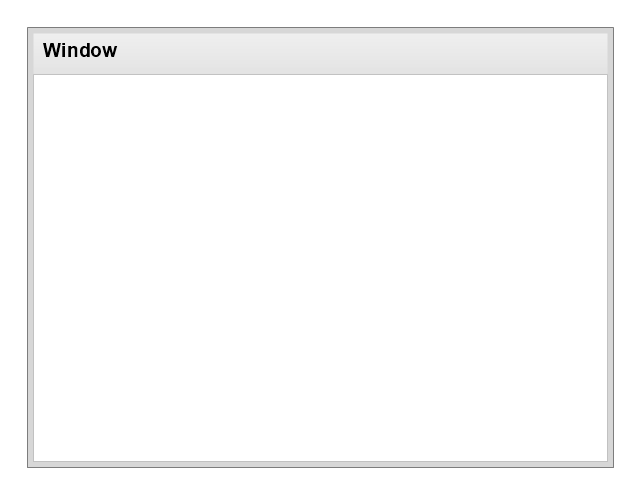
-wireframe---vector-stencils-library.png--diagram-flowchart-example.png)
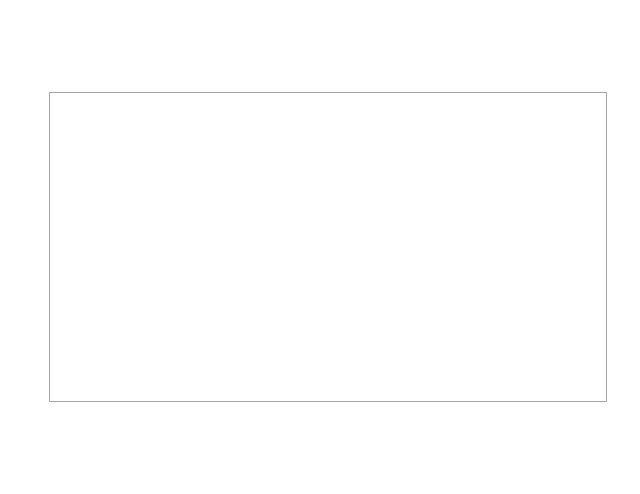
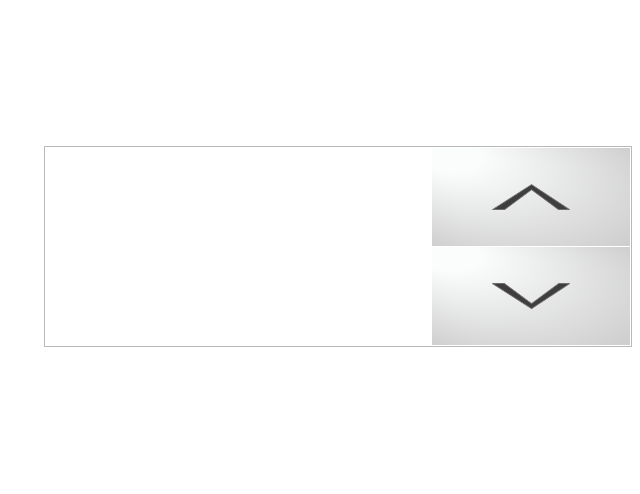
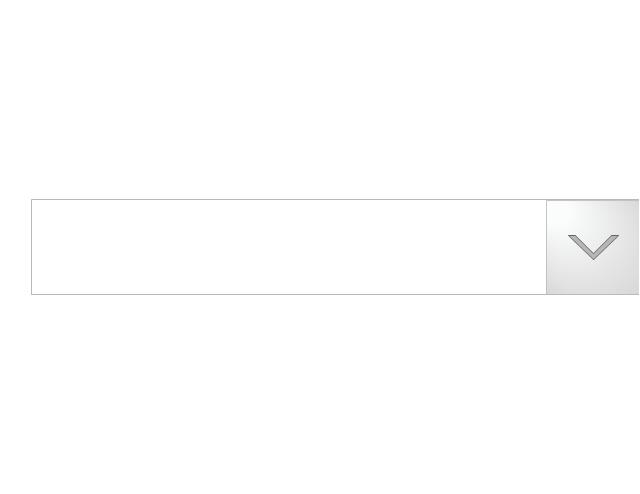
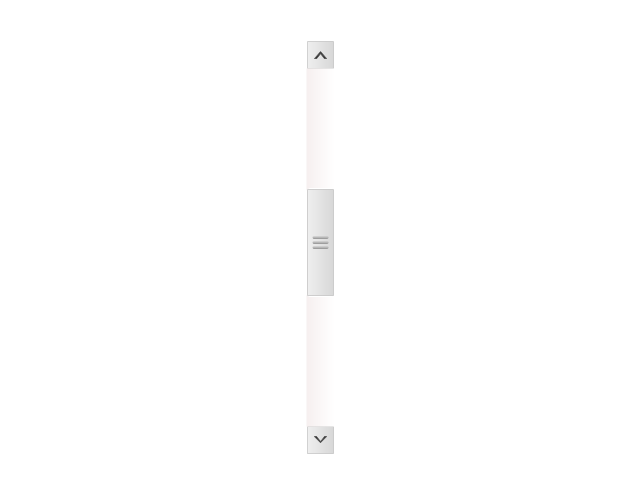
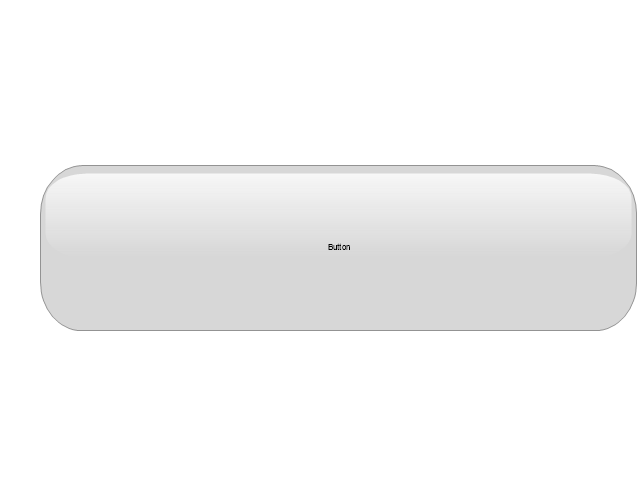
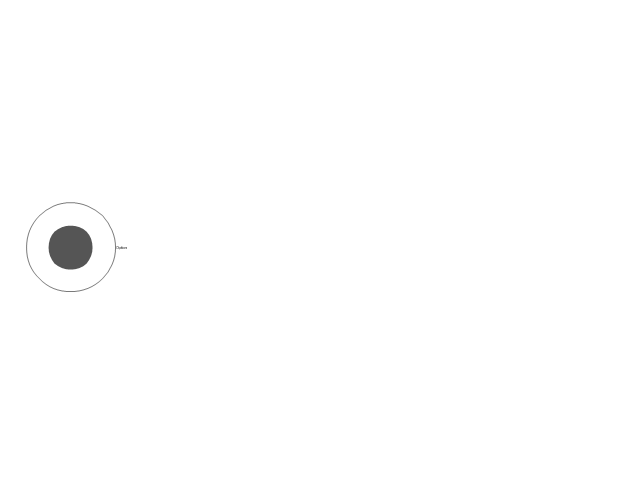
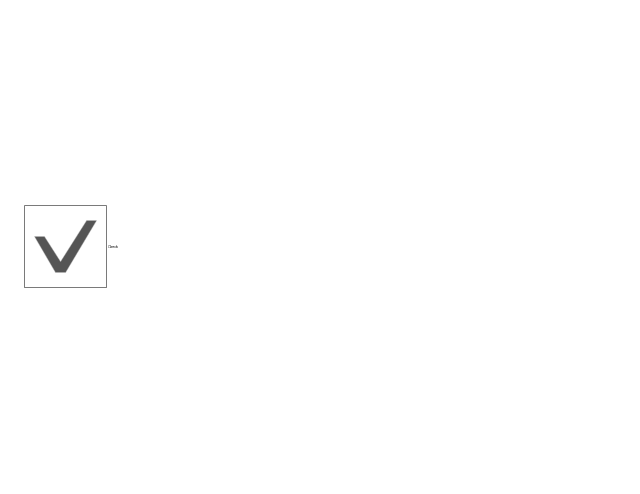
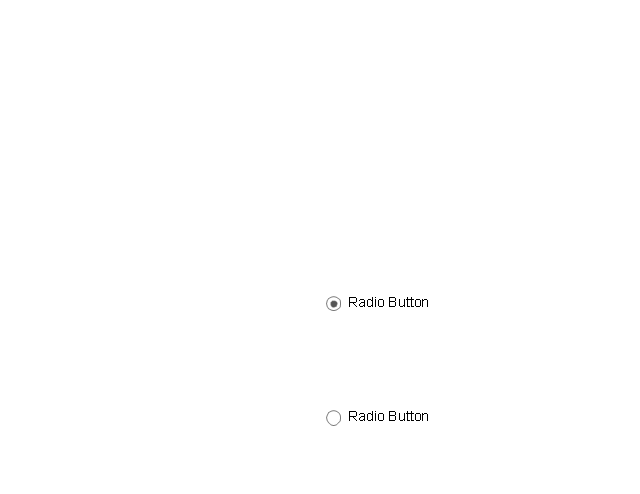
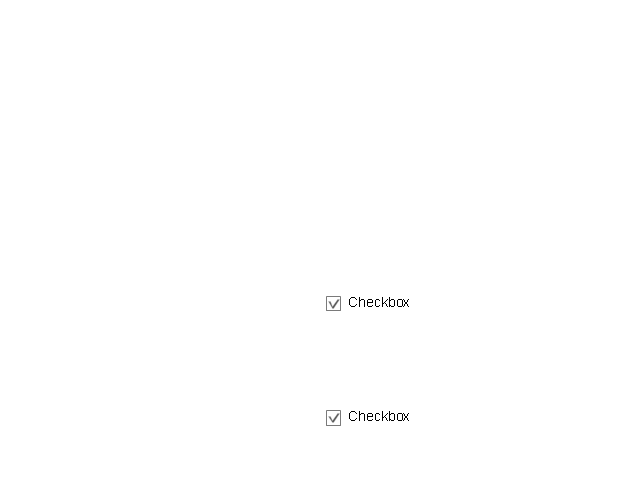
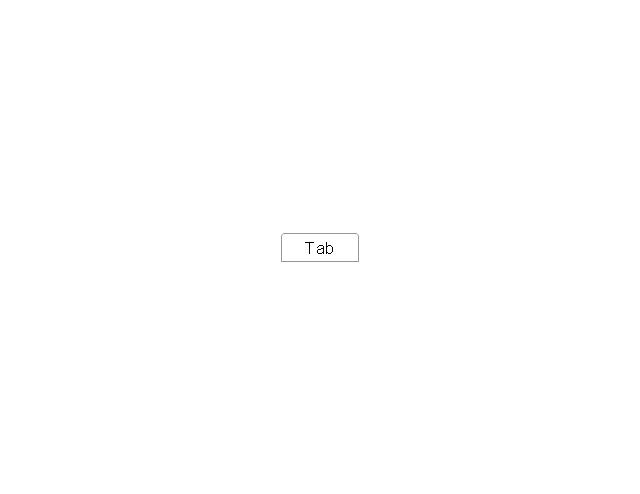
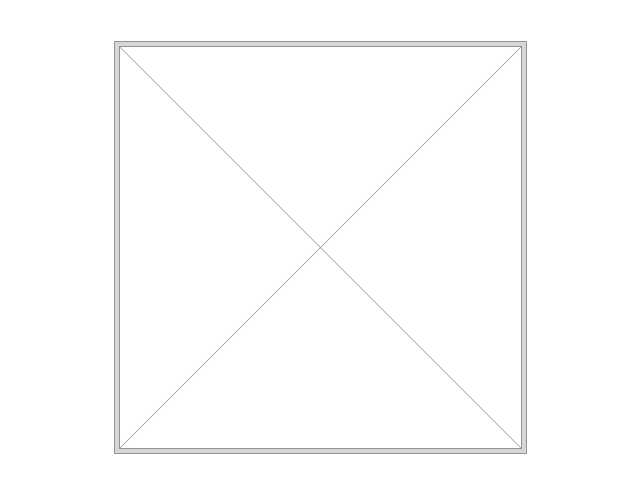
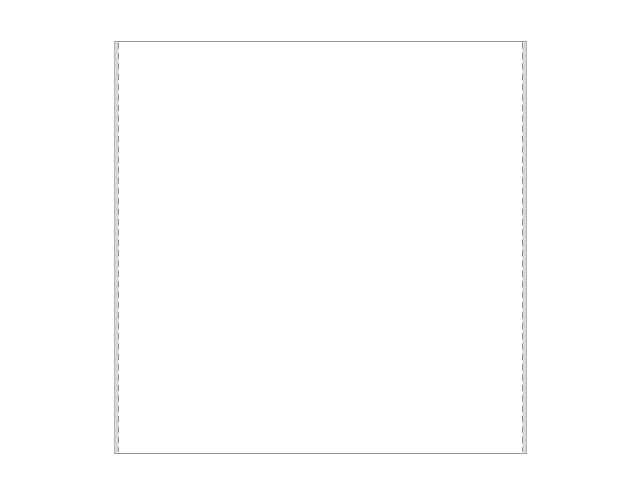
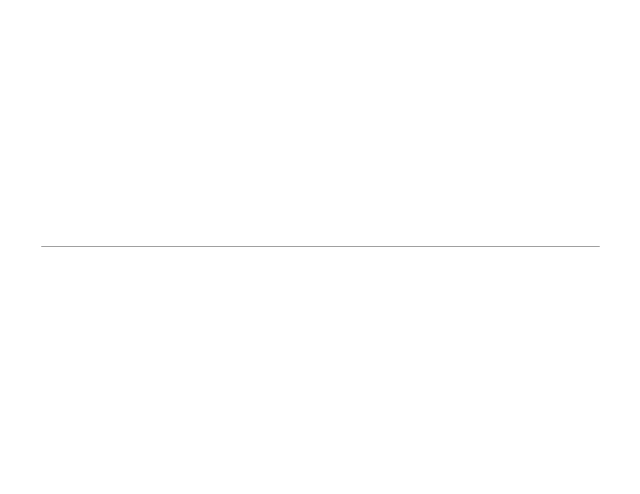
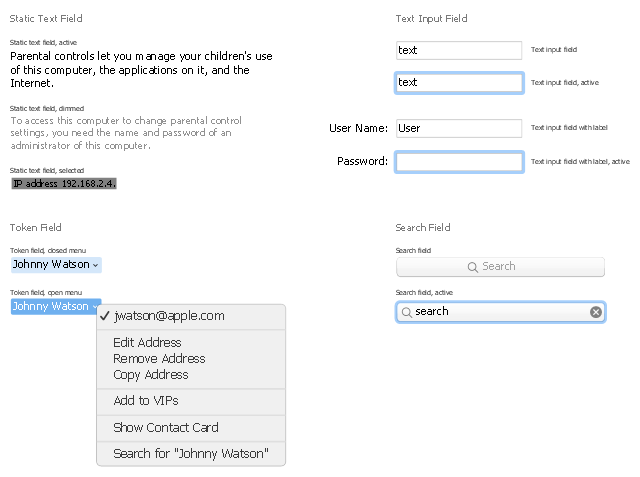
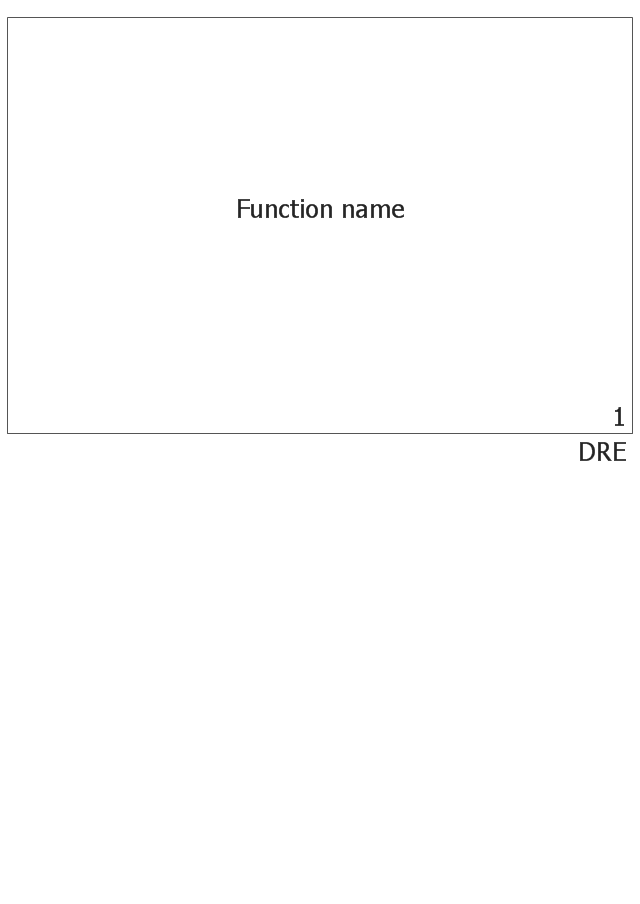



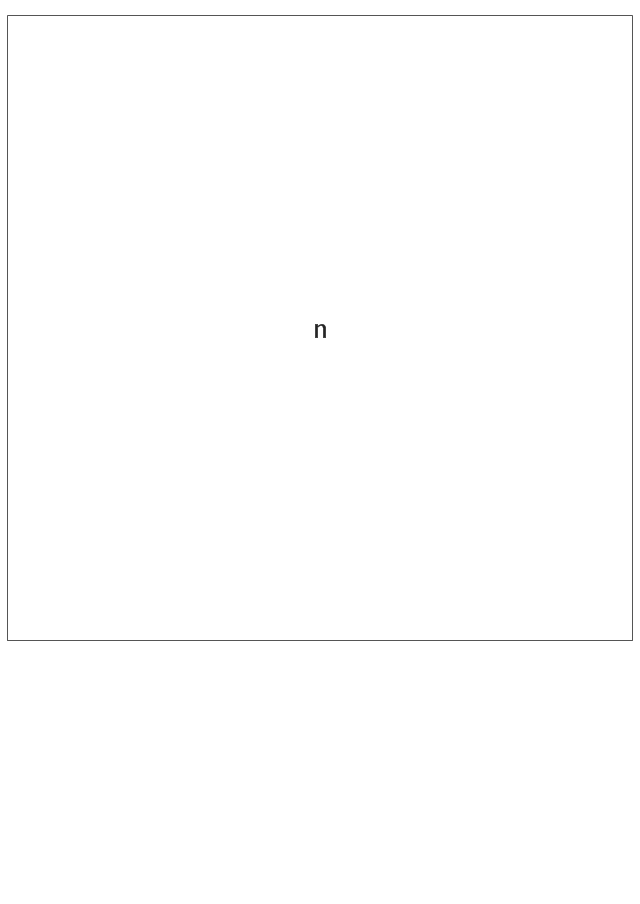
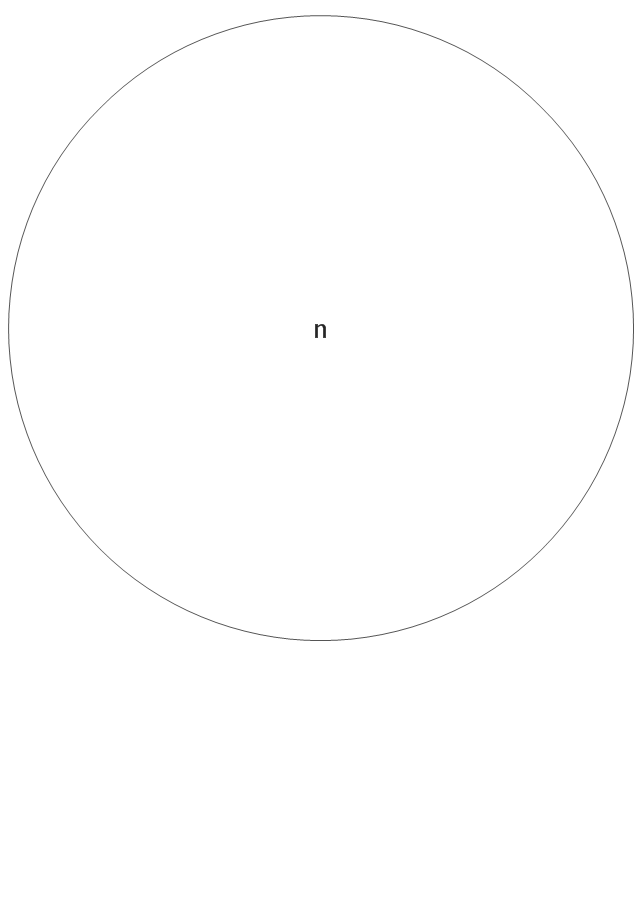

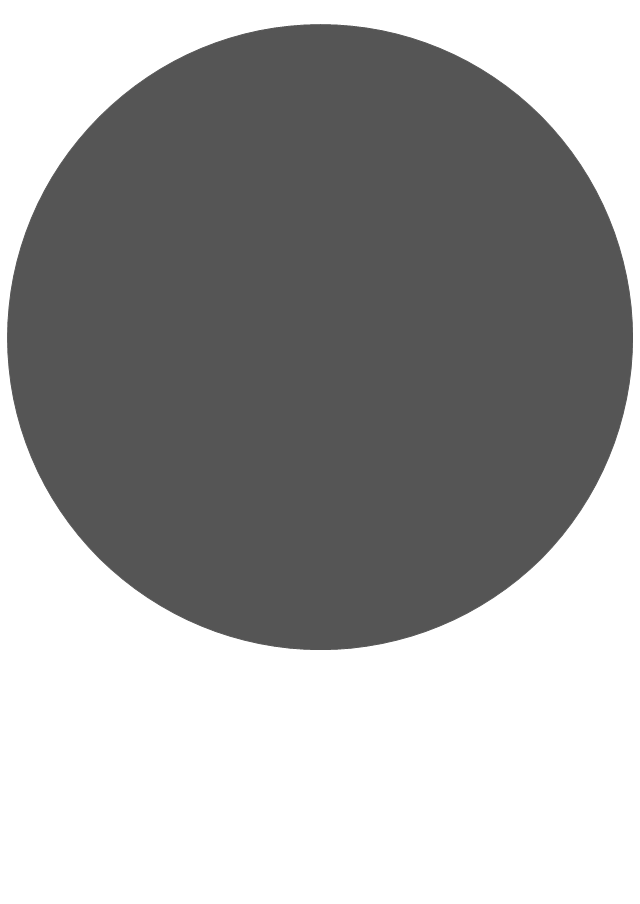
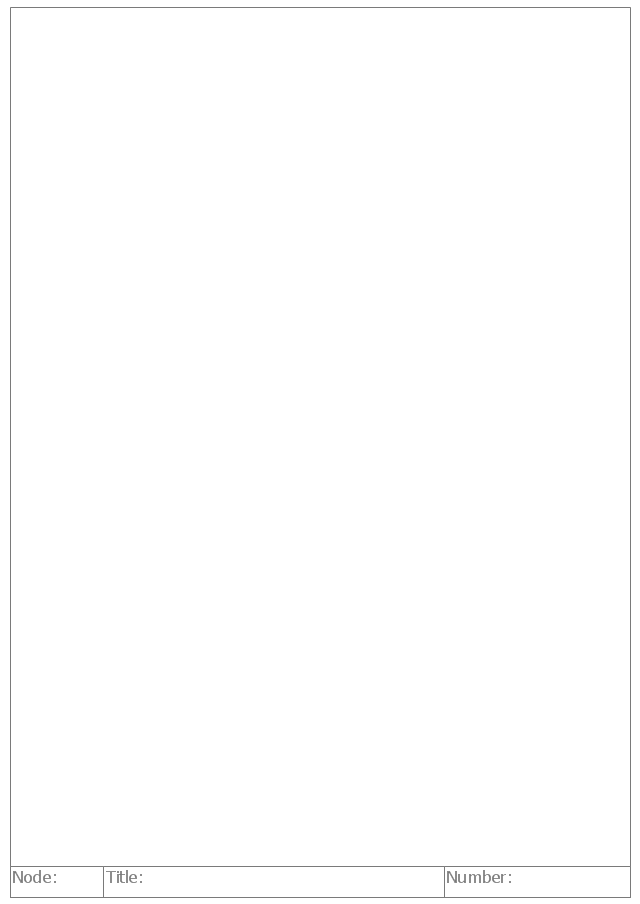
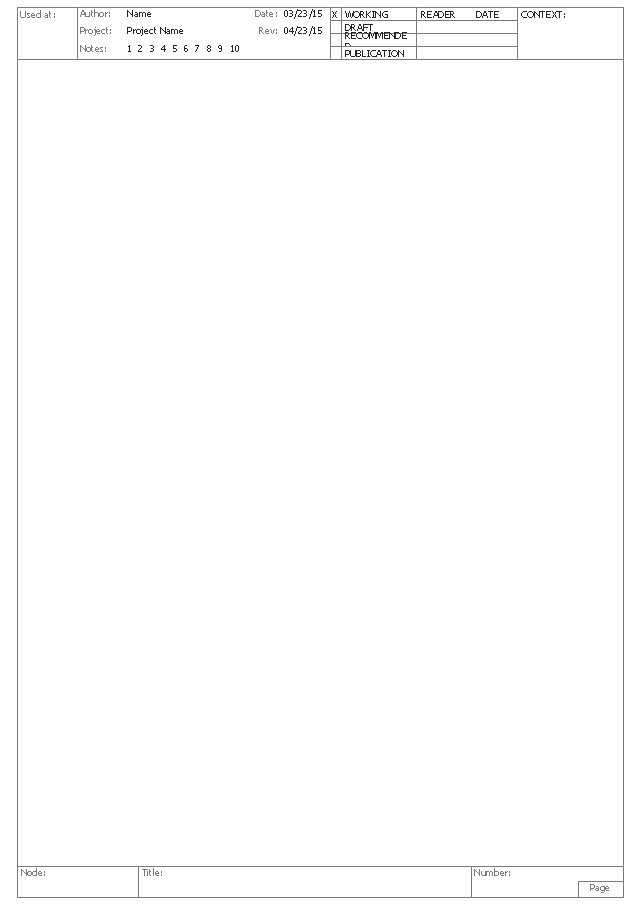


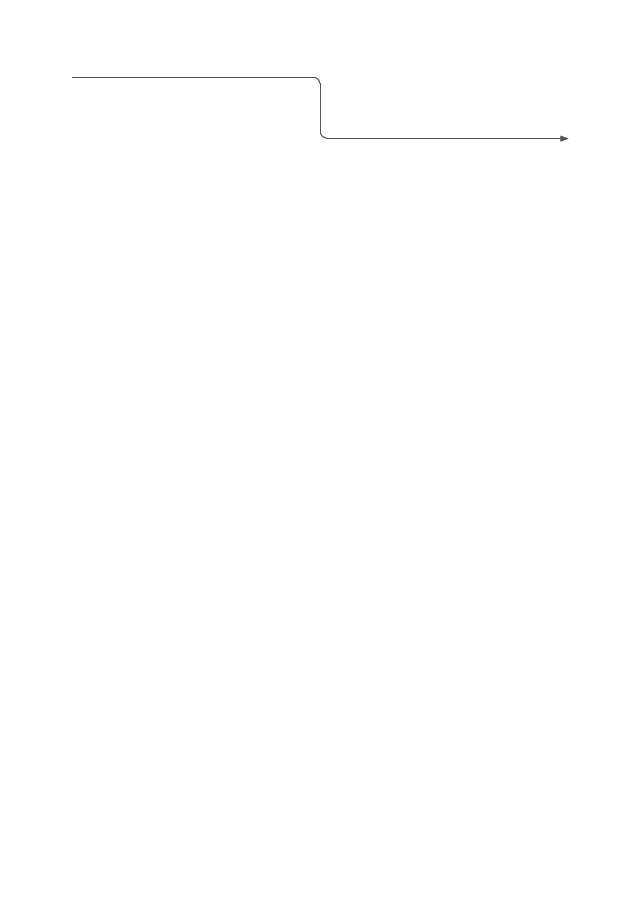
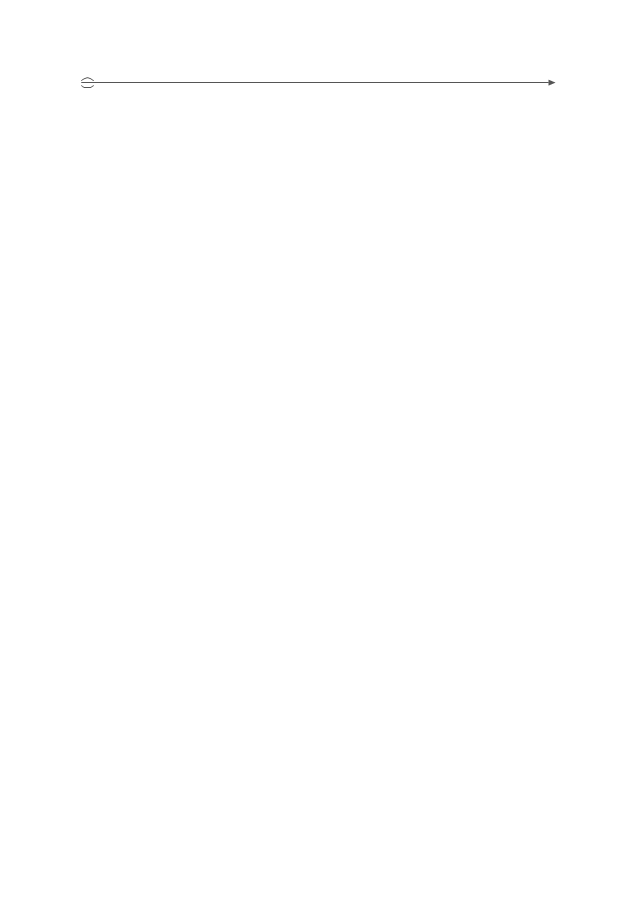



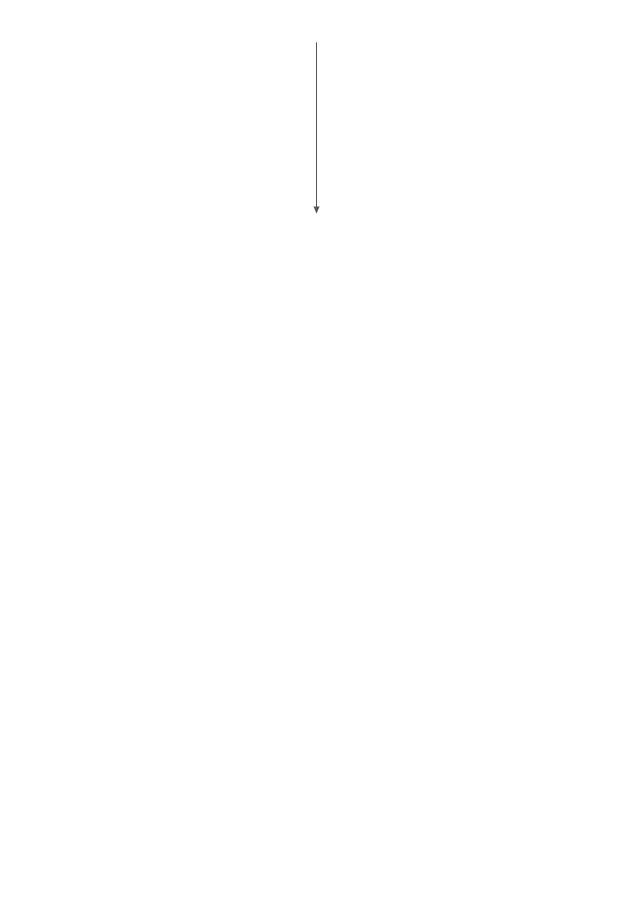
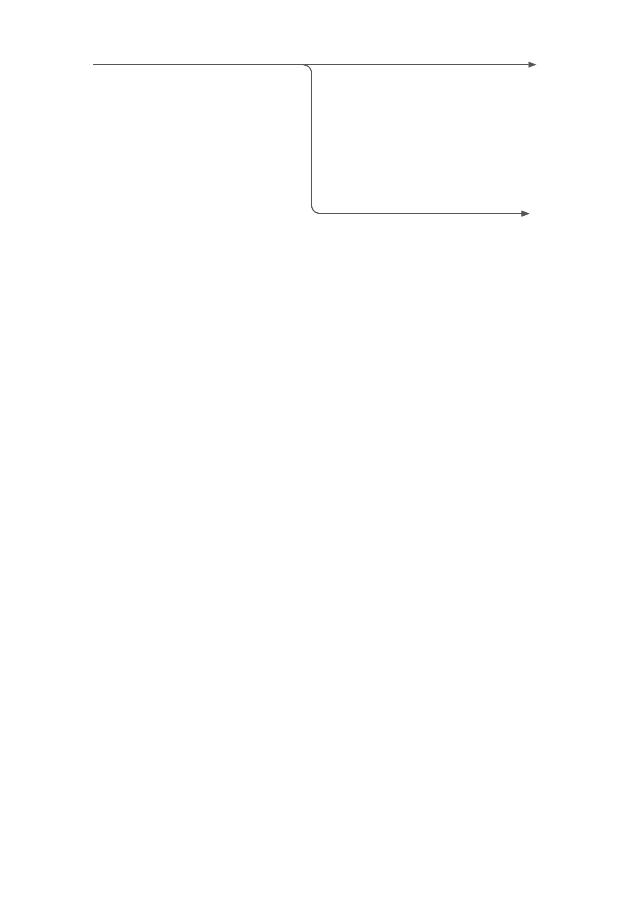
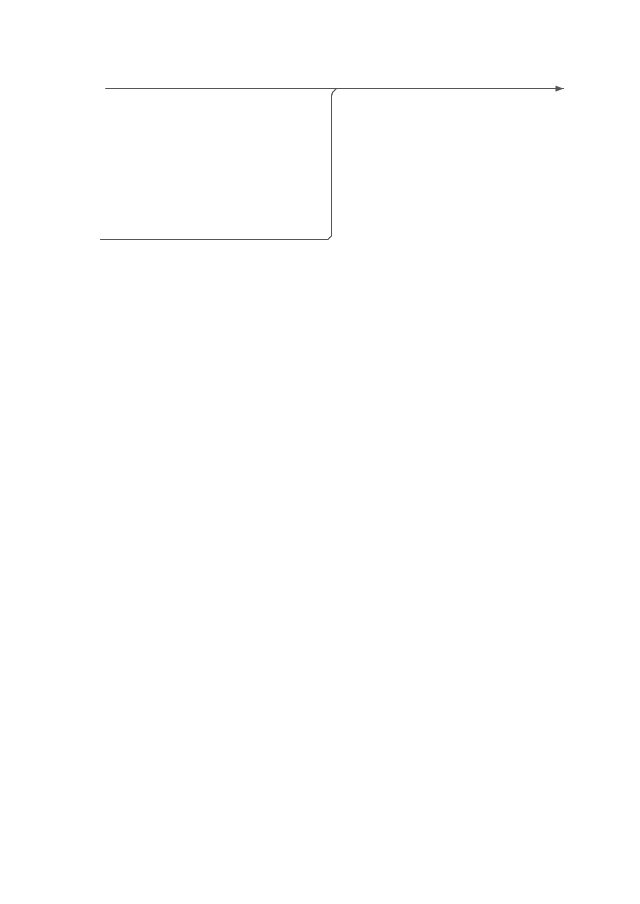
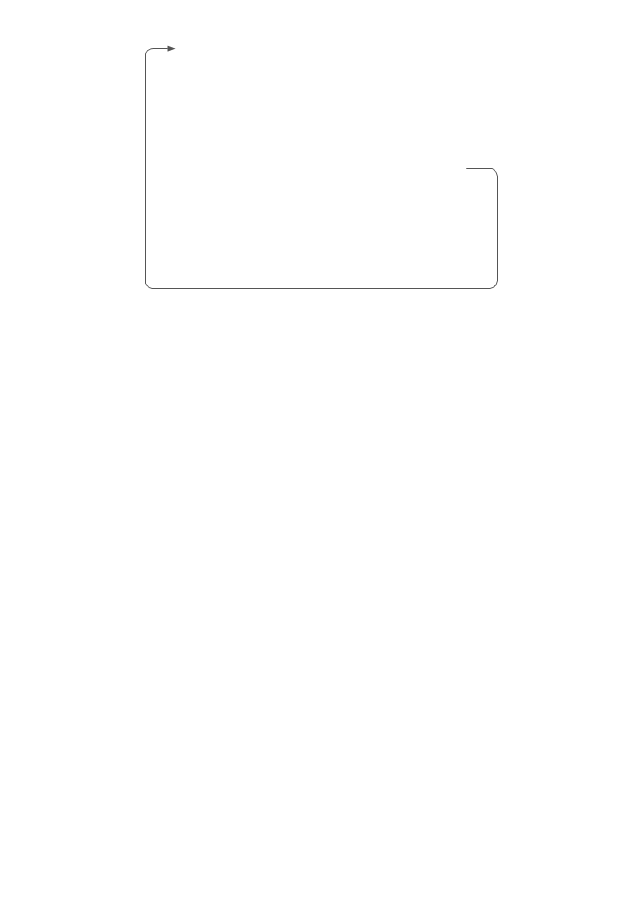
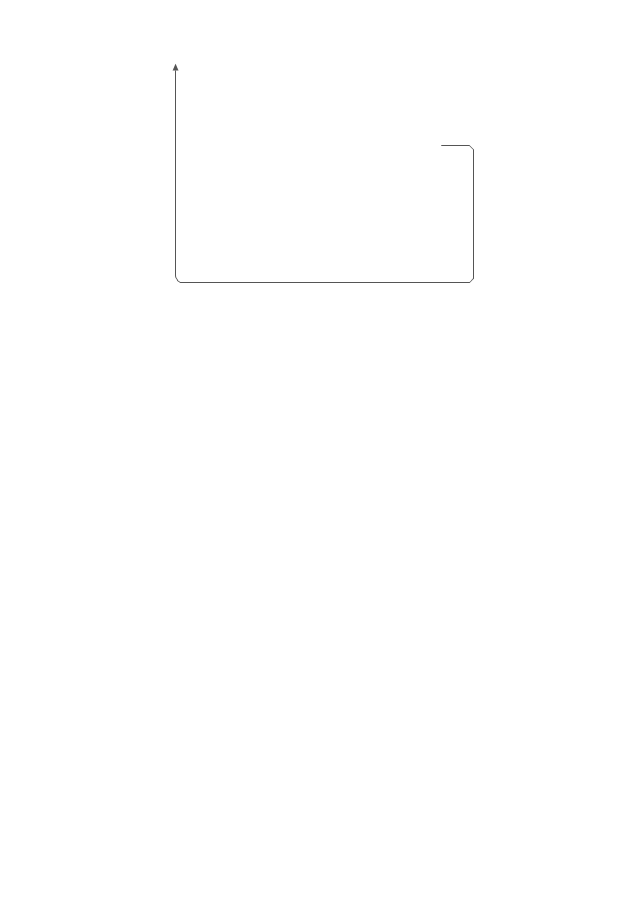
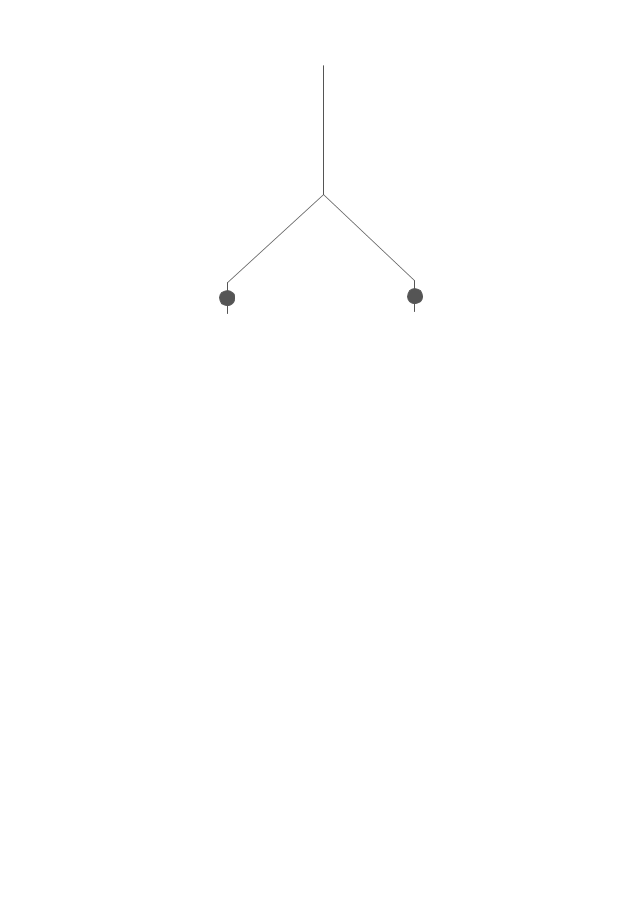
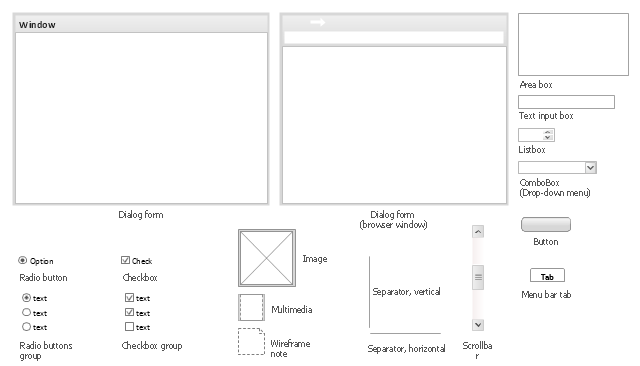









-mac-os-x-lion-user-interface---vector-stencils-library.png--diagram-flowchart-example.png)



-mac-os-x-lion-user-interface---vector-stencils-library.png--diagram-flowchart-example.png)
-mac-os-x-lion-user-interface---vector-stencils-library.png--diagram-flowchart-example.png)
-mac-os-x-lion-user-interface---vector-stencils-library.png--diagram-flowchart-example.png)
-(inactive)-mac-os-x-lion-user-interface---vector-stencils-library.png--diagram-flowchart-example.png)

























-mac-os-x-lion-user-interface---vector-stencils-library.png--diagram-flowchart-example.png)
-mac-os-x-lion-user-interface---vector-stencils-library.png--diagram-flowchart-example.png)








-mac-os-x-lion-user-interface---vector-stencils-library.png--diagram-flowchart-example.png)
-mac-os-x-lion-user-interface---vector-stencils-library.png--diagram-flowchart-example.png)

