The vector stencils library "Kitchen and dining room" contains 22 shapes of furniture and equipment. Use it for drawing kitchen and dining room design plans, furniture and applience layouts in the ConceptDraw PRO diagramming and vector drawing software extended with the Floor Plans solution from the Building Plans area of ConceptDraw Solution Park.
The vector stencils library "Appliances" contains 36 shapes for kitchen appliances, laundry appliances, stoves, cooking appliances, and laundry equipment. Use it for drawing kitchens, laundry rooms, utility rooms, kitchen floor plans, and kitchen design in the ConceptDraw PRO diagramming and vector drawing software extended with the Floor Plans solution from the Building Plans area of ConceptDraw Solution Park.
- How To use Kitchen Design Software | Kitchen and dining room ...
- How To use Kitchen Design Software
- How To use Kitchen Design Software | How to Draw a Flat ...
- How To use Kitchen Design Software | How To use Appliances ...
- How To use Kitchen Design Software | How To Create Restaurant ...
- How To use Kitchen Design Software | How To Create Restaurant ...
- How To use Kitchen Design Software | Kitchen Planning Software ...
- Building Drawing Software for Design Office Layout Plan | Design ...
- How To use Kitchen Design Software
- Kitchen Floor Plan Symbols Appliances
- Kitchen Symbols For Floor Plans
- Kitchen Floor Plans And Symbols
- How To use Kitchen Design Software | Kitchen Planning Software ...
- Kitchen Plans Cafe
- Kitchen Appliance Symbols
- How To use Kitchen Design Software | How To Create Restaurant ...
- Building Plan Software . Building Plan Examples | Floor Plans | How ...
- Flat design floor plan | How To use Kitchen Design Software | Create ...
- How To use Kitchen Design Software | How To Create Restaurant ...
- How To use House Electrical Plan Software | Electrical Diagram ...
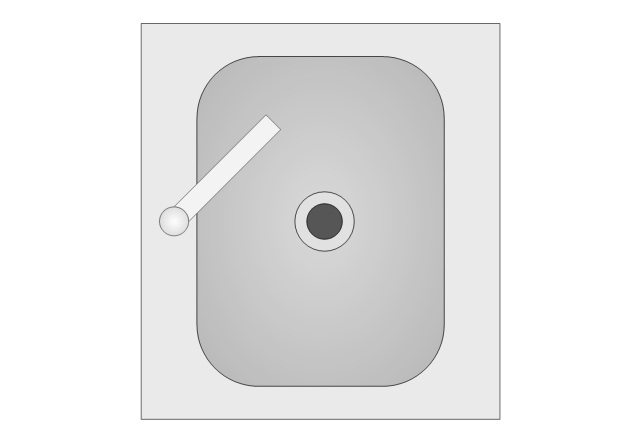
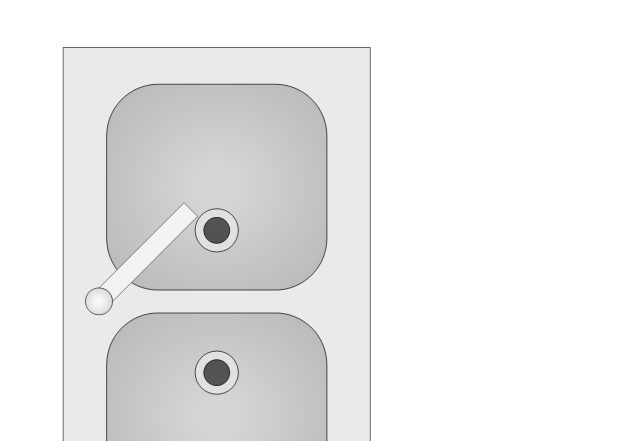
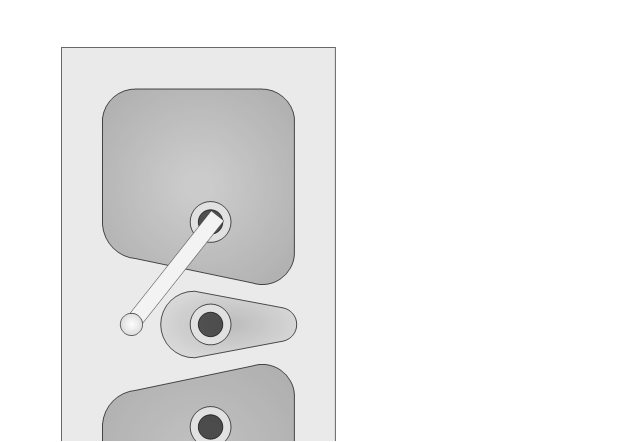


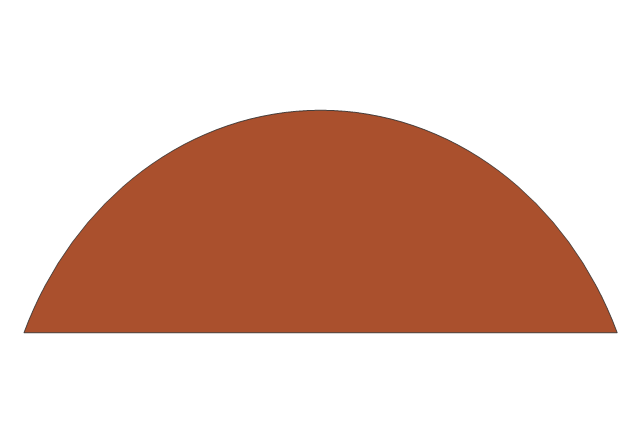


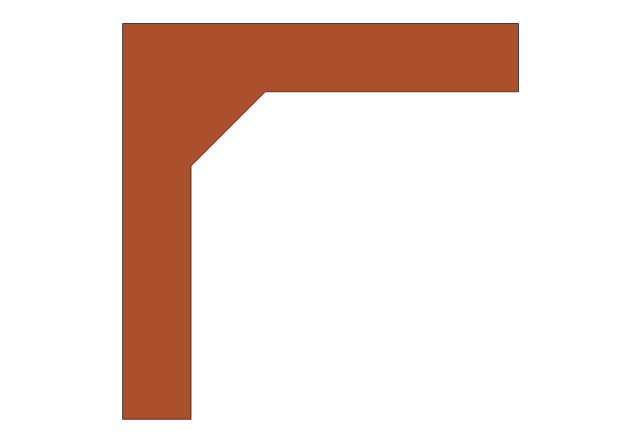







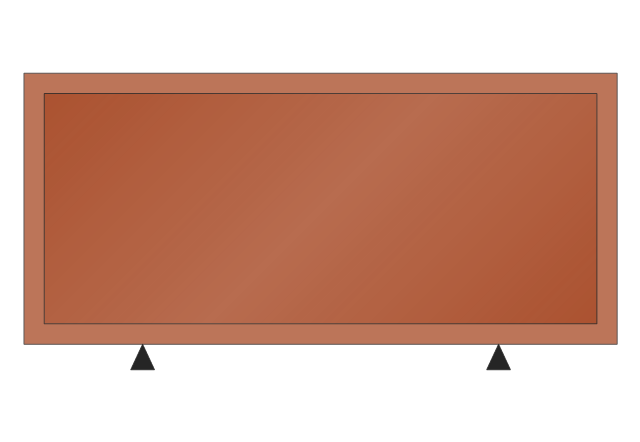
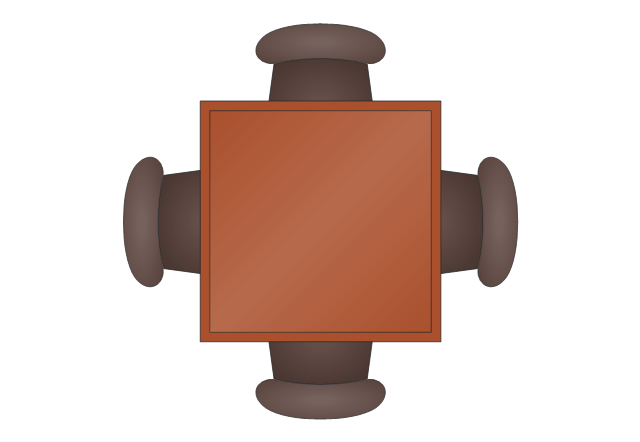
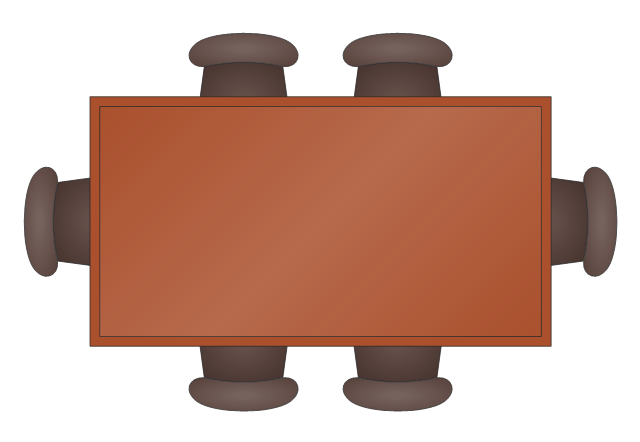
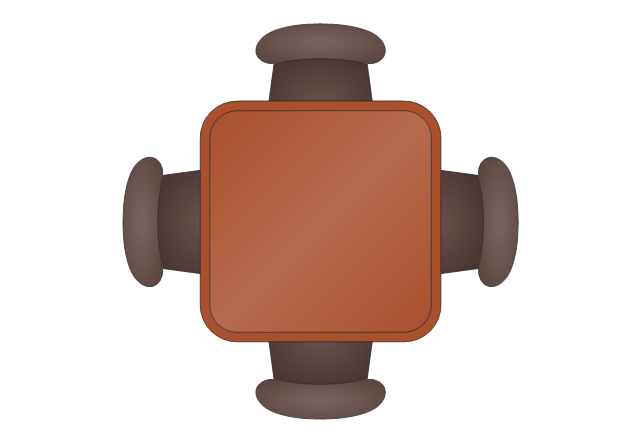
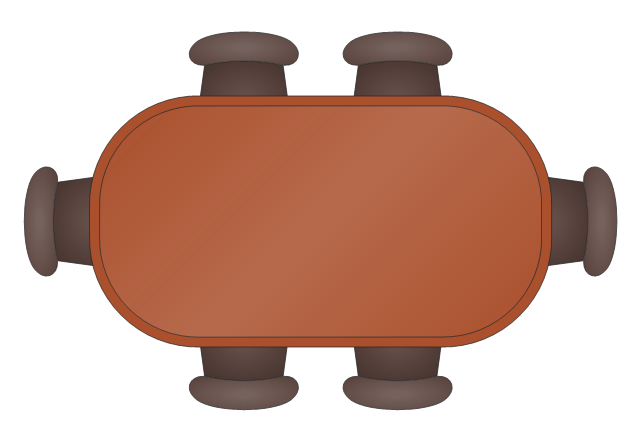
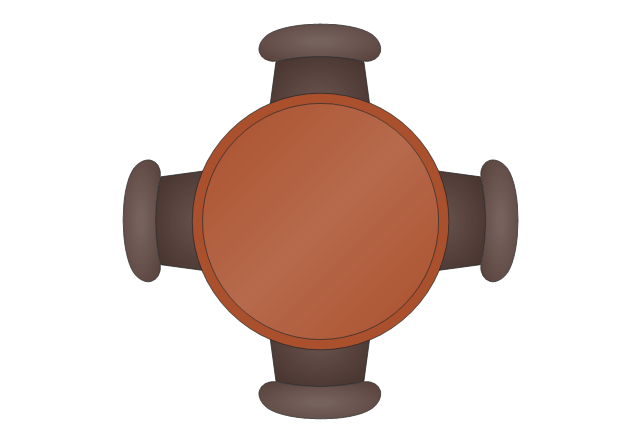





-appliances---vector-stencils-library.png--diagram-flowchart-example.png)
-appliances---vector-stencils-library.png--diagram-flowchart-example.png)
-appliances---vector-stencils-library.png--diagram-flowchart-example.png)



























