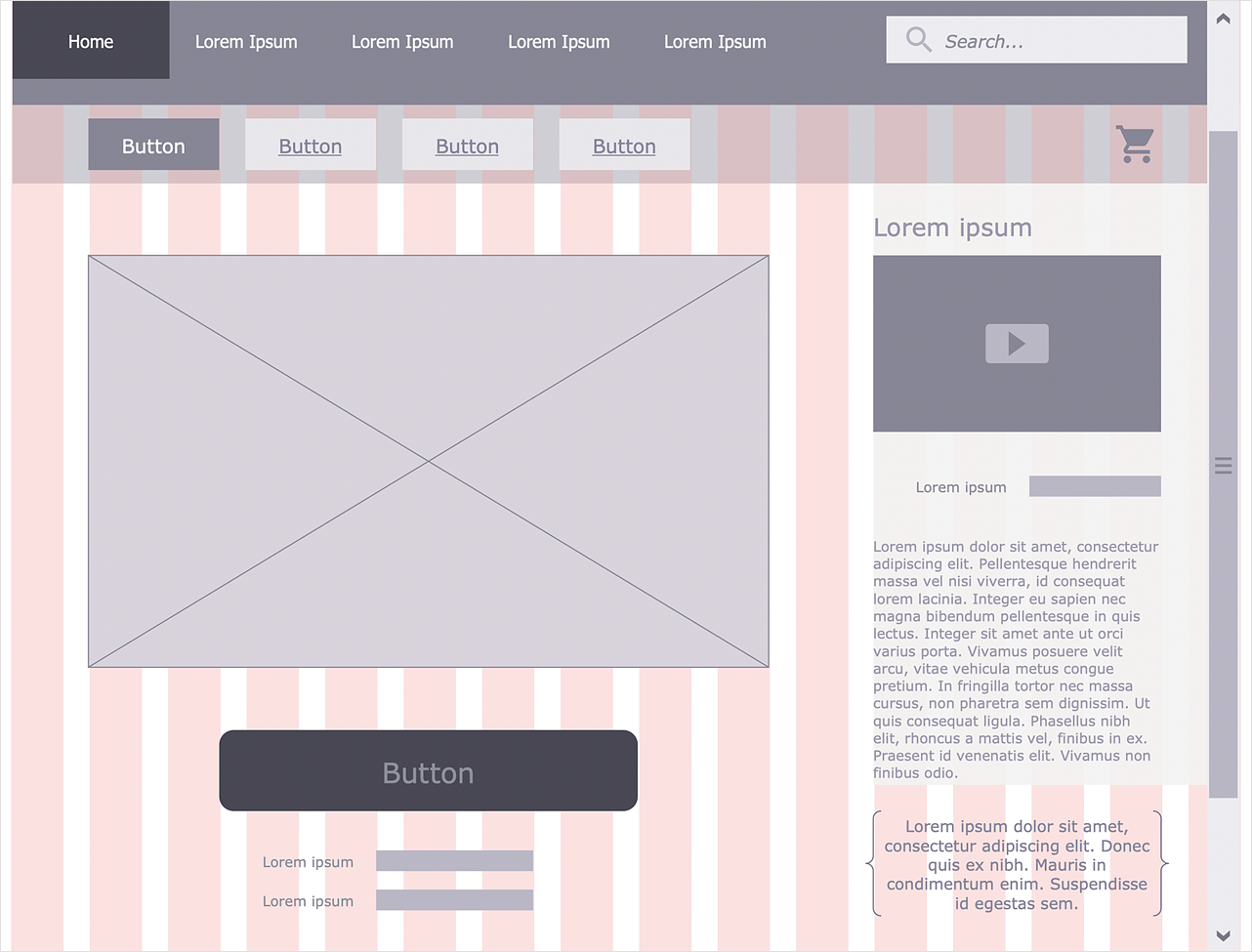Business diagrams & Org Charts with ConceptDraw DIAGRAM
The business diagrams are in great demand, they describe the business processes, business tasks and activities which are executed to achieve specific organizational and business goals, increase productivity, reduce costs and errors. They let research and better understand the business processes. ConceptDraw DIAGRAM is a powerful professional cross-platform business graphics and business flowcharting tool which contains hundreds of built-in collections of task-specific vector stencils and templates. They will help you to visualize and structure information, create various Business flowcharts, maps and diagrams with minimal efforts, and add them to your documents and presentations to make them successful. Among them are Data flow diagrams, Organization charts, Business process workflow diagrams, Audit flowcharts, Cause and Effect diagrams, IDEF business process diagrams, Cross-functional flowcharts, PERT charts, Timeline diagrams, Calendars, Marketing diagrams, Pyramids, Target diagrams, Venn diagrams, Comparison charts, Analysis charts, Dashboards, and many more. Being a cross-platform application, ConceptDraw DIAGRAM is very secure, handy, free of bloatware and one of the best alternatives to Visio for Mac users.
HelpDesk
How to Make a Web Page from Infographics
Create your own original marketing illustrations and infographics, presentation slides, website, and blog pages using ConceptDraw DIAGRAM.Create Professional Looking Diagrams
No need for any special drawing skills to create professional looking diagrams outside of your knowledge base. ConceptDraw DIAGRAM takes care of the technical details, allowing you to focus on your job, not the drawing.HelpDesk
How to Develop Website Wireframes
Website design is a rather complicated process. The development of a website wireframe is an important step in any screen design process. The first step of this process before coding can start, a web designer creates a website wireframe — a mock-up for what will be displayed on the screen when navigating through the web site pages. A wireframe design always includes three components: Information design, navigation design, and interface design. The configuration of these components depends on the business model of the website. The Website Wireframing tools provided with ConceptDraw Website Wireframe solution helps to define the information hierarchy of website design, making it easier for web-developers to plan the layout according to how a site visitor has to process the information.- Website Design Flowchart Example
- Example Process Flow | Flowchart | Website launch - Flowchart ...
- Example Website Flowchart
- Process Flowchart | Flowchart | Flowchart Software | Website ...
- Website Flowchart Tools For Web Design
- Flowchart | Example Process Flow | Website launch - Flowchart ...
- Business diagrams & Org Charts with ConceptDraw PRO ...
- Web Design Flowchart Template
- Process Flowchart | How to Create an Azure Architecture Diagram ...
- Flowchart Marketing Process. Flowchart Examples | Sales Process ...
- Basic Flowchart Symbols and Meaning | Website launch - Flowchart ...
- Cross Functional Flowchart Visio Examples
- Cross Functional Flowchart Symbols | Flow Chart Symbols | Basic ...
- Create Website Flowchart
- Any Website To Make A Flow Chart
- Website Flow
- Sample Flowchart For Website
- Basic Flowchart Symbols and Meaning | Process Flowchart | Flow ...
- The Block Diagram On How To Make A Web Page


.png)