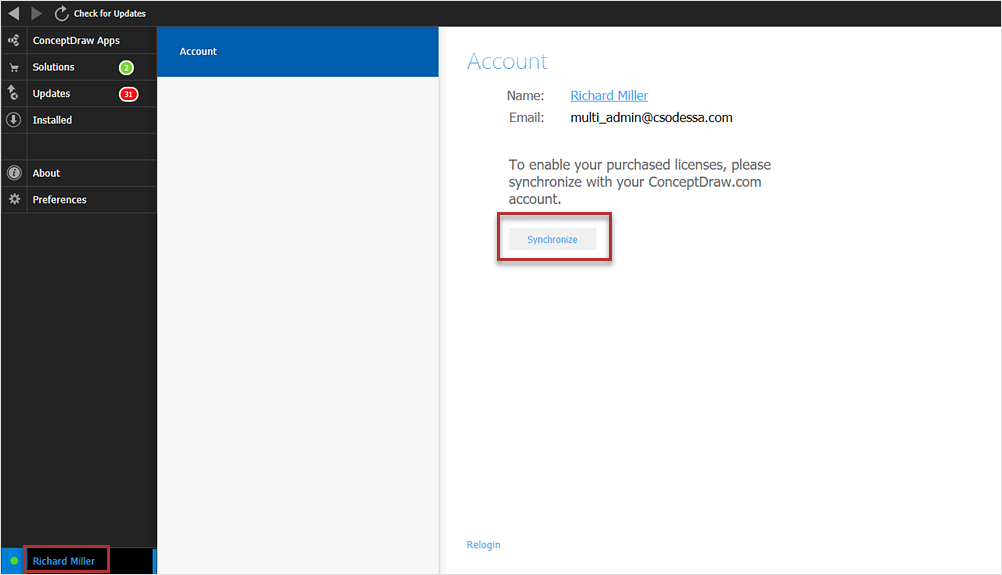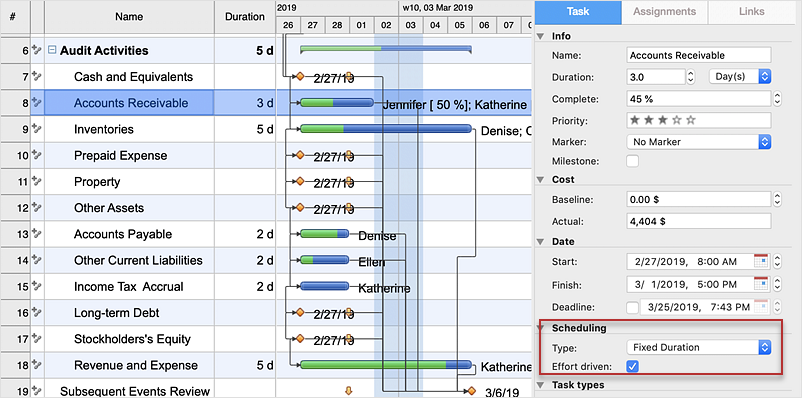Product Overview
The role of ConceptDraw MINDMAP is to organize and plan idea development and communicate between process participants. Mind maps are convenient to prepare presentations for team and management and send task lists and related information.HelpDesk
How to Install ConceptDraw on a Second Computer
ConceptDraw products use a cloud-based license model. This means that your license will be automatically added to your ConceptDraw.com account and saved there permanently. Concepdraw licensing agreement allows you to install ConceptDraw software on a second computer. It doesn’t matter if you have two PCs, two Macs; or a Mac and a PC, as long as you are the only user of the ConceptDraw product you can install it wherever it’s needed. Thus you don’t have to worry about losing your license if your computer crashes or you want to install on a second system. When running offline, the ConceptDraw applications will run in the mode featured for the license type, assigned to your ConceptDraw.com account.Bubble diagrams in Landscape Design with ConceptDraw DIAGRAM
Bubble Diagrams are the charts with a bubble presentation of data with obligatory consideration of bubble's sizes. They are analogs of Mind Maps and find their application at many fields, and even in landscape design. At this case the bubbles are applied to illustrate the arrangement of different areas of future landscape design, such as lawns, flowerbeds, playgrounds, pools, recreation areas, etc. Bubble Diagram helps to see instantly the whole project, it is easy for design and quite informative, in most cases it reflects all needed information. Often Bubble Diagram is used as a draft for the future landscape project, on the first stage of its design, and in case of approval of chosen design concept is created advanced detailed landscape plan with specification of plants and used materials. Creation of Bubble Diagrams for landscape in ConceptDraw DIAGRAM software is an easy task thanks to the Bubble Diagrams solution from "Diagrams" area. You can use the ready scanned location plan as the base or create it easy using the special ConceptDraw libraries and templates.Collaboration in a Project Team
Create with our data flow diagram software perfect data flow diagrams. Download data flow diagram software for FREE. Use hundreds of data flow diagram examples.HelpDesk
How to Activate ConceptDraw Purchased Through Reseller
Instructions on how to activate ConceptDraw products after purchase and installationHelpDesk
How to Use the Effort-Driven Scheduling Method
The idea of Effort-driven scheduling in project management is that each project task can be scheduled and assumed basing to the amount of the available work hours. Effort-driven scheduling is used as the default method of project scheduling in ConceptDraw PROJECT. This means that task duration, units, and work amount for individual assignment depend on the entire work, required for a given task. Whether you add or remove resources, the total work amount still the same, while the ConceptDraw PROJECT regulates the duration of task or units assigned for the given resources.
 Scrum Workflow
Scrum Workflow
The Scrum Workflow Solution extends the capabilities of ConceptDraw DIAGRAM with a large collection of professionally-designed samples and a selection of ready-to-use scrum design elements: scrum diagrams and arrows, scrum icons of people, artifacts, workflow, workspace and other colorful scrum clipart, and also scrum charts.
- ConceptDraw Solution Park | USA Maps | How to Convert a Mind ...
- LLNL Flow Charts | USA Maps | Think. Act. Accomplish. | About Us
- How to Draw a Mind Map on Mac
- How to Draw a Mind Map on PC Using ConceptDraw MINDMAP ...
- Mind Map For Mac Computers
- ConceptDraw Solution Park | USA Maps | How to Draw a Map of ...
- How to Format a Mind Map on PC | How to Create Project Diagrams ...
- Conceptdraw Mindmap Mac
- Conceptdraw Mindmap 7
- ConceptDraw Solution Park | USA Maps | How to Draw a Map of ...
- USA Maps | ConceptDraw Solution Park | How to Draw a Map of ...
- Show The Usa Map
- Mindmap Pro Mac
- How to Draw a Map of USA States Using ConceptDraw PRO | How ...
- Stakeholder Mapping Tool | Value Stream Mapping Tool | Best ...
- Matrices | SWOT Analysis Solution - Strategy Tools | SWOT matrix ...
- Mindmap Auf Computer
- Stakeholder Mapping Tool | Stakeholder Onion Diagrams | Visualize ...
- Constant improvement of key performance indicators | Key ...
- Geo Map - United States of America Map | USA Maps | Map of USA ...