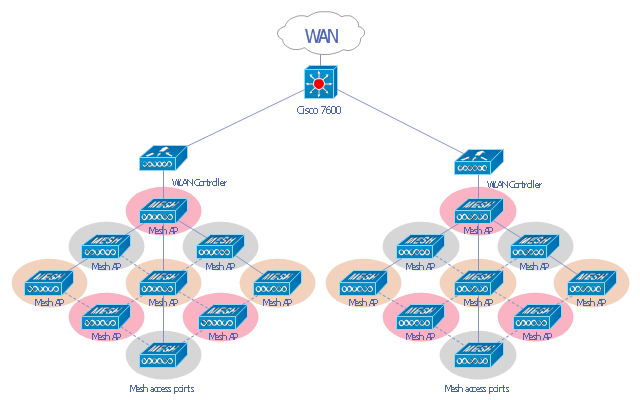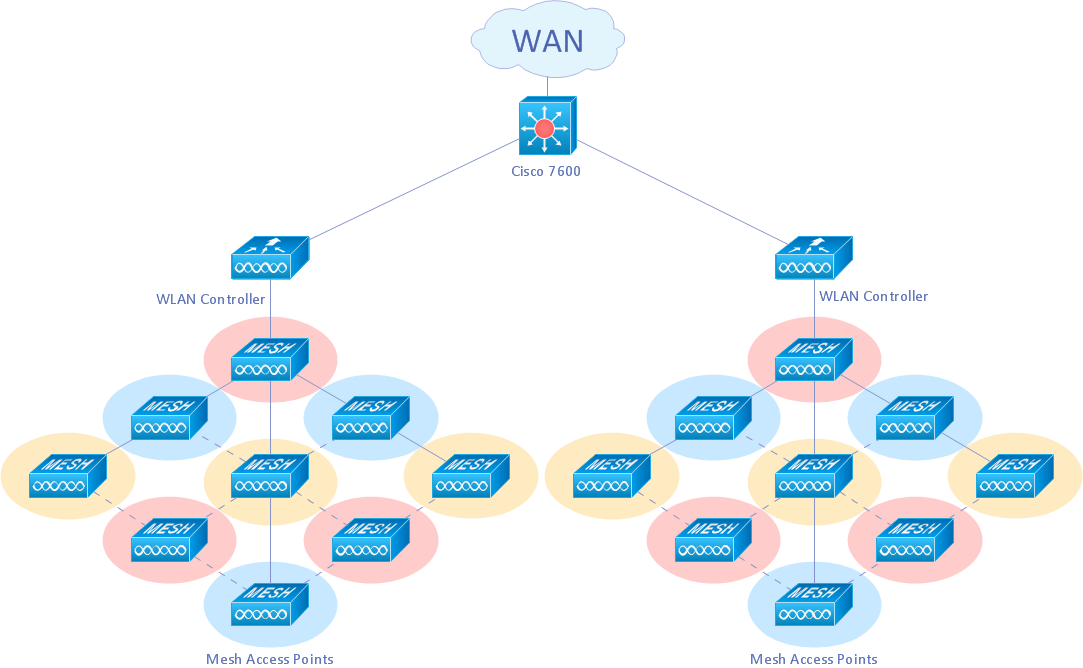"A wireless local area network (WLAN) links two or more devices using some wireless distribution method (typically spread-spectrum or OFDM radio), and usually providing a connection through an access point to the wider Internet. This gives users the ability to move around within a local coverage area and still be connected to the network. Most modern WLANs are based on IEEE 802.11 standards, marketed under the Wi-Fi brand name. WLANs were once called LAWNs (for local area wireless network) by the Department of Defense." [Wireless LAN. Wikipedia]
This Cisco wireless mesh network diagram example was created using the ConceptDraw PRO diagramming and vector drawing software extended with the Cisco Network Diagrams solution from the Computer and Networks area of ConceptDraw Solution Park.
This Cisco wireless mesh network diagram example was created using the ConceptDraw PRO diagramming and vector drawing software extended with the Cisco Network Diagrams solution from the Computer and Networks area of ConceptDraw Solution Park.
Cisco Network Templates
Cisco is a huge multinational company that develops and sells worldwide the]network equipment, mainly for large organizations and telecommunication companies. So, it has large number of enterprise clients in a corporate environment. Therefore many network engineers often draw the Network diagrams for Cisco hardware and are needed in a powerful vector drawing software. ConceptDraw DIAGRAM is ideal for this goal, enhanced with professional Cisco Network Diagrams solution from Computer and Networks area of ConceptDraw Solution Park it offers a wide variety of vector design objects libraries, samples and also large set of Cisco network templates. The use of templates is the easiest and time-saving way of drawing professional-looking diagrams and schematics. Use them to design Cisco Network Topologies, Cisco Network Diagrams, Cisco ISG Topology Diagrams, Cisco Express Forwarding Diagrams, Rack Diagrams, Network Organization Charts, Wireless Computer Network Diagrams, Vehicular Network Diagrams, and many other types of diagrams without efforts.
Create Professional Diagrams Quickly with the New ConceptDraw DIAGRAM
If you want to create professional diagrams quickly but don't know how to start, try a professional tool with Rapid Draw ability. This will let you draw a smart and good looking diagrams and charts using its simple RapidDraw option just in clicks. Take a look on a diagram you are looking for and create it fast and quickly.- Mesh Network Topology Diagram | Fully Connected Network ...
- Mesh Network Topology Diagram | Wireless mesh network diagram ...
- Network Diagram Software Backbone Network | Mesh Network ...
- Mesh Network Topology Diagram | Network Diagram Software ...
- Network Diagram Software Home Area Network | Mesh Network ...
- Network Diagramming Software for Design Cisco Network Diagrams ...
- Network Printer | Physical LAN topology diagram | Mesh Network ...
- Mesh Network Topology Diagram | Fully Connected Network ...
- Mesh Network Topology Diagram | Fully Connected Network ...
- Mesh Network Topology Diagram | Network Topologies | Cisco ...
- Mesh Network Topology Diagram | Building Networks | Wireless ...
- Network Layout Floor Plans | Computer and Networks Area ...
- Telecommunication Network Diagrams | Network Diagram ...
- Workflow Diagram Software Mac | Mesh Network Topology Diagram ...
- Mobile TV Web-based network diagram | Mesh Network Topology ...
- Mesh Network Topology Diagram | Activity Network Diagram Method ...
- Mesh Network Topology Diagram | Bus Network Topology | Data ...
- Network Printer | Network diagrams with ConceptDraw PRO | How to ...
- Fully Connected Network Topology Diagram | Mesh Network ...
- Diagram How A Computer Network Operates