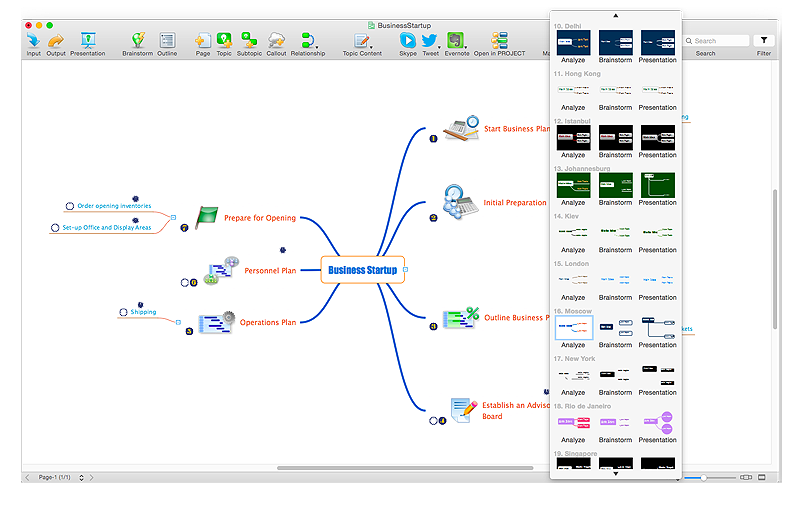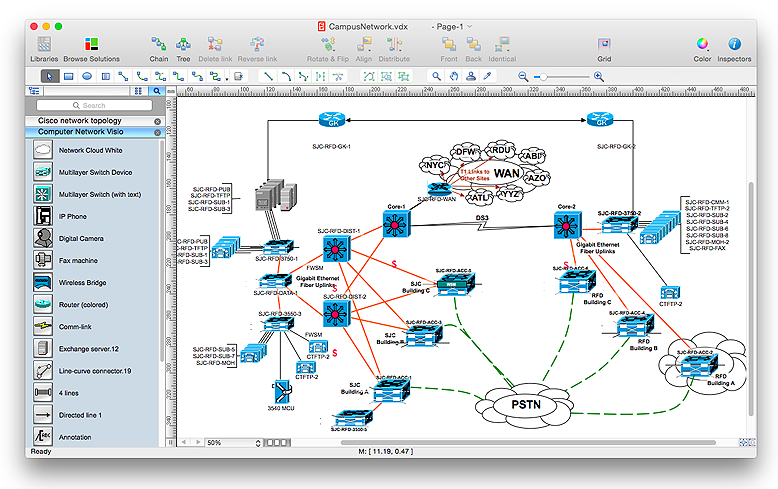HelpDesk
How to Customize the Style of Your Mind Map
Tips on how to modify or create your own mind map theme and then use it for a new map?How to Import Mind Maps from FreeMind
ConceptDraw MINDMAP is great for breaking through barriers in your workflow. Its intuitive thought organization abilities jumpstart stagnant processes and provide a platform for bursts of creativity that launch stalled projects to new heights. In the continued spirit of breaking down barriers, CS Odessa brings you Mind Map Exchange Phase.Why People Select ConceptDraw MINDMAP
Why people select ConceptDraw MINDMAP? Undoubtedly it is the best alternative to MindJet MindManager. Among the advantages of ConceptDraw MINDMAP are: powerful and unique tools for brainstorming, outlining, taking notes, making detailed Mind Maps and relationship maps; the personal license that gives the ownership on the product for the product's life and allows a concurrent Mac and Windows installation; the absence of obligatory subscription on renewal; regularly updates with new features, templates and low upgrade costs; free technical support and better service for a lower cost. Besides, ConceptDraw MINDMAP provides the operating system migration and compatibility with other ConceptDraw products. It is a cross-platform software for the use on Mac and Windows machines simultaneously according to your preferences. The opening of ConceptDraw MINDMAP document in ConceptDraw PROJECT application turns the outline into a project, now you can add resources and due dates, edit the tasks to make a robust and easily-deciphered project. Discover today what these benefits mean to you.HelpDesk
How to Open Visio® VDX File Using ConceptDraw PRO
MS Visio file with the extention .VDX can be created with the MS Visio 2003-2007. It is a filename extension for the MS Visio XML drawing file format. MS Visio 2010 and earlier versions support reading and writing files in a binary VSD or xml-based VDX file formats. Since MS Visio 2013 drawing files are written in the new VSDX and VSDM file formats. The writing VDX files is no longer supported. If you used MS Visio 2003-2010 before and now is considering to switch to ConceptDraw PRO, maybe this is a good news - ConceptDraw PRO v10 is still supported reading and writing of Microsoft Visio XML file format. Thus replacing the diagramming software , allows to keep all your drawings, created in the old versions of MS Visio. Making business drawings with ConceptDraw PRO is easier than using MS Visio. Moreover, you will be able to use a huge number of business-oriented libraries supplied by ConceptDraw Solution Park. Also, using ConceptDraw you can create your custom objects and supplement libraries to cover your requirements.
 Chemical and Process Engineering
Chemical and Process Engineering
This chemical engineering solution extends ConceptDraw PRO v.9.5 (or later) with process flow diagram symbols, samples, process diagrams templates and libraries of design elements for creating process and instrumentation diagrams, block flow diagrams (BFD
Process Diagrams
ConceptDraw PRO diagramming and vector drawing software extended with Chemical and Process Engineering Solution from the Engineering Area of ConceptDraw Solution Park offers you the set of useful tools for easy drawing various Process Diagrams.- Pyramid Chart Examples | Pyramid Diagram | Pyramid Diagram ...
- Chemical and Process Engineering | Process flow diagram template ...
- How to Exchange ConceptDraw MINDMAP Files with Mindjet ...
- Data Flow Diagram Symbols. DFD Library | Basic Flowchart ...
- How to Exchange ConceptDraw MINDMAP Files with Mindjet
- Education | Diagrams Of Laboratory Equipments And Are Uses
- Flowchart - Food security assessment | Weather - Vector stencils ...
- Basic Flowchart Symbols | Process flow diagram - Jet fuel ...
- Basic Flowchart Symbols and Meaning | Project Exchange | Pie ...
- Chemical and Process Engineering | Process flow diagram template ...
- Design elements - Chemical engineering | PFD - Jet fuel mercaptan ...
- ConceptDraw Solution Park | ConceptDraw PRO Database ...
- PFD - Jet fuel mercaptan oxidation treating | Divided bar diagram ...
- Fire Exit Plan | How To use House Electrical Plan Software | How To ...
- Process Flowchart | Process flow diagram - Jet fuel mercaptan ...
- How To Share Presentation via Skype | Design elements - Periodic ...
- PM Easy | Product Overview | Timeline diagram - Project schedule ...
- Chemical and Process Engineering | Design elements - Chemical ...
- Nature | Drawing Illustration | Beautiful Nature Scene: Drawing ...
- Aircraft