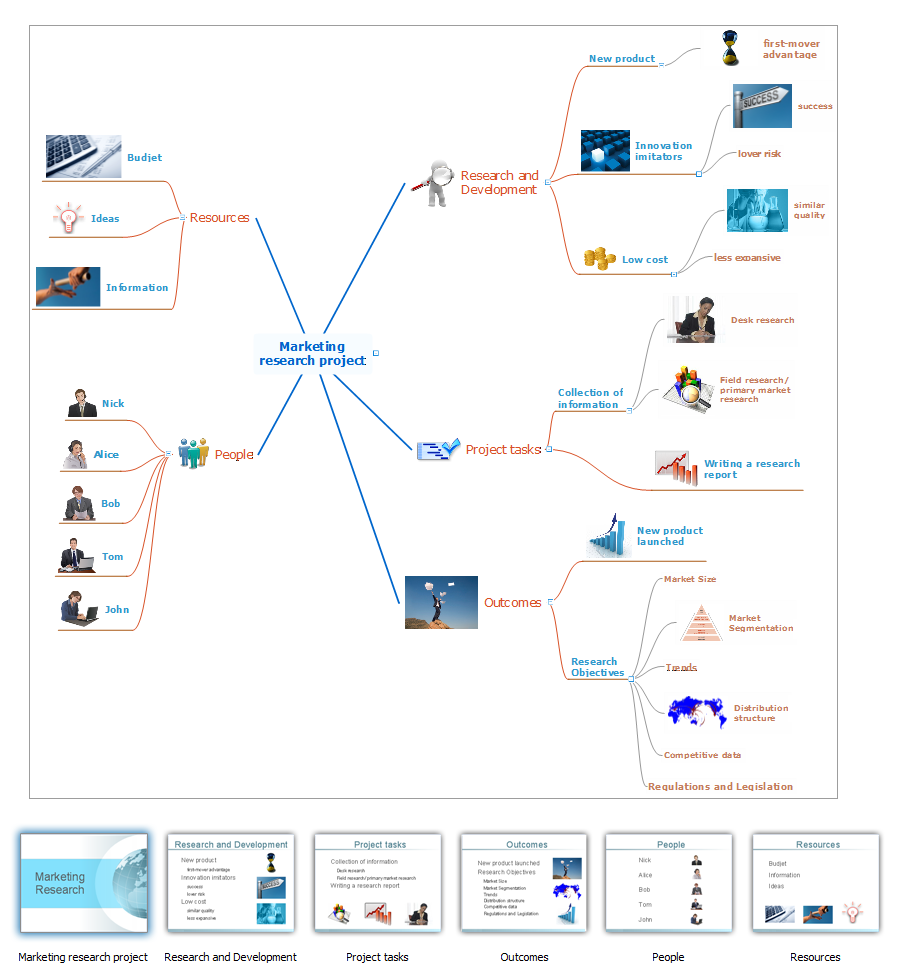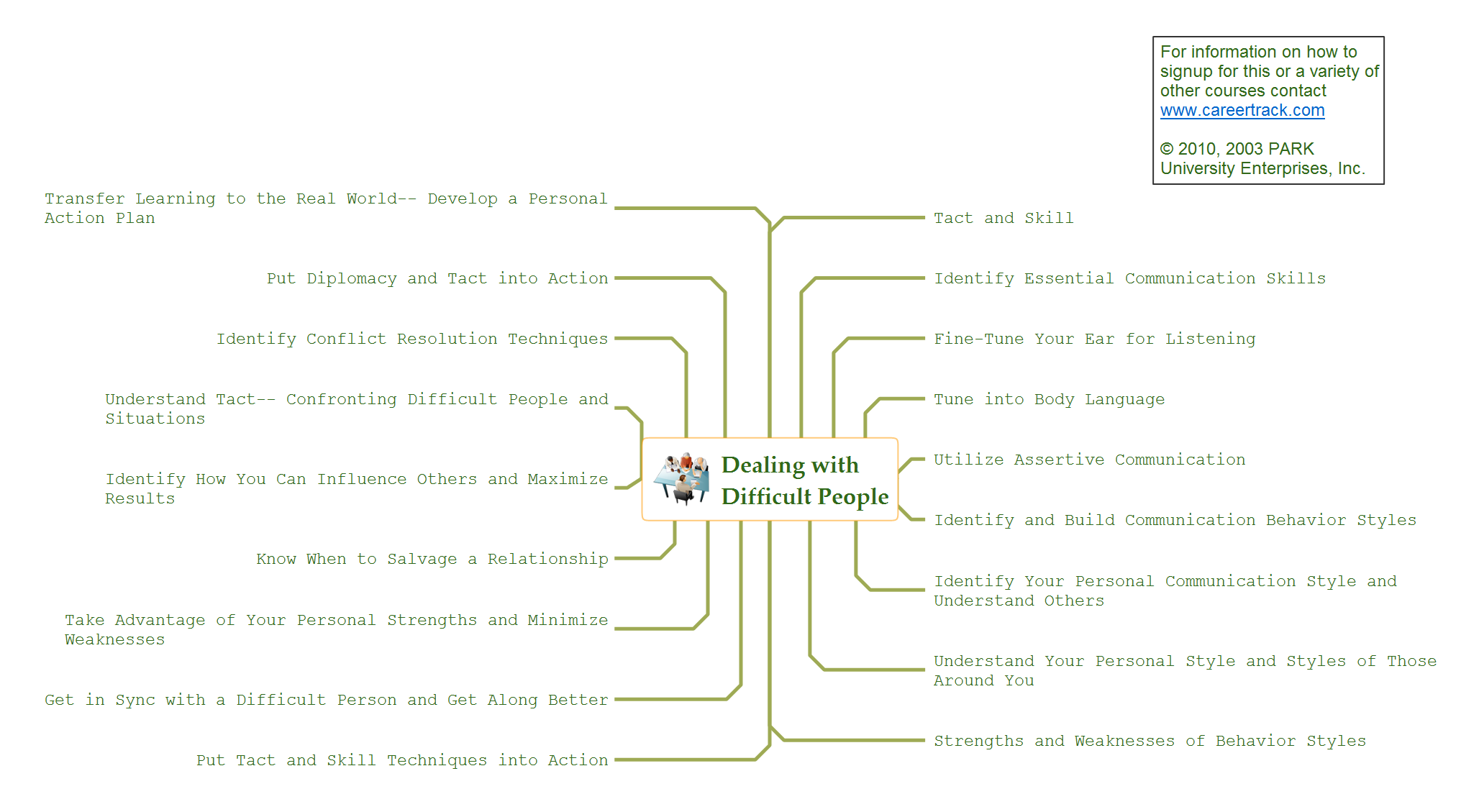How To Do A Mind Map In PowerPoint
ConceptDraw MINDMAP - an excellent tool for exporting mind maps to PowerPoint to visualize and presenting your project. You can simply generate, change, update your mindmap and then make a presentation in PowerPoint.How To Do A PowerPoint In Mind Map
For making successful PowerPoint presentations use advanced tool ConceptDraw MINDMAP.Best Mind Mapping Program for Making Presentations
ConceptDraw MINDMAP with the ability to import presentations from Microsoft PowerPoint, as well as enhancing its existing presentation capabilities.How to Use the Export To PowerPoint Function in Your Mindmap Tool
There’s no shortage of ways the new Microsoft® PowerPoint® import capability in ConceptDraw MINDMAP v7 can help you.How to Create a Great Presentation
Create great presentations with ConceptDraw easily.How To Create a Presentation for 10 Minutes
Make a MINDMAP Presentation from a MS PowerPoint Presentation.How To Make an Effective PowerPoint Presentation
ConceptDraw MINDMAP is an advanced tool for making an effective PowerPoint presentation.Demonstrating Results
ConceptDraw MINDMAP software is an advanced tool for creating presentations. You can effectively generate, change, and update your presentation for demonstrating results of your work.How to Deliver Presentations using Mind Maps
Creating and organizing presentations, structuring received presentations, presenting mind maps, and preparing for public presenting.Create a Basic Presentation Quickly
Learn how to use ConceptDraw MINDMAP to create a simple presentation.Presentations in Educational Process
Using mind mapping in education is very popular way to make your lecture materials more structural and clear both for you and for students. At remote learning session your students also can make notes or type questions to the current slides without interrupting slide show.
How to show a mind map presentation via Skype
Video tutorials on ConceptDraw products. Try it today!Online Collaboration via Skype
Collaborating with co-workers is very important, not only in order to get things done effectively, but also to keep in touch with the outside world. Great way for business collaboration is Skype.
Best Software for Making Presentations
An advanced tool for creating presentations, if you decide to represent data without spending hours on that.Export from ConceptDraw MINDMAP to PowerPoint® Presentation
ConceptDraw MINDMAP extended with Presentation Exchange solution allows you to create a traditional PowerPoint Presentation from your mind maps.
to MS PowerPoint
The Mind Map Evernote Possibilities
It makes it easy to share your notes with coworkers, associates, classmates, and friends.Professional & Powerful Mind Mapping Software
ConceptDraw MINDMAP is the most productive tool you can use to solve problems and generate yout great ideas.How to Use Skype for Sharing Documents
Sharing Documents Trough Skype: Share files, manage projects, inspire ideas, connect people.
Mind Map Making Software
ConceptDraw MINDMAP is a powerful Mind Map making software, effective business and personal productivity application, which provides professional tools for thinking, brainstorming, generating and organizing ideas and data, for project planning, problem solving and many other tasks. ConceptDraw MINDMAP possess power, economy, and versatility, which help to raise personnel and team productivity. ConceptDraw MINDMAP allows you effectively generate, change, and update the Mind Maps. It provides variety of input and output solutions that allow create, change and share the Mind Maps quickly, simply and effectively. The use of desired Input template lets you create your own Mind Map in one moment. Discover today wide output and input capabilities of ConceptDraw MINDMAP. It lets to input the data from MS PowerPoint, MS Word, MS Project, XMind, MindManager, OPML and Text Outline sources, and also output your Mind Maps to MS PowerPoint, MS Word, MS Project, save as PDF, Web-page, Text Outline, RTF, OPML, or image.- How To Do A Mind Map In Powerpoint | How to Use the Export To ...
- How To Do A Mind Map In PowerPoint | How to Create a PowerPoint ...
- How To Do A Mind Map In PowerPoint | How to Import a PowerPoint ...
- How To Do A Mind Map In PowerPoint | Mac Compatible Remote ...
- Organizational Structure | How To Do A Mind Map In PowerPoint ...
- How To Do A Mind Map In Powerpoint | How to Exchange ...
- How To Do A Mind Map In PowerPoint | How To Do A PowerPoint In ...
- How To Do A Mind Map In PowerPoint | Presentation Preparation ...
- How To Do A Mind Map In Powerpoint | One formula of professional ...
- How To Do A Mind Map In Powerpoint | One formula of professional ...
- How To Do A Mind Map In Powerpoint | How to Create a Great ...
- How To Do A Mind Map In Powerpoint | How To Do A PowerPoint In ...
- How To Do A Mind Map In PowerPoint | How to Use the Export To ...
- How To Do A Mind Map In PowerPoint | Metro Map | SWOT Analysis |
- How To Do A Mind Map In Powerpoint | How to Import Mind Maps ...
- How To Do A Mind Map In Powerpoint | How To Create a ...
- How To Do A Mind Map In PowerPoint | Presentation Preparation ...
- How To Do A Mind Map In Powerpoint | Creating a default ...
- How To Do A Mind Map In Powerpoint | MindMap Presentation ...
- How To Do A Mind Map In Powerpoint | How to exchange data files ...