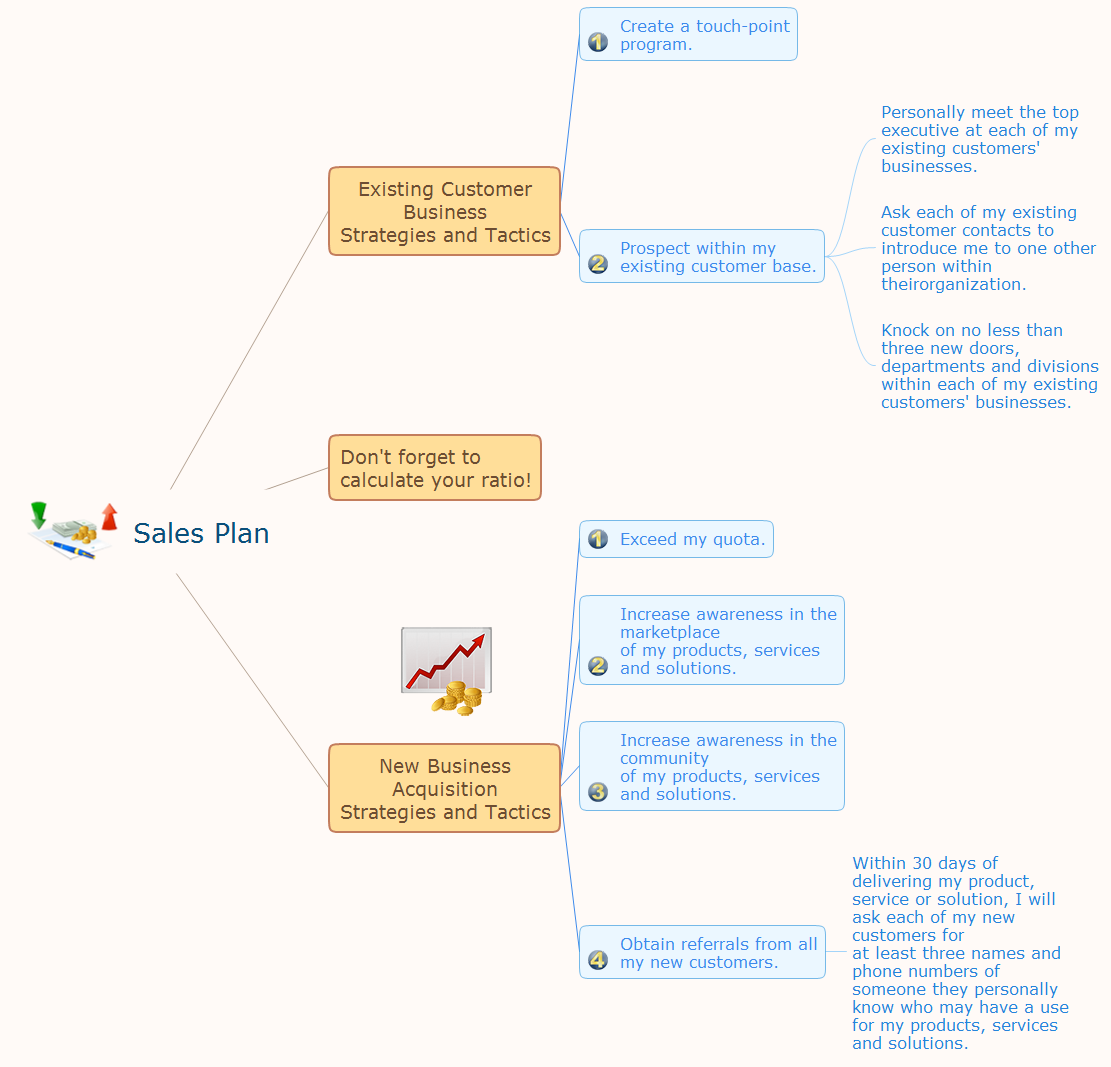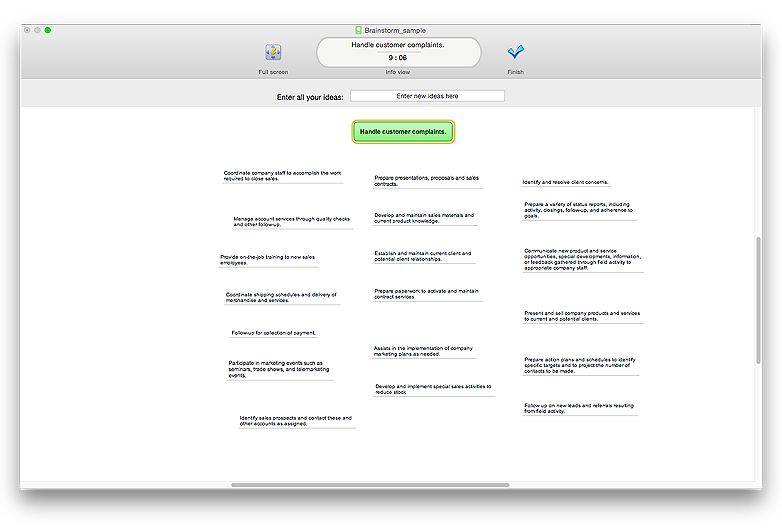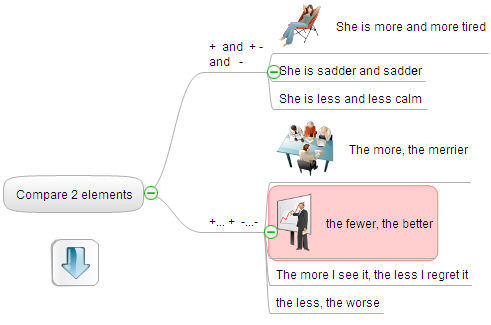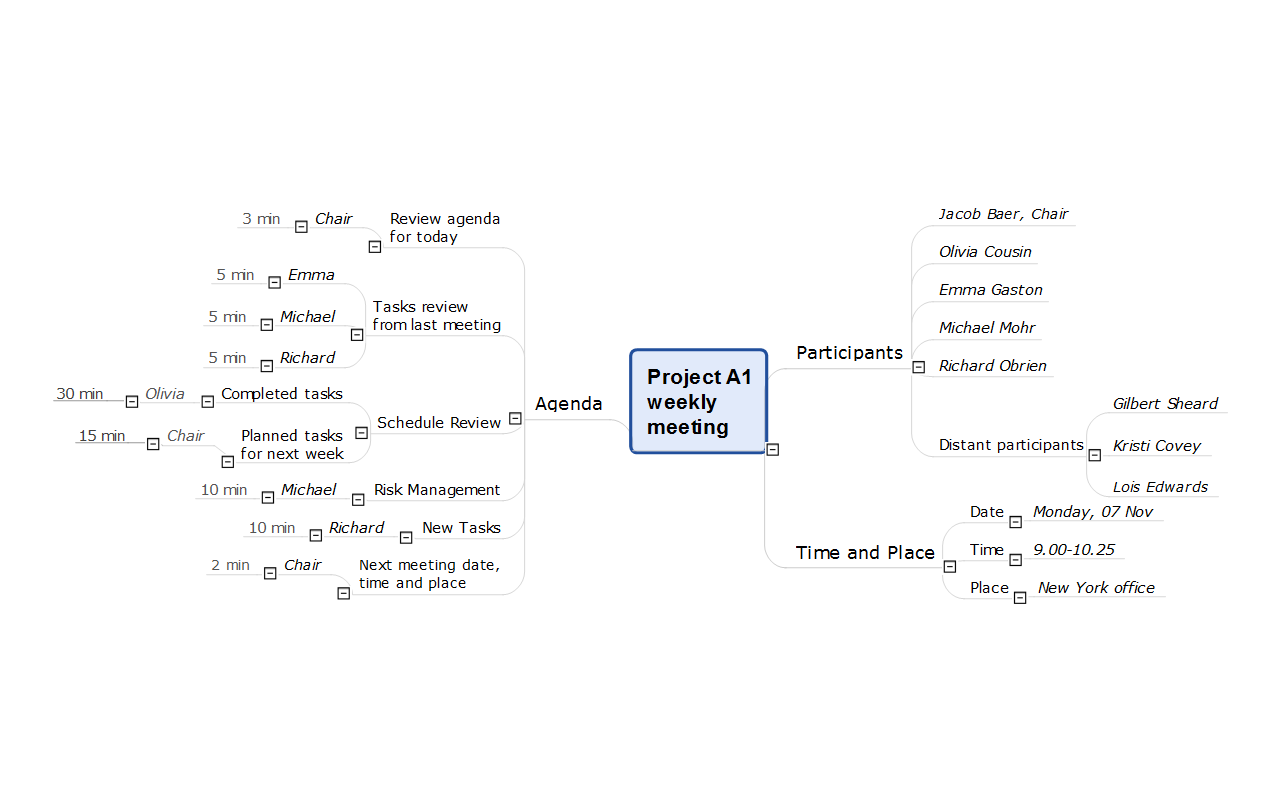One formula of professional mind mapping : input data + output data + make great presentation
Professional Mind Mapping. ConceptDraw MINDMAP professional software to create documents. Mac and PC compatible. MS Office Exchange Solutions. Skype Collaboration. Presentation Tools.Mind Mapping - Evernote
Mindmaping can now be used on most smart phones, tablets and computers. ConceptDraw MINDMAP and Evernote technology help you to structure and organize your notes and ideas.The Mind Map Evernote Possibilities
It makes it easy to share your notes with coworkers, associates, classmates, and friends.How to exchange data files of major mind mapping software?
Data Exchange - Tools to exchnage data files of major mindmapping software for team collaboration.The Mind Map Exchange solution allows you to share mind maps with others who have 3rd party mind map applications.
How To Conduct Effective Team Briefings
A team briefing tool is an excellent way to enable communication upwards, downwards and sideways throughout an organisation.
HelpDesk
How to Create an Effective Mind Map Using Topic Types
Tips on how to increase mind map effectiveness using Topic Types functionality, delivered with ConceptDraw MINDMAP.
 Idea Communication
Idea Communication
This solution extends ConceptDraw MINDMAP software by allowing everyone in a company to use generic symbols on maps and documents.
HelpDesk
How to Brainstorm with ConceptDraw MINDMAP
Brainstorming is a way of generating ideas related to a specific theme. Usually brainstorming involves a group of people generating a lot of ideas in a short period of time. The key to brainstorming is putting off the process of evaluating ideas until a later stage. The participants keep a record of their ideas as they come to mind, without thinking them over. Unorthodox and unusual thoughts are welcome, and no criticism or justification is allowed in order to encourage participation. Though one can brainstorm individually, the technique works better in a group, as ideas expressed by one participant trigger more ideas from others, often based on associations, and the participants can benefit from each other’s experience and knowledge.Brainstorming using a software tool has a lot of advantages over the traditional way of capturing ideas like flip-charts or white-boards. The latter have physical size limitations, which constrain the process as the number of ideas grows. Ideas become scattered around the room, making it is easy to overlook important ideas. Further grouping and prioritizing of ideas is inconvenient and requires a lot of effort. ConceptDraw MINDMAP helps to avoid these problems. Read here how to run a Brainstorming session with ConceptDraw MINDMAP
How to Collaborate in Business via Skype
Collaboration software for small and medium business allows communicate with partners around the globe via Skype.
Think and act effectively
Many people who use mind mapping software for personal organizing find ConceptDraw MINDMAP sufficiently useful mind mapping tool in their business and daily life. Especially many positive responses receive ConceptDraw MINDMAP as cross platform tool to mind maps for Macintosh and Windows.HelpDesk
How to Start Mind Mapping from a Custom Template
In this article, find out how you can make your favorite template the default map when launching ConceptDraw MINDMAP.
Communication Tool for Remote Project Management
Communication is the main challenge and the key success factor for remote project management. Communicating visually via Skype you bring all team and customers onto the one page.Remote Presentation for Skype solution for ConceptDraw MINDMAP helps communicate with remote team and customers in visual manner on wide range of issues. Using this solution for regular status meetings allows you to push your team on tasks and keep task statuses up to date.
HelpDesk
How to Use Mind Maps During a Lecture
How To Use Mind Map During the Lecture. For students, parents, or academic institutions who are looking for ways to make studying more fun and interesting.Using Evernote with a Mind Map
ConceptDraw MINDMAP with the new Note Exchange solution allows users to use mindmap notes from anywhere using powerful Evernote technology.Evernote + MindMapping
ConceptDraw MINDMAP and Evernote has a multitude of options for users — you can save any part of a mind map: including topics, branches, and entire maps to your Evernote.HelpDesk
How to Share Your Mind Maps With Others
Shaing ConceptDraw mind maps among users of various mind mapping applications
Mind Map Food
Mind Map Food - This sample was created with ConceptDraw MINDMAP mind mapping software.This sample shows the mind map about the such fast food as Hamburger. This sample narrates about the hamburger’s history, ingredients and preparation. You can use this sample at the cooking, in the fast food cafes, on the factories of the fast preparation products.
Diagramming Software for Design UML Communication Diagrams
UML Communication Diagram depicts the interactions between objects or parts in terms of sequenced messages and describes both the static structure and dynamic behavior of a system.
- Communication Tool for Remote Project Management | One formula ...
- One formula of professional mind mapping : input data + output data ...
- One formula of professional mind mapping : input data + output data ...
- How To Conduct Effective Team Briefings | Idea Communication ...
- Idea Communication | How To Conduct Effective Team Briefings ...
- Idea Communication | Diagramming Software for Design UML ...
- One formula of professional mind mapping : input data + output data ...
- Idea Communication | UML communication diagram - Client server ...
- One formula of professional mind mapping : input data + output data ...
- Quality Project Management with Mind Maps | One formula of ...
- Communication Tool for Remote Project Management | Mind Map ...
- One formula of professional mind mapping : input data + output data ...
- Professional & Powerful Mind Mapping Software
- What can you create with ConceptDraw MINDMAP? | The Mind Map ...
- Idea Communication | Entity-Relationship Diagram (ERD ...
- Quality Management Teams | Successful Quality Management ...
- Conceptdraw.com: Mind Map Software, Drawing Tools | Project ...
- How To Hold Project Collaboration via Skype | One formula of ...
- One formula of professional mind mapping : input data + output data ...
- One formula of professional mind mapping : input data + output data ...