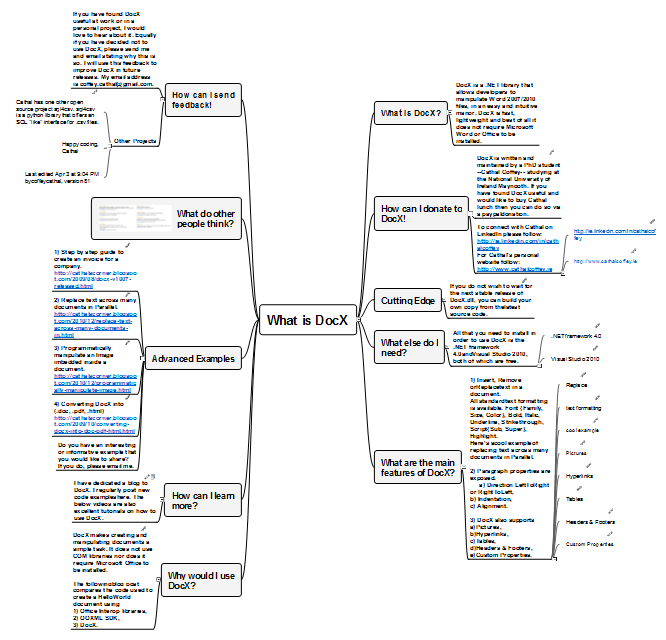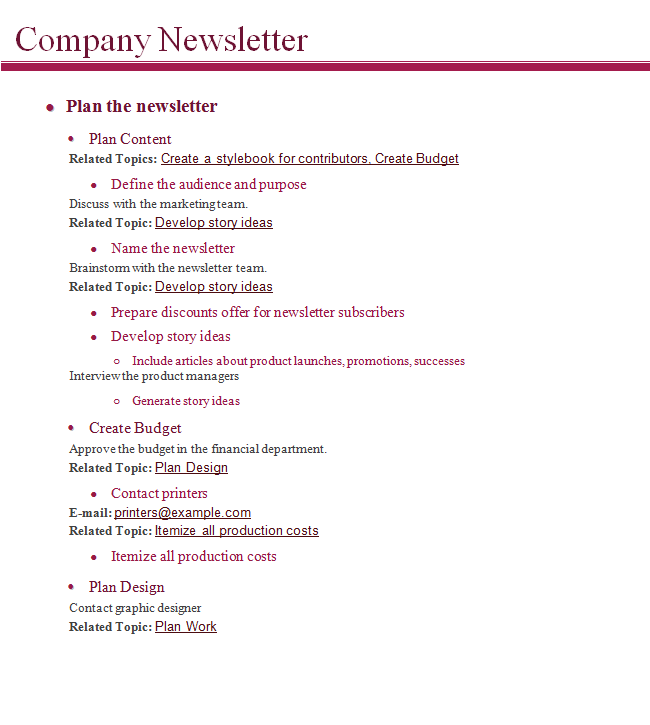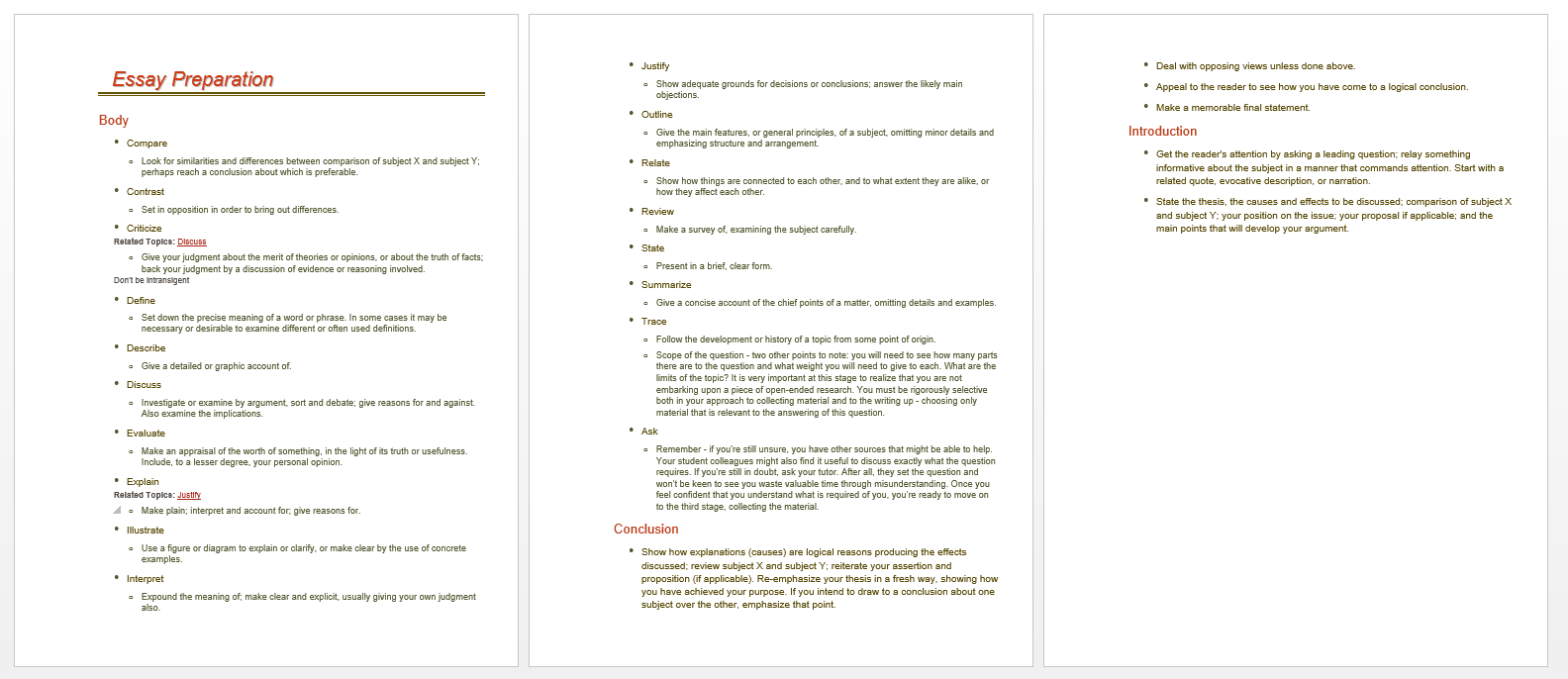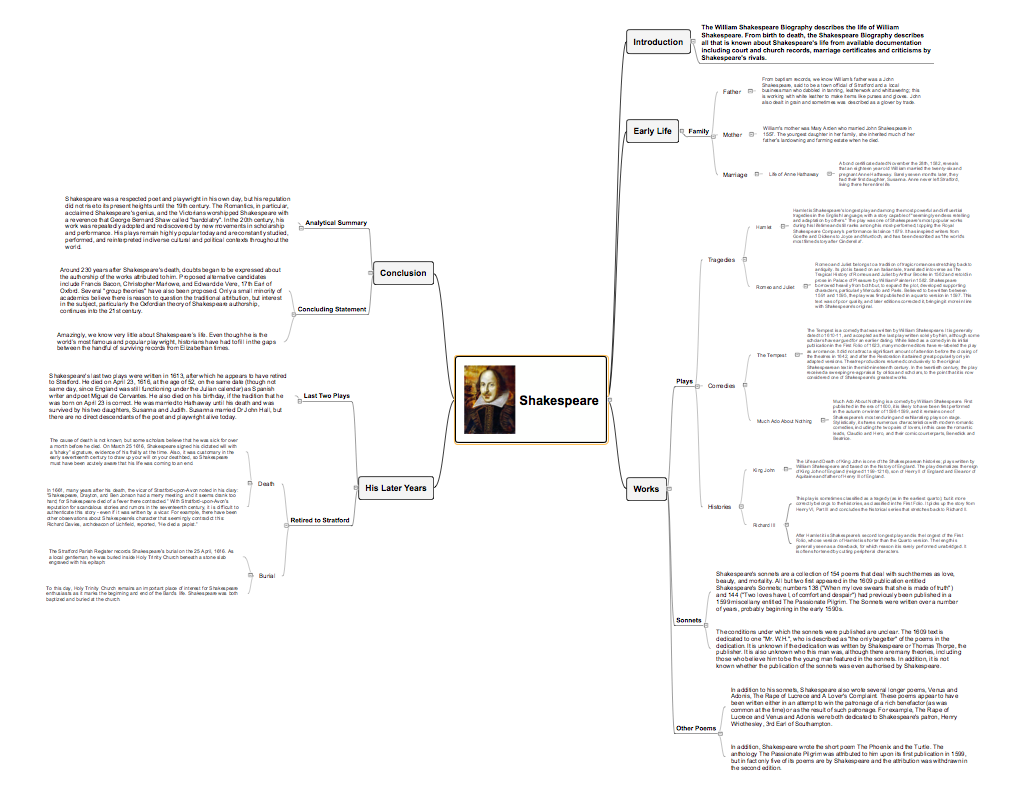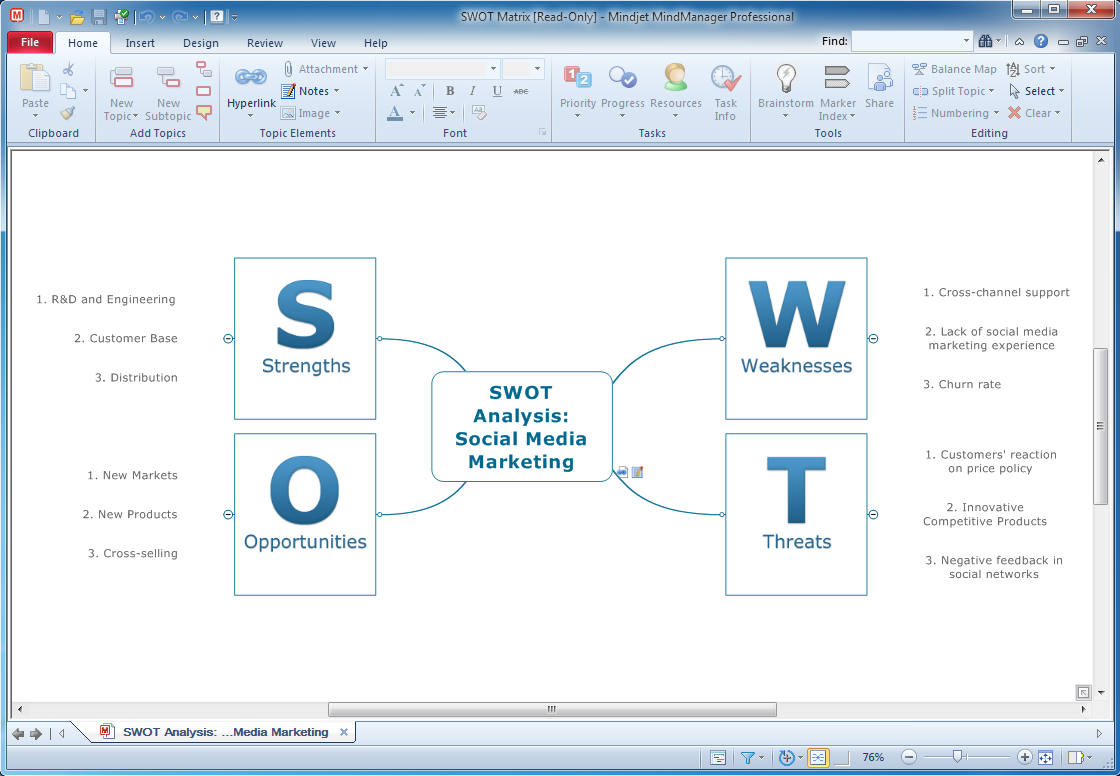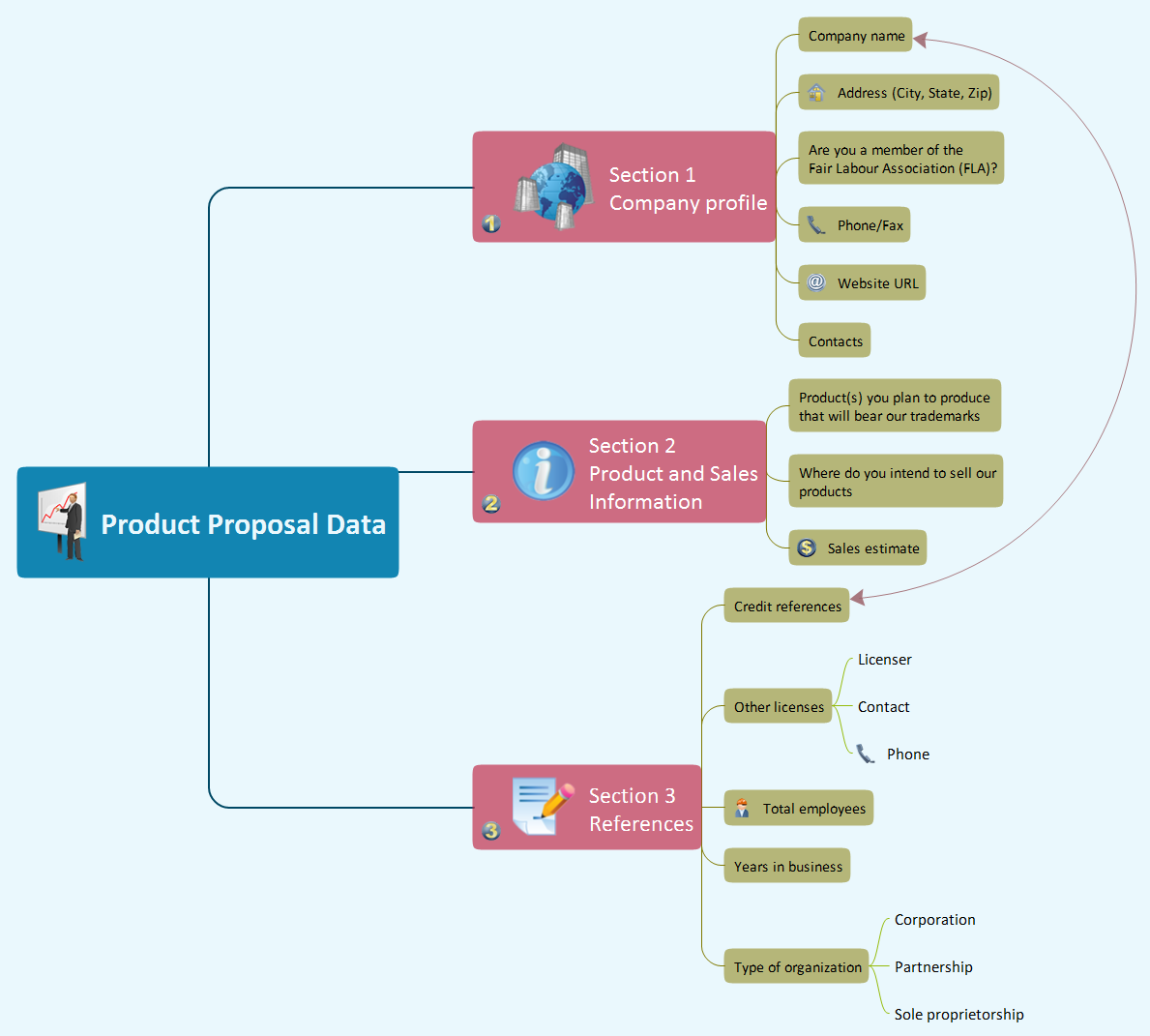Word Exchange
ConceptDraw MINDMAP is a powerful application for creating best-looking and quality Mind Maps. Sometimes besides the brainstorming, mind mapping and drawing tools, you may need the functions of collaboration and exchange information between different applications. Such opportunity makes you flexible in exchange of information and documents with colleagues and other people. ConceptDraw Solution Park offers the Word Exchange solution at the Business Productivity area, specially developed for making the MS Word documents from your Mind Maps with just a simple click of mouse. Now, it is simple to make in ConceptDraw MINDMAP the framework for a future article or book, to fill a structure with ideas and then easy receive MS Word document. And vice versa, you are able to load any MS Word document into Mind Map to review, refine, discuss, and present the structure and story. MINDMAP Word exchange is indispensable for lecturers, writers, journalists, bloggers, copywriters, and other people who need easy create, review and organize text documents, structure and edit articles or books, present a brief contents.HelpDesk
How to Use the MS Word Exchange Solution
ConceptDrwa MINDMAP gives you the ability to export your mind map into a ready-to-use Microsoft Word document.HelpDesk
How to Convert a Mind Map into MS Word Document
Mind maps are often used for structuring ideas, planning and organizing of various documents. ConceptDraw MINDMAP allows you transfer a mind map to MS Word format using its export facilities. You can convert a mind map to a MS Word outline using the set of standard templates, or even your custom template. Thus, your mind map will be transformed into the proper document format. Using a custom MS Word template allows you apply your individual style to each document, being exported from ConceptDraw MINDMAP. You can use a mind mapping to capture ideas and structure information. Then making a quick conversion to MS Word and you finally obtain a clean and stylish document.Word Exchange. Garnet
The possibility of exporting and collaboration with colleagues who work with another software applications, makes the ConceptDraw MINDMAP application powerful in resolution many kinds of tasks. The Business Productivity Solutions offered by ConceptDraw Solution Park, such as Presentation Exchange and Word Exchange enhance the scope of capabilities and increase the valuation of ConceptDraw MINDMAP software. They support managers, knowledge workers, businessmen, and many other people in making their jobs easier, they help to save them time and achieve the better results in shortest terms. ConceptDraw MINDMAP lets you design in minutes the framework for your future article or book, to fill the obtained structure with ideas, and then produce the MS Word document in one click of the mouse. And vice versa, you can upload your MS Word document into a Mind Map to present the structure and story, to review, refine and discuss with colleagues. The offered example visually illustrates the simple capability of word exchange in ConceptDraw MINDMAP.Word Exchange
Word Exchange soluton extends ConceptDraw MINDMAP v7 software with the ability to quickly create the framework for a future article or book, fill the structure with ideas, and use it to produce an MS Word document with just a simple click of the mouse. This is a tool allows you to convert MS Word document to a mind map, and convert a mind map to MS Word document.
 Word Exchange
Word Exchange
This solution extends ConceptDraw MINDMAP software with the ability to quickly create the framework for a future article or book, fill the structure with ideas, and use it to produce an MS Word document with just a simple click of the mouse.
Export from ConceptDraw MINDMAP into MS Word Document
ConceptDraw Word Exchange solution gives you the ability to export mind maps to MS Word. It also allows stylizing the resulting document by using a custom MS Word template.
HelpDesk
How to Insert a Mind Map into Microsoft Word Document
ConceptDraw MINDMAP offers several options of converting your mind map to MS Word document. You can choose the proper format that meets your needs to communicate content of your mind maps. Generate text, presentations, images or web pages that are pertinent to your work. Primary, you can export a mind map to MS Word. This method allows stylizing the document by using a custom MS Word templates. If you need to combine text and hierarchically structured information in a single document, the best solution is to incorporate a mind map into the MS Word document using the copy-paste capabilities of ConceptDraw MINDMAP.Enhancing maps using ConceptDraw MINDMAP′s Theme Gallery for Macintosh
Video tutorials on ConceptDraw products. Try it today!MindMap Presentation
Mindmap Presentation. Present Mindmaps via Skype with ConceptDraw MINDMAP.How to do presentation of Mind Maps via Skype conference call?
ConceptDraw MINDMAP is powerful and multifunctional mind mapping software with wide variety of relevant features, which make it comfortable for brainstorming, generating ideas, creating beautiful and professional-looking Mind Maps. ConceptDraw MINDMAP provides wide importing and exporting capabilities to variety of formats, among them MS PowerPoint, MS Word, MS Excel, FreeMind, XMind, MindJet Mindmanager, HTML, PDF, graphical formats. An innovative Skype conference call feature deserves the special attention of users, it is useful for teams, it lets to hold the presentations of Mind Maps via Skype and to collaborate in active Skype call. But how to do the presentation of Mind Map via Skype conference call by means of ConceptDraw MINDMAP software? Simply make the Skype conference call, share the presentation via Skype for active call participants using the Remote Presentation for Skype solution, keep the presentation file synchronized between all participants of Skype call. ConceptDraw MINDMAP lets also edit a Mind Map and to do slide show again with no interruption a call.How to exchange data files of Mindjet Mindmanager ?
The importing and exporting capabilities of ConceptDraw MINDMAP software amaze by their astonishing diversity, they are especially appreciated by those users who sometimes need to share the finished Mind Maps or presentations with their colleagues or friends. Now, thanks to numerous solutions from the Collaboration area of ConceptDraw Solution Park, you can exchange the data, information, files and Mind Maps even with colleagues who don't have the ConceptDraw MINDMAP installed on their computers for some reasons or use another mind mapping software in their work. One of them is Mindjet MindManager software, ConceptDraw MINDMAP provides you with easy import and export ability to Mindjet MindManager. Note also the innovative capability of holding a Skype conference call to share information within the team and to represent the Mind Maps via Skype. ConceptDraw MINDMAP is useful for data exchange with MindJet Mindmanager documents, MS PowerPoint presentations, MS Word documents, MS Project files, to tweet the Mind Maps, to send the Mind Maps to Evernote accounts, etc.Evernote Exchange
Use Evernote with a ConceptDraw MINDMAP. Your information is available whenever you need it.- Word Exchange | Enhancing maps using ConceptDraw MINDMAP ...
- ConceptDraw News | a Collaboration of ConceptDraw MINDMAP ...
- How to Use the MS Word Exchange Solution | How to Start Mind ...
- How to Use the MS Word Exchange Solution | How to Convert a ...
- CS Odessa New Solution for ConceptDraw MINDMAP Adds ...
- How to Convert a Mind Map into MS Word Document | How to Insert ...
- How to Convert a Mind Map into MS Word Document | How to Use ...
- How to Convert a Mind Map into MS Word Document | How to Make ...
- How to Convert a Mind Map into MS Word Document | How to Input ...
- How to Use the MS Word Exchange Solution | How to Insert a Mind ...
- How to Use the MS Word Exchange Solution | How to Make SWOT ...
- Bio Flowchart | Word Exchange | Export from ConceptDraw ...
- Evernote Exchange | Note Exchange | Mind Map Exchange ...
- Manufacturing 8 Ms fishbone diagram - Template | Word Exchange ...
- Presentation in MINDMAP All in One | Cross-Functional Flowchart ...
- Export from ConceptDraw MINDMAP into MS Word Document | How ...
- How to Insert a Mind Map into Microsoft Word Document | How to ...
- How to Convert a Mind Map into MS Word Document | ConceptDraw ...
- Word Exchange | Timeline Diagrams | Process Flowchart | Free ...