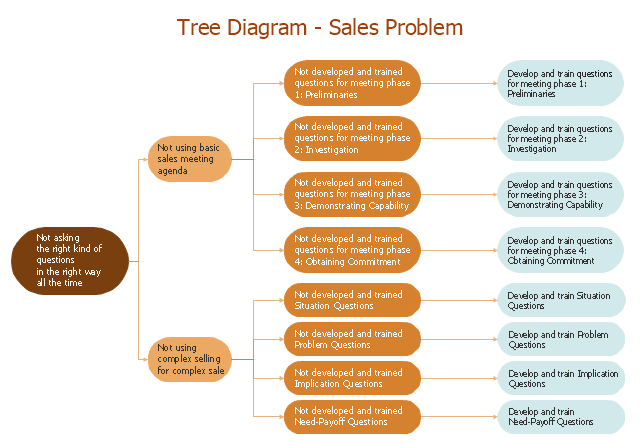"Root cause analysis (RCA) is a method of problem solving that tries to identify the root causes of faults or problems. ...
RCA (in steps 3, 4 and 5) forms the most critical part of successful corrective action, because it directs the corrective action at the true root cause of the problem. Knowing the root cause is secondary to the goal of prevention, but without knowing the root cause, it is not possible to determine what an effective corrective action for the defined problem would be. ...
3. Ask "why" and identify the causes associated with each step in the sequence towards the defined problem or event. "Why" is taken to mean "What were the factors that directly resulted in the effect?"
4. Classify causes into causal factors that relate to an event in the sequence and root causes, that if eliminated, can be agreed to have interrupted that step of the sequence chain.
5. Identify all other harmful factors that have equal or better claim to be called "root causes." If there are multiple root causes, which is often the case, reveal those clearly for later optimum selection." [Root cause analysis. Wikipedia]
This root cause analysis (RCA) tree diagram example "Sale problem solution" was created using the ConceptDraw PRO diagramming and vector drawing software extended with the Seven Management and Planning Tools solution from the Management area of ConceptDraw Solution Park.
RCA (in steps 3, 4 and 5) forms the most critical part of successful corrective action, because it directs the corrective action at the true root cause of the problem. Knowing the root cause is secondary to the goal of prevention, but without knowing the root cause, it is not possible to determine what an effective corrective action for the defined problem would be. ...
3. Ask "why" and identify the causes associated with each step in the sequence towards the defined problem or event. "Why" is taken to mean "What were the factors that directly resulted in the effect?"
4. Classify causes into causal factors that relate to an event in the sequence and root causes, that if eliminated, can be agreed to have interrupted that step of the sequence chain.
5. Identify all other harmful factors that have equal or better claim to be called "root causes." If there are multiple root causes, which is often the case, reveal those clearly for later optimum selection." [Root cause analysis. Wikipedia]
This root cause analysis (RCA) tree diagram example "Sale problem solution" was created using the ConceptDraw PRO diagramming and vector drawing software extended with the Seven Management and Planning Tools solution from the Management area of ConceptDraw Solution Park.
ConceptDraw Arrows10 Technology
How should diagramming software work? The answer is - Fast and easy. "Tree"- mode drawing works like that. Just select objects in your drawing and press Tree or Chain button to connect all of them just in one click. Your diagram looks professional and it took only a moment to draw.Project — Working With Tasks
A full-featured project management solution with all the necessary functions right at your fingertips. Generates an extensive variety of reports on project and task statuses. These videos provide a series of lessons that will enhance the understanding of all our users, from people just starting out with the software, through to expert users.- Multiple Cause Diagram
- Mind Map Multiple Cause Diagram Template
- Cause and Effect Analysis | Cause and Effect Diagram | PROBLEM ...
- How To Create Root Cause Analysis Diagram Using ConceptDraw ...
- Multi Cause Diagram
- How To Create Root Cause Analysis Diagram Using ConceptDraw ...
- PROBLEM ANALYSIS. Root Cause Analysis Tree Diagram | Root ...
- 4 Ms fishbone diagram - Production process | Manufacturing 8 Ms ...
- How To Create Root Cause Analysis Diagram Using ConceptDraw ...
- Fault Tree Analysis Diagrams
- Fishbone Diagram | SWOT Analysis Software | Online Collaboration ...
- How Do Fishbone Diagrams Solve Manufacturing Problems ...
- How To Create a MS Visio Cause and Effect Diagram Using ...
- Fault Tree Analysis Diagrams | Fault Tree Analysis Software ...
- Mind Mapmind Map Fishbone Diagram Root Cause
- How to Add a Fishbone (Ishikawa) Diagram to a MS Word Document ...
- Decision Making | Process Flowchart | Management | Diagrams For ...
- How to Create a Fishbone (Ishikawa) Diagram Quickly | Fishbone ...
- How to Create a Fishbone (Ishikawa) Diagram Quickly ...