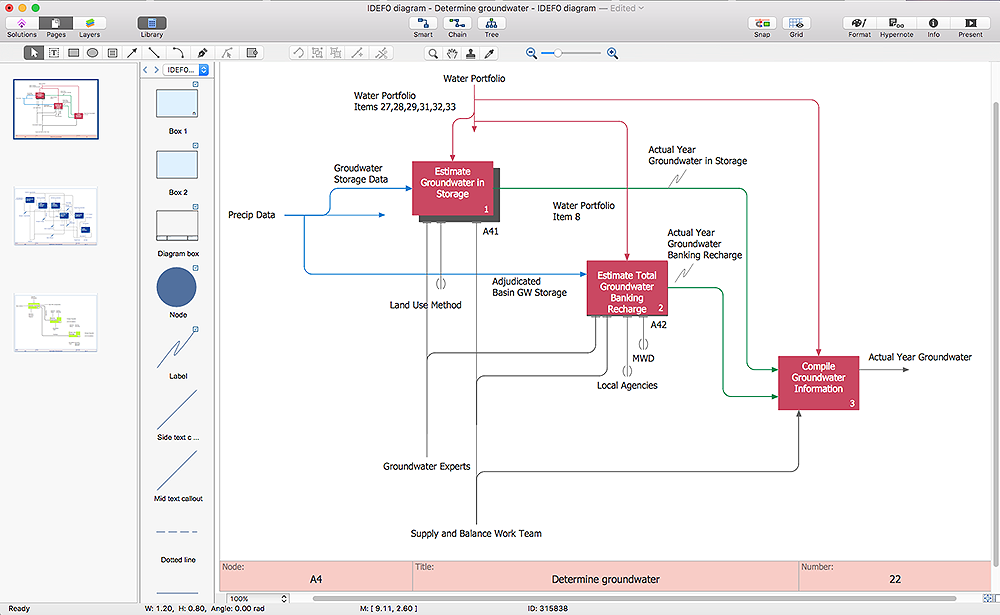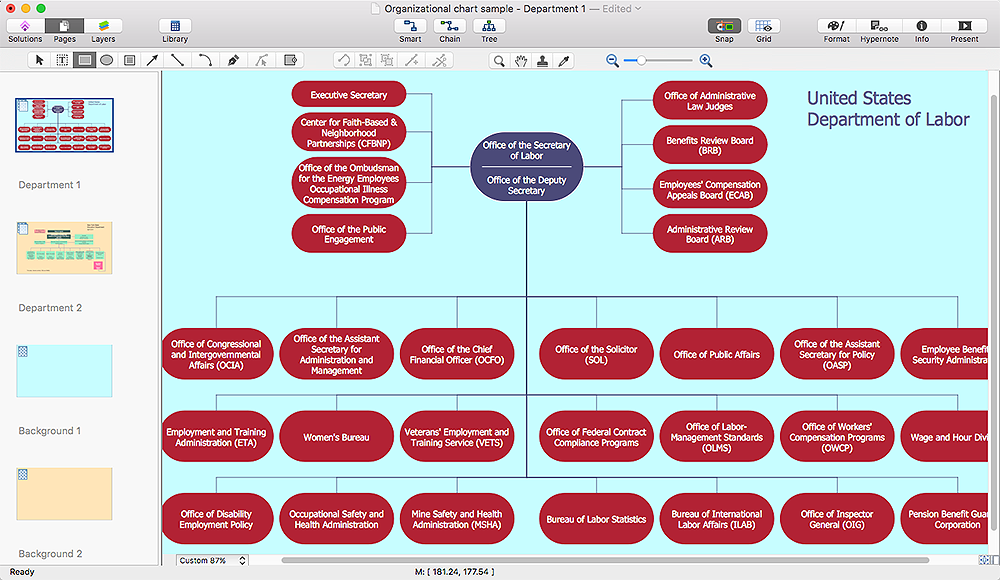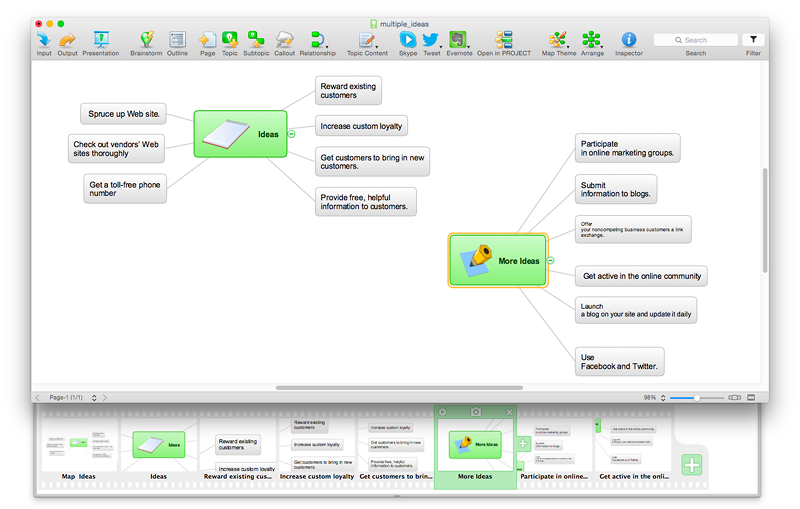HelpDesk
How to Create Multipage Diagram
Most ConceptDraw PRO templates are one page in length. Some templates consist of two pages: the first page — as the main page, and a second page as the background page. You can customize any template for your needs by adding pages, rearranging them, or by setting a custom background.HelpDesk
How to Create a Cross - Functional Flowchart Using ConceptDraw PRO
Cross-functional flowcharts are used to visualize cross-functional processes. Cross-functional process is a process that involves multiple divisions, each of which makes its part of the entire company workflow. For example: product development, lead management , client orders processing – and other critical processes. All of them are important both for business and customers, but the workflow and responsibilities distribution within these processes are divided between multiple departments and services. Cross-functional processes cannot be depicted with simple workflow diagrams, because of the specific interactions between company departments. ConceptDraw PRO has released the specialized solution to create cross-functional diagrams. Cross Functional Flowcharts solution includes a special set of templates and libraries to depict the cross-functional processes.
HelpDesk
How to Manage Multiple Projects on Windows
ConceptDraw PROJECT lets you to track multiple projects at the same time.HelpDesk
How to Split a Complex Map to a Few Simple Maps
When using ConceptDraw MINDMAP, you can move each main topic of a large complex mind map to a separate page. Here is the instructions on how to create a multiple page mind map from a solid map.HelpDesk
How to Create Multiple Projects Schedule on OS X
You can create a detailed schedule of your project quickly and easy with ConceptDraw PROJECT. It is easy to use the Multiproject Dashboard to plan multiple projects as if were a single one.HelpDesk
How to Make Different Backgrounds Within a Multipage Drawing
Tips on how to add different backgrounds within single ConceptDraw documentHelpDesk
How to add Several Hyperlinks to a Single Project Task
The number of hyperlinks, you can add to each project item in ConceptDraw PROJECT file is unlimited.HelpDesk
How to Manage a Multiple Project Participants Responsibilities with To-Do Mind Maps
All project participants are kept informed of their responsibilities in projects and can detail their tasks in a creative mind map format.HelpDesk
How to Present a Mind Map with Multiple Main Ideas
The simplest way to create a presentation from your map is by creating Default Presentation, but it will not display slides for additional Main Ideas and their topics. This article describes how you can do this.
- Flowchart Diagram With Multiple Ends
- Multiple Sampling Technique Flow Chart
- Cross-Functional Flowchart (Swim Lanes) | Swim Lane Diagrams ...
- Swim Lane Diagrams | Cross-Functional Flowchart | Swim Lanes ...
- Cross Functional Flowchart Visio Examples
- Multi Functional Flow Chart
- Sampling With Diagram
- Process Flowchart | How to Create Flowcharts for an Accounting ...
- Functional Flow Diagram Sample
- Flowchart Of Sampling
- Basic Flowchart Symbols and Meaning | Process Flowchart ...
- Basic Flowchart Symbols and Meaning | Audit Flowchart Symbols ...
- Flowchart Multiple Inputs
- Basic Flowchart Symbols and Meaning | How to Split a Complex ...
- Library Management Scenarios Of Cross Functional Flowchart
- Basic Flowchart Symbols and Meaning | Process Flowchart | Cross ...
- Cross-Functional Flowchart (Swim Lanes) | Swim Lane Flowchart ...
- Cross-Functional Flowcharts
- Basic Flowchart Symbols and Meaning | Database Flowchart ...