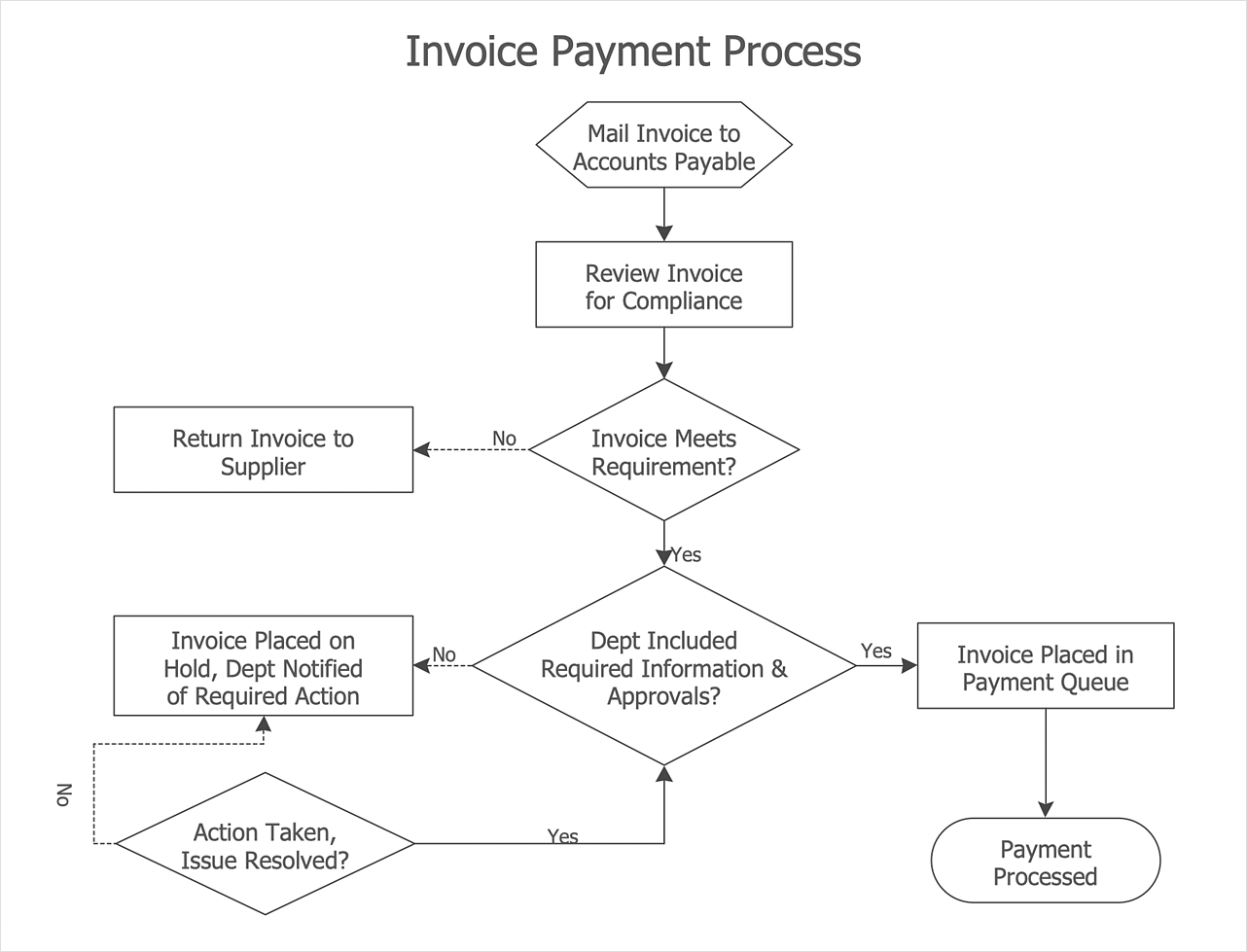ConceptDraw Solution Park
ConceptDraw Solution Park
ConceptDraw Solution Park collects graphic extensions, examples and learning materials
 macOS User Interface
macOS User Interface
macOS User Interface solution extends the ConceptDraw DIAGRAM functionality with powerful GUI software graphic design features and tools. It provides an extensive range of multifarious macOS Sierra user interface design examples, samples and templates, and wide variety of libraries, containing a lot of pre-designed vector objects of Mac Apps icons, buttons, dialogs, menu bars, indicators, pointers, controls, toolbars, menus, and other elements for fast and simple designing high standard user interfaces of any complexity for new macOS Sierra.
 ConceptDraw Solution Park
ConceptDraw Solution Park
ConceptDraw Solution Park collects graphic extensions, examples and learning materials
HelpDesk
How to Simplify Flow Charting on Mac
A flowchart is a great way to present any complex process in a simple to understand manner. A flowchart is perhaps the most common form of diagrams used in both technical and social fields. Since a flowchart is a method that allows describing visually any consequent process, it can be used to show the flow of logic of any process. In ConceptDraw DIAGRAM it really is simple to draw even the most complex flowcharts. Use RapidDraw technology for the best results.Bubble diagrams in Landscape Design with ConceptDraw DIAGRAM
Bubble Diagrams are the charts with a bubble presentation of data with obligatory consideration of bubble's sizes. They are analogs of Mind Maps and find their application at many fields, and even in landscape design. At this case the bubbles are applied to illustrate the arrangement of different areas of future landscape design, such as lawns, flowerbeds, playgrounds, pools, recreation areas, etc. Bubble Diagram helps to see instantly the whole project, it is easy for design and quite informative, in most cases it reflects all needed information. Often Bubble Diagram is used as a draft for the future landscape project, on the first stage of its design, and in case of approval of chosen design concept is created advanced detailed landscape plan with specification of plants and used materials. Creation of Bubble Diagrams for landscape in ConceptDraw DIAGRAM software is an easy task thanks to the Bubble Diagrams solution from "Diagrams" area. You can use the ready scanned location plan as the base or create it easy using the special ConceptDraw libraries and templates.- How to Design a Mockup of Apple OS X UI | Using Online Appstore ...
- ER diagram tool for OS X | Drawing ER diagrams or on a Mac | Entity ...
- Entity Relationship Diagram Software for Mac | Entity-Relationship ...
- Example of DFD for Online Store (Data Flow Diagram ) DFD ...
- Create Flow Chart on Mac | Workflow Diagram Software Mac ...
- Example of DFD for Online Store (Data Flow Diagram ) DFD ...
- Create Flow Chart on Mac | Flowchart Software | Process Flow app ...
- Mac OS X User Interface | The Best Mac Software for Diagramming ...
- Create Flow Chart on Mac | Flow Diagram Software | How To Create ...
- Create Flow Chart on Mac | Process Flow app for Mac | Flowchart ...
- Process Flowchart | Flow Diagram Software | Create Flow Chart on ...
- Best Diagramming Software for Mac | Create Flow Chart on Mac ...
- Er Diagram Drawing Tool Online
- Workflow Diagram Software Mac | Create Flow Chart on Mac | Flow ...
- The Best Mac Software for Diagramming or Drawing | How to ...
- Entity Relation Diagram On Macos
- ER diagram tool for OS X | ER Diagram Programs for Mac | Entity ...
- Workflow Diagram Software Mac | Create Flow Chart on Mac ...
- Workflow Diagram Software Mac | Process Flowchart | ConceptDraw ...
- Software Development | Mac OS X Lion user interface - Template ...