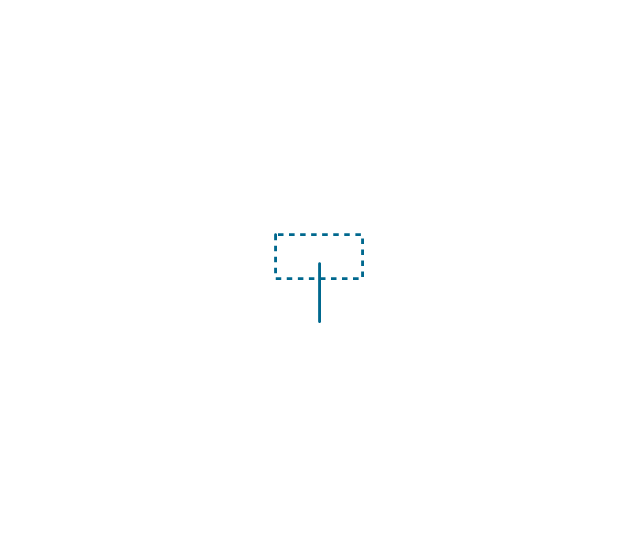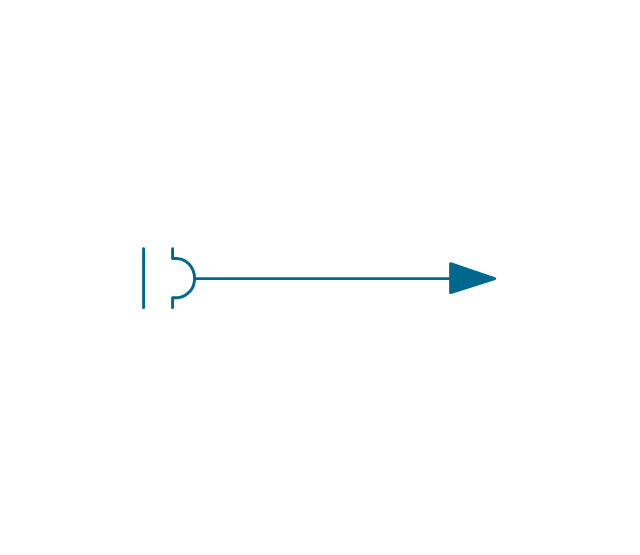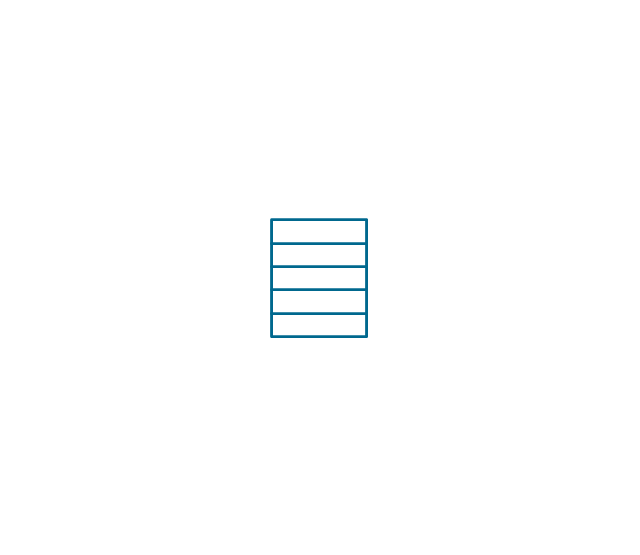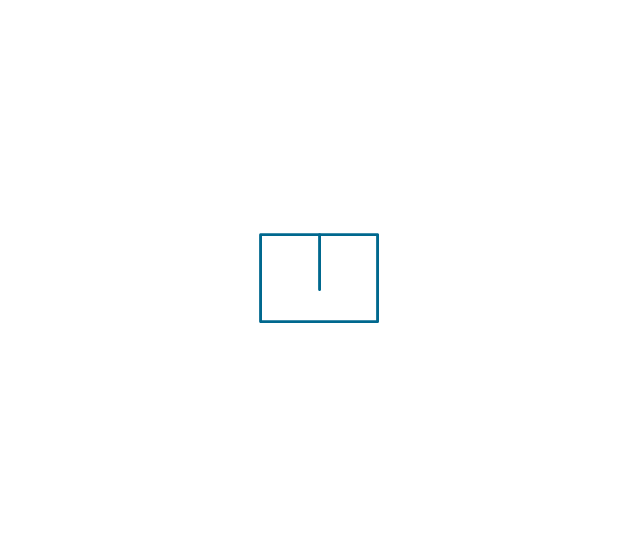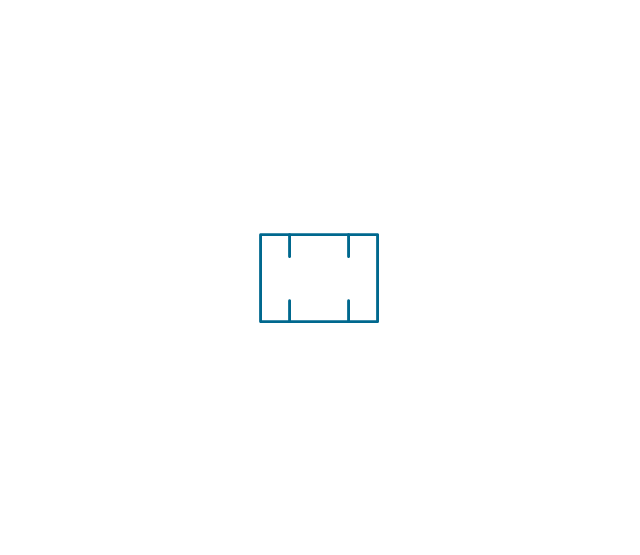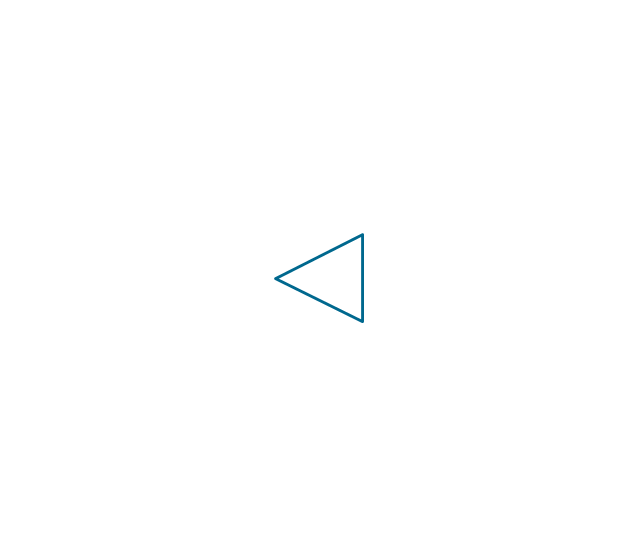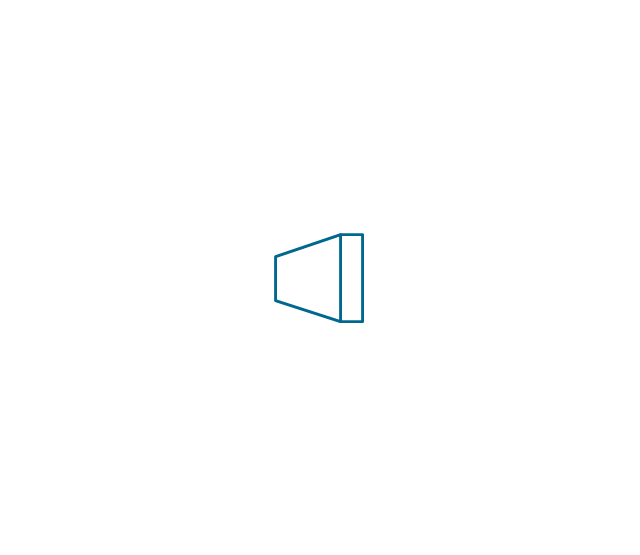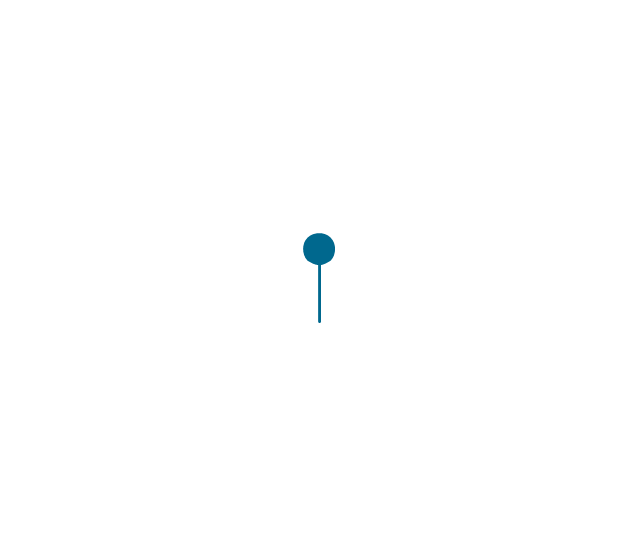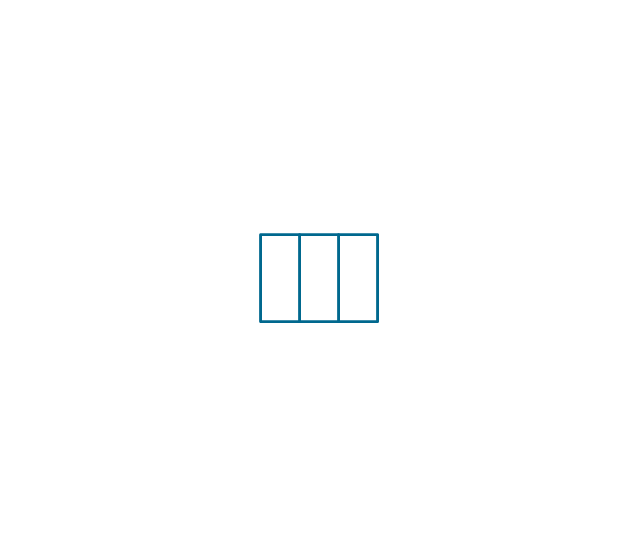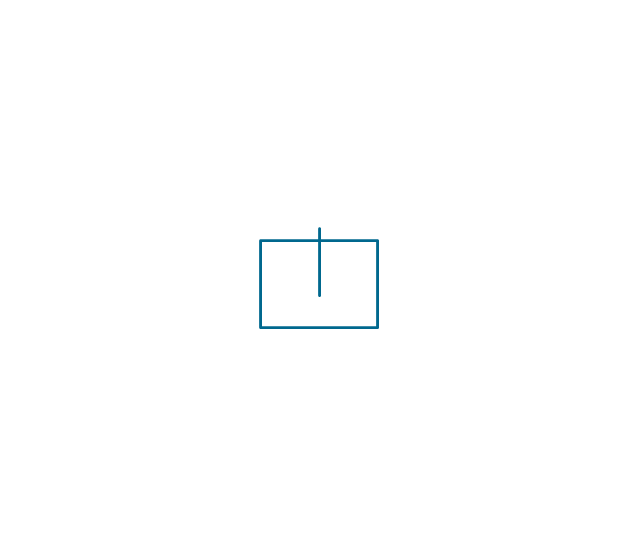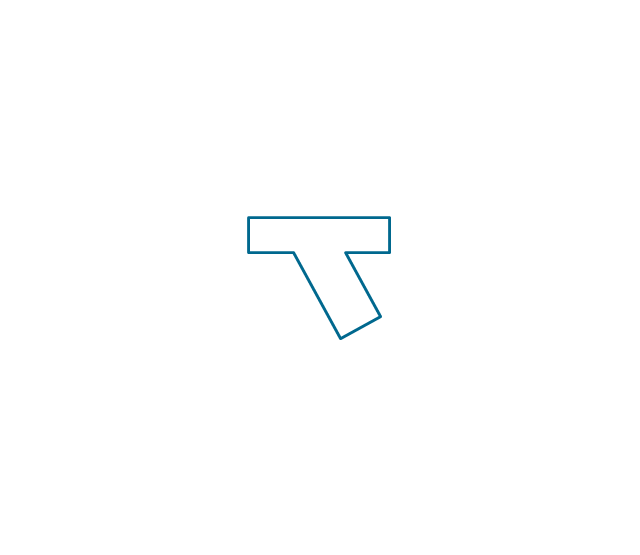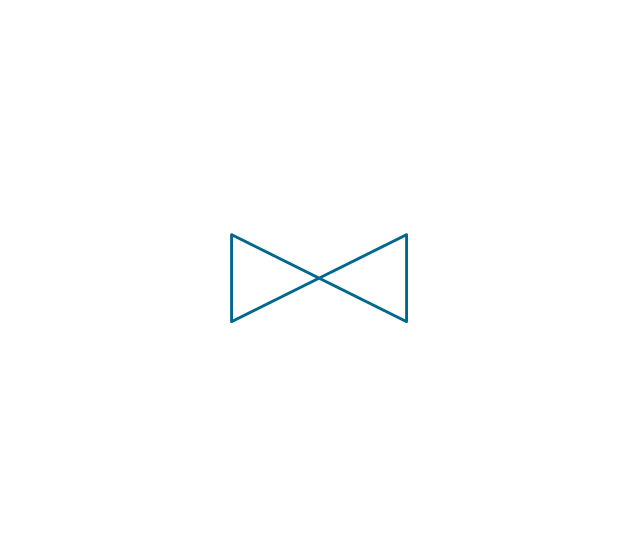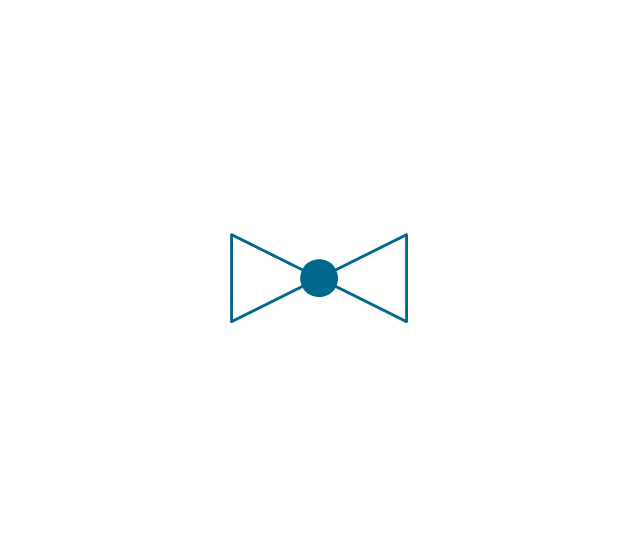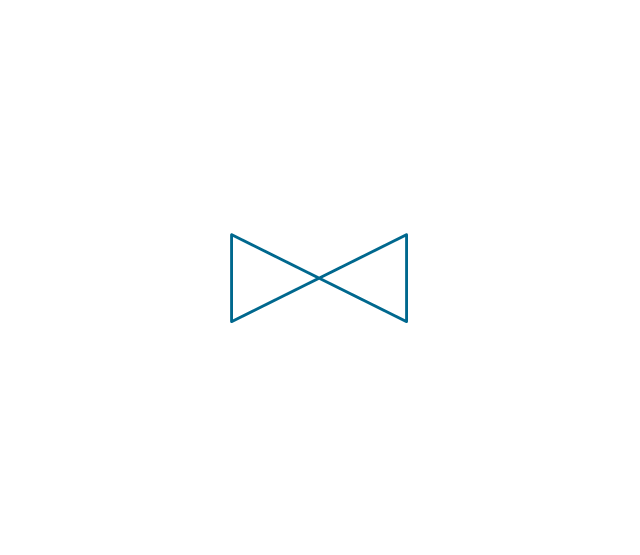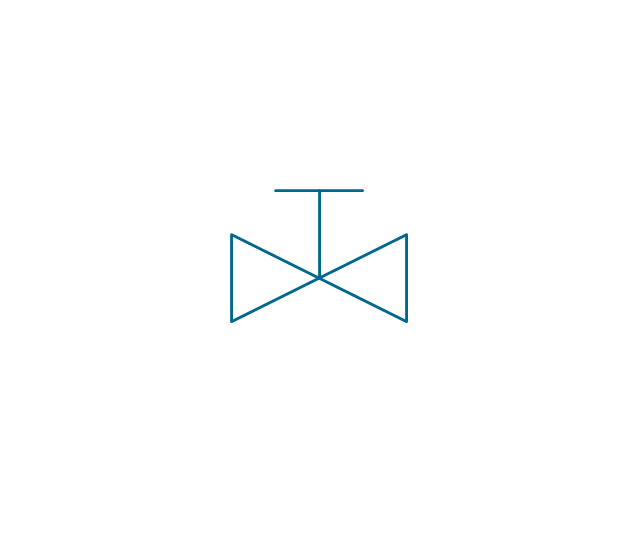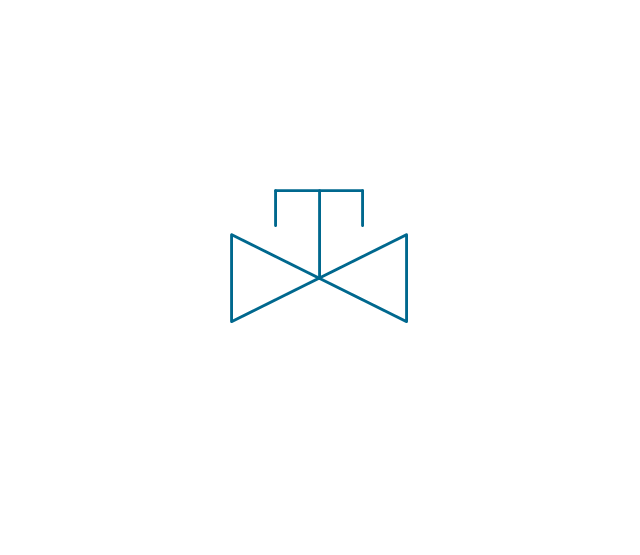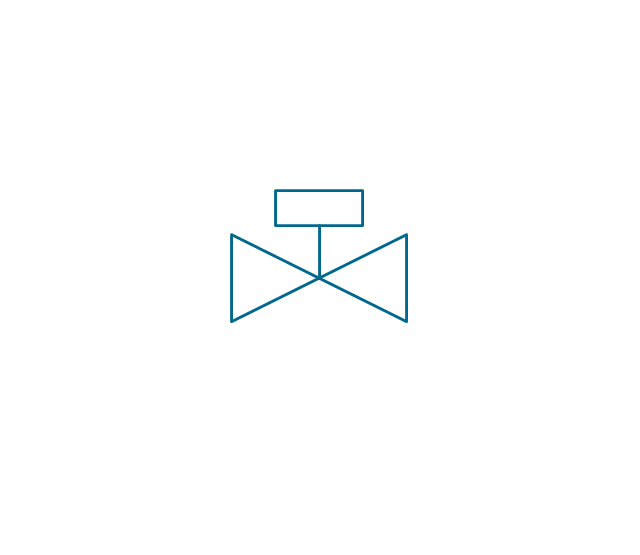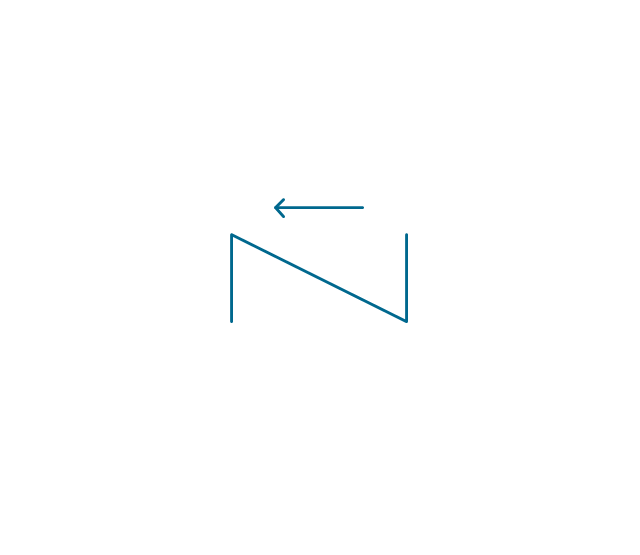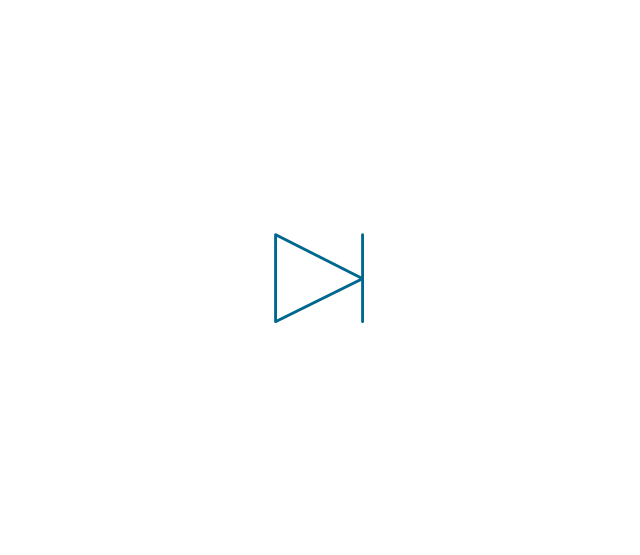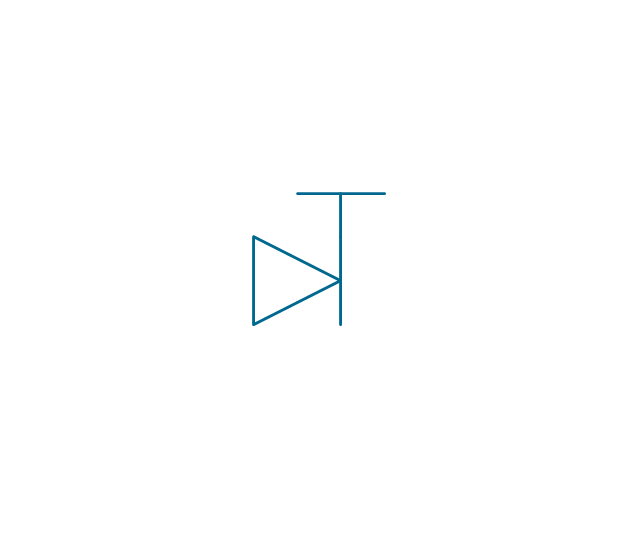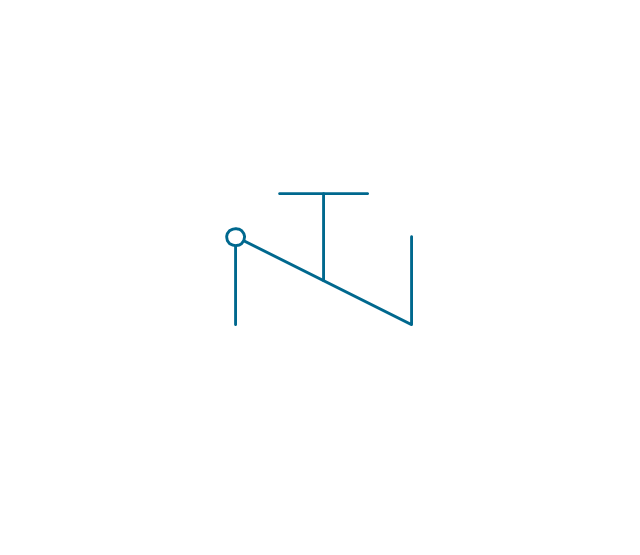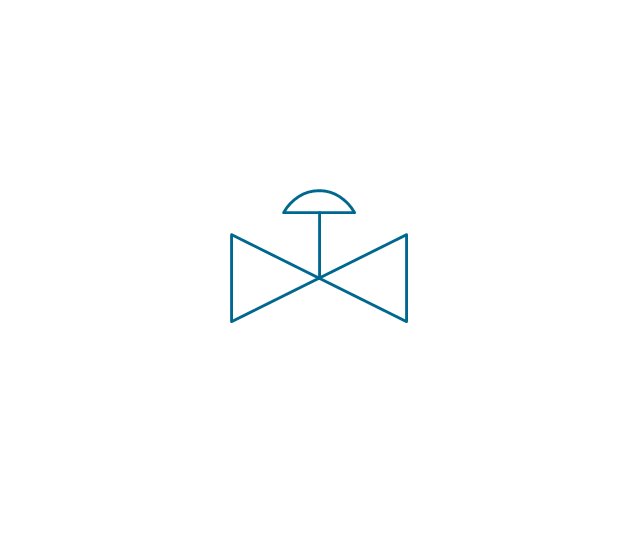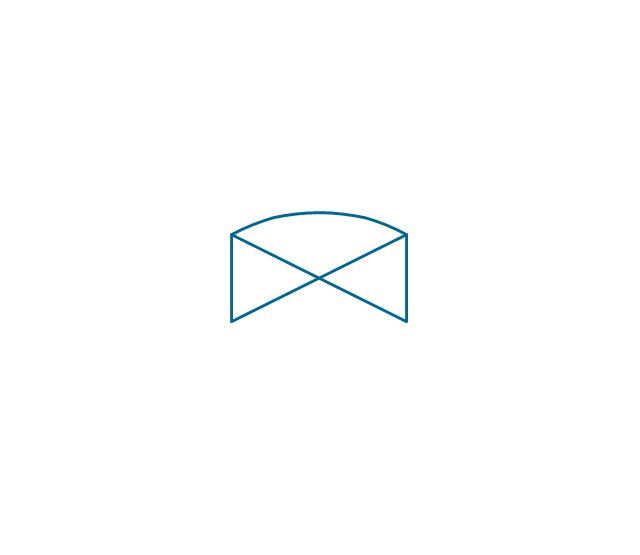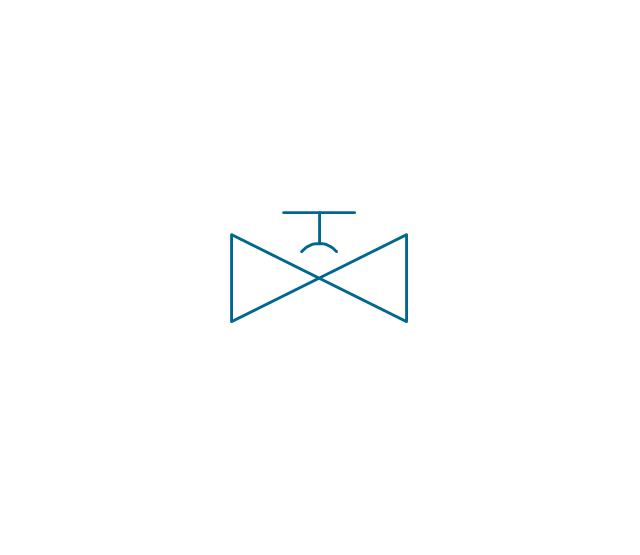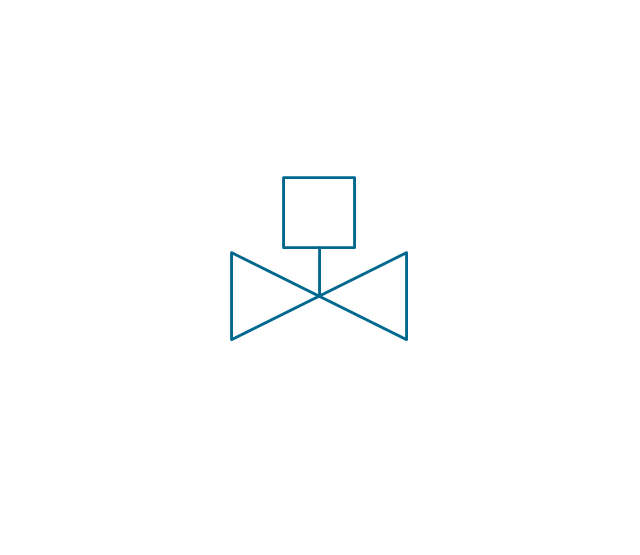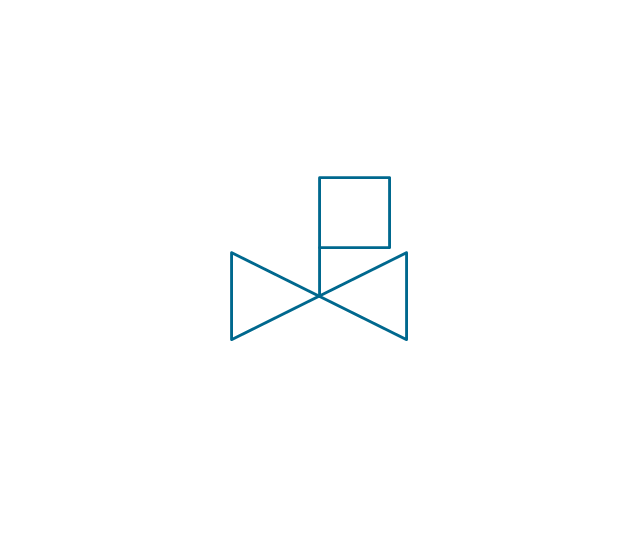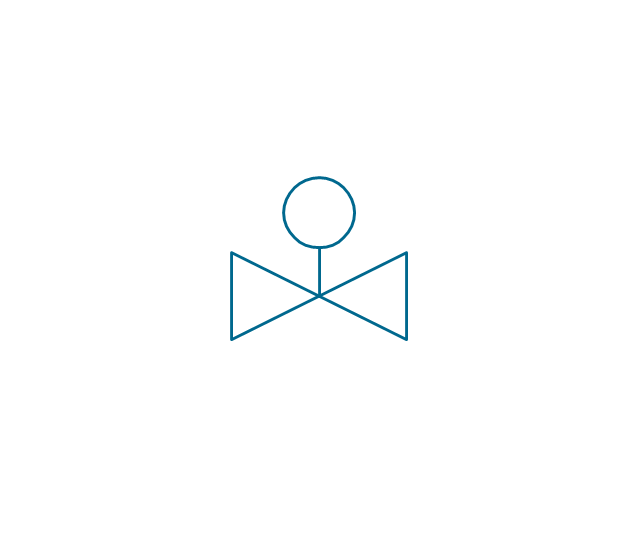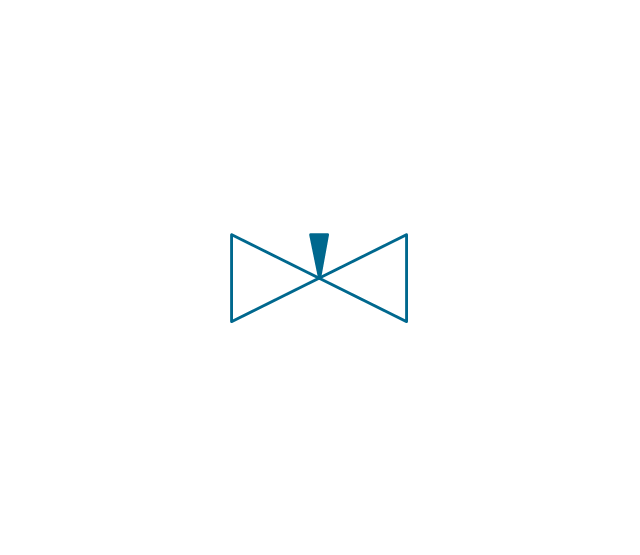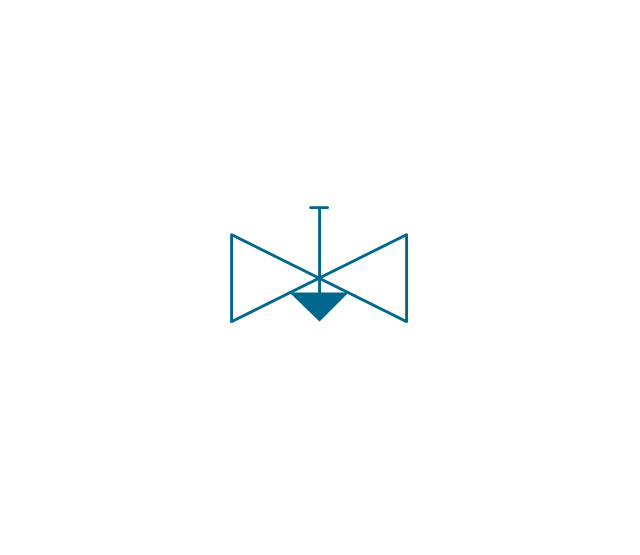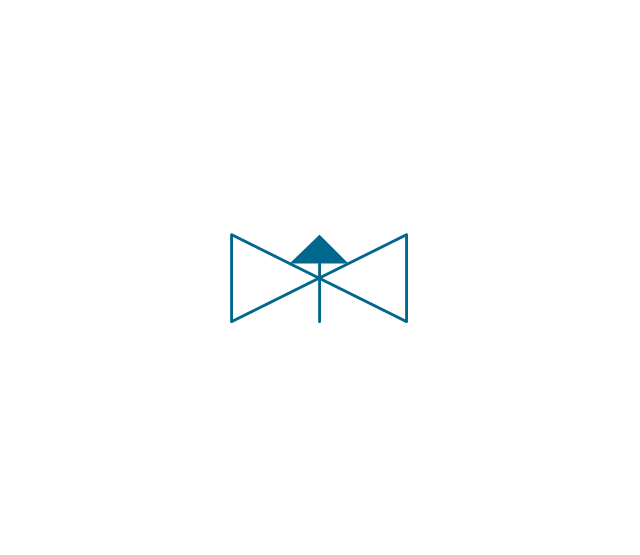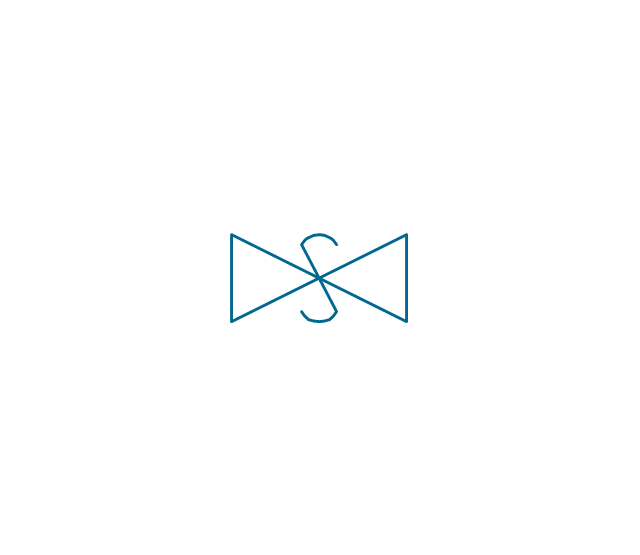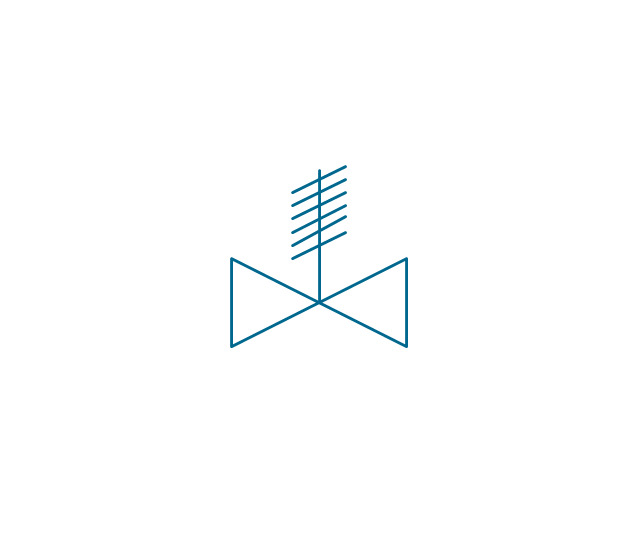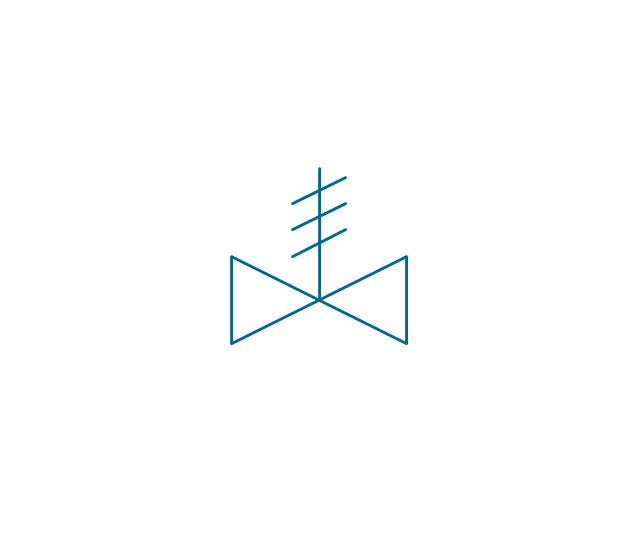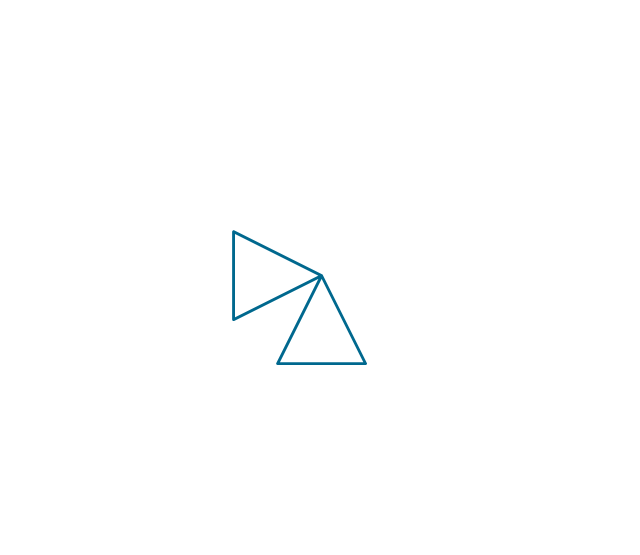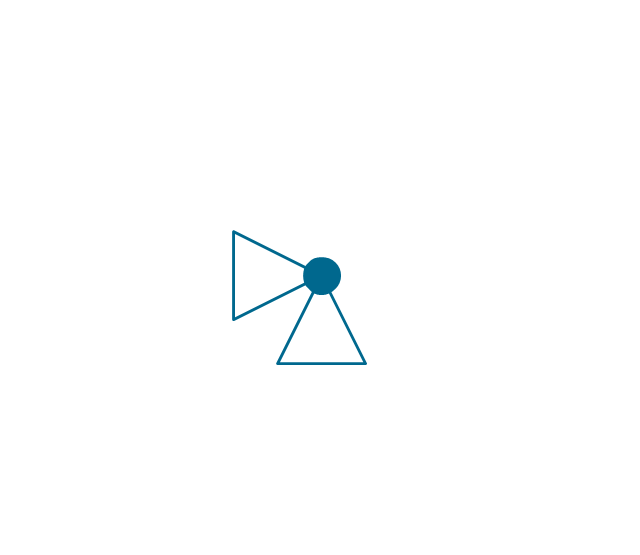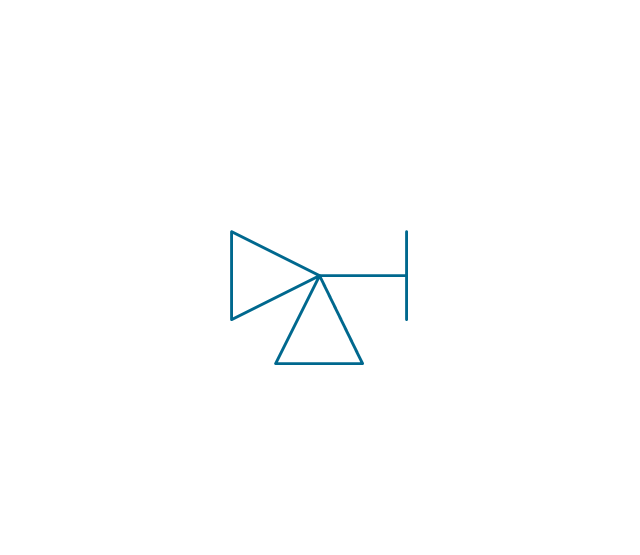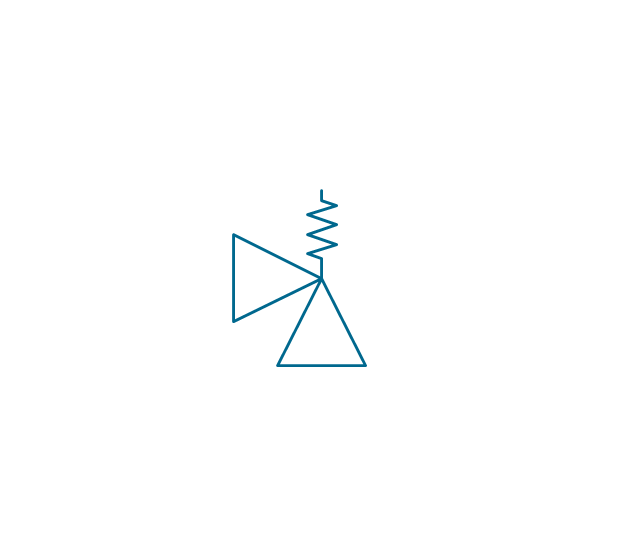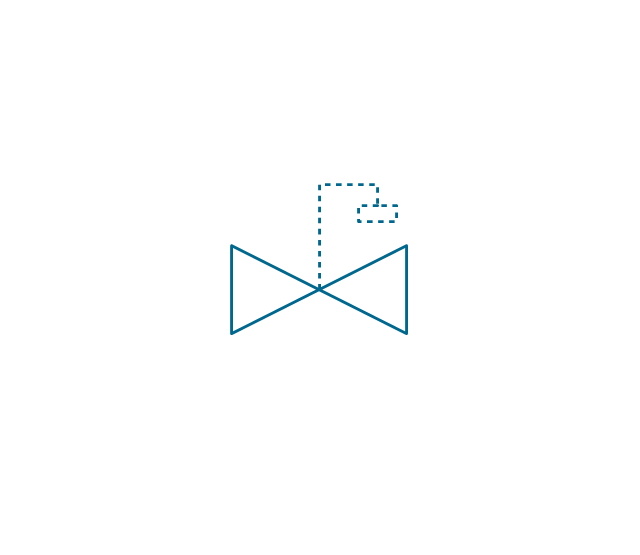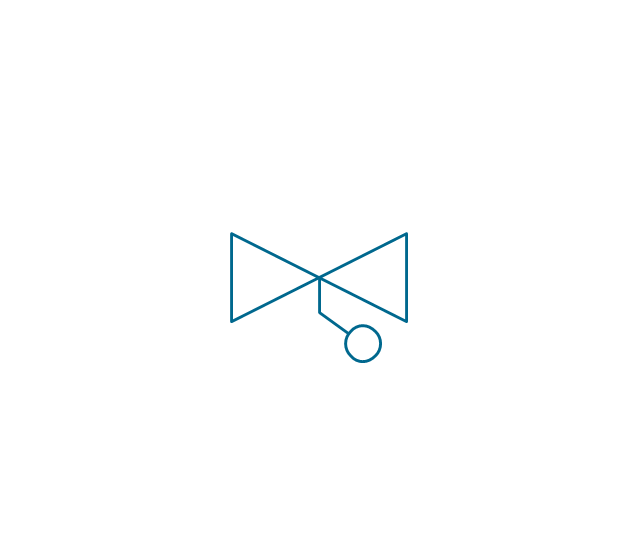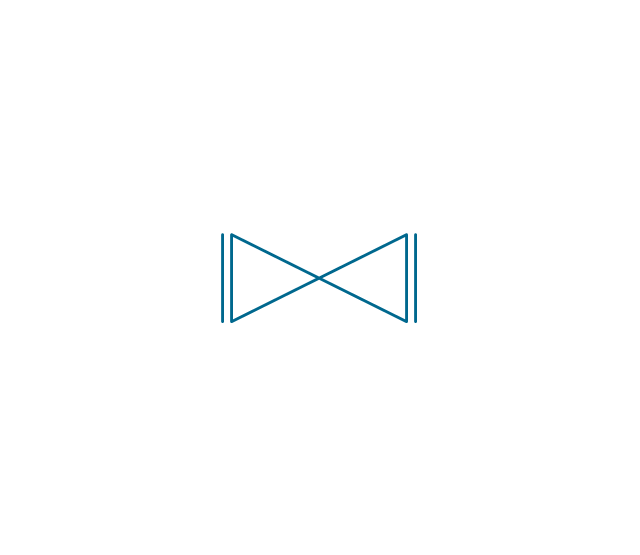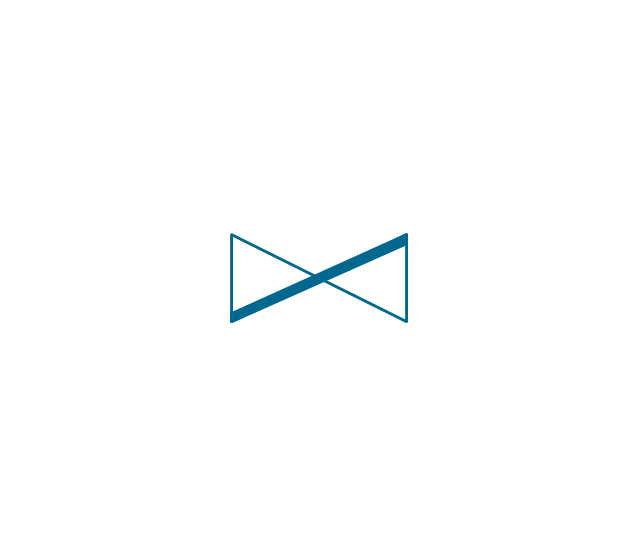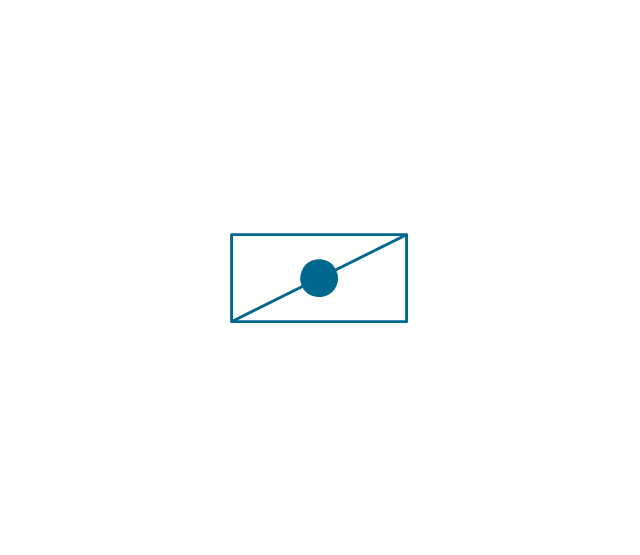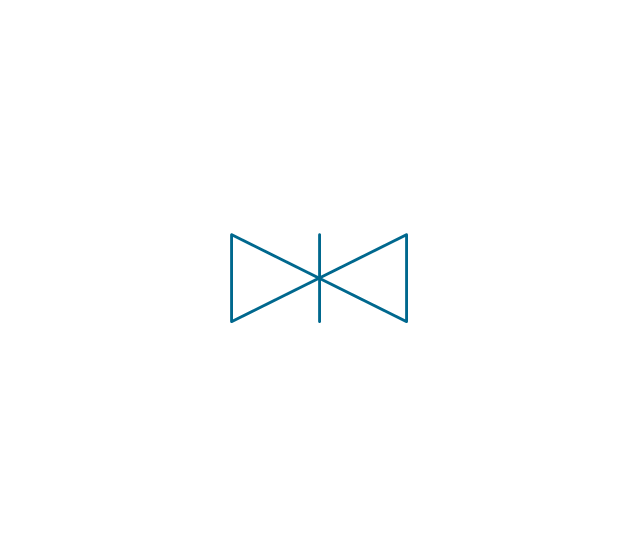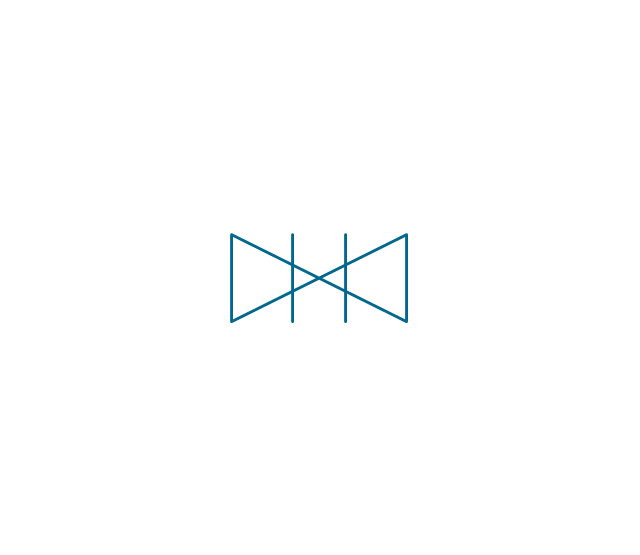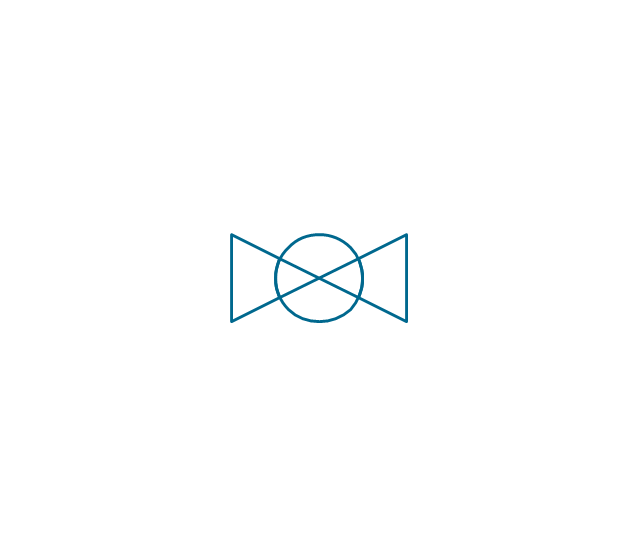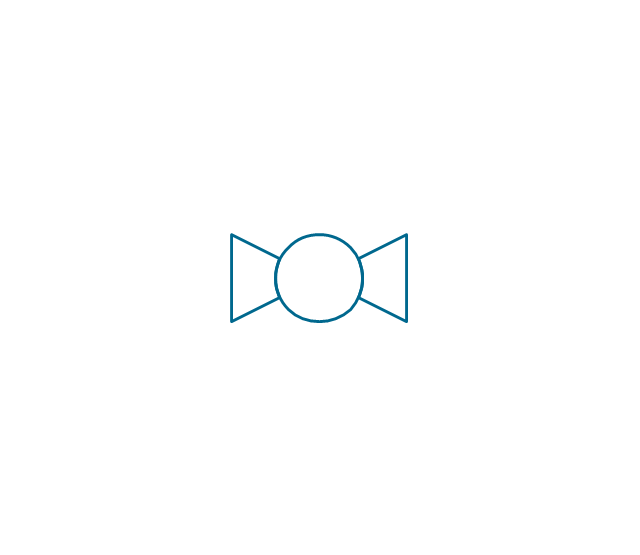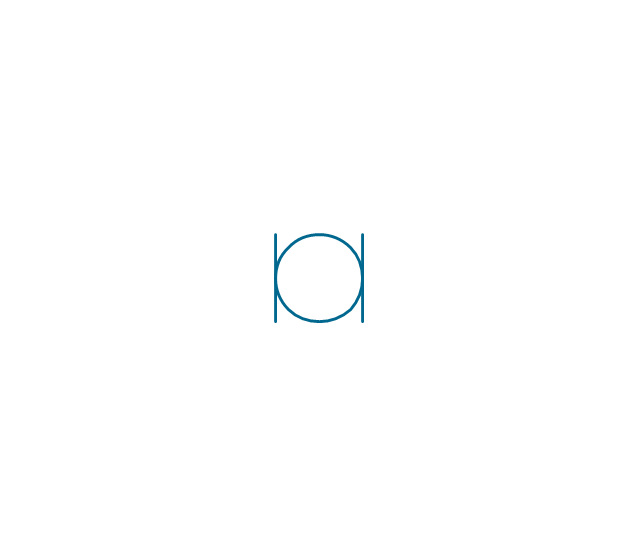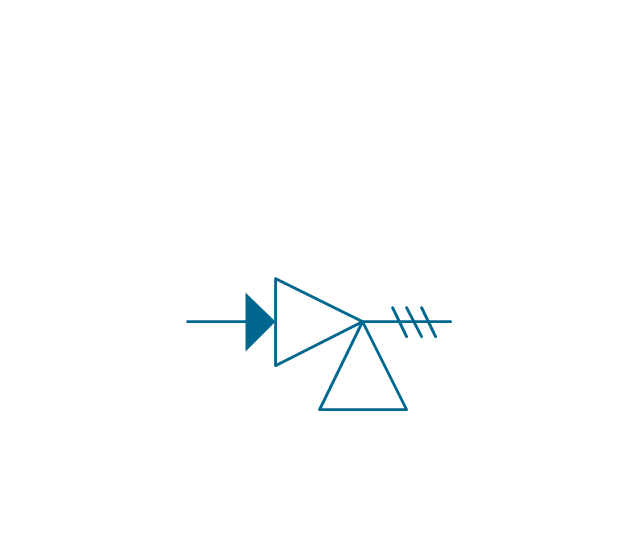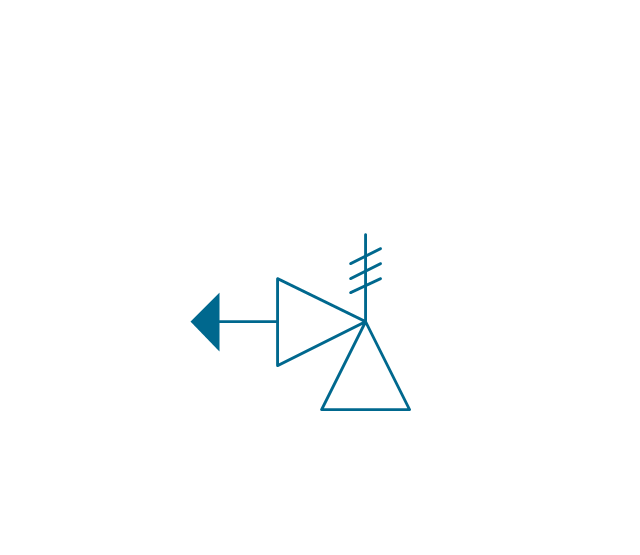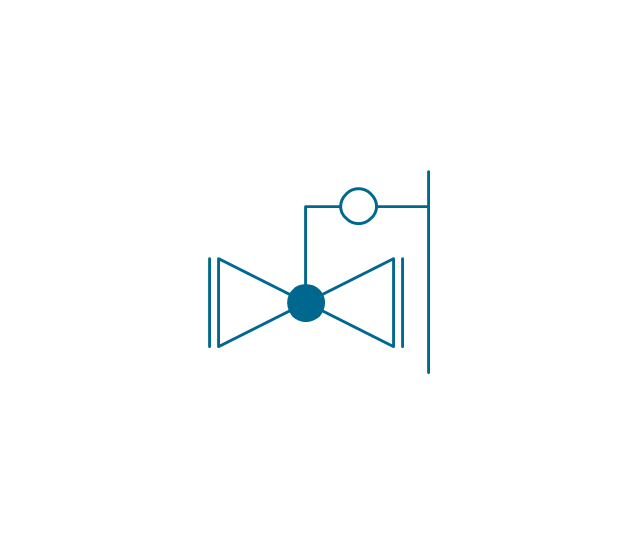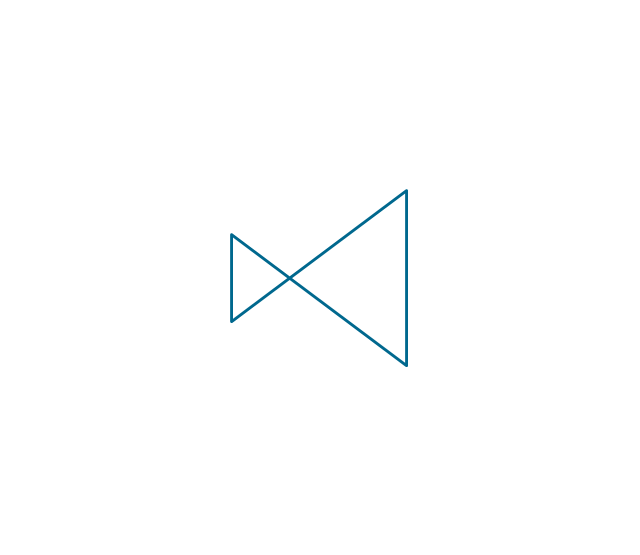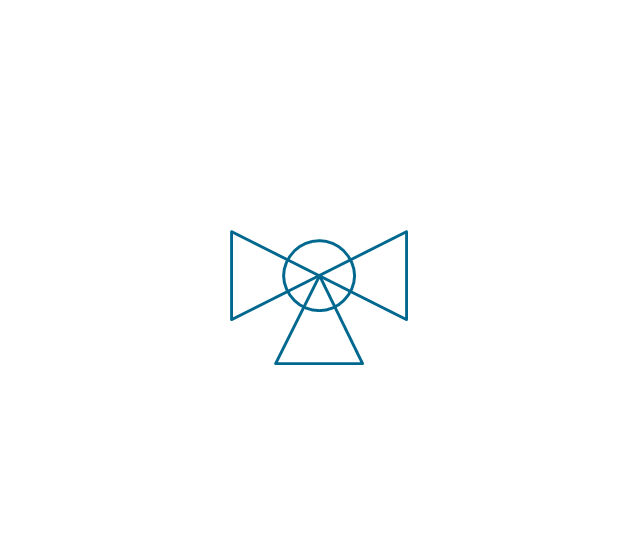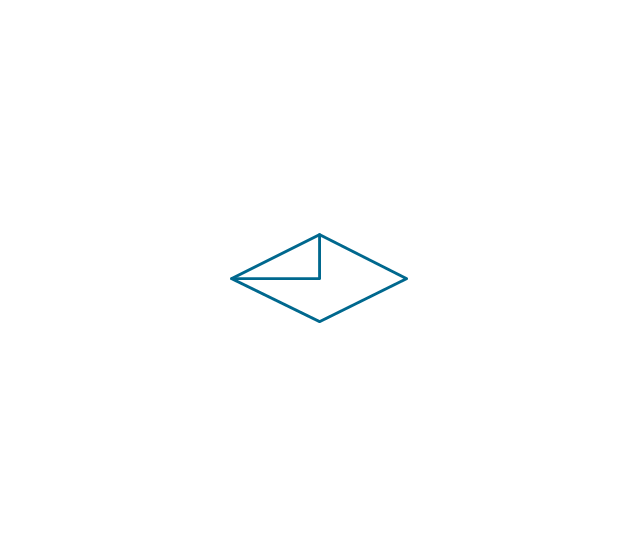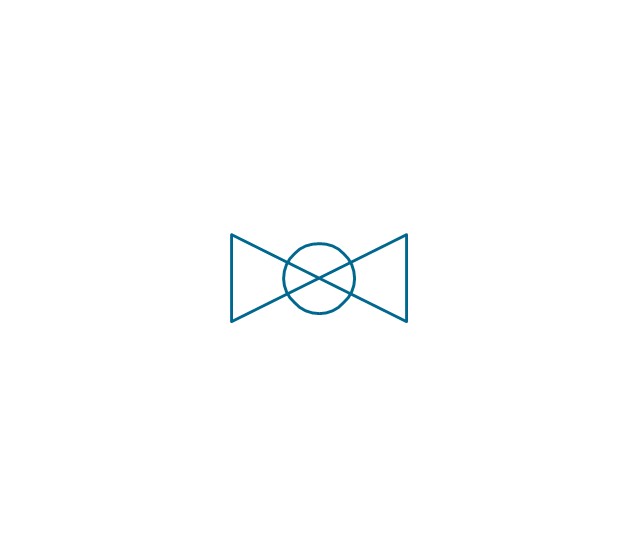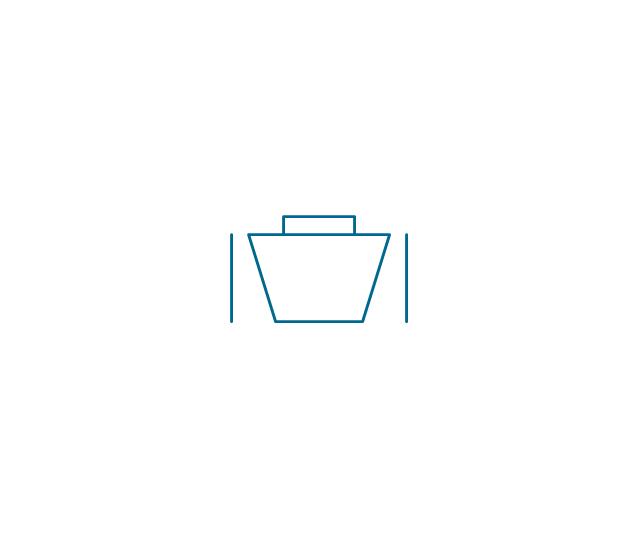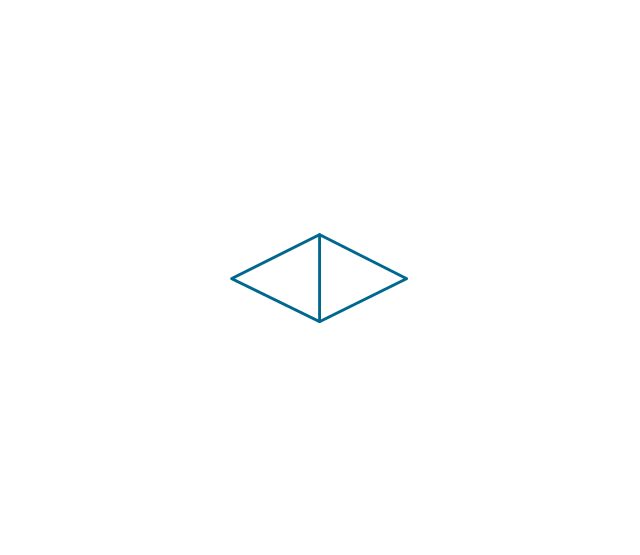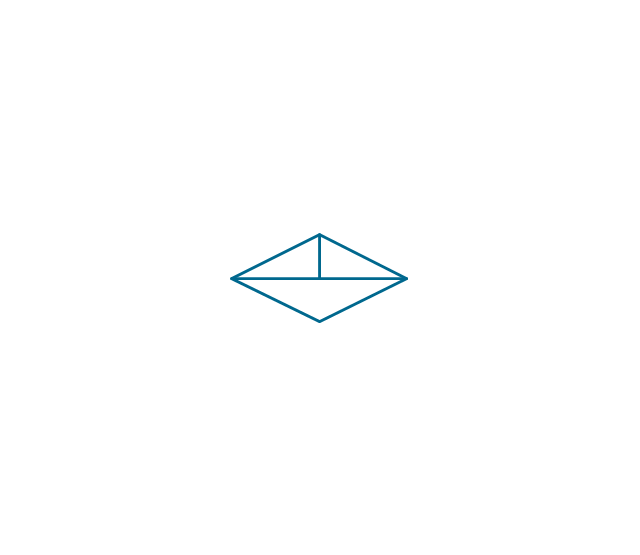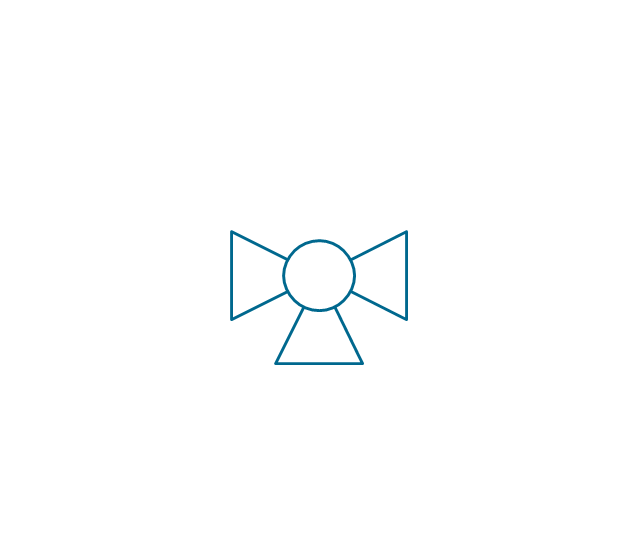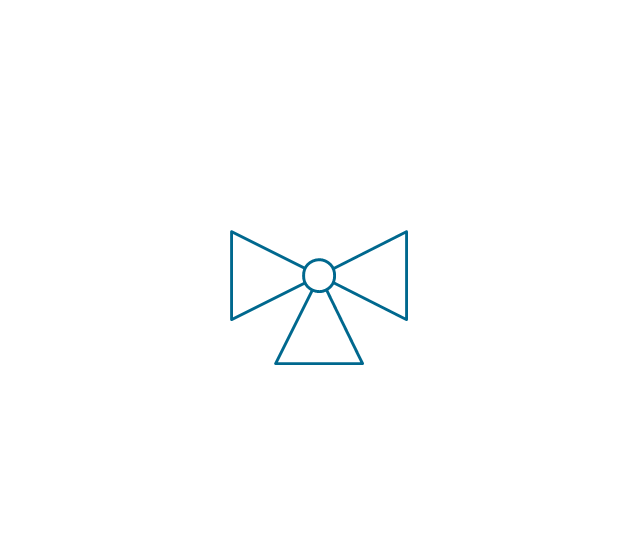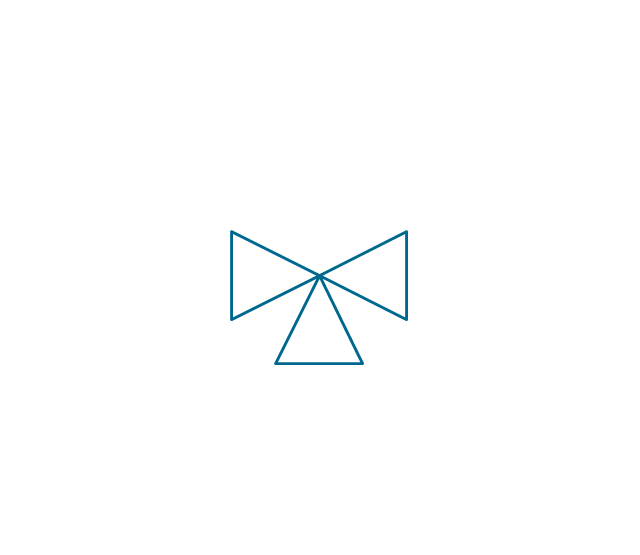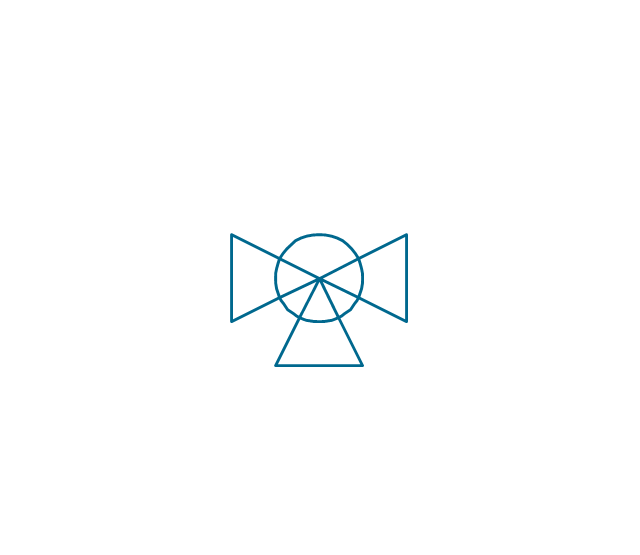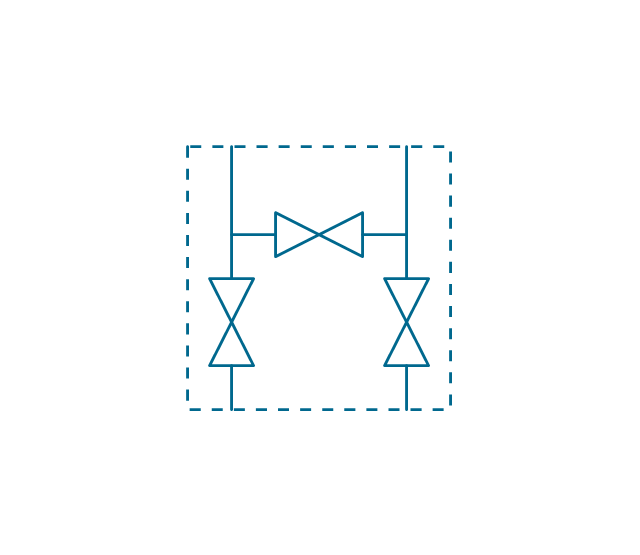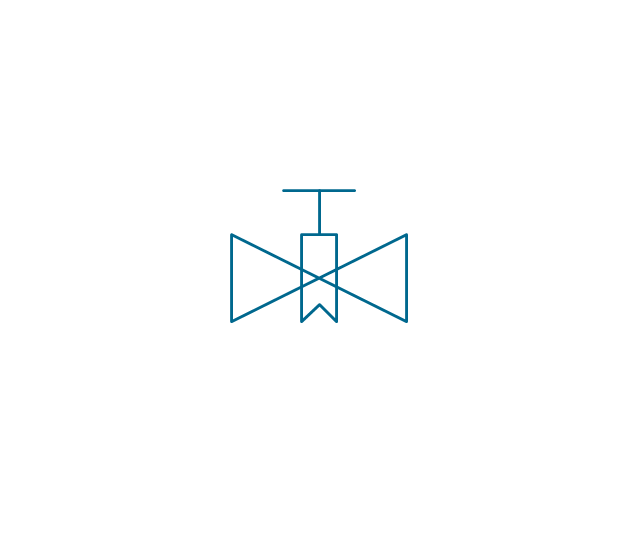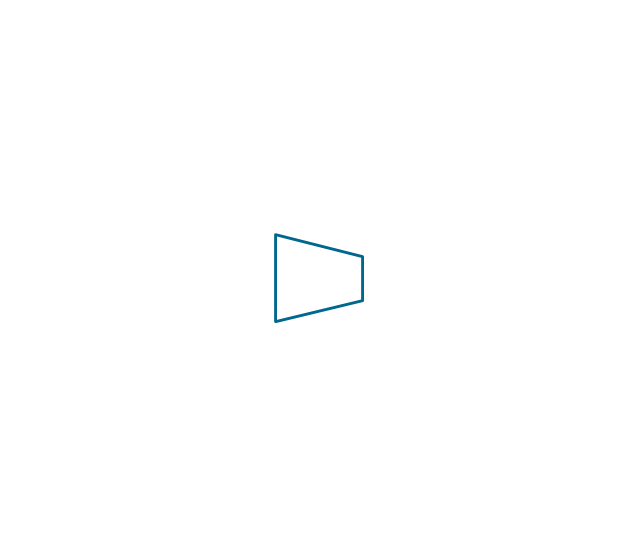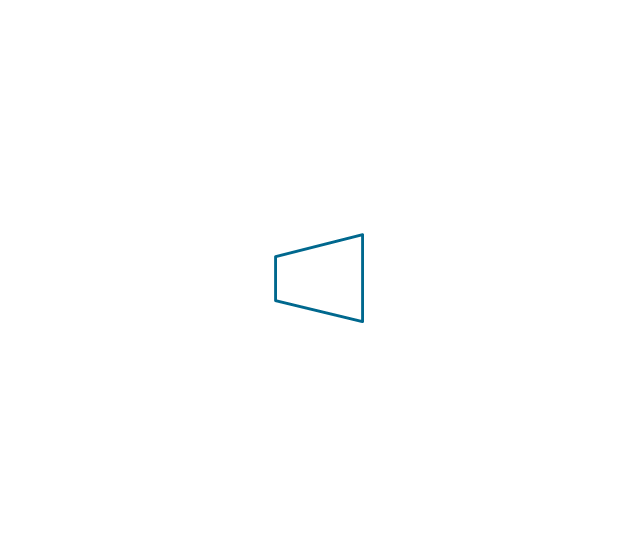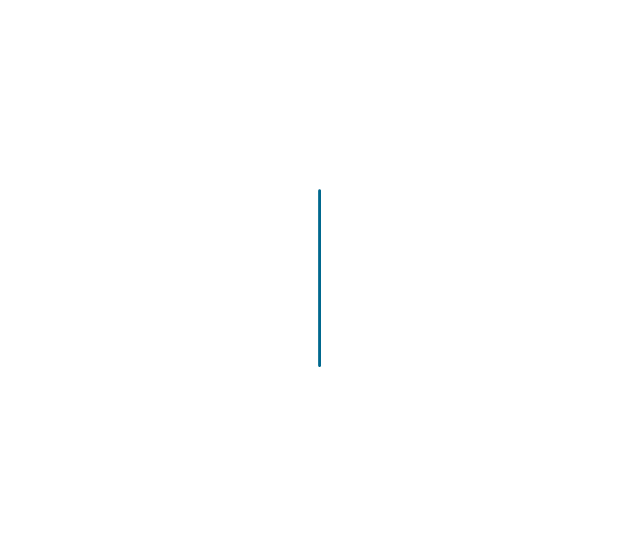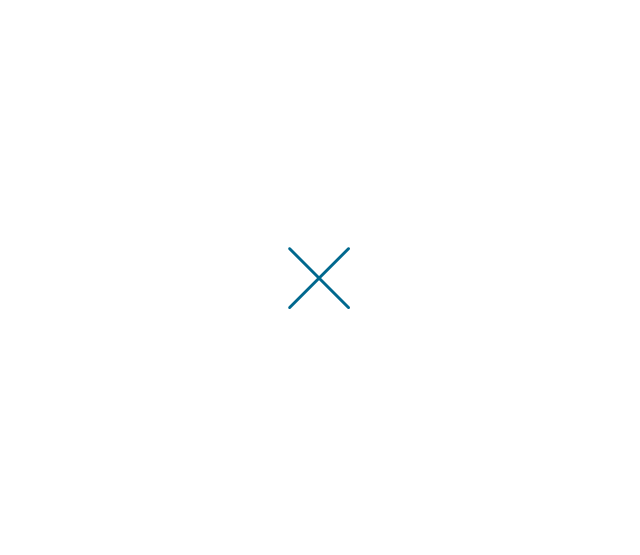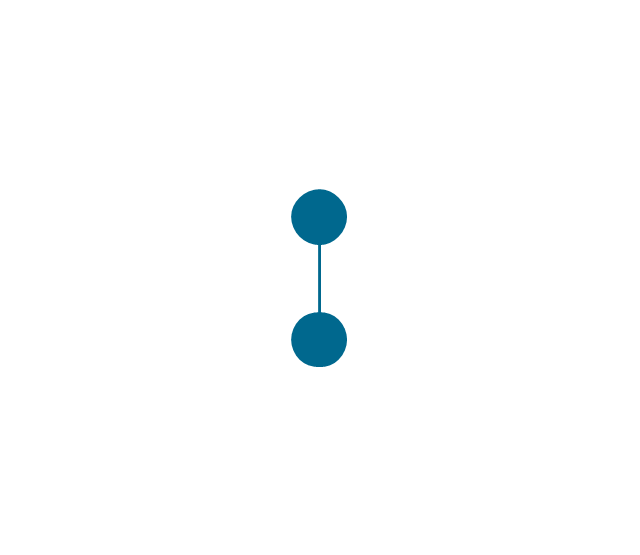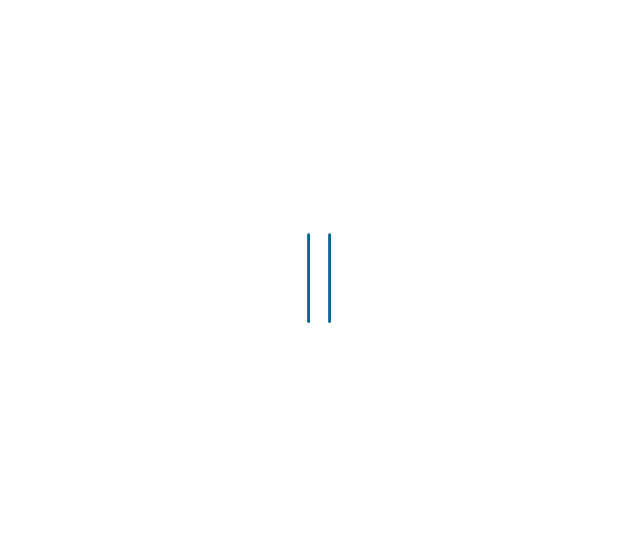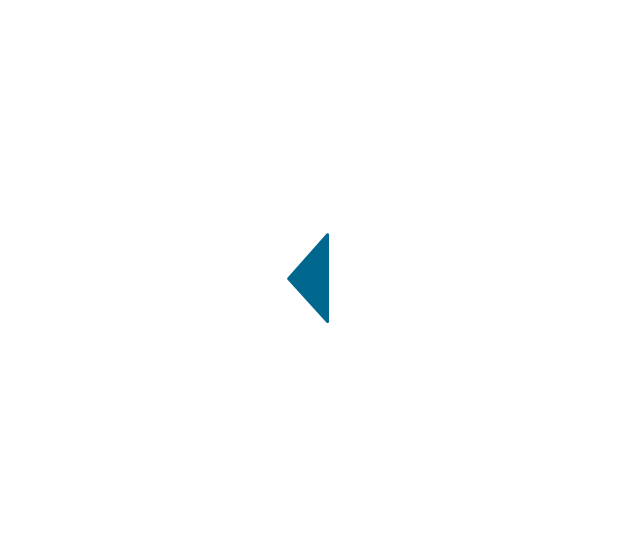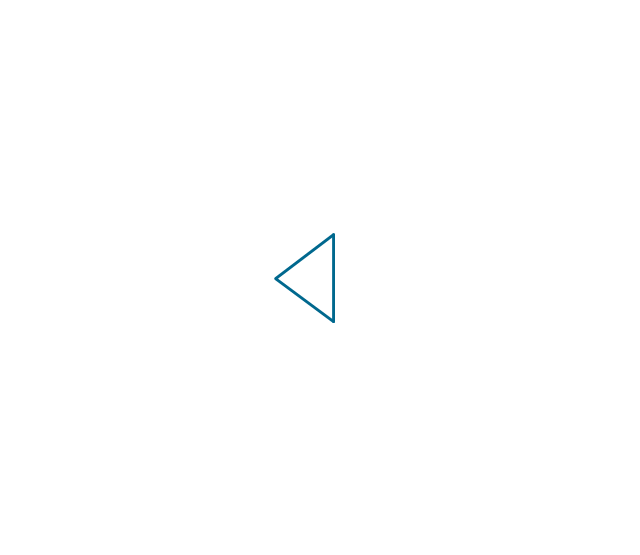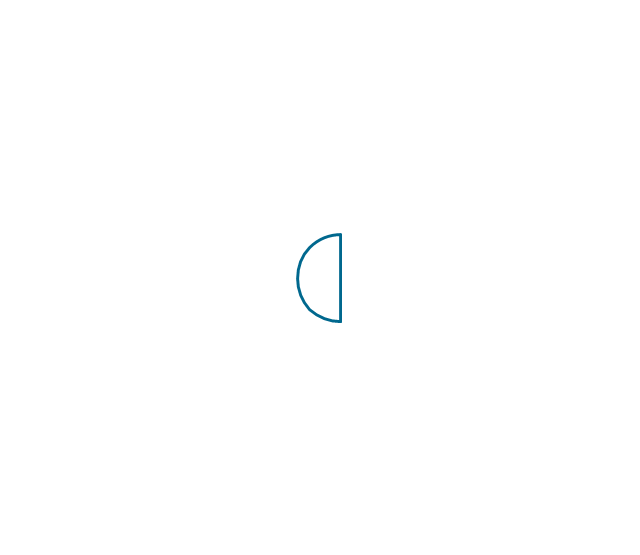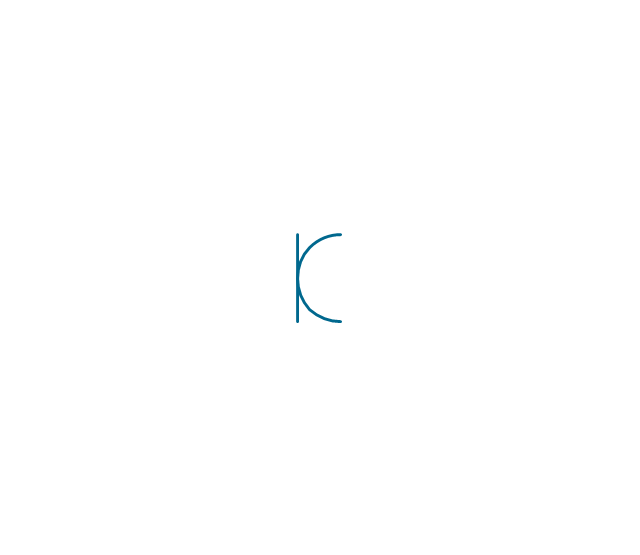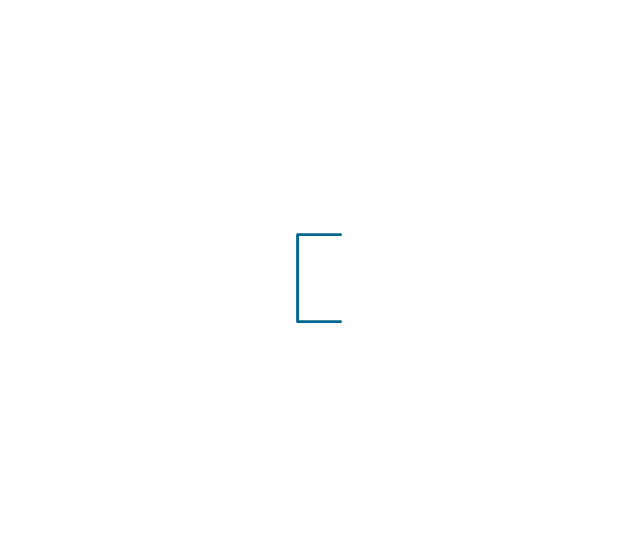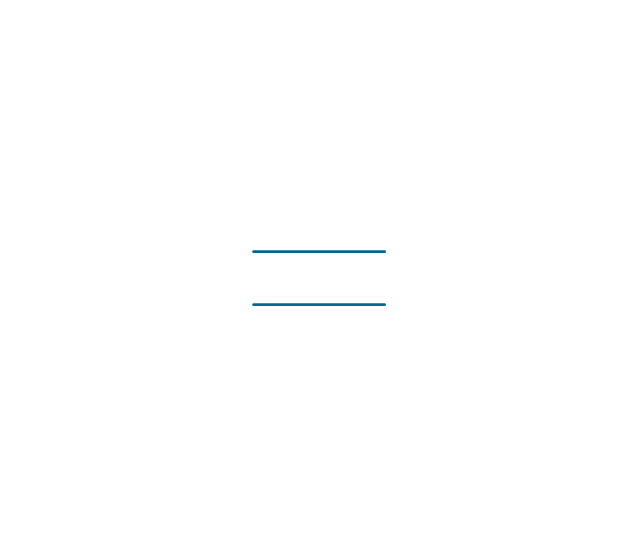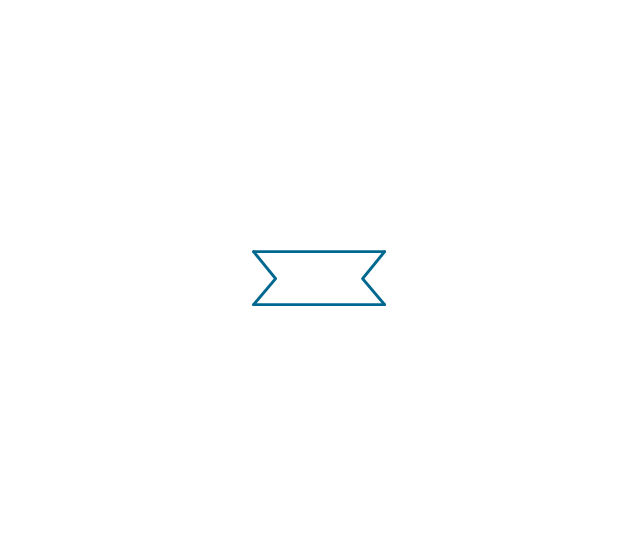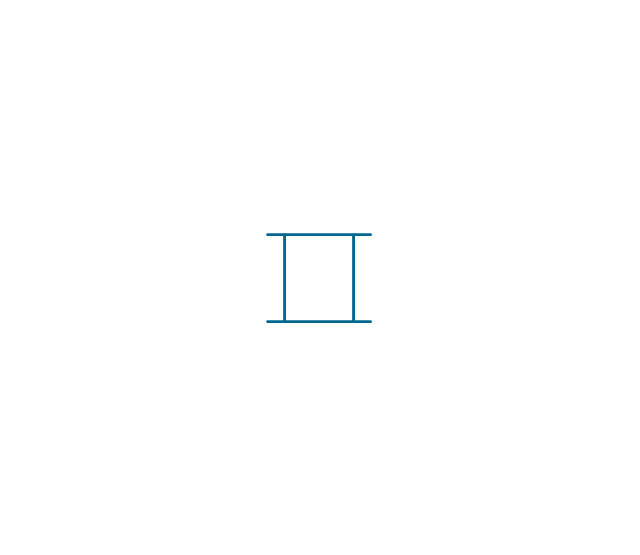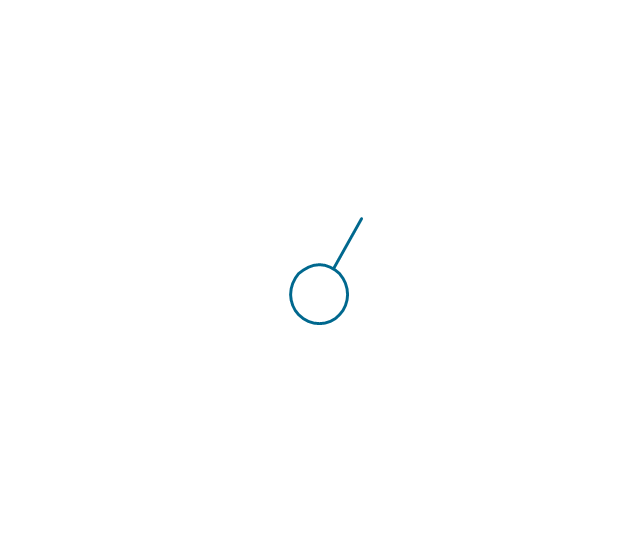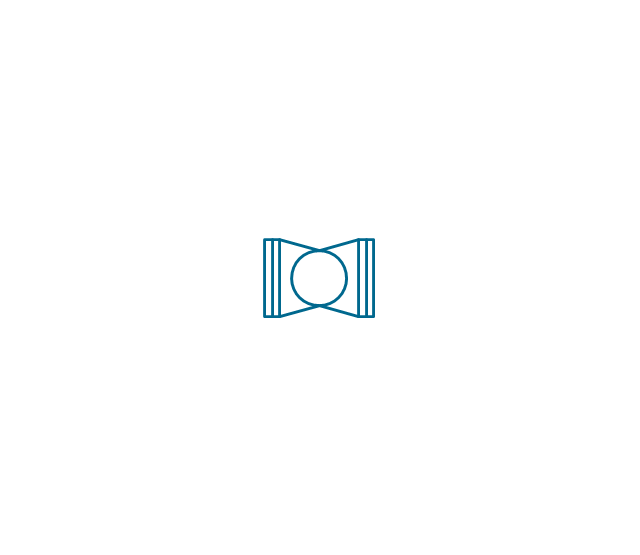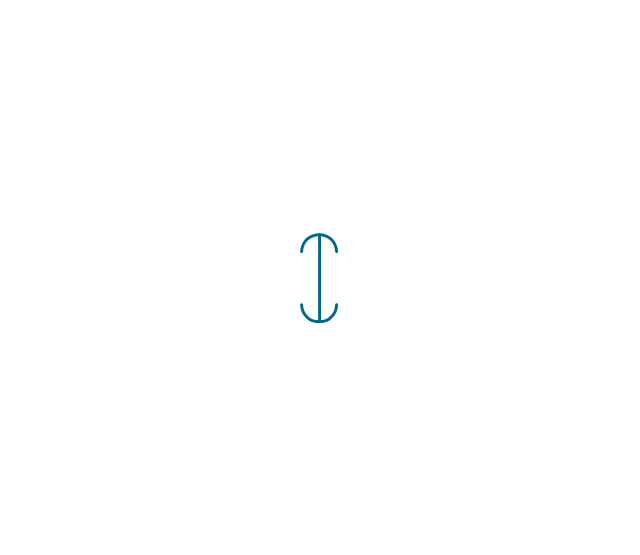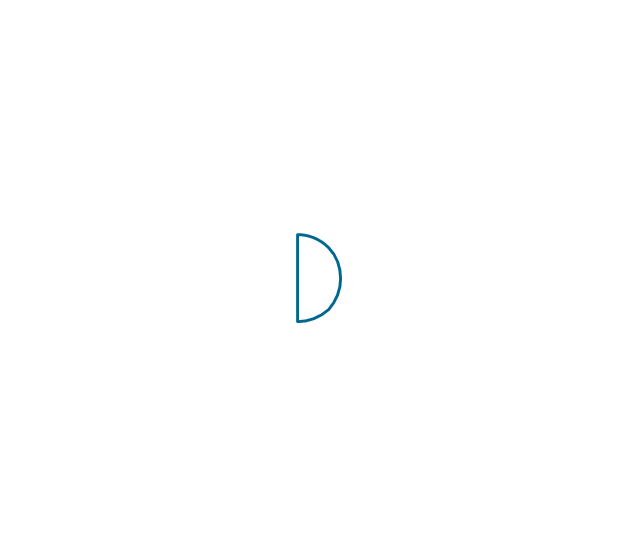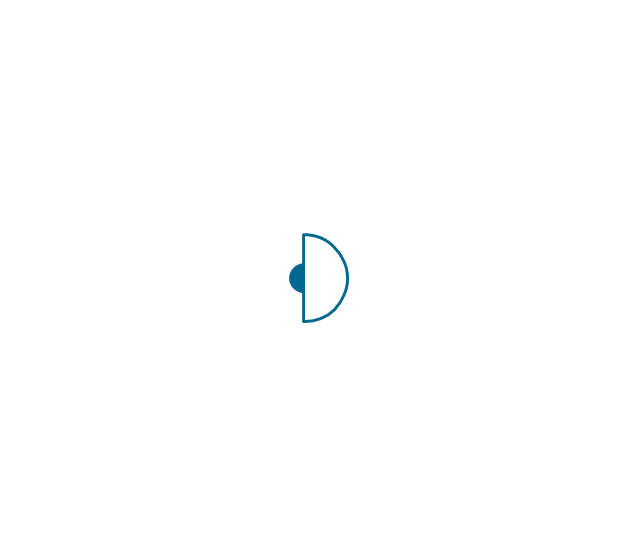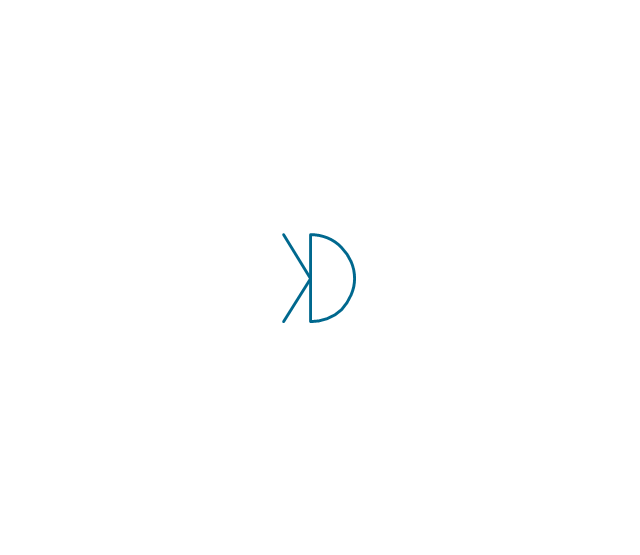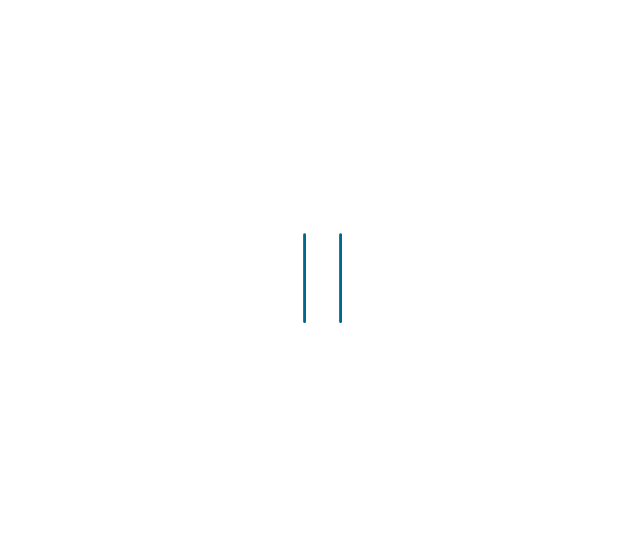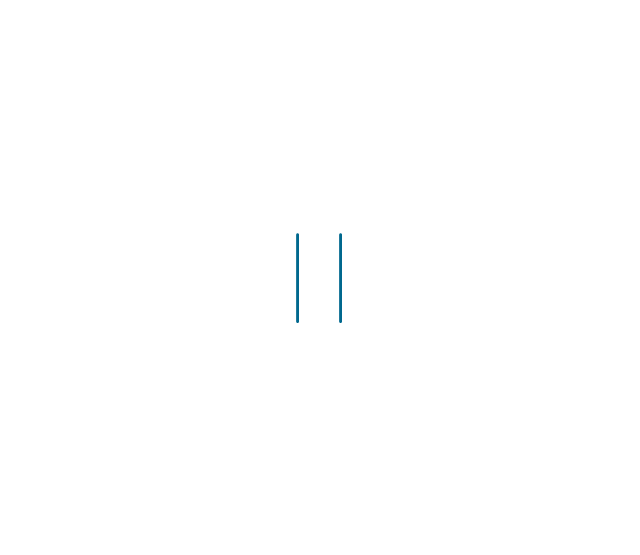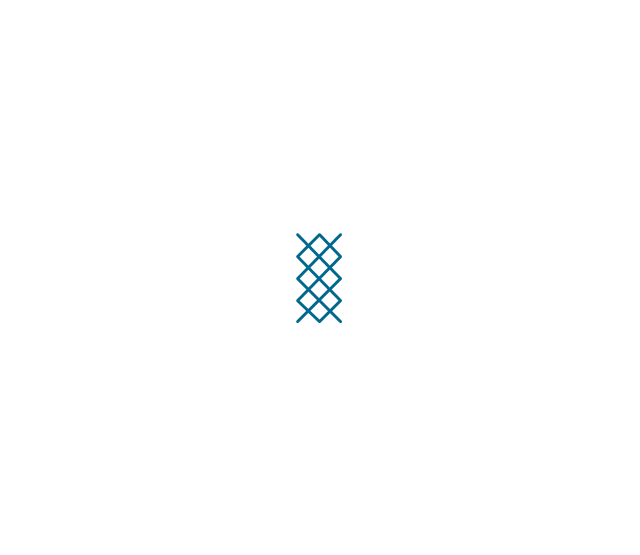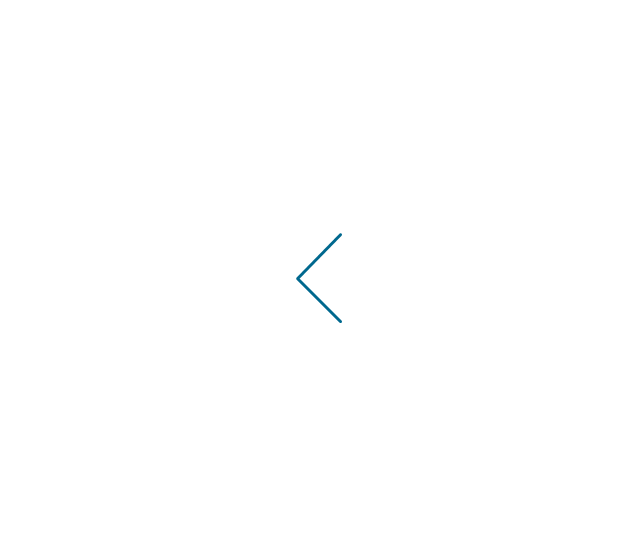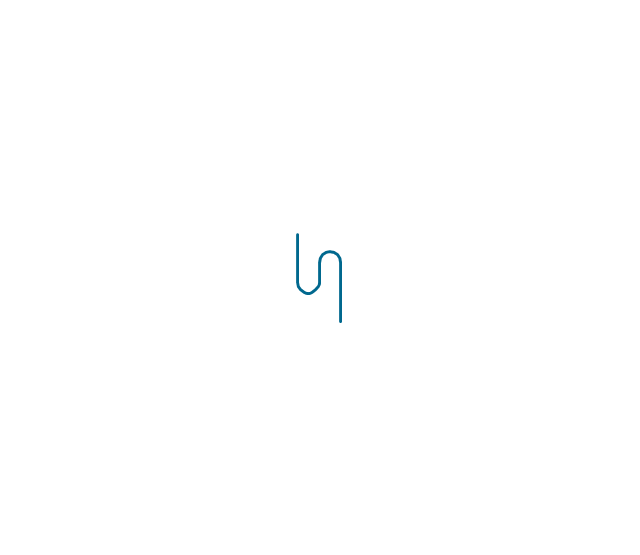The vector stencils library "Valves and fittings" contains 104 symbols of valve components.
Use these icons for drawing industrial piping systems; process, vacuum, and fluids piping; hydraulics piping; air and gas piping; materials distribution; and liquid transfer systems in the ConceptDraw PRO software extended with the Chemical and Process Engineering solution from the Chemical and Process Engineering area of ConceptDraw Solution Park.
www.conceptdraw.com/ solution-park/ engineering-chemical-process
Use these icons for drawing industrial piping systems; process, vacuum, and fluids piping; hydraulics piping; air and gas piping; materials distribution; and liquid transfer systems in the ConceptDraw PRO software extended with the Chemical and Process Engineering solution from the Chemical and Process Engineering area of ConceptDraw Solution Park.
www.conceptdraw.com/ solution-park/ engineering-chemical-process
The vector stencils library "Electrical and telecom" contains 83 symbols of electrical and telecommunication equipment.
Use these shapes for drawing electrical and telecom system design floor plans, cabling layout schemes, and wiring diagrams in the ConceptDraw PRO diagramming and vector drawing software.
The vector stencils library "Electrical and telecom" is included in the Electric and Telecom Plans solution from the Building Plans area of ConceptDraw Solution Park.
Use these shapes for drawing electrical and telecom system design floor plans, cabling layout schemes, and wiring diagrams in the ConceptDraw PRO diagramming and vector drawing software.
The vector stencils library "Electrical and telecom" is included in the Electric and Telecom Plans solution from the Building Plans area of ConceptDraw Solution Park.
- How Do You Draw Open Doors On An Arctitectural Drawing
- Open Source Uml Diagram
- Network Diagramming Software for Design Rack Diagrams ...
- How to Open Visio® VDX File Using ConceptDraw PRO | How to ...
- How to Open MS Visio® 2013/2016 Files on a Mac® Using ...
- Bubble diagrams in Landscape Design with ConceptDraw PRO ...
- Bubble Diagrams | CAD Drawing Software for Making Mechanic ...
- CAD Drawing Software for Making Mechanic Diagram and Electrical ...
- How To use House Electrical Plan Software | Electrical and telecom ...
- Design elements - Walls, shell and structure | Opening In A Wall ...
- Piping and Instrumentation Diagram Software | Design elements ...
- Technical Drawing Software | Electrical Engineering | Electrical ...
- Process Flowchart | CAD Drawing Software for Making Mechanic ...
- How to Open Visio® VDX File Using ConceptDraw PRO | How to ...
- Piping and Instrumentation Diagram Software | Interior Design ...
- Building Drawing Software for Design Office Layout Plan | Office ...
- CAD Drawing Software for Making Mechanic Diagram and Electrical ...
- CAD Drawing Software for Making Mechanic Diagram and Electrical ...
- Process Flowchart | Piping and Instrumentation Diagram Software ...
- Interior Design Piping Plan - Design Elements | Piping and ...