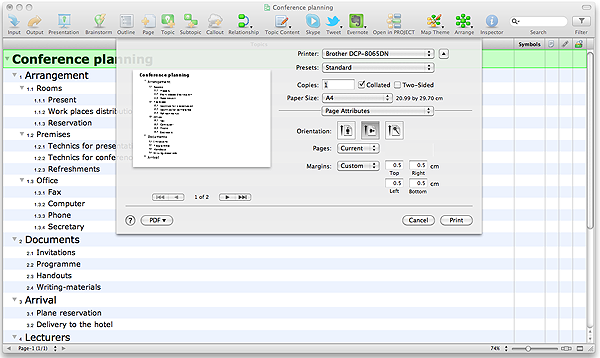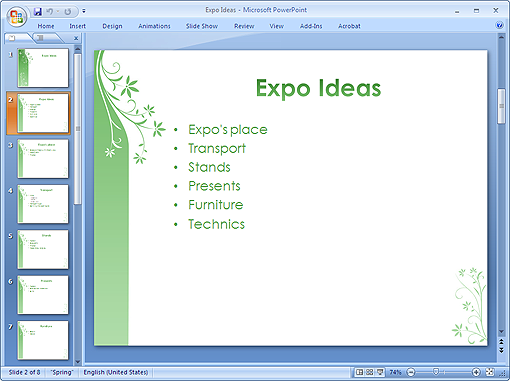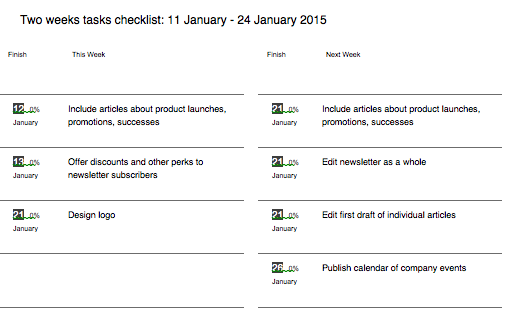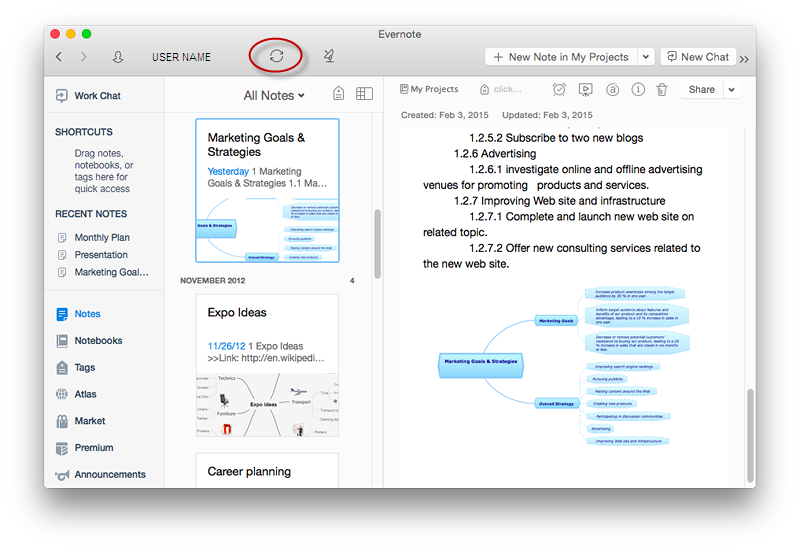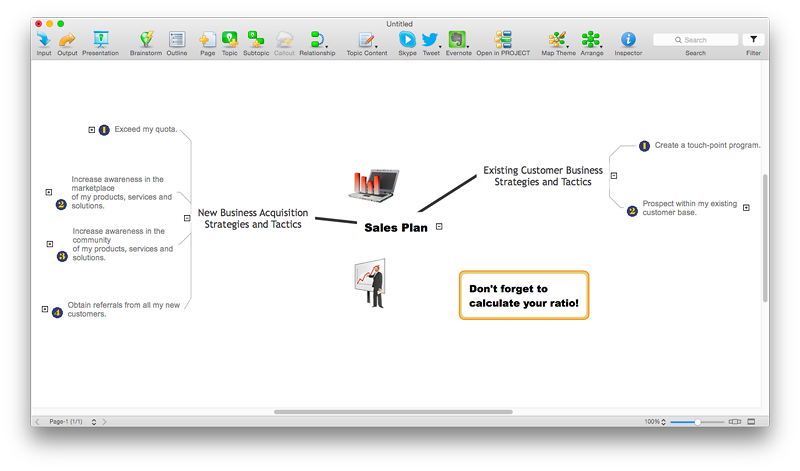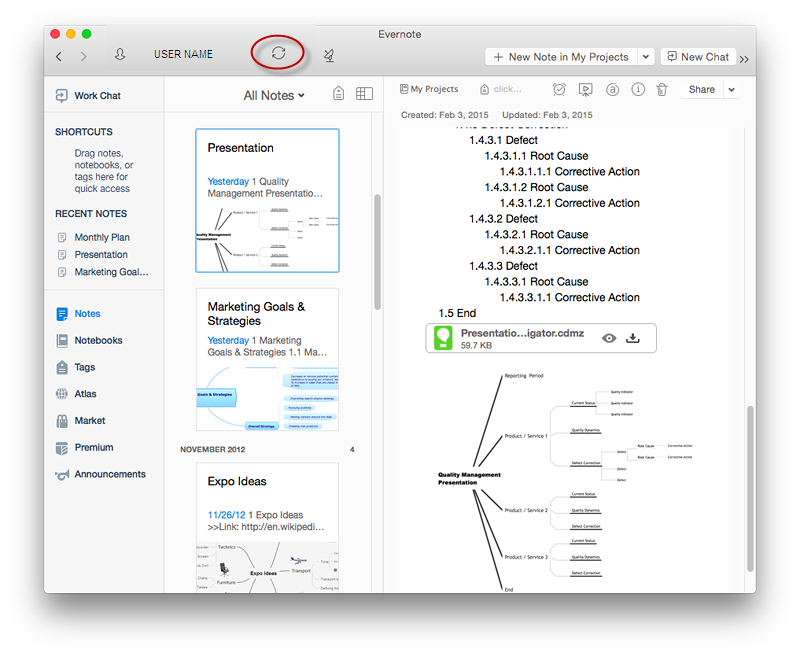HelpDesk
How to Print an Outline Directly From Mind Map
Instructions on how to print mind map text outline directly from mind map
HelpDesk
How to Change the Form and Color of a Topic’s Line in Your Mind Map
You can completely customize the style of your mind maps, including the style of topic lines and outlines. This article describes how to change the form and color of a topic’s line in your mind map.HelpDesk
How to Create PowerPoint® Text Slides from Mind Maps
Instruction on how to create power point slides from a mind map.HelpDesk
How to Change the Font for an Entire Level of a Mind Map
The visual representation of information is much more productive than simple linear transfer because it is more natural for our brain to understand information in the form of visual images. ConceptDraw MINDMAP will help you put your thoughts and ideas across to any audience in the most intelligible and memorable way. Mind maps can be used in a great number of situations involving analysis, learning, research and thinking. Use them for personal planning, preparing lists, working on projects, as well as analyzing problems and finding solutions. ConceptDraw MINDMAP provides a variety of style and formatting options for your mind maps, that let you add more information to your mind map without interfering with its readability.HelpDesk
How to Use Filters
Many of us use mind maps for organizing, structuring or compiling our ideas or projects. Making mind map is the ability to take existing ideas and combine them in new ways. This is much easier to do when you can see all the ideas in front of you. You can capture information by visually connecting short key words and phrases on mind map page. Such efficient use of space means that more information can fit onto a single page or screen, giving you the opportunity to capture and organize number of ideas might fit together. As the volume of data grows and the map expands, the organizing and structuring information become a challenge. ConceptDraw MINDMAP allows you to search and sort the whole mind map's content, including topics, Notes and even Symbols.HelpDesk
How to Send a Mind Map to Evernote
The Note Exchange solution lets you to publish a mind map, created with ConceptDraw MINDMAP to your Evernote account.HelpDesk
How to Create a Floor Plan Using ConceptDraw PRO
Making a floor plan is the best way to get a handle on how to organize your living space, and find out what could be changed. Creating a floor plan to scale is a challenge of the home and interior design process and can be noticeably helpful for visualizing things like furniture layout. You can use ConceptDraw PRO to produce layouts of real estate properties. ConceptDraw PRO contains the large quantity of pre-designed vector objects that you can use for quick and easy designing such floor plans. You can easily determine the size of the rooms and distances in you drawing. The ability to create a floor plan is delivered by the Floor Plans solution. This solution extends ConceptDraw PRO with libraries that contains over 500 objects of floor plan elements. There is a set of special objects that displays the sizes, corners, squares and other technical details using the current measurements of units.HelpDesk
What Information to be Displayed in the ConceptDraw PROJECT Gantt Chart View
What information can can contain the project task list? Gantt Chart view is a graphical representation of a project outline that allows one to allocate tasks.You can customize a project’s tasks list view to include the columns you need to meet your information requirements. The columns of the ConceptDraw PROJECT Gantt view contain the information you want to capture about each task in your project. The following article details what information can be contained in the columns of a project outline:<
HelpDesk
How to Create Floating Topics in ConceptDraw MINDMAP
With ConceptDraw MINDMAP you have the ability to create floating topics that are not connected to the mind map structure. Since a floating topic is not connected to any other topics on the mind map, you can use it for future development of your main idea. This is a good way to make comments that relate to the entire map and not a separate topic.
HelpDesk
How to Create a PowerPoint Presentation from a SWOT Matrix
You can use SWOT analysis PowerPoint presentation to represent strengths, weakness, opportunities, and threats involved in your SWOT matrix.Internet solutions with ConceptDraw PRO
ConceptDraw is a good means of visualization of information of any kind as it features powerful graphic capabilities. The conception of using ConceptDraw and open formats by the programs that work with Internet can be used for displaying any data and any structure in Internet.HelpDesk
How to Create an Effective Mind Map Using Topic Types
Tips on how to increase mind map effectiveness using Topic Types functionality, delivered with ConceptDraw MINDMAP.
HelpDesk
How to Draw a Gantt Chart Using ConceptDraw PRO
A Gantt chart is intended to provide a visualization of a project schedule. It is developed to help planning, coordinating, and tracking on project tasks implementation. One of the most critical resources for a project implementation is a time resources. Gantt chart - is one of the most convenient and popular way of graphical representation of a project tasks progress in conjunction with the corresponding time consumption. Gantt chart's function is to show project tasks completion in a progress, and to make a project manager sure that project tasks were completed on time. ConceptDraw Office is a clear and easy-to-use tool for project management. It is a very handy visual tool that helps make a project processing clear.HelpDesk
How to Send a Mind Map File to Evernote?
The Note Exchange solution lets you to send a document, created with ConceptDraw MINDMAP to your Evernote account.HelpDesk
How to Use Mind Map Exchange Solution
Tips on how to share mind maps among people uses different mind mapping software
- Floor Plan With Computer Networks
- Network Printer | ConceptDraw PRO Network Diagram Tool ...
- Network Printer | Computer network - Vector stencils library ...
- Home area network (HAN) wiring diagram | How To use House ...
- Fire Exit Plan. Building Plan Examples | Local area network (LAN ...
- How To Create Restaurant Floor Plan in Minutes | How to Draw a ...
- Design elements - ABC | How to Create a Typography Infographic ...
- Vector clipart - People | Vector clipart - Professions | How To Create ...
- Social Media Response
- Project planning diagram | Business Diagram Software ...
- Swim Lane Diagrams | Cross-Functional Flowchart (Swim Lanes ...
- How To Share Presentation via Skype | Remote Presentation for ...
- How to Add a Bubble Diagram to a PowerPoint Presentation Using ...
- UML activity diagram - Cash withdrawal from ATM | UML Activity ...
- How To Draw Building Plans | Building Drawing Software for Design ...
- How to Add, Move, or Delete Connection Points in ConceptDraw ...
- UML in 10 mins | How To Create a Presentation for 10 Minutes ...
- The Seven Continents Templates
- Language Learning | Language School E-Learning | Unified ...
- Energy resources diagram | Building Drawing Software for Design ...