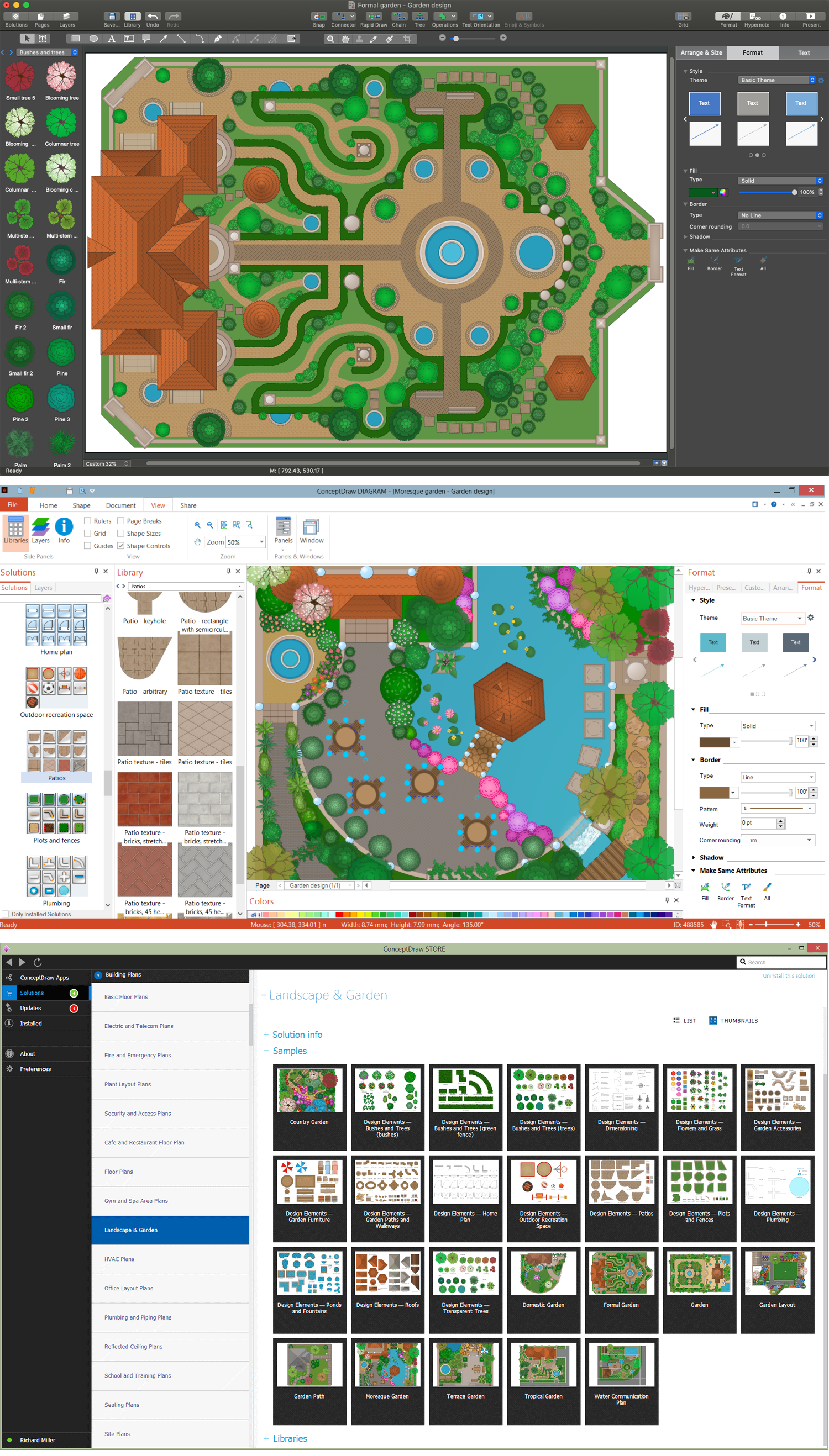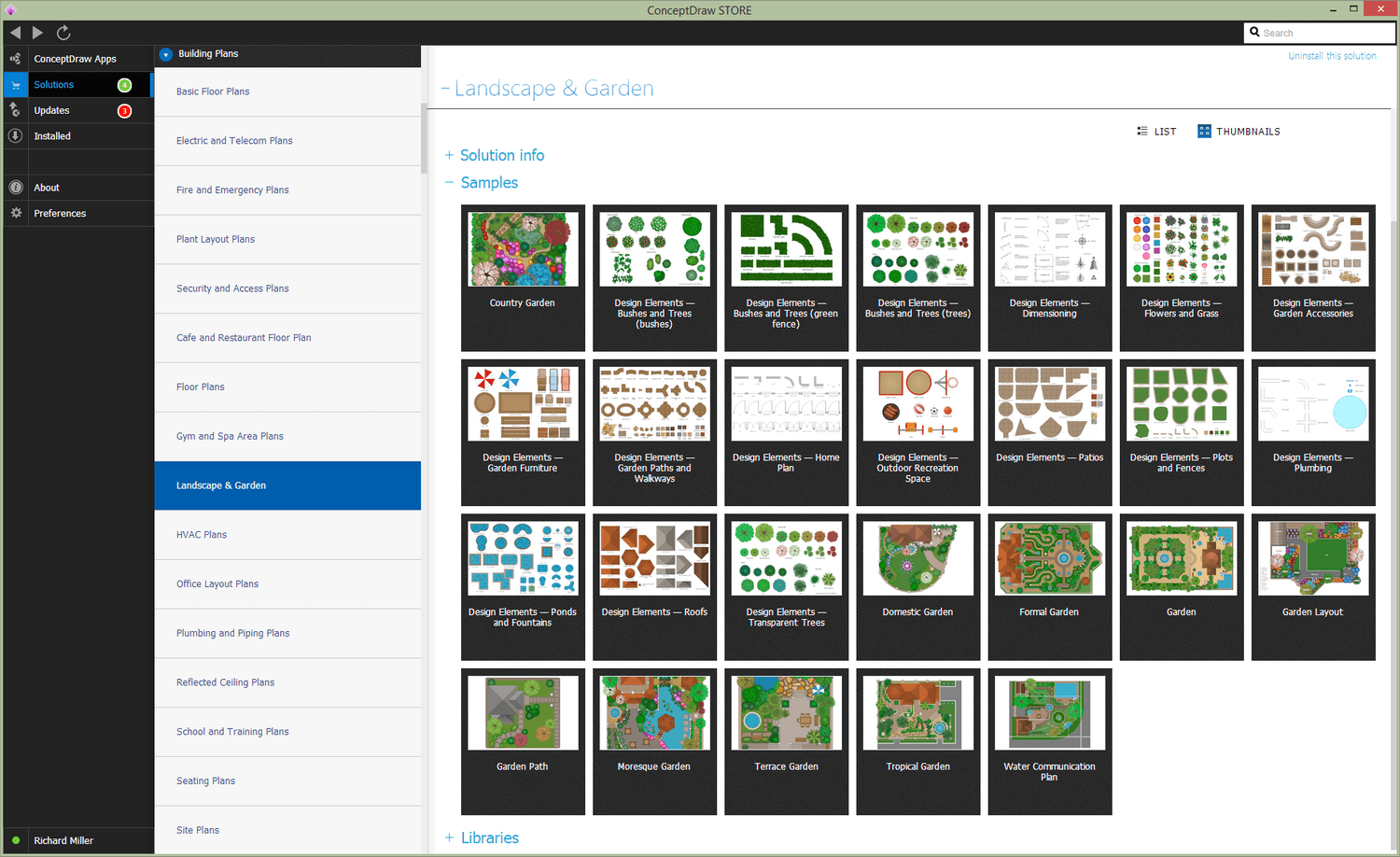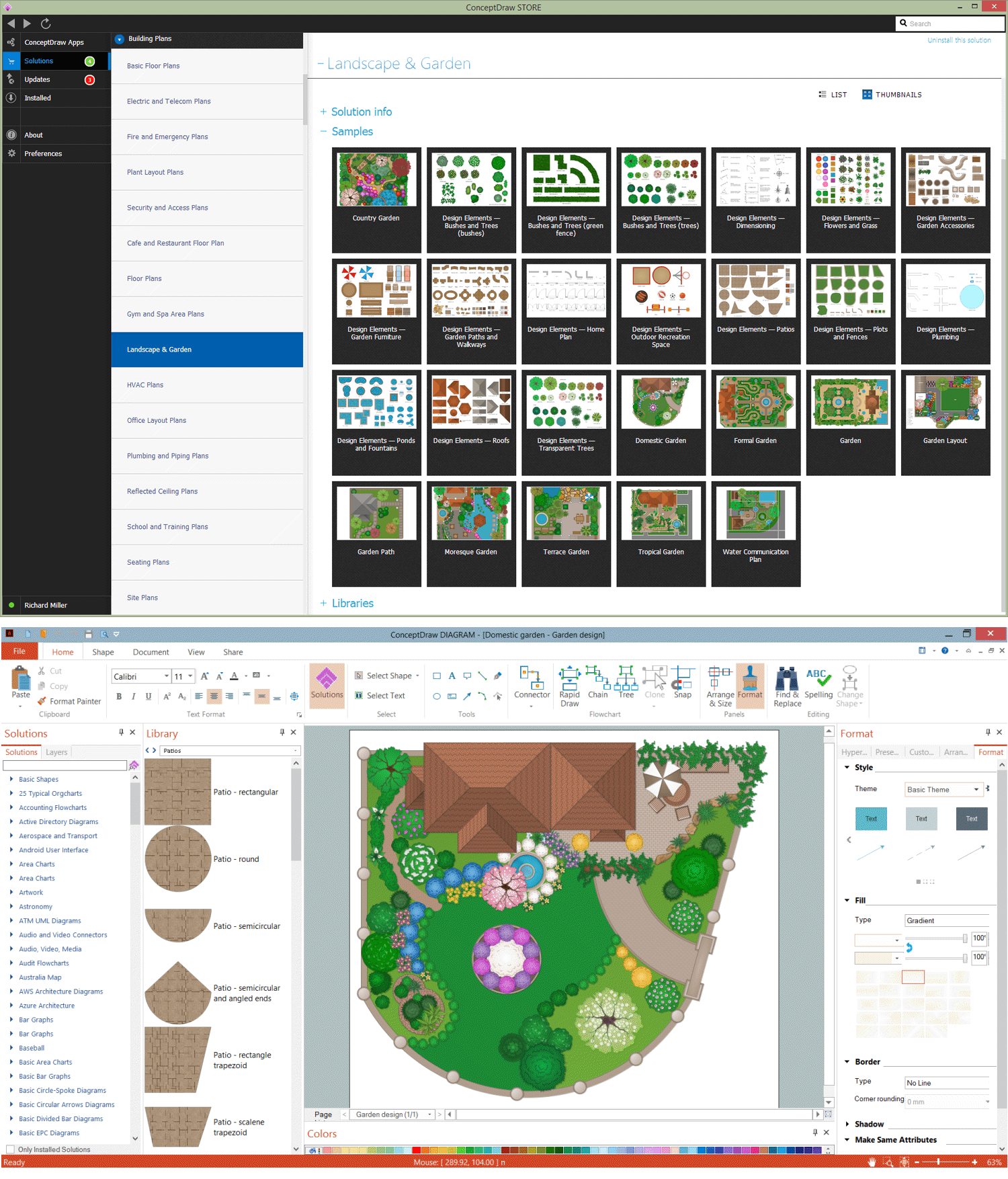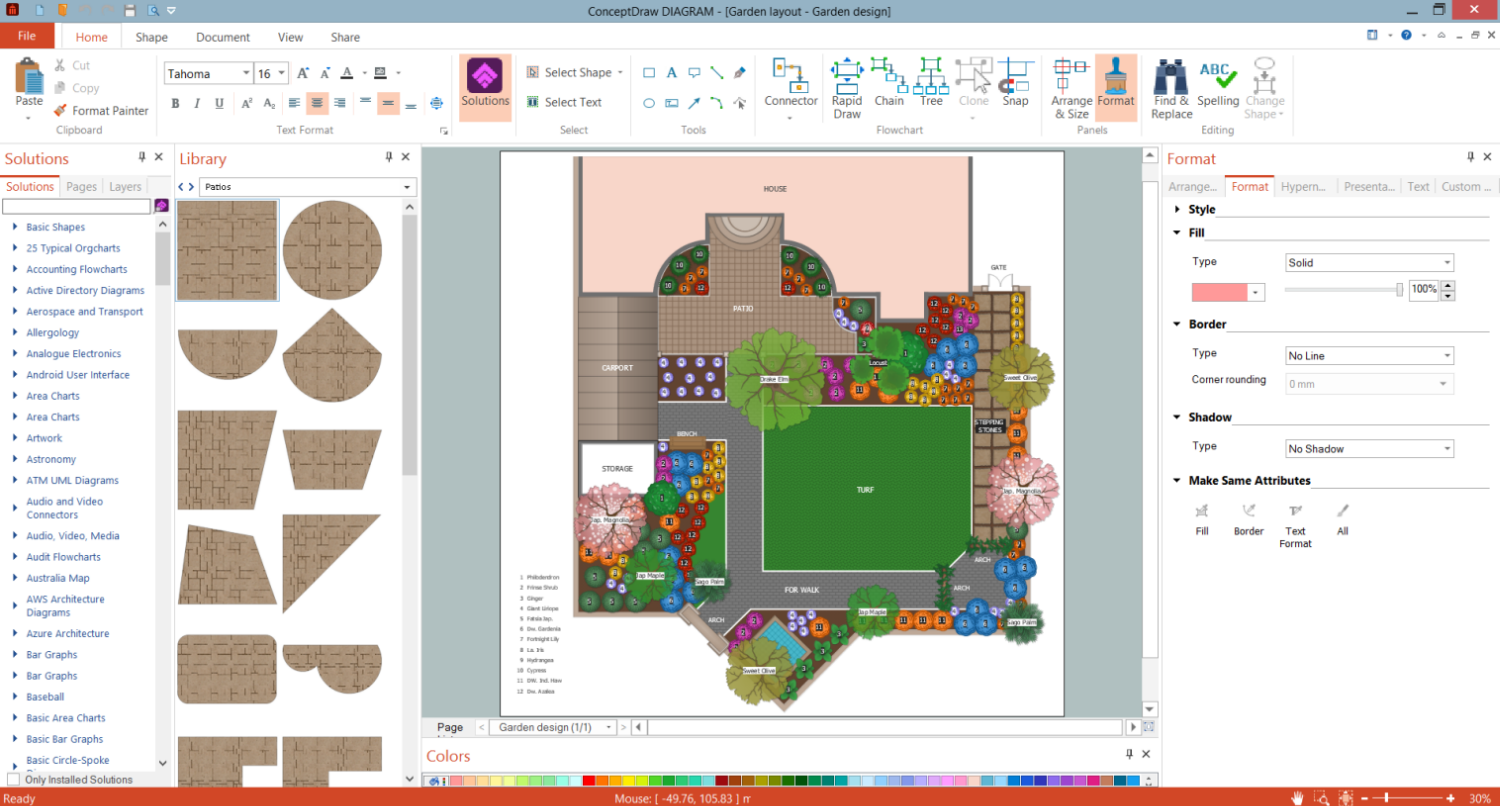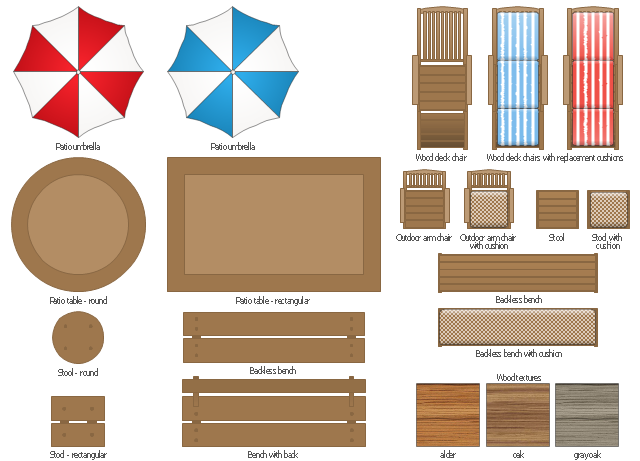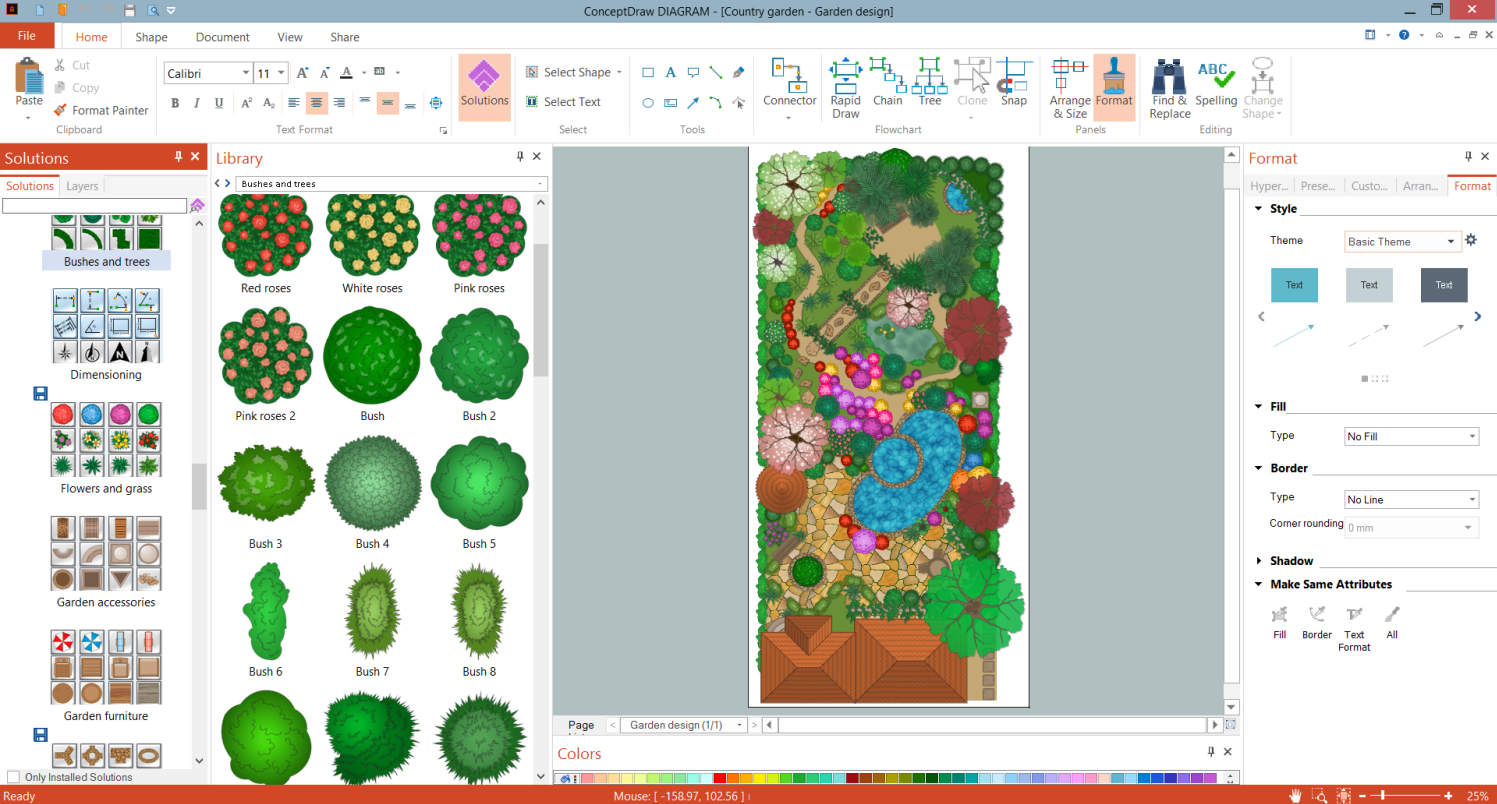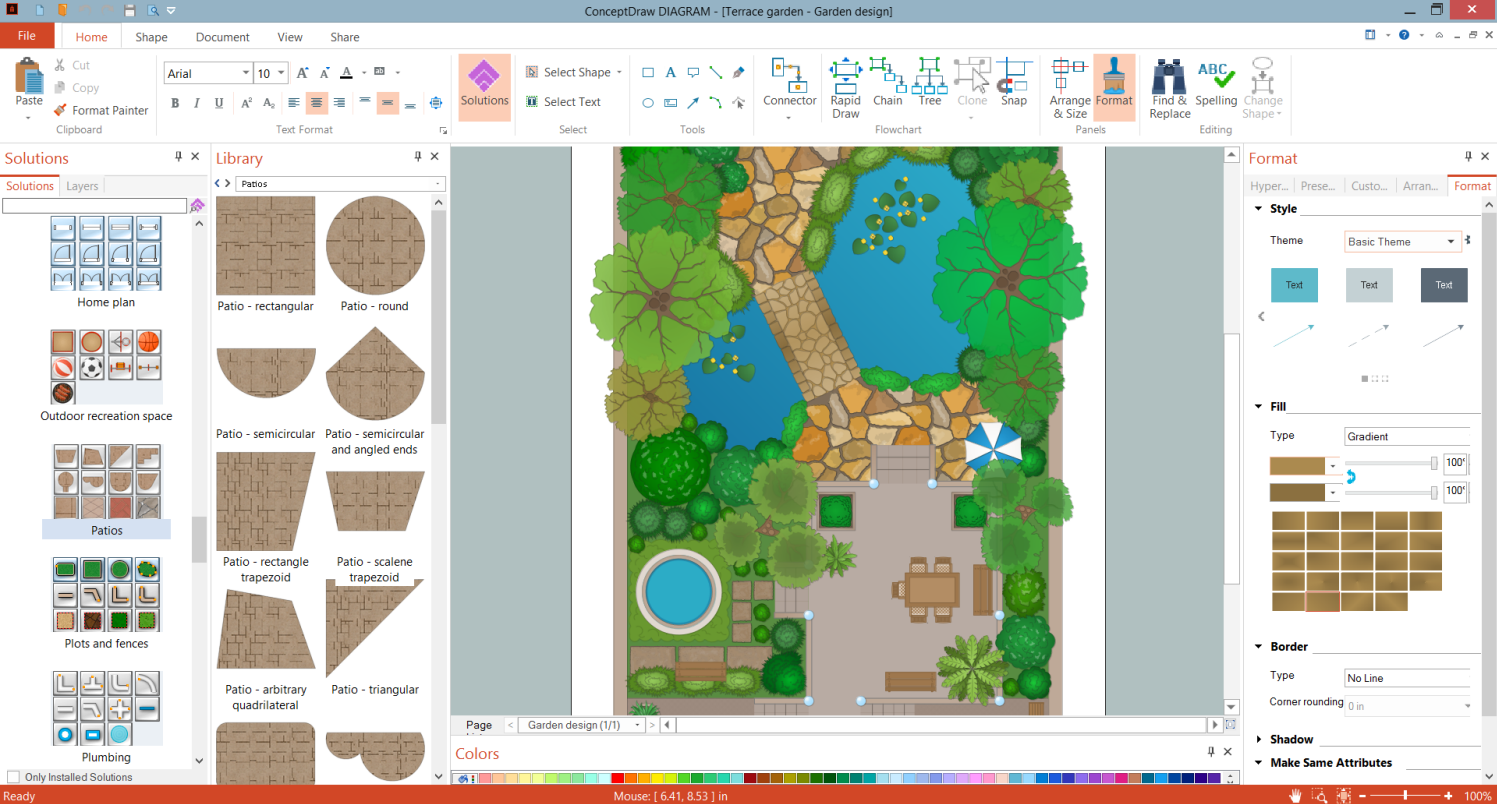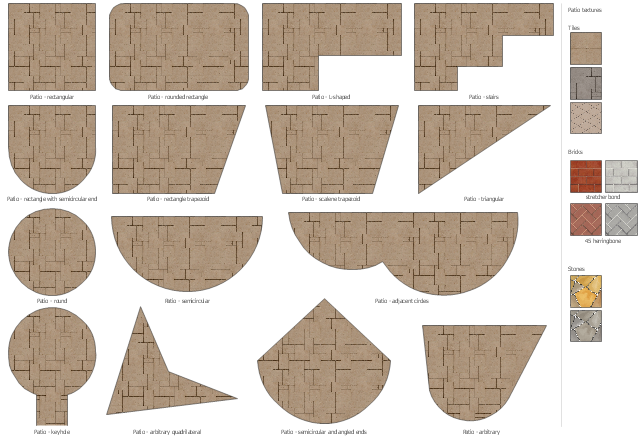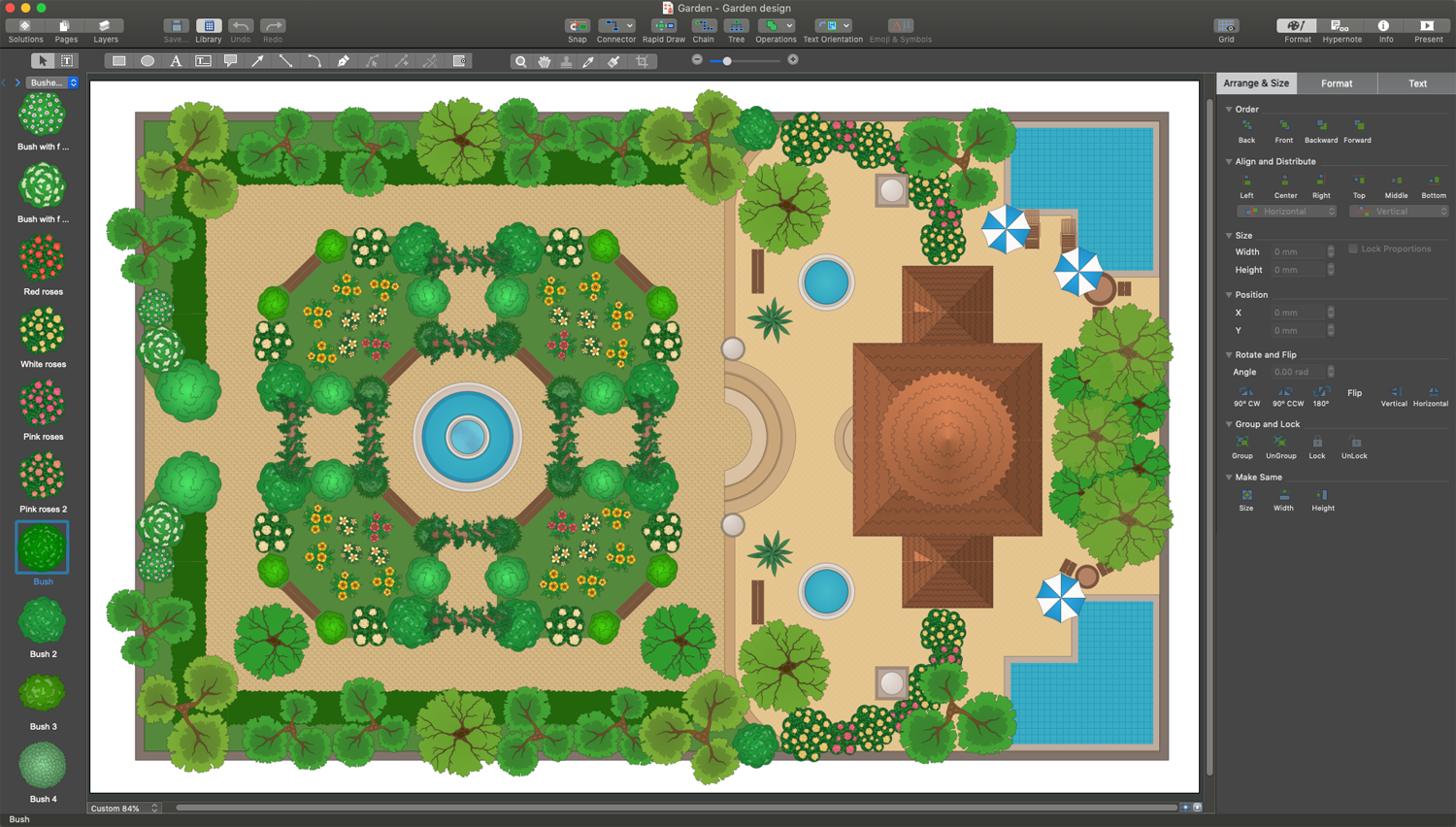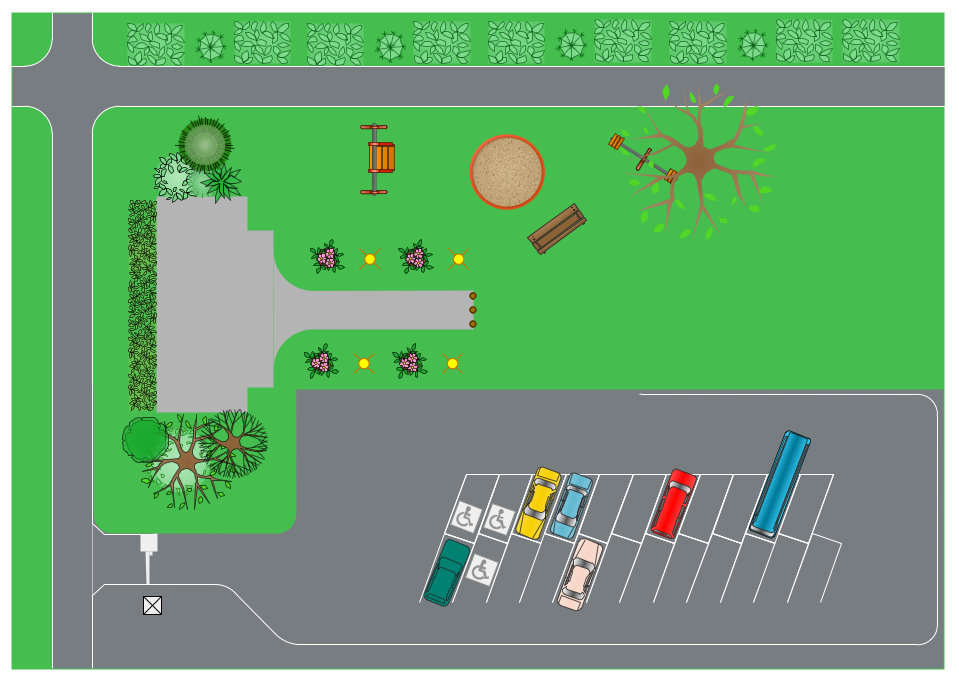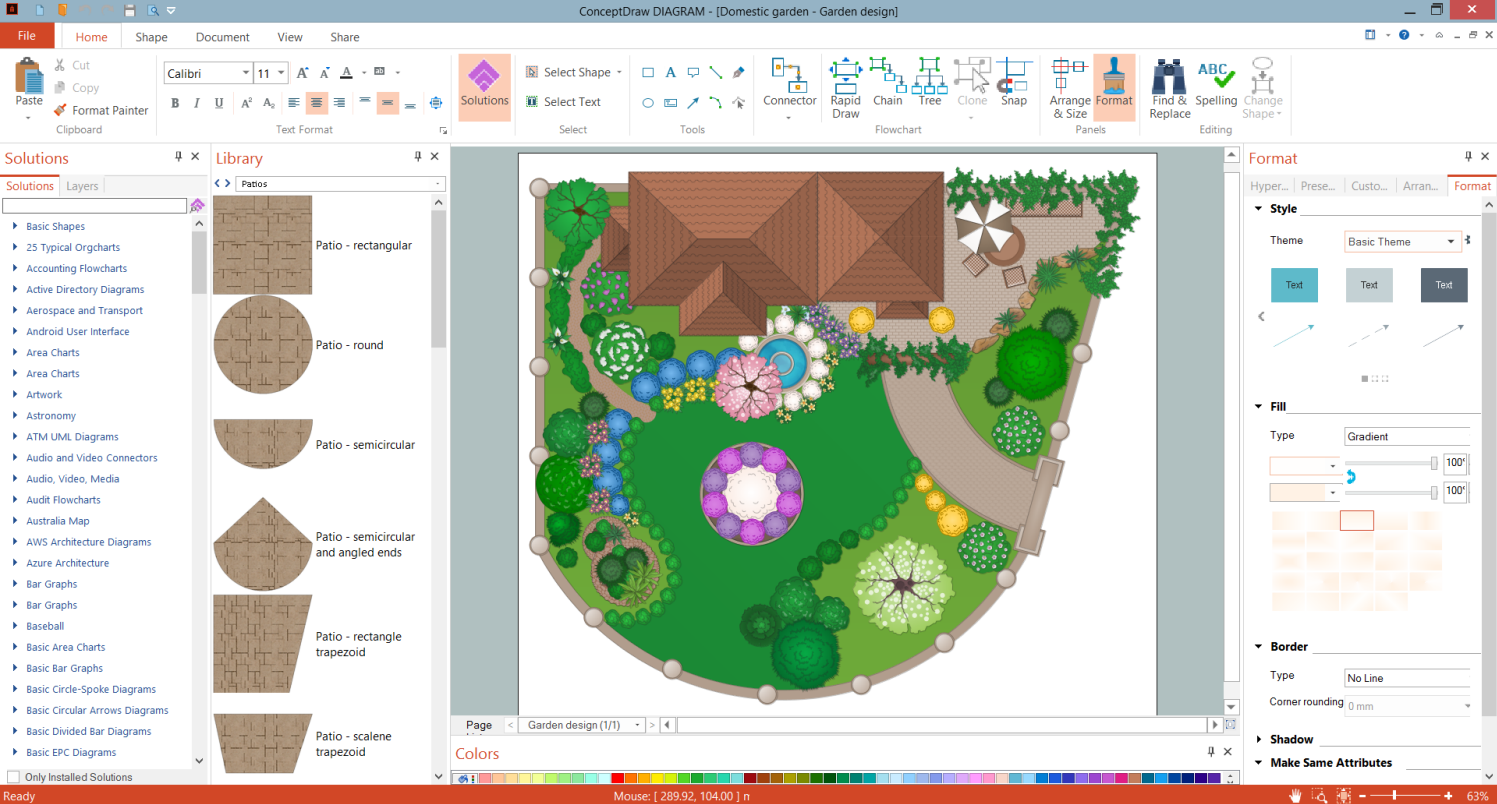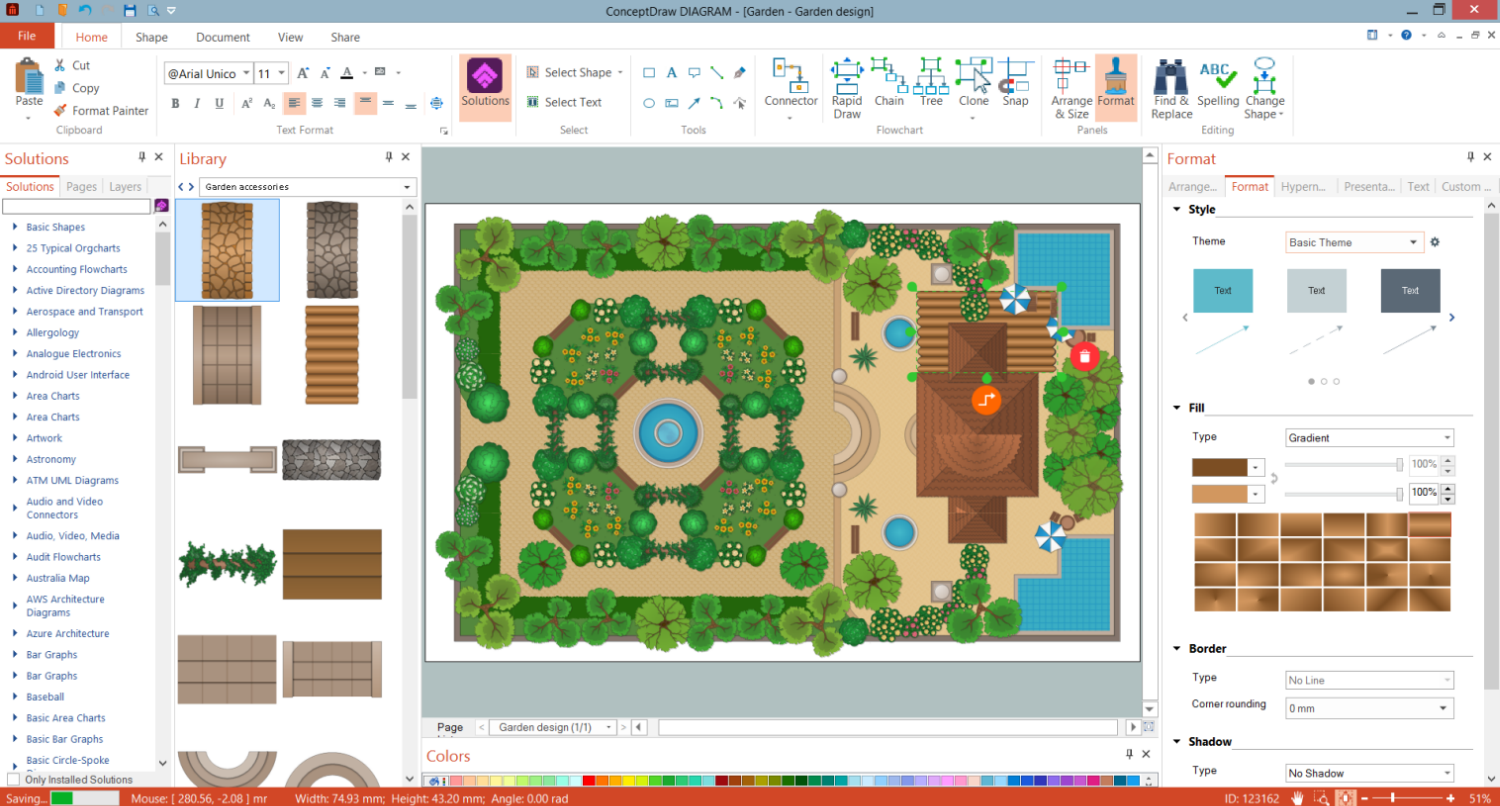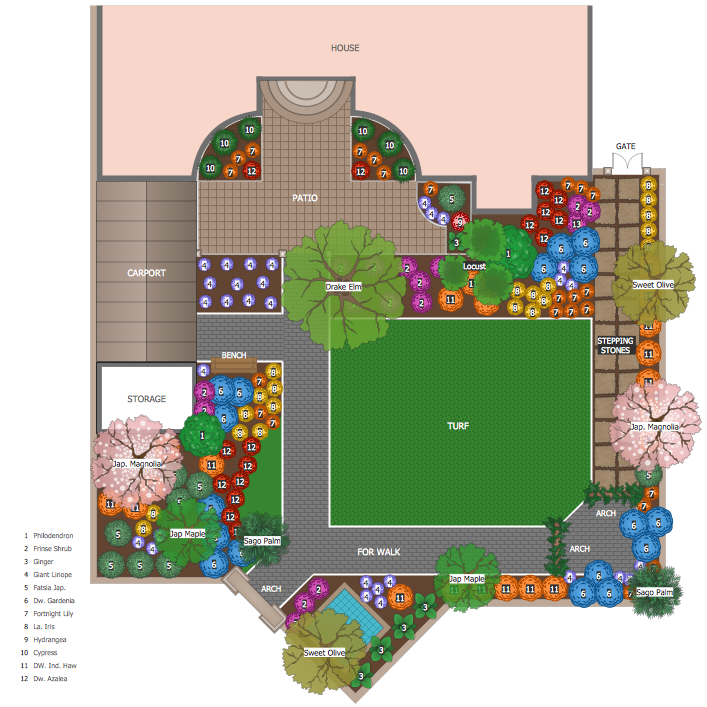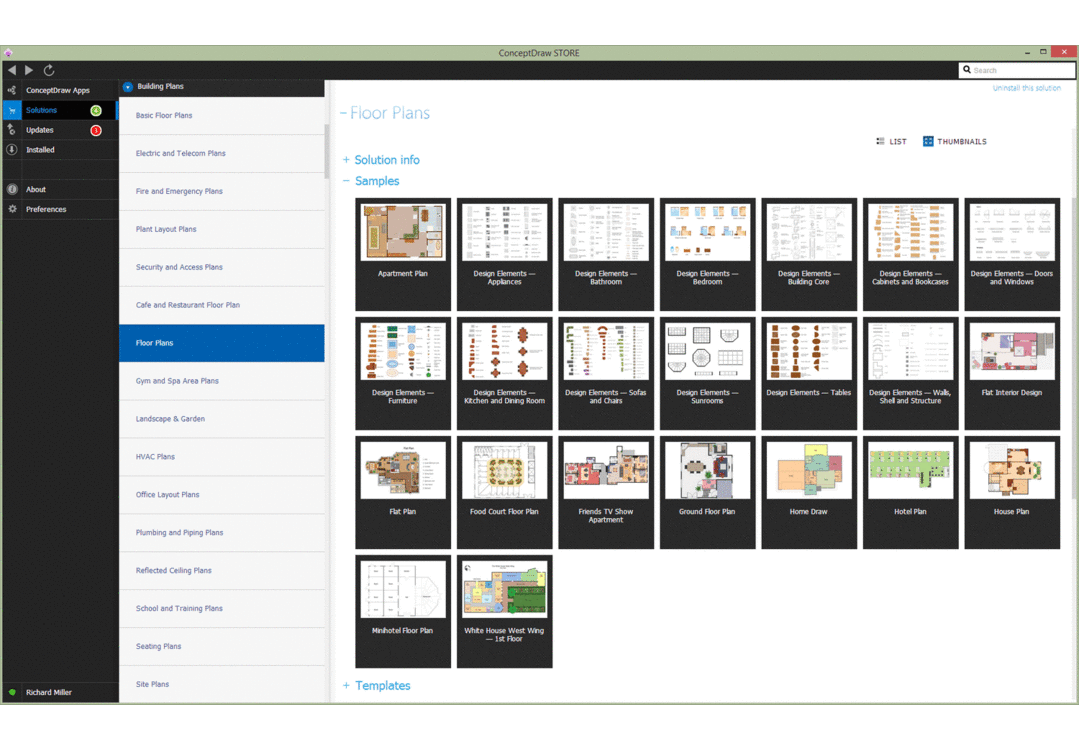How To use Landscape Design Software
Creation great-looking or even impressive landscape designs is a great labour and real art. There are required the fundamental knowledge in design field, architecture and construction, and also in other special fields, such as plant growing, history, culture, philosophy, etc. Moreover, you need to have good artistic abilities for achievement success in landscape design. All these nuances create the impression that it is incredibly complex process, but ConceptDraw DIAGRAM aims to radically change your opinion and make you closer to the realization of your dream. Now thanks to the Landscape & Garden solution included to the Building Plans area of ConceptDraw Solution Park, you can fully concentrate on the creation the masterpieces in landscape design, without worrying about drawing process. Powerful drawing tools and included numerous collection of samples, templates and pre-designed vector objects are helpful for creation Landscape designs and Landscape plans of any complexity and style, they help you unlock your creativity and design easily the lively garden.Backyard Drawing Tool
ConceptDraw DIAGRAM software extended with Landscape & Garden solution from the Building Plans area of ConceptDraw Solution Park is a unique application for backyard, garden and landscape design. This backyard drawing tool is suitable for both aspiring and advanced users, beginner architects and amateur gardeners. It suits each one who wants to make effectively the landscape design of its plot from scratch or re-plan an existing one. Make your dreams of beautiful backyard landscaping come true with ConceptDraw DIAGRAM software!Patio Drawing Tool
Today, there are many computer programs on the market specially developed for different areas, and landscape design is not an exception. The ideal solution is to start with the plan of your patio, think through the shape of the patio area, plan the placement of all the elements in it, and only then start construction. Use ConceptDraw DIAGRAM software and patio drawing tool Landscape & Garden solution from the ConceptDraw Solution Park to create from scratch the design plan of your patio. Further, successfully implement it on your site.Landscape Drawing Tool
The landscape designs are simple to be created using ConceptDraw DIAGRAM software. Being enhanced with Landscape & Garden solution it is a powerful landscape drawing tool. It allows making the overall plan of a plot, planning a garden, patio, recreation area with a pool, landscape composition with a pond or fountain, and displaying different landscape design areas and ideas fast and simply.Deck and Patio Design Software
ConceptDraw DIAGRAM helps you to turn your ideas and your vision into reality and design the deck or patio of your dream complying with building codes. It is also ideal to make the project of renovating your resting place. Consider the filling of your deck: lighting, furniture, flowerboxes, railings, and many more. ConceptDraw DIAGRAM extended with Landscape & Garden solution is a reliable and multifunctional vector deck and patio design software, which offers usability, a wide range of tools and design features. You can make a few designs, and once they are ready, decide which you like best. Then construct the architectural project and start building the deck or patio of your dream.The vector stencils library "Garden furniture" contains 20 clipart images of garden furniture.
Use it to create your landscape and outdoor space design, patio decor and garden plans.
"Garden furniture, also called patio furniture and outdoor furniture, is a type of furniture specifically designed for outdoor use. It is typically made of weather-resistant materials such as aluminium which does not rust." [Garden furniture. Wikipedia]
The clip art sample "Design elements - Garden furniture" was created using the ConceptDraw PRO diagramming and vector drawing software extended with the Landscape & Garden solution from the Building Plans area of ConceptDraw Solution Park.
Use it to create your landscape and outdoor space design, patio decor and garden plans.
"Garden furniture, also called patio furniture and outdoor furniture, is a type of furniture specifically designed for outdoor use. It is typically made of weather-resistant materials such as aluminium which does not rust." [Garden furniture. Wikipedia]
The clip art sample "Design elements - Garden furniture" was created using the ConceptDraw PRO diagramming and vector drawing software extended with the Landscape & Garden solution from the Building Plans area of ConceptDraw Solution Park.
Patio Layout Planner Software
When starting designing a recreation patio area in a country house, prepare a project indicating the location of all elements is indicated. ConceptDraw DIAGRAM vector design software extended with Landscape & Garden solution from the Building Plans area of ConceptDraw Solution Park is a powerful patio layout planner software. Use it and you will be impressed by its ability to assist effectively in the design of outdoor area and patio.
 Landscape & Garden
Landscape & Garden
The Landscape and Gardens solution for ConceptDraw DIAGRAM is the ideal drawing tool when creating landscape plans. Any gardener wondering how to design a garden can find the most effective way with Landscape and Gardens solution.
Landscape Drawing Program
Today, you can visualize your dream garden with ConceptDraw DIAGRAM software supplied with Landscape & Garden solution from the Building Plans area of ConceptDraw Solution Park. It gives you the ability to create landscape designs, experiment with different filling, fulfillment, patterns, compare the design projects, and make estimates of quantities for realization. ConceptDraw DIAGRAM landscape drawing program allows you to fully immerse in creativity, without thinking about how to draw a particular object. All necessary objects are already pre-drawn in advance by professional designers and provided for ConceptDraw DIAGRAM users.Best Patio Design Software
The country house offers a unique opportunity to create a cozy corner in nature for a pleasant staying with your family or alone with yourself. This place is called a patio. Start the construction by designing a detailed plan for your patio. We recommend using the powerful ConceptDraw DIAGRAM software extended with the Landscape & Garden solution from the ConceptDraw Solution Park. It is the best patio design software for both beginners and professionals.Ther vector stencils library "Patios" contains 24 patio clipart images.
Use it to create your landscape design and garden plans.
"A patio is an outdoor space generally used for dining or recreation that adjoins a residence and is typically paved. ...
Patios are most commonly paved with concrete or stone slabs (also known as paving flags). Patios can also be created using bricks, block paving, tiles or cobbles." [Patio. Wikipedia]
The shapes example "Design elements - Patios" was created using the ConceptDraw PRO diagramming and vector drawing software extended with the Landscape & Garden solution from the Building Plans area of ConceptDraw Solution Park.
Use it to create your landscape design and garden plans.
"A patio is an outdoor space generally used for dining or recreation that adjoins a residence and is typically paved. ...
Patios are most commonly paved with concrete or stone slabs (also known as paving flags). Patios can also be created using bricks, block paving, tiles or cobbles." [Patio. Wikipedia]
The shapes example "Design elements - Patios" was created using the ConceptDraw PRO diagramming and vector drawing software extended with the Landscape & Garden solution from the Building Plans area of ConceptDraw Solution Park.
Backyard Planning Software
A private country house with its own backyard is a dream of most people. If you are already a happy owner of a house and are thinking about its improvement and design, turn attention to the professional ConceptDraw DIAGRAM software. It is extended with helpful Landscape & Garden solution from the Building Plans area of ConceptDraw Solution Park. Even if the rhythm of your life does not allow you to take up planning, it will not be a big obstacle on the way to a beautiful garden. With ConceptDraw DIAGRAM backyard planning software, you can think through the original design of your patio to the smallest detail quickly and easily, and reflect your ideas on the plan at once.Building Drawing Software for Design Site Plan
Site plan is a detailed architectural plan or document, landscape architecture project for considered object. It is a part of technical design documentation that illustrates the arrangement of buildings, trails, roads, parking, lighting, water lines, sanitary sewer lines, drainage facilities, landscape and garden elements. Site plans are constructed by architects, landscape designers or licensed design engineers, and used by the builders, contractors and installers when constructing or making improvements to some property. They reflect the main design ideas and give an instantly vision of future result after the plan's implementation. They have special value for the large projects of single or multi-floor buildings, and for accomplishment the whole districts. ConceptDraw DIAGRAM extended with Site Plans solution offers the powerful building drawing software tools and vector design elements for development and drawing Site plans and Landscape design drawings, Residential and Commercial landscape designs, Parks and Landscaping territories plans, Yard layouts, etc.
Garden Landscape Design:A Comprehensive Guide to ConceptDraw Garden Landscape Design Software
Develop efficiently landscape design plans in ConceptDraw DIAGRAM garden landscape design software using powerful tools of Landscape & Garden solution. Plan practical and pleasing outdoor spaces that meet your needs, goals, and desires. Experiment with styles and effects to convey different concepts and emotions, create artistic compositions, and balance different colors, forms, lines, textures, proportions, and perspectives. Make different combinations, express your thoughts and realize your dreams through landscape design and visualization.
Landscape Drawing
Develop of landscape drawing is a complex process which requires great efforts and inspiration. ConceptDraw DIAGRAM is a powerful diagramming and vector drawing software. Extended with Site Plans Solution from the Building Plans Area, ConceptDraw DIAGRAM will help to make this process easier.Bubble diagrams in Landscape Design with ConceptDraw DIAGRAM
Bubble Diagrams are the charts with a bubble presentation of data with obligatory consideration of bubble's sizes. They are analogs of Mind Maps and find their application at many fields, and even in landscape design. At this case the bubbles are applied to illustrate the arrangement of different areas of future landscape design, such as lawns, flowerbeds, playgrounds, pools, recreation areas, etc. Bubble Diagram helps to see instantly the whole project, it is easy for design and quite informative, in most cases it reflects all needed information. Often Bubble Diagram is used as a draft for the future landscape project, on the first stage of its design, and in case of approval of chosen design concept is created advanced detailed landscape plan with specification of plants and used materials. Creation of Bubble Diagrams for landscape in ConceptDraw DIAGRAM software is an easy task thanks to the Bubble Diagrams solution from "Diagrams" area. You can use the ready scanned location plan as the base or create it easy using the special ConceptDraw libraries and templates.Software To Design Backyard
ConceptDraw DIAGRAM supplied with Landscape & Garden solution from the Building Plans area of ConceptDraw Solution Park is a professional and easy-to-use software to design backyard. It allows the simple building of exceptionally looking backyard plans without the help of a professional designer. Draw a general plan of your plot, display the house location, and then proceed to the landscape design of your backyard. Mark paths, lawns, large and small plants, and all planned areas — patio area, barbecue area, fountain, etc. using the predesigned vector objects from the libraries of the Landscape & Garden Solution.Professional Deck Design Software
Professional deck design software is a real help in creating precise and visual deck designs and plans. It is a tool that can help you create a comfortable outdoor space for your home and saves your time and money. ConceptDraw DIAGRAM software enhanced with Landscape & Garden solution is your assistant in planning at each stage. It helps to visualize the home design of your dreams both inside and outdoors in accordance with accepted building codes. Fulfill your personal vision in the shortest terms and design a stylish deck in accordance with your budget.How to Design a Garden
You are landscape designer and dream about powerful drawing software to quickly represent your design ideas on the screen and on the paper? Each time you ask yourself a question "How to design a garden fast and easy?". You want to automate creating of landscape and garden plans? ConceptDraw DIAGRAM diagramming and vector drawing software extended with Landscape & Garden Solution from the Building Plans Area will help you!How To use House Design Software
The house construction requires from its architect the creation of serie of different building plans, such as general plan for the whole building, plans for each floor with all dimensions, plans of plumbing, heating, electricians. But when the home will be built, you will need also detailed plans of its design, finishing and decoration. House design plans are not less important than house building plans, and moreover they both must to be well coordinated and harmonized with each other. ConceptDraw DIAGRAM diagramming software extended with Floor Plans solution from Building Plans area of ConceptDraw Solution Park is powerful house design software which greatly saves your time. Now you don't need to learn difficult architectural software, ConceptDraw DIAGRAM offers all needed drawing tools for easy creation professional-looking plans and layouts for houses and other buildings and premises, and then on their base great-looking design plans, plans of lighting, of furniture arrangement, etc. Included built-in templates and examples will be also perfect base for your own plans.- Backyard Drawing Tool | Patio Landscape Drawing Tool
- Landscape & Garden | Building Drawing Software for Design Site ...
- Landscape Architecture with ConceptDraw PRO | How To use ...
- Design elements - Garden furniture | Patio Landscape Design
- Design elements - Patios | How To use Landscape Design Software ...
- Site Plan Software | Interior Design . Site Plan — Design Elements ...
- Design elements - Garden furniture | Landscape & Garden | How To ...
- How To use Landscape Design Software | Patio Design And Layout
- Design elements - Garden furniture | Cafe and restaurant | Patios