 Computer and Networks Area
Computer and Networks Area
The solutions from Computer and Networks Area of ConceptDraw Solution Park collect samples, templates and vector stencils libraries for drawing computer and network diagrams, schemes and technical drawings.
 PM Personal Time Management
PM Personal Time Management
This solution extends all ConceptDraw Office 2.0 products providing every project participant with a track timeframe, workspace and role in a project with the help of Microreports, calendars, and to-do lists.
 Interactive Voice Response Diagrams
Interactive Voice Response Diagrams
Interactive Voice Response Diagrams solution extends ConceptDraw PRO v10 software with samples, templates and libraries of ready-to-use vector stencils that help create Interactive Voice Response (IVR) diagrams illustrating in details a work of interactive voice response system, the IVR system’s logical and physical structure, Voice-over-Internet Protocol (VoIP) diagrams, and Action VoIP diagrams with representing voice actions on them, to visualize how the computers interact with callers through voice recognition and dual-tone multi-frequency signaling (DTMF) keypad inputs.
HelpDesk
How to Use Filters
Many of us use mind maps for organizing, structuring or compiling our ideas or projects. Making mind map is the ability to take existing ideas and combine them in new ways. This is much easier to do when you can see all the ideas in front of you. You can capture information by visually connecting short key words and phrases on mind map page. Such efficient use of space means that more information can fit onto a single page or screen, giving you the opportunity to capture and organize number of ideas might fit together. As the volume of data grows and the map expands, the organizing and structuring information become a challenge. ConceptDraw MINDMAP allows you to search and sort the whole mind map's content, including topics, Notes and even Symbols.
 ConceptDraw Solution Park
ConceptDraw Solution Park
ConceptDraw Solution Park collects graphic extensions, examples and learning materials
 Building Plans Area
Building Plans Area
The Building Plans Area collects solutions for drawing the building and site plans.
Project — Working With Costs
ConceptDraw PROJECT delivers a rich set of built-in functionalities and optional product extensions that support your daily workflow in time-saving and creative ways. This video lesson will teach you how to work with costs in your project document.
 Seven Management and Planning Tools
Seven Management and Planning Tools
Seven Management and Planning Tools solution extends ConceptDraw PRO and ConceptDraw MINDMAP with features, templates, samples and libraries of vector stencils for drawing management mind maps and diagrams.
 Network Security Diagrams
Network Security Diagrams
The Network Security Diagrams solution presents a large collection of predesigned cybersecurity vector stencils, cliparts, shapes, icons and connectors to help you succeed in designing professional and accurate Network Security Diagrams, Network Security Infographics to share knowledge about effective ways of networks protection with help of software and network security devices of different cyber security degrees, Network Plans for secure wireless network, Computer Security Diagrams to visually tell about amazing possibilities of IT security solutions. The samples and examples reflect the power of ConceptDraw PRO software in drawing Network Security Diagrams, give the representation about variety of existing types of attacks and threats, help to realize their seriousness and the methods to deal with them.
The vector stencils library "HR workflow" contains 60 HR workflow symbols.
Use this HR icon set to draw your HR flowcharts, workflow diagrams and process charts with the ConceptDraw PRO diagramming and vector drawing software.
The HR pictograms library "HR workflow" is included in the HR Flowcharts solution from the Management area of ConceptDraw Solution Park.
Use this HR icon set to draw your HR flowcharts, workflow diagrams and process charts with the ConceptDraw PRO diagramming and vector drawing software.
The HR pictograms library "HR workflow" is included in the HR Flowcharts solution from the Management area of ConceptDraw Solution Park.
 Holiday
Holiday
The Holiday Solution from Illustration area of ConceptDraw Solution Park contains holiday illustration examples, templates and vector clipart library.
- Computer Networking Tools List | Personal area (PAN) networks ...
- SWOT Analysis | SWOT Sample in Computers | Network Security ...
- How to Draw a Computer Network Diagrams | Local area network ...
- ConceptDraw PRO Network Diagram Tool | Computer Networking ...
- Fishbone Diagram | Fishbone Diagrams | Personal area (PAN ...
- ConceptDraw PRO Network Diagram Tool | DES Network . Computer ...
- Website user profile | UML Use Case Diagram Example Social ...
- Sentence Diagram | Sentence Diagrammer | Local area network ...
- Diagram Of Personal Productivity Software
- How to Connect an Image to a Topic in Your Mind Map | Personal ...
- Computer and Networks Area | ConceptDraw PRO Network ...
- Root cause analysis tree diagram - Personal problem solution ...
- Network Topology Illustration | Computer and Networks Area | How ...
- Campus Area Networks (CAN). Computer and Network Examples ...
- Biology Drawing | Concept Maps | Psychology Swot Analysis
- The most spoken languages of the world | Language Learning ...
- Concept Maps | Concept Mapping | The Best Choice for Creating ...
- Network Concepts | ConceptDraw Solution Park | How to Create a ...
- Campus Area Networks (CAN). Computer and Network Examples ...
- Typical Personal Computer Sales Building Floor Plan
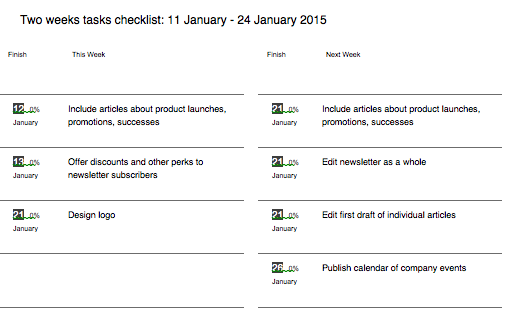











-hr-workflow---vector-stencils-library.png--diagram-flowchart-example.png)



































-hr-workflow---vector-stencils-library.png--diagram-flowchart-example.png)











