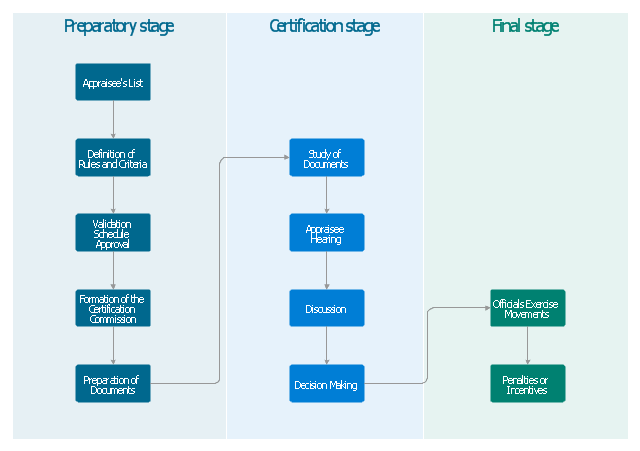"Professional certification, trade certification, or professional designation, often called simply certification or qualification, is a designation earned by a person to assure qualification to perform a job or task. Not all certifications that use post-nominal letters are an acknowledgement of educational achievement, or an agency appointed to safeguard the public interest." [Professional certification. Wikipedia]
The vertical cross-functional flow chart example "Stages of personnel certification" was created using the ConceptDraw PRO diagramming and vector drawing software extended with the Flowcharts solution from the area "What is a Diagram" of ConceptDraw Solution Park.
The vertical cross-functional flow chart example "Stages of personnel certification" was created using the ConceptDraw PRO diagramming and vector drawing software extended with the Flowcharts solution from the area "What is a Diagram" of ConceptDraw Solution Park.
"Professional certification, trade certification, or professional designation, often called simply certification or qualification, is a designation earned by a person to assure qualification to perform a job or task. Not all certifications that use post-nominal letters are an acknowledgement of educational achievement, or an agency appointed to safeguard the public interest." [Professional certification. Wikipedia]
The vertical cross-functional flow chart example "Stages of personnel certification" was created using the ConceptDraw PRO diagramming and vector drawing software extended with the Flowcharts solution from the area "What is a Diagram" of ConceptDraw Solution Park.
The vertical cross-functional flow chart example "Stages of personnel certification" was created using the ConceptDraw PRO diagramming and vector drawing software extended with the Flowcharts solution from the area "What is a Diagram" of ConceptDraw Solution Park.
 Flowcharts
Flowcharts
The Flowcharts Solution for ConceptDraw PRO v10 is a comprehensive set of examples and samples in several different color themes for professionals that need to graphically represent a process. Solution value is added by basic flow chart template and shapes' library of Flowchart notation. ConceptDraw PRO flow chart creator lets one depict a processes of any complexity and length, as well design of the flowchart either vertically or horizontally.
- Stages of personnel certification - Cross-functional flowchart ...
- Create Flow Chart on Mac | Stages of personnel certification - Cross ...
- Deployment flowchart - Trading process diagram | Settlement ...
- Personnel Flow Chart Examples
- Create Flow Chart on Mac | How to Create a HR Process Flowchart ...
- Create Flow Chart on Mac | How to Draw an Effective Flowchart ...
- Create Flow Chart on Mac | Examples of Flowcharts , Org Charts and ...
- Trading process diagram - Deployment flowchart | Settlement ...
- Stages of personnel certification - Cross-functional flowchart
- Deployment flowchart - Trading process diagram | Flowchart - Import ...
- Cross-Functional Flowchart
- Simple Personnel Flow Chart Examples
- Create Flow Chart on Mac | How to Create a Process Flowchart ...
- Process Flowchart | Create Flow Chart on Mac | Cross-Functional ...
- Create Flow Chart on Mac | Create Workflow Diagram | Process ...
- Personnel Management Flow Chart
- Create Flow Chart on Mac | Process Flow app for Mac | Flowchart ...
- Process Flowchart | Cross-Functional Flowchart | Create Flow Chart ...
- Create Flow Chart on Mac | Process Flowchart | Flowchart Software ...