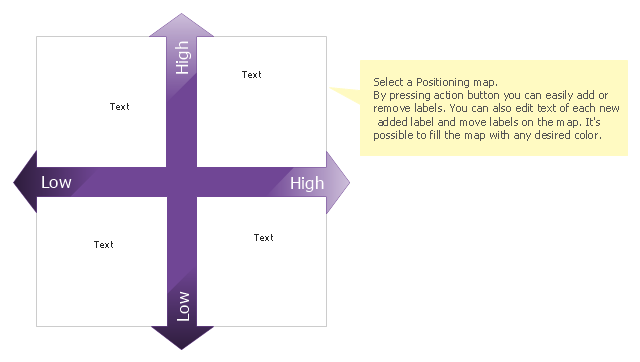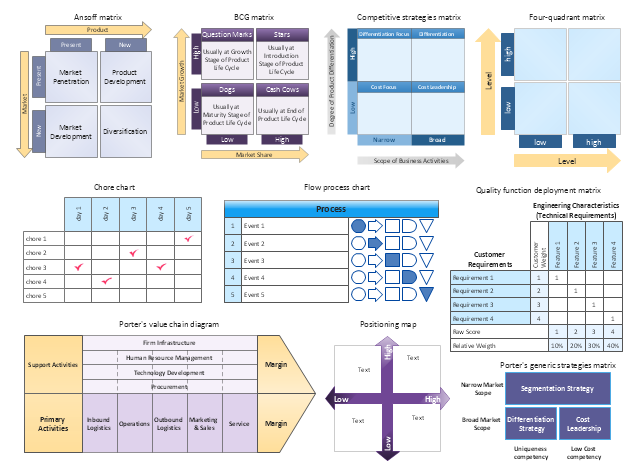Matrices
Matrices
This solution extends ConceptDraw PRO software with samples, templates and library of design elements for drawing the business matrix diagrams.
A Positioning Map is a great tool to set yourself apart from your competition and to determine where competitors are lagging behind when looking at what is important to your ideal customer. A Positioning Map can represent products and services together. This permits one to compare and contrast these two items in relation to one another.
The main strength of this tool is to help in making a decision on a competitive position that enables you to distinguish your products from the offerings of your competition.
The use a Positioning Map will help you build a strategy that gets you closer to your target.
The template "Positioning map" for the ConceptDraw PRO diagramming and vector drawing software is included in the Matrices solution from the Marketing area of ConceptDraw Solution Park.
The main strength of this tool is to help in making a decision on a competitive position that enables you to distinguish your products from the offerings of your competition.
The use a Positioning Map will help you build a strategy that gets you closer to your target.
The template "Positioning map" for the ConceptDraw PRO diagramming and vector drawing software is included in the Matrices solution from the Marketing area of ConceptDraw Solution Park.
The vector stencils library Matrices contains 10 templates of marketing matrices and tables: chore chart, flow process chart, quality function deployment (QFD) chart, Ansoff matrix, BCG matrix, competitive strategies matrix, four-quadrant matrix, positioning map, Porter's value chain diagram, Porter's generic strategies matrix.
Use these templates to add marketing matrices and tables to your business documents, websites, presentation slides and infographics.
The example "Design elements - Matrices" was created using the ConceptDraw PRO diagramming and vector drawing software extended with the Matrices solution from the Marketing area of ConceptDraw Solution Park.
Use these templates to add marketing matrices and tables to your business documents, websites, presentation slides and infographics.
The example "Design elements - Matrices" was created using the ConceptDraw PRO diagramming and vector drawing software extended with the Matrices solution from the Marketing area of ConceptDraw Solution Park.
 Marketing
Marketing
This solution extends ConceptDraw PRO v9 and ConceptDraw MINDMAP v7 with Marketing Diagrams and Mind Maps (brainstorming, preparing and holding meetings and presentations, sales calls).
- Positioning map (Perceptual map) | Ansoff product market ...
- Marketing | SWOT analysis matrix diagram templates | Swot Analysis ...
- SWOT analysis matrix diagram templates | Marketing | Ansoff ...
- SWOT analysis matrix diagram templates | Ansoff product market ...
- Positioning map (Perceptual map) | GPS operation diagram | Matrices |
- Ansoff's Product/ Market matrix | Ansoff product market - positioning
- Swot Analysis Examples for Mac OSX | SWOT analysis matrix ...
- Ansoff product/market growth matrix - Positioning matrix | Value ...
- Swot Analysis Examples for Mac OSX | SWOT analysis matrix ...
- Ansoff product market - positioning matrix | SWOT Analysis Solution ...
- Ansoff product market - positioning matrix | Swot Analysis Examples ...
- Ansoff product market - positioning matrix | Positioning map ...
- SWOT analysis matrix diagram templates | Swot Analysis Examples ...
- Ansoff product/market growth matrix - Positioning matrix | SWOT ...
- Swot Analysis Examples for Mac OSX | Matrices | SWOT analysis ...
- SWOT analysis matrix diagram templates | Ansoff product/market ...
- Matrices | Cubetto Flowchart | Pyramid Diagram and Pyramid Chart |
- Pyramid Chart Examples | MindTweet | Positioning map (Perceptual ...
- SWOT Analysis Solution - Strategy Tools | Positioning map ...
- Marketing | Positioning map (Perceptual map) | Software for ...