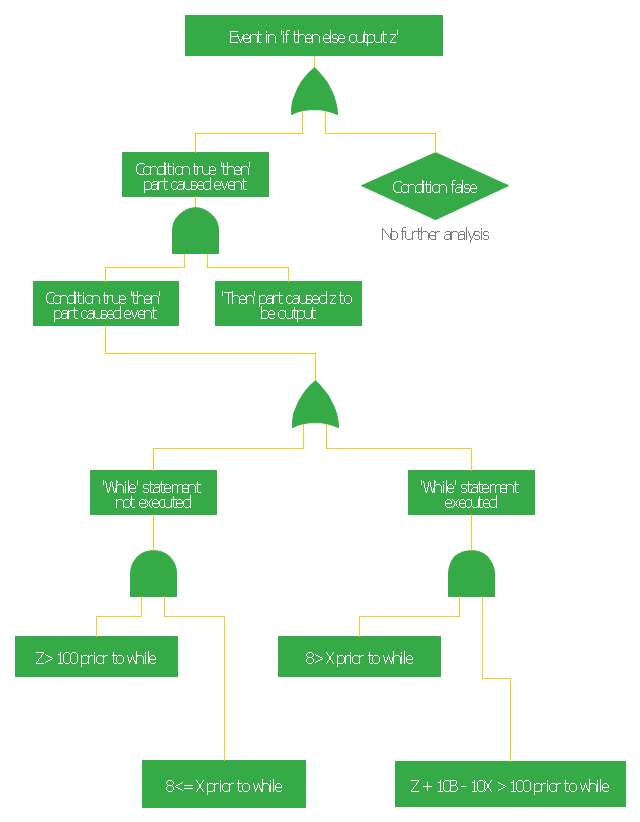This FTA diagram example was redesigned from the Wikipedia Commons file: Example Code Fault Tree.jpg. [commons.wikimedia.org/ wiki/ File:Example_ Code_ Fault_ Tree.jpg]
"Use of Software Fault Tree Analysis.
Any SFTA must be preceded by a hazard analysis of the entire system. The information in the hazard analysis identifies those undesired events in the system that can cause serious consequences. It should be noted that in comple x systems not all hazards can be predetermined.
In this respect the technique does not claim to produce consistent results irrespective of the analyst. It is dependent on the judgment of the individual as to when to stop the process and which hazards to analyze.
The SFTA can be used at different stages of the software life cycle, beginning at the software requirements phase. At that early stage, only the bare minimum of the software will be defined, though the system will usually have a preliminary design. Only a very high-level SFTA will be able to be performed. However, as the software design progresses, and the code is developed, the SFTA can be “fleshed out” with the new information. High-level blocks can be broken down into specific components (modules, classes, methods, etc.)." [NASA Software Safety Guidebook. hq.nasa.gov/ office/ codeq/ doctree/ 871913.pdf]
The FTA diagram example "Code fault tree" was created using the ConceptDraw PRO diagramming and vector drawing software extended with the Fault Tree Analysis Diagrams solution from the Engineering area of ConceptDraw Solution Park.
"Use of Software Fault Tree Analysis.
Any SFTA must be preceded by a hazard analysis of the entire system. The information in the hazard analysis identifies those undesired events in the system that can cause serious consequences. It should be noted that in comple x systems not all hazards can be predetermined.
In this respect the technique does not claim to produce consistent results irrespective of the analyst. It is dependent on the judgment of the individual as to when to stop the process and which hazards to analyze.
The SFTA can be used at different stages of the software life cycle, beginning at the software requirements phase. At that early stage, only the bare minimum of the software will be defined, though the system will usually have a preliminary design. Only a very high-level SFTA will be able to be performed. However, as the software design progresses, and the code is developed, the SFTA can be “fleshed out” with the new information. High-level blocks can be broken down into specific components (modules, classes, methods, etc.)." [NASA Software Safety Guidebook. hq.nasa.gov/ office/ codeq/ doctree/ 871913.pdf]
The FTA diagram example "Code fault tree" was created using the ConceptDraw PRO diagramming and vector drawing software extended with the Fault Tree Analysis Diagrams solution from the Engineering area of ConceptDraw Solution Park.
- Fault Tree Analysis Diagrams
- UML object diagram - Safety inspection | Diagramming Software for ...
- Design elements - Fire and emergency planning | Emergency Plan ...
- Fault Tree Analysis Software
- Fire Exit Plan. Building Plan Examples | Fire and Emergency Plans ...
- Design elements - Fire safety equipment | Safety and Security ...
- Level Diagram Of Safety Department
- Design elements - Fire safety equipment | Safety and Security ...
- Safety Equipments And Their Drawings
- Design elements - Fire safety equipment | Safety and Security ...
- Design elements - Fire safety equipment
- Accounts Payable Flowchart | Process flow diagram (PFD) template ...
- Fire safety equipment - Vector stencils library | Design elements ...
- Safety Drawing Symbols
- How To use House Electrical Plan Software | How To Create ...
- How To Create Emergency Plans and Fire Evacuation | Design ...
- How To Create Emergency Plans and Fire Evacuation | Fire Exit ...
- Fire safety equipment - Vector stencils library | Design elements ...
- MOSFET - Vector stencils library | Design elements - Transistors ...
- Emergency Plan | Organogram Software | Room Planning Software ...