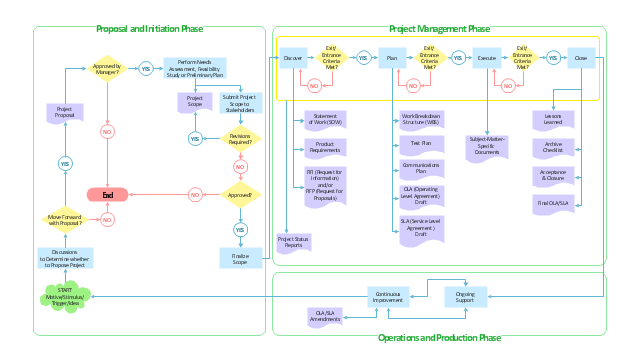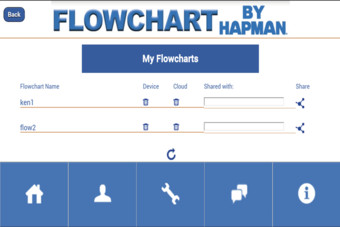"Product life cycle is a business analysis that attempts to identify a set of common stages in the life of commercial products. In other words the 'Product Life cycle' PLC is used to map the lifespan of the product such as the stages through which a product goes during its lifespan. ...
The stages of a product's life cycle... :
1. INTRODUCTION... 2. GROWTH... 3. MATURITY... 4. DECLINE...
The product life cycle is an important concept in marketing. It includes four stages that a product goes through from when it was first thought of until it is eliminated from the industry. Not all products reach this final stage. Some continue to grow and others rise and fall." [Product lifecycle. Wikipedia]
The flow chart example "Product life cycle process" was created using the ConceptDraw PRO diagramming and vector drawing software extended with the Flowcharts solution from the area "What is a Diagram" of ConceptDraw Solution Park.
The stages of a product's life cycle... :
1. INTRODUCTION... 2. GROWTH... 3. MATURITY... 4. DECLINE...
The product life cycle is an important concept in marketing. It includes four stages that a product goes through from when it was first thought of until it is eliminated from the industry. Not all products reach this final stage. Some continue to grow and others rise and fall." [Product lifecycle. Wikipedia]
The flow chart example "Product life cycle process" was created using the ConceptDraw PRO diagramming and vector drawing software extended with the Flowcharts solution from the area "What is a Diagram" of ConceptDraw Solution Park.
"Product life cycle is a business analysis that attempts to identify a set of common stages in the life of commercial products. In other words the 'Product Life cycle' PLC is used to map the lifespan of the product such as the stages through which a product goes during its lifespan. ...
The stages of a product's life cycle... :
1. INTRODUCTION... 2. GROWTH... 3. MATURITY... 4. DECLINE...
The product life cycle is an important concept in marketing. It includes four stages that a product goes through from when it was first thought of until it is eliminated from the industry. Not all products reach this final stage. Some continue to grow and others rise and fall." [Product lifecycle. Wikipedia]
The flow chart example "Product life cycle process" was created using the ConceptDraw PRO diagramming and vector drawing software extended with the Flowcharts solution from the area "What is a Diagram" of ConceptDraw Solution Park.
The stages of a product's life cycle... :
1. INTRODUCTION... 2. GROWTH... 3. MATURITY... 4. DECLINE...
The product life cycle is an important concept in marketing. It includes four stages that a product goes through from when it was first thought of until it is eliminated from the industry. Not all products reach this final stage. Some continue to grow and others rise and fall." [Product lifecycle. Wikipedia]
The flow chart example "Product life cycle process" was created using the ConceptDraw PRO diagramming and vector drawing software extended with the Flowcharts solution from the area "What is a Diagram" of ConceptDraw Solution Park.
Flowchart by Hapman
Do you need a flowchart or to sketch out a process? Download the Flowchart by Hapman app for FREE today!!!
 Flowcharts
Flowcharts
The Flowcharts Solution for ConceptDraw PRO v10 is a comprehensive set of examples and samples in several different color themes for professionals that need to graphically represent a process. Solution value is added by basic flow chart template and shapes' library of Flowchart notation. ConceptDraw PRO flow chart creator lets one depict a processes of any complexity and length, as well design of the flowchart either vertically or horizontally.
- Product life cycle process - Flowchart
- Flowchart of Products . Flowchart Examples | Product life cycle ...
- Product life cycle process - Flowchart | Draw Flowcharts with ...
- Process Flowchart | Product life cycle process - Flowchart | Sales ...
- Product life cycle process - Flowchart | Use the Best FlowChart Tool ...
- Product life cycle process - Flowchart | Draw Flowcharts with ...
- Product life cycle process - Flowchart | Project management life ...
- Product life cycle process - Flowchart | Product life cycle process ...
- Product life cycle process - Flowchart | Process Flowchart | Sales ...
- Product life cycle process - Flowchart | EPC diagrams - Vector ...
- Product life cycle process - Flowchart | Flowchart of Products ...
- Basic Diagramming | Process Flowchart | Product Life Cycle Block ...
- Product life cycle process - Flowchart | Use the Best FlowChart Tool ...
- Product life cycle process - Flowchart | Sales Process Flowchart ...
- Flowchart - Product life cycle process | Product life cycle graph | Use
- Product life cycle process - Flowchart
- Product life cycle process - Flowchart | Program to Make Flow Chart ...
- Flow Chart Creator | Circular Arrows Diagrams | Process Flowchart ...
- Product life cycle process - Flowchart | Create Process Flowcharts ...
- Draw Flowcharts with ConceptDraw | Product life cycle graph ...