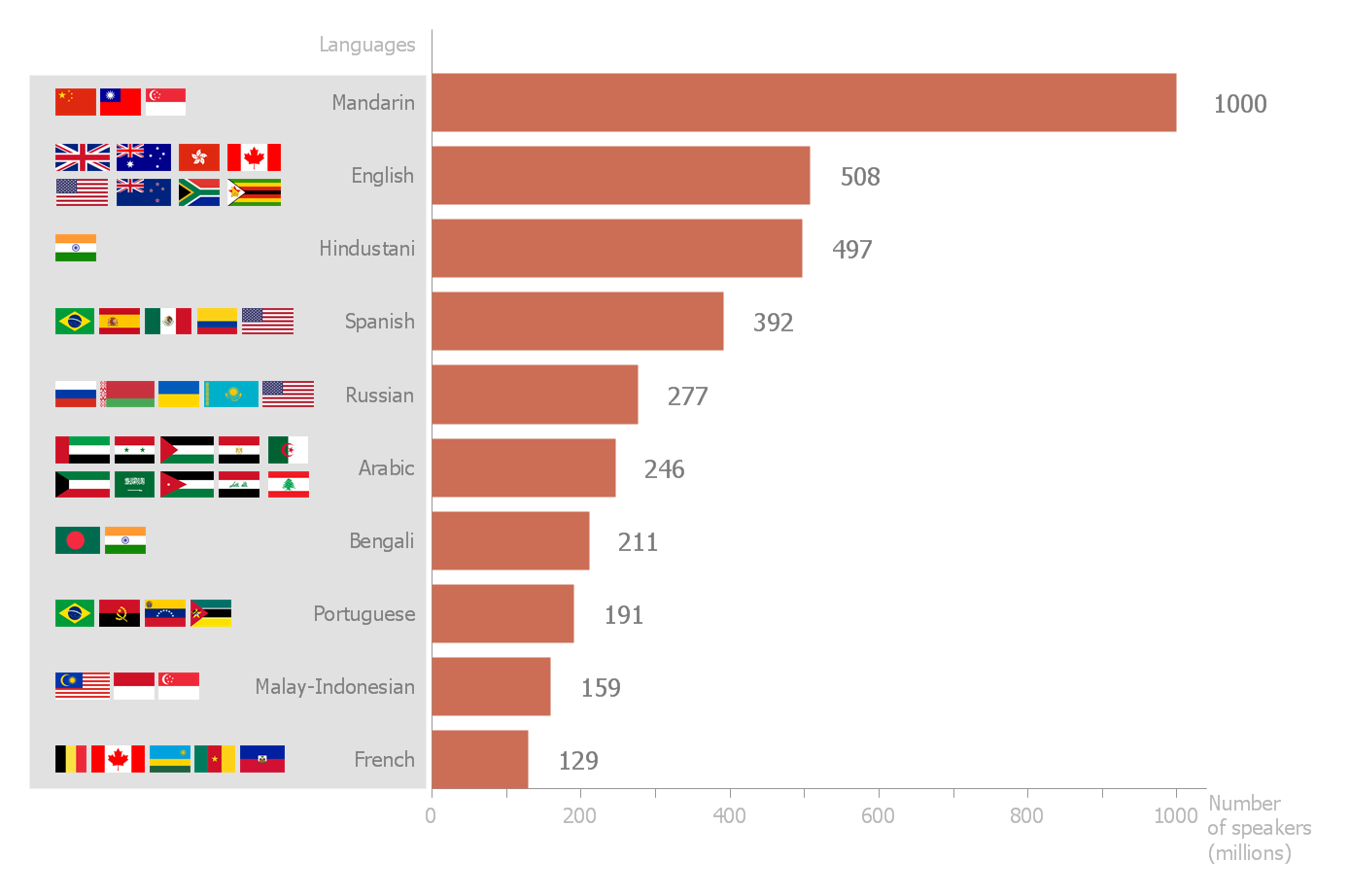HelpDesk
How to Draw a Pyramid Diagram in ConceptDraw PRO
Pyramid diagram (triangle diagram) is used to represent data, which have hierarchy and basics. Due to the triangular form of diagram, each pyramid section has a different width. The width of the segment shows the level of its hierarchy. Typically, the top of the pyramid is the data that are more important than the base data. Pyramid scheme can be used to show proportional and hierarchical relationships between some logically related items, such as departments within an organization, or successive elements of any process. This type of diagram is often used in marketing to display hierarchical related data, but it can be used in a variety of situations. ConceptDraw PRO allows you to make a pyramid diagram, quickly and easily using special libraries.Pyramid Charts
ConceptDraw PRO extended with Pyramid Diagrams Solution from the Marketing Area of ConceptDraw Solution Park is a powerful Pyramid Charts making software. A Pyramid Chart has the form of triangle and hierarchically structures, organizes and help to analyze the information, data or ideas. Triangle is divided on the sections that usually have different widths. The width indicates the level of hierarchy among the topics.Bar Chart Software
The best bar chart software ever is ConceptDraw. ConceptDraw bar chart software provides an interactive bar charting tool and complete set of predesigned bar chart objects.Chart Maker for Presentations
Easy charting software comes with beautiful chart templates and examples. This makes it easy to create professional charts without prior experience.
 Block Diagrams
Block Diagrams
Block diagrams solution extends ConceptDraw PRO software with templates, samples and libraries of vector stencils for drawing the block diagrams.
Bar Chart Examples
Complete set of bar chart examples is produced using ConceptDraw software. Surfing bar chart examples you can find an example that is the best for your case.
 Website Wireframe
Website Wireframe
The innovative Website Wireframe solution enhances the ConceptDraw PRO v10 functionality with newest wireframe tools, libraries with variety of predesigned icons, symbols, buttons, graphics, forms, boxes, and many other vector elements, templates and professionally designed samples, which make it the best wireframing software. Website Wireframe solution gives you significant advantages when designing and maintaining websites, creating skeletal and content-free depictions of website structure, making website prototypes and planning the content arrangement before committing to design, also speeds up the processes of sketching, producing and sharing wireframe examples of website style and interface design.
- Pyramid Charts | 5 -Level 3D pyramid diagram - Template | Pyramid ...
- Pyramid Diagram | Pyramid Charts | How to Create a Pyramid ...
- 5 Level pyramid model diagram - Information systems types
- Pyramid diagrams - Vector stencils library | Pyramid Diagram ...
- Pyramid Diagram | 3D Triangle diagram - Template | How to Create ...
- 4 Level pyramid model diagram - Information systems types ...
- Pyramid diagrams - Vector stencils library | Circular diagrams ...
- 3-Level 3D pyramid diagram - Template | Pyramid Diagram | 3D ...
- 3D Triangle diagram - Template | Pyramid Diagram | Pyramid Charts ...
- 4-level 3D pyramid diagram - Template | Pyramid Diagram | Pyramid ...
- Pyramid Diagram | 3-Level 3D pyramid diagram - Template ...
- Free 3d Level Of Hierarchy Diagram
- Pyramid Diagram | How to Draw a Pyramid Diagram in ...
- 3d Rectangular Pyramid Template
- Triangle chart - Template | Pyramid diagrams - Vector stencils library ...
- Pyramid diagrams - Vector stencils library | Directional Maps | Bar ...
- Pyramid Diagram | 3-Level 3D pyramid diagram - Template | 3-Level ...
- 3D Triangle diagram - Template | Pyramid Diagram | 3D Segmented ...
- Triangle Template For A Pyramid
- 3d Triangular Pyramid