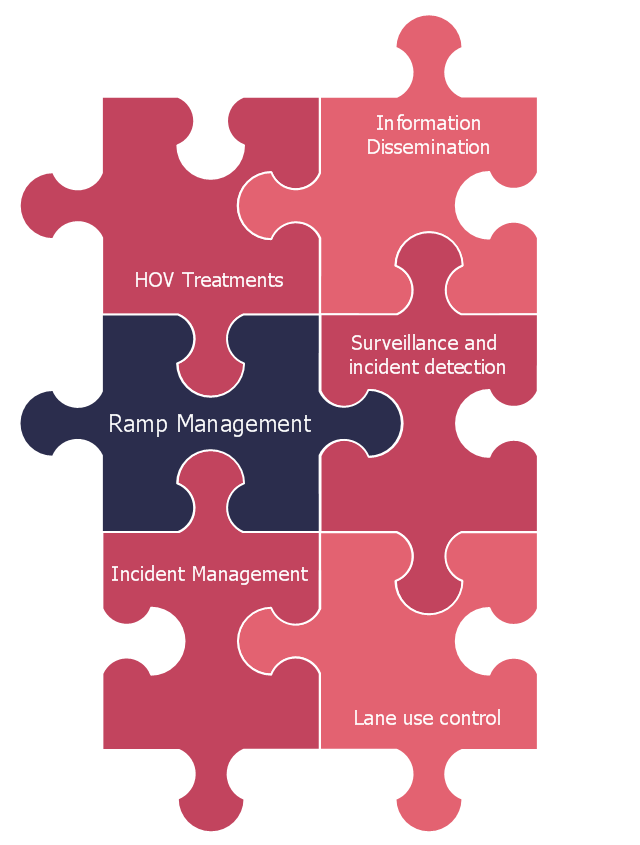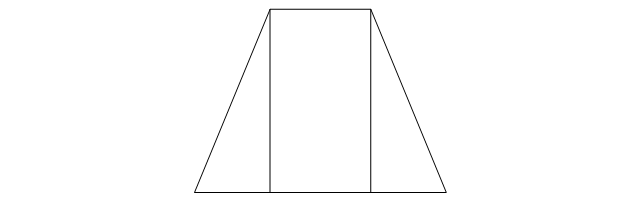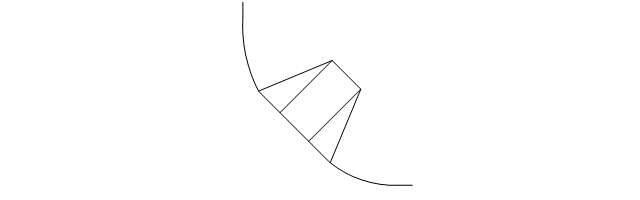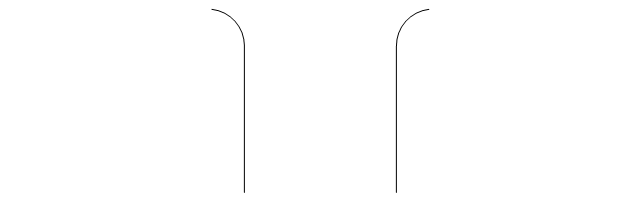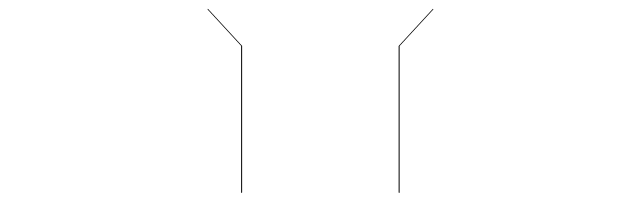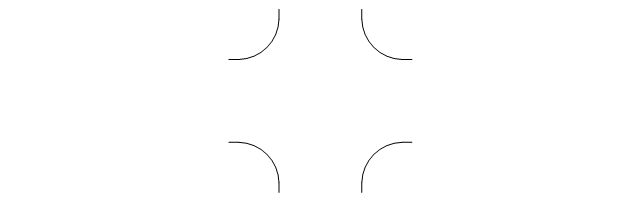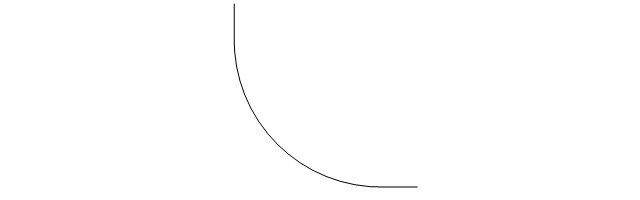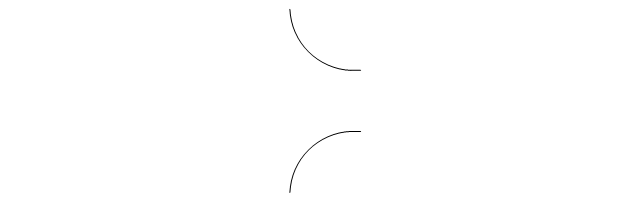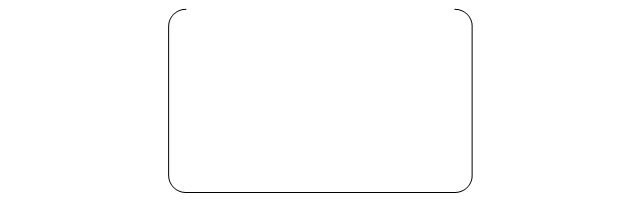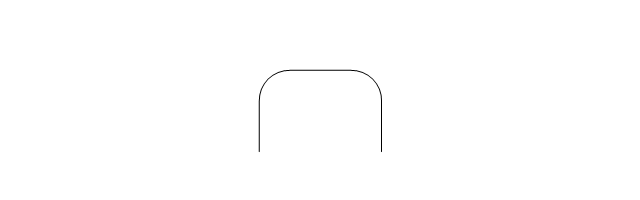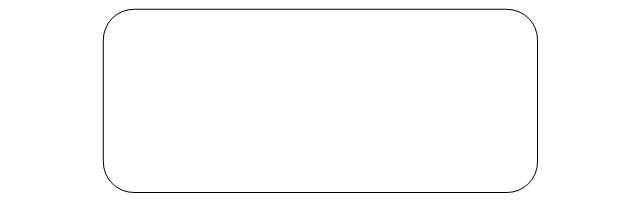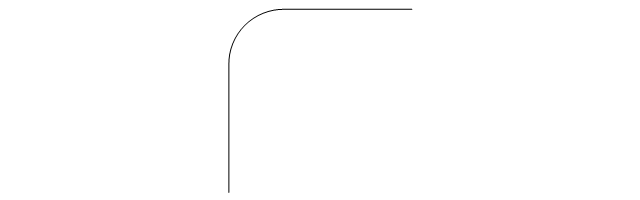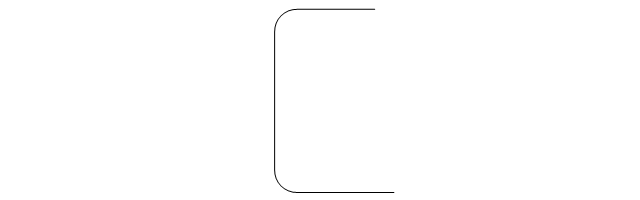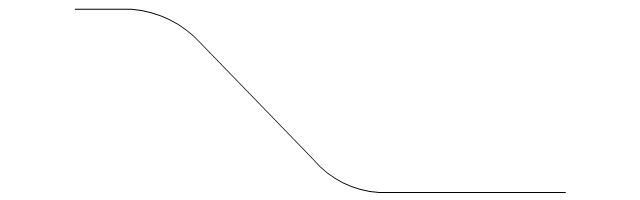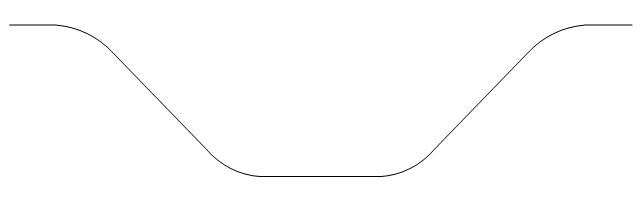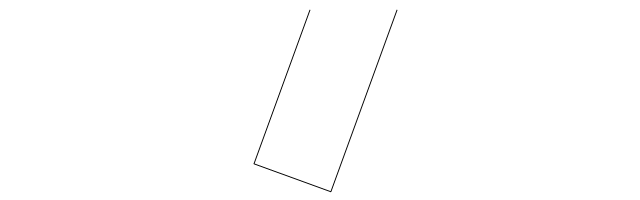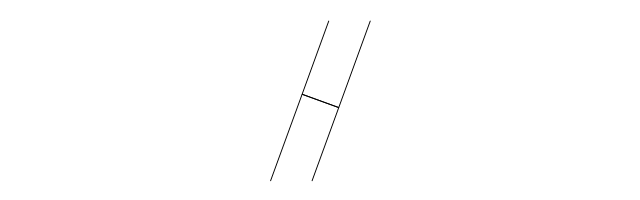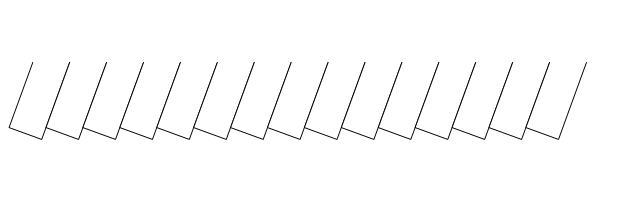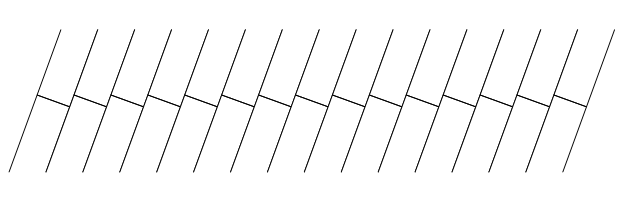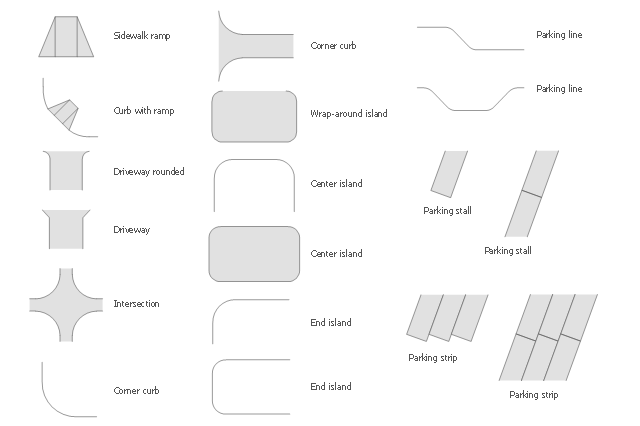This sample was created on the base of the puzzles diagram from the webpage "Ramp Management and Control" of US Department of Transportation Federal Highway Administration website.
[ops.fhwa.dot.gov/ publications/ ramp_ mgmt_ handbook/ brochure/ brochure.htm]
"What is Ramp Management?
Ramp Management is the…“application of control devices, such as traffic signals, signing, and gates to regulate the number of vehicles entering or leaving the freeway, in order to achieve operational objectives”.
Ramp Management Strategies.
There are four accepted and proven strategies to manage ramp-based traffic:
(1) Ramp Metering - The use of traffic signal(s) deployed alongside a ramp to control the rate at which vehicles enter a freeway facility.
(2) Ramp Closure - Ramp closure involves the use of gates, barriers or cones to restrict vehicle access to a ramp. Closures can be permanent, temporary, or scheduled.
(3) Special Use Treatments - Special use treatments give “special” consideration to a vehicle class or classes to improve safety, improve traffic conditions, and/ or encourage specific types of driving behavior.
(4) Ramp Terminal Treatments - Ramp terminal treatments are solutions to problems that occur at or near ramp/ arterial intersections. ...
The Relationship between Ramp Management and Freeway Management.
Ramp management is a single function that typically falls under the freeway management umbrella. Ramp management elements work with other elements of freeway management (e.g., HOV Treatments and Incident Management) to deliver freeway management system goals and objectives. This relationship can be likened to puzzle pieces with ramp management representing one of the pieces that need to collectively come together to ensure successful operations. In addition to freeway management, ramp management should also be coordinated closely with arterial management, transit management, and other parts of the overall surface transportation system." [ops.fhwa.dot.gov/ publications/ ramp_ mgmt_ handbook/ brochure/ brochure.htm]
The puzzles diagram example "The relationship between ramp management and freeway management" was created using the ConceptDraw PRO diagramming and vector drawing software extended with the Marketing Diagrams solution from the Marketing area of ConceptDraw Solution Park.
[ops.fhwa.dot.gov/ publications/ ramp_ mgmt_ handbook/ brochure/ brochure.htm]
"What is Ramp Management?
Ramp Management is the…“application of control devices, such as traffic signals, signing, and gates to regulate the number of vehicles entering or leaving the freeway, in order to achieve operational objectives”.
Ramp Management Strategies.
There are four accepted and proven strategies to manage ramp-based traffic:
(1) Ramp Metering - The use of traffic signal(s) deployed alongside a ramp to control the rate at which vehicles enter a freeway facility.
(2) Ramp Closure - Ramp closure involves the use of gates, barriers or cones to restrict vehicle access to a ramp. Closures can be permanent, temporary, or scheduled.
(3) Special Use Treatments - Special use treatments give “special” consideration to a vehicle class or classes to improve safety, improve traffic conditions, and/ or encourage specific types of driving behavior.
(4) Ramp Terminal Treatments - Ramp terminal treatments are solutions to problems that occur at or near ramp/ arterial intersections. ...
The Relationship between Ramp Management and Freeway Management.
Ramp management is a single function that typically falls under the freeway management umbrella. Ramp management elements work with other elements of freeway management (e.g., HOV Treatments and Incident Management) to deliver freeway management system goals and objectives. This relationship can be likened to puzzle pieces with ramp management representing one of the pieces that need to collectively come together to ensure successful operations. In addition to freeway management, ramp management should also be coordinated closely with arterial management, transit management, and other parts of the overall surface transportation system." [ops.fhwa.dot.gov/ publications/ ramp_ mgmt_ handbook/ brochure/ brochure.htm]
The puzzles diagram example "The relationship between ramp management and freeway management" was created using the ConceptDraw PRO diagramming and vector drawing software extended with the Marketing Diagrams solution from the Marketing area of ConceptDraw Solution Park.
 Marketing Diagrams
Marketing Diagrams
Marketing Diagrams solution extends ConceptDraw DIAGRAM diagramming software with abundance of samples, templates and vector design elements intended for easy graphical visualization and drawing different types of Marketing diagrams and graphs, including Branding Strategies Diagram, Five Forces Model Diagram, Decision Tree Diagram, Puzzle Diagram, Step Diagram, Process Chart, Strategy Map, Funnel Diagram, Value Chain Diagram, Ladder of Customer Loyalty Diagram, Leaky Bucket Diagram, Promotional Mix Diagram, Service-Goods Continuum Diagram, Six Markets Model Diagram, Sources of Customer Satisfaction Diagram, etc. Analyze effectively the marketing activity of your company and apply the optimal marketing methods with ConceptDraw DIAGRAM software.
 Block Diagrams
Block Diagrams
Block diagrams solution extends ConceptDraw DIAGRAM software with templates, samples and libraries of vector stencils for drawing the block diagrams.
Interior Design. Shipping and Receiving — Design Elements
Create port terminal plans use the appropriate stencils with shipping and receiving design element.Interior Design. Site Plan — Design Elements
Site plans are large scale drawings that illustrate a lot of useful information, such as location of buildings on the surrounding territories, topography of the site, roads, footpaths, paved and hardstandings areas, ramps, parking areas, fencing, walls and gates, landscape elements, trees and plants, layout of external lighting and service runs, adjoining and adjacent structures, surrounding streets, and many other details. On each Site plan are also designated the scale, dimensions, site boundaries, key materials, and other additional notes. ConceptDraw DIAGRAM diagramming and interior design software extended with Site Plans solution from Building Plans area contains Parking and Roads, Site Accessories, Trees and Plants libraries with numerous collection of ready-to-use vector design elements for drawing detailed Site plans, Site design plans, Structural site plans, Landscape drawings for any locality and of any complexity without efforts. This software will be also useful for planning the parks, creation yard layouts, development residential and commercial landscape designs.The vector stencils library "Parking and roads" contains 18 symbols of parking lots and strips, parking spaces, driveways, street junctions, and interchanges. Use it for drawing site plans of parking facilities, on-street and off-street parking, and traffic management the ConceptDraw PRO diagramming and vector drawing software extended with the Site Plans solution from the Building Plans area of ConceptDraw Solution Park.
Electrical Symbols — Analog and Digital Logic
Digital electronics or digital (electronic) circuits are electronics that handle digital signals – discrete bands of analog levels – rather than by continuous ranges (as used in analogue electronics). All levels within a band of values represent the same numeric value. Because of this discretization, relatively small changes to the analog signal levels due to manufacturing tolerance, signal attenuation or parasitic noise do not leave the discrete envelope, and as a result are ignored by signal state sensing circuitry. 26 libraries of the Electrical Engineering Solution of ConceptDraw DIAGRAM make your electrical diagramming simple, efficient, and effective. You can simply and quickly drop the ready-to-use objects from libraries into your document to create the electrical diagram.The vector stencils library Parking and roads contains 18 symbols of parking lots and strips, parking spaces, driveways, street junctions, and interchanges for parking facilities, on-street and off-street parking, and traffic management.
"A parking space is a location that is designated for parking, either paved or unpaved.
Parking spaces can be in a parking garage, in a parking lot or on a city street. It is usually designated by a white-paint-on-tar rectangle indicated by three lines at the top, left and right of the designated area. The automobile fits inside the space, either by parallel parking, perpendicular parking or angled parking." [Parking space. Wikipedia]
Use the design elements library Parking and roads to draw residential and commercial landscape design, parks planning, yard layouts, plat maps, outdoor recreational facilities, and irrigation systems using the ConceptDraw PRO diagramming and vector drawing software.
The shapes library Parking and roads is contained in the Site Plans solution from the Building Plans area of ConceptDraw Solution Park.
"A parking space is a location that is designated for parking, either paved or unpaved.
Parking spaces can be in a parking garage, in a parking lot or on a city street. It is usually designated by a white-paint-on-tar rectangle indicated by three lines at the top, left and right of the designated area. The automobile fits inside the space, either by parallel parking, perpendicular parking or angled parking." [Parking space. Wikipedia]
Use the design elements library Parking and roads to draw residential and commercial landscape design, parks planning, yard layouts, plat maps, outdoor recreational facilities, and irrigation systems using the ConceptDraw PRO diagramming and vector drawing software.
The shapes library Parking and roads is contained in the Site Plans solution from the Building Plans area of ConceptDraw Solution Park.
Cisco Network Design. Cisco icons, shapes, stencils, symbols and design elements
Cisco is the largest company, which specializes in the field of high technologies, develops and sells network equipment mainly for the large organizations and telecommunication companies. Cisco produces wide variety of devices and equipment, such as routers, switches, gateways, servers, network security devices (firewalls, VPN, IDs, etc.), ATM switches, cable modems and DSL equipment, access points Wi-Fi, products for IP telephony, etc. The first commercially successful multi-protocol router, which enabled for previously incompatible computers to communicate between themselves, is also developed by Cisco company. Cisco is a generally accepted standard, which uses globally recognized Cisco icons for all produced Cisco equipment. ConceptDraw DIAGRAM software extended with Cisco Network Diagrams solution from Computer and Network area contains a lot of predesigned Cisco network design elements for professional drawing Cisco network diagrams, visualization computer network topologies, equipment connections and arrangement.
 Sport Field Plans
Sport Field Plans
Sport Field Plans solution extends ConceptDraw DIAGRAM with samples, templates and libraries of ready-made design elements for developing layouts of sport fields, recreation areas, playground layouts plans, and for professional drawing various sport field plans — for football, basketball, volleyball, golf, baseball, tennis, etc. Depict all your playground layout ideas easily and decisively implement the playground layout designs. Use the final colorful, strict and accurate ConceptDraw's playground layouts when designing the building documentation, brochures, booklets, advertising materials, sports editions, sport maps, business plans, on web sites of sport complexes, sport centers, hotels, etc.
- The relationship between ramp management and freeway ...
- Process Flowchart | The relationship between ramp management ...
- Puzzle piece diagram - Alternating sign matrix | The relationship ...
- Ramp For Parking
- Symbol Of Ramp
- Puzzles - Vector stencils library | Cloud clipart - Vector stencils ...
- Chore charts with ConceptDraw PRO | Design elements - Parking ...
- Business Process Elements: Activities | Accounting Information ...
- Ramp Plan Symbol
- How To Draw Building Plans | Network Diagramming Software for ...