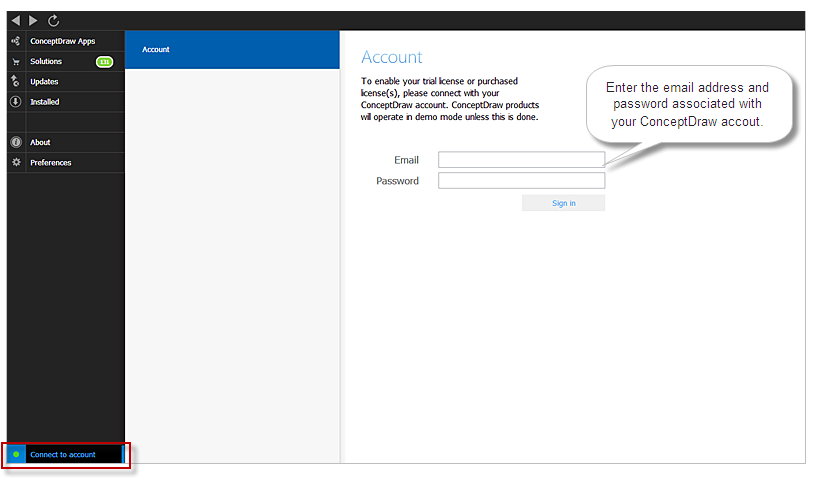HelpDesk
How to Create a CCTV Diagram in ConceptDraw PRO
CCTV (Closed circuit television) diagram is used to depict a system of video monitoring. The CCTV diagram provides video cameras placement strategy. CCTV diagram should include the scheme of strategic placement of video cameras, which capture and transmit videos to either a private network of monitors for real-time viewing, or to a video recorder for later reference. CCTV is commonly used for surveillance and security purposes. Using ConceptDraw PRO with the Security and Access Plans Solution lets you create professional looking video surveillance CCTV system plans, security plans, and access schemes.
 Network Security Diagrams
Network Security Diagrams
The Network Security Diagrams solution presents a large collection of predesigned cybersecurity vector stencils, cliparts, shapes, icons and connectors to help you succeed in designing professional and accurate Network Security Diagrams, Network Security Infographics to share knowledge about effective ways of networks protection with help of software and network security devices of different cyber security degrees, Network Plans for secure wireless network, Computer Security Diagrams to visually tell about amazing possibilities of IT security solutions. The samples and examples reflect the power of ConceptDraw PRO software in drawing Network Security Diagrams, give the representation about variety of existing types of attacks and threats, help to realize their seriousness and the methods to deal with them.
 Security and Access Plans
Security and Access Plans
This solution extends ConceptDraw PRO software with physical security plan, security chart, access chart, security plans, access schemes, access plans , CCTV System Plan samples, templates and libraries of design elements for drawing the Security and Acce
HelpDesk
Download and Install ConceptDraw Office on your PC
You can use the following instruction to download and install ConceptDraw products for Windows . The download process is very simple due to the fact that all applications are bundled into the ConceptDraw Office suite. ConceptDraw STORE is a download manager that is responsible for downloading, installing, uninstalling and updating of the ConceptDraw Office for Windows and associated solutions.
 IDEF Business Process Diagrams
IDEF Business Process Diagrams
Use the IDEF Business Process Diagrams solution to create effective database designs and object-oriented designs, following the integration definition methodology.
- Security and Access Plans | How to Draw a Security and Access ...
- Camera layout schematic
- Design elements - Alarm and access control | Camera layout ...
- Alarm and access control - Vector stencils library | Alarm and access ...
- Amine treating unit schematic diagram | EU greenhouse gas ...
- Security and Access Plans | Physical Security Plan | How to Draw a ...
- UML Flowchart Symbols | Physical Security Plan | Mechanical ...
- Camera layout schematic | Security and Access Plans | How to ...
- Create a CCTV Schematic Diagram. ConceptDraw HelpDesk ...
- Camera layout schematic | Security and Access Plans | How To ...
- Process Flowchart | Security and Access Plans | Telecommunication ...
- Fire safety equipment - Vector stencils library | Physical Security ...
- Camera layout schematic | Physical Security Plan | Design elements ...
- Cisco Network Diagrams | Network Security Diagrams | How to ...
- Flow chart Example. Warehouse Flowchart | Windows Azure | Piping ...
- How To use House Electrical Plan Software | Security system floor ...
- Process Flowchart | Schematic Allustration Social Intelligence
- Video surveillance - Vector stencils library | Video surveillance ...
- Doors - Vector stencils library | Design elements - Doors and ...
- Design elements - Video surveillance | Video surveillance scheme ...