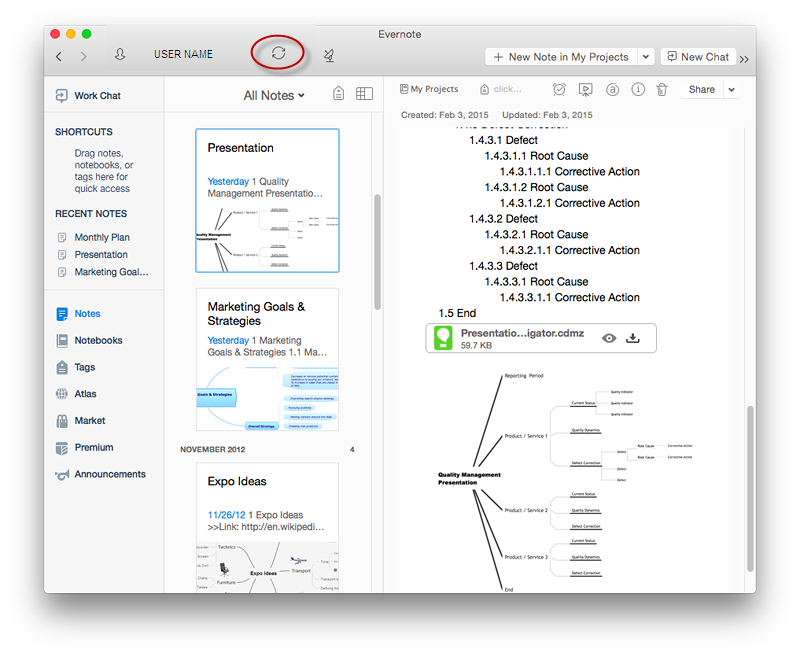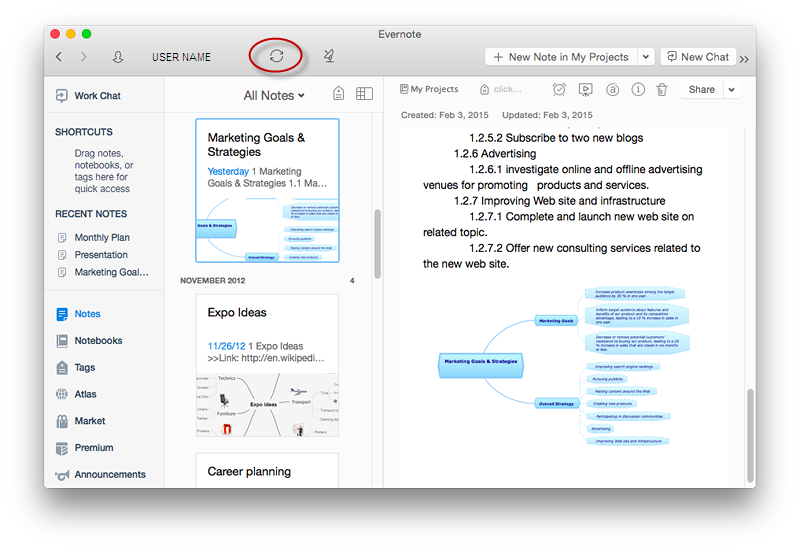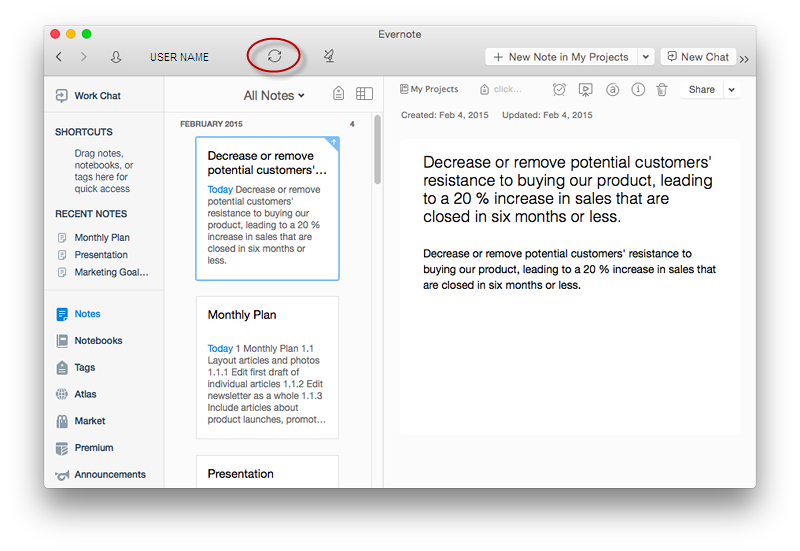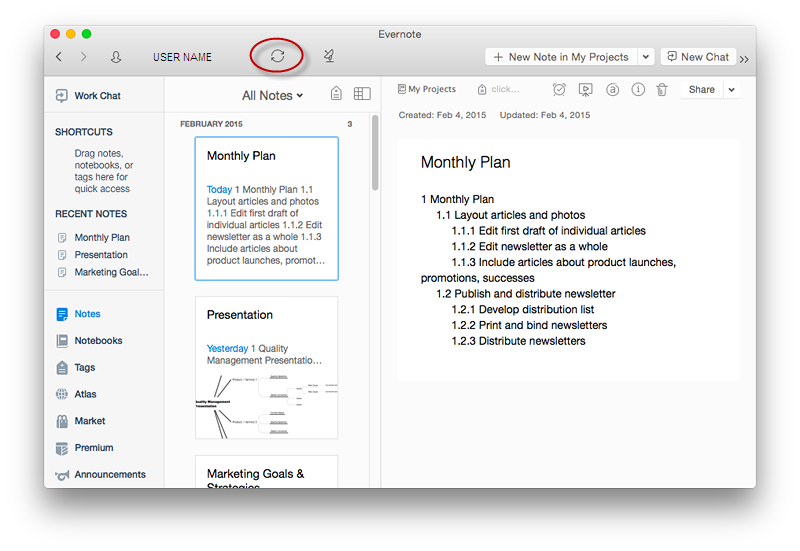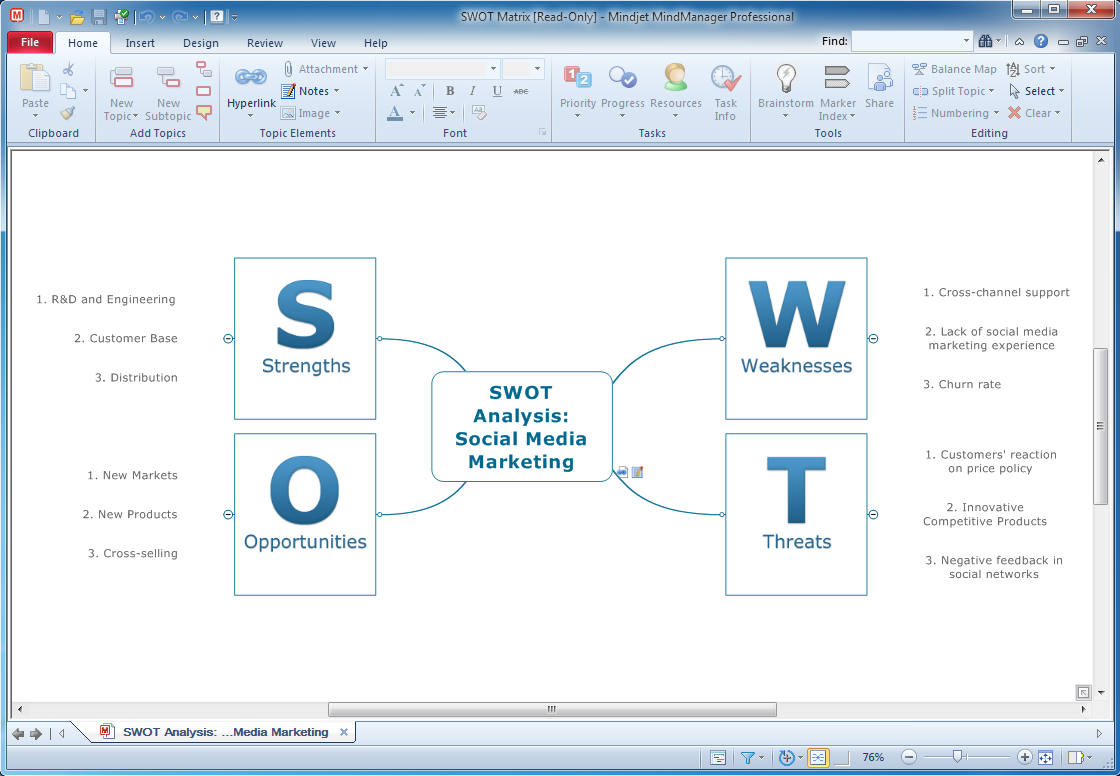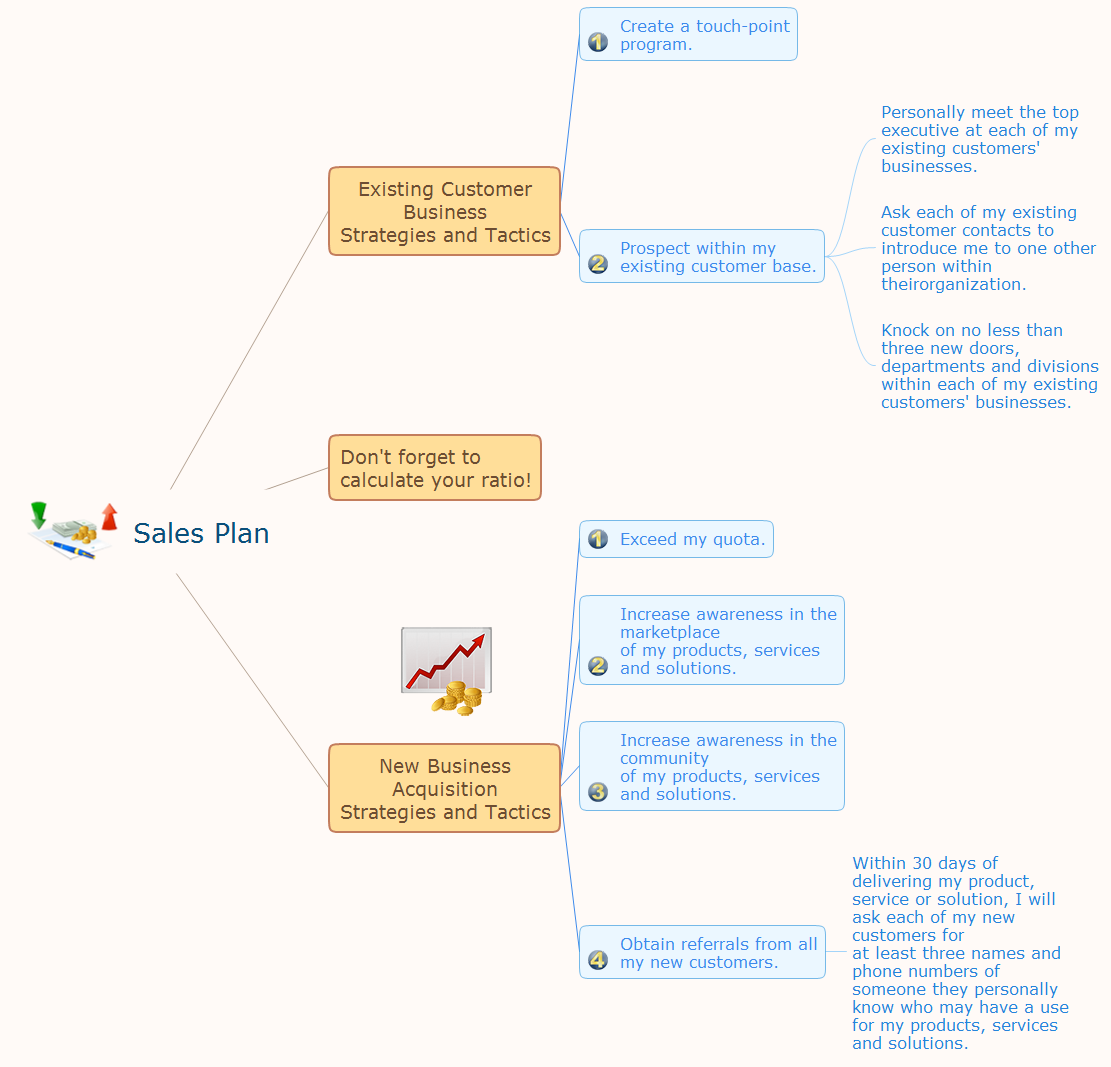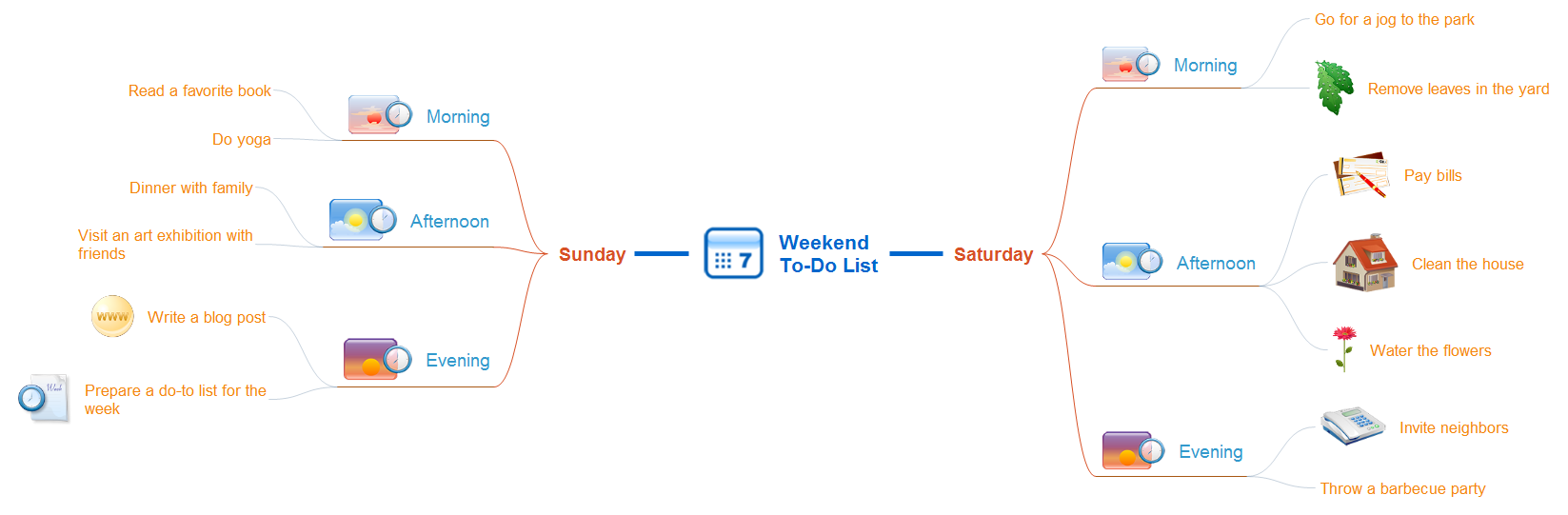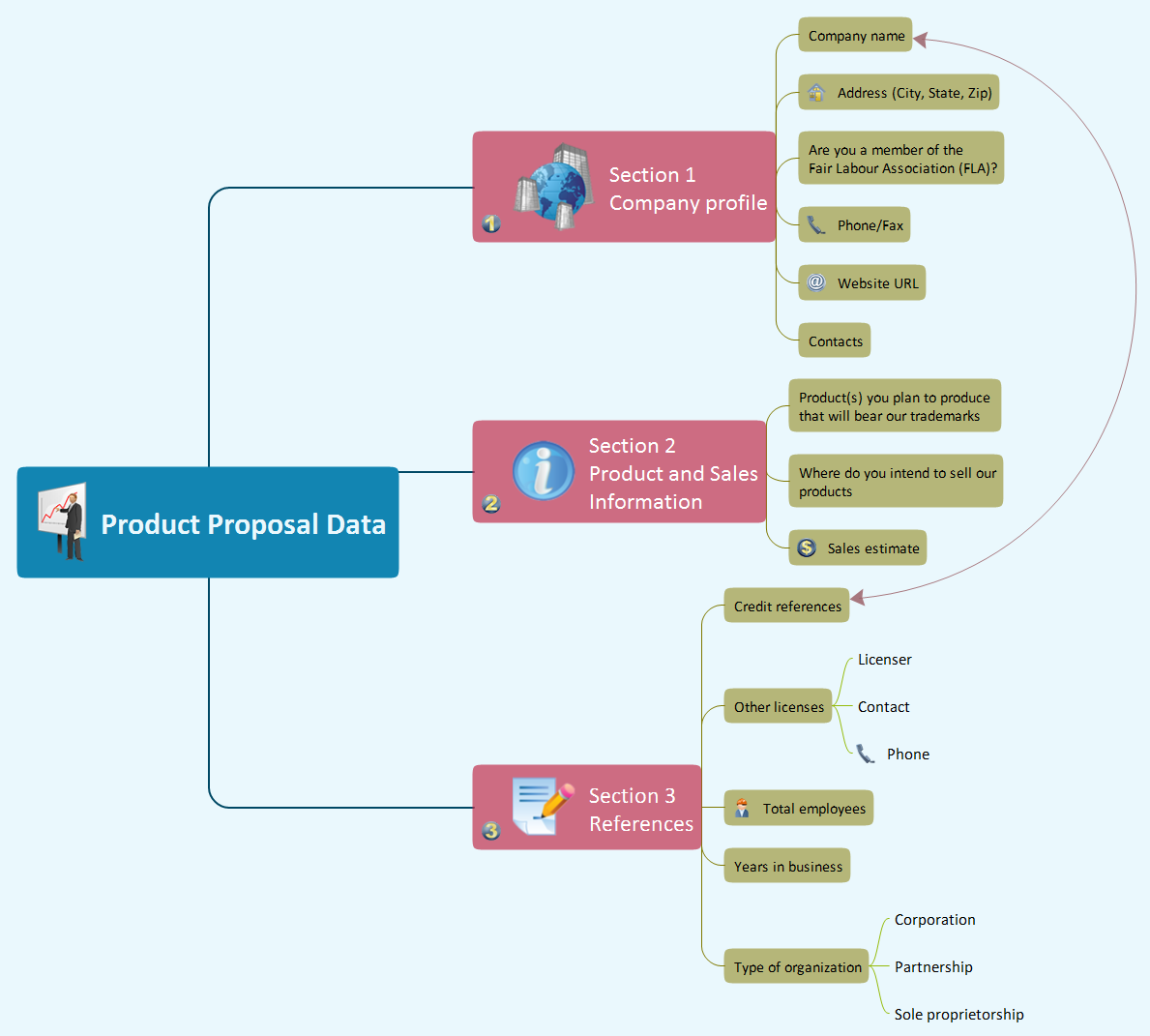HelpDesk
How to Send a Mind Map File to Evernote?
The Note Exchange solution lets you to send a document, created with ConceptDraw MINDMAP to your Evernote account.HelpDesk
How to Send a Mind Map to Evernote
The Note Exchange solution lets you to publish a mind map, created with ConceptDraw MINDMAP to your Evernote account.HelpDesk
How to Send a Topic to Evernote
The Note Exchange solution lets you to publish a selected topics from ConceptDraw MINDMAP to your Evernote account.HelpDesk
How to Send a Mind Map Branch to Evernote
The Note Exchange solution lets you to publish a selected mind map branches from ConceptDraw MINDMAP to your Evernote account.HelpDesk
How to Send an Outlook Email From a Mind Map
ConceptDraw MINDMAP v8 supports integration with MS Outlook. The mind map topic can be transformed into MS Outlook message with one click.HelpDesk
How to Send Task From a Mind Map to MS Outlook
ConceptDraw MINDMAP v8 supports integration with MS Outlook. The mind map topic can be transformed into MS Outlook message.How To Send Presentation via Skype (Mac OS X)
New way to present documents via Skype conference call on Mac. All participants receive files. Presentation can be created automatically from plenty document formats.
Visio Files and ConceptDraw
Visio Files and ConceptDraw. ConceptDraw PRO is compatible with MS Visio .VDX formatted files.VDX is Visio’s open XML file format, and it can be easily imported and exported by ConceptDraw PRO.How to exchange data files of Mindjet Mindmanager ?
Tools to exchange data of MindJet Mindmanager for team collaboration.The Mind Map Evernote Possibilities
It makes it easy to share your notes with coworkers, associates, classmates, and friends.Evernote exchange - Personal Productivity
All information you send from ConceptDraw MINDMAP is indexed for you by Evernote, making information easy to find and use.Mind Mapping - Evernote
Mindmaping can now be used on most smart phones, tablets and computers. ConceptDraw MINDMAP and Evernote technology help you to structure and organize your notes and ideas.How To Save Your Ideas?
ConceptDraw MINDMAP v7 software gives the ability to exchange with Evernote,and access mind maps anywhere, on any computer or mobile device via Evernote.
Organizing Your Ideas with MINDMAP & Evernote
ConceptDraw MINDMAP with the new Note Exchange solution allows to organize your ideas with MINDMAP and Evernote.Evernote Exchange
Use Evernote with a ConceptDraw MINDMAP. Your information is available whenever you need it.Evernote + MindMapping
ConceptDraw MINDMAP and Evernote has a multitude of options for users — you can save any part of a mind map: including topics, branches, and entire maps to your Evernote.Looking at ConceptDraw MINDMAP as a Replacement for Mindjet Mindmanager
ConceptDraw MindMap benefits comparing to Mindjet Mindmanager:Economical. (Lower license price, support is no charge maintenance is an optional one-time fee that delivers to you the next major release) ConceptDraw products are structured to save you money from the date of purchase for the life of the product. When you compare ConceptDraw MINDMAP to Mindjet Mindmanager the cost savings will be obvious.
Flexible Licensing. ConceptDraw is licensed per-named-user. Want ConceptDraw on 2 PCs, 2 Macs, or a PC and a Mac? Straightforward licensing makes this easy.
HelpDesk
How to Split a Complex Map to a Few Simple Maps
When using ConceptDraw MINDMAP, you can move each main topic of a large complex mind map to a separate page. Here is the instructions on how to create a multiple page mind map from a solid map.Using Evernote with a Mind Map
ConceptDraw MINDMAP with the new Note Exchange solution allows users to use mindmap notes from anywhere using powerful Evernote technology.- Exchange Mind Map with Evernote | How To Send Presentation via ...
- Evernote exchange - Personal Productivity | Personal Memory ...
- How To Send Presentation via Skype (Mac OS X) - Conceptdraw.com
- Swot Analysis Examples for Mac OSX | How To Send Presentation ...
- Word Exchange | How To Send Presentation via Skype (Mac OS X ...
- ConceptDraw PRO - Organizational chart software | How to Send a ...
- Note Exchange | How to Send a Mind Map to Evernote | How to Add ...
- The Mind Map Evernote Possibilities | How to Send a Mind Map to ...
- Project Exchange | How To Send Presentation via Skype (Mac OS X ...
- Mac Compatible Remote Presentation | How To Send Presentation ...
- Remote Presentation for Skype | Skype Presentation - How To | How ...
- Note Taking Software | Exchange Mind Map with Evernote | How To ...
- How To Do A Mind Map In Powerpoint | Quality visualization in your ...
- Looking at ConceptDraw MINDMAP as a Replacement for Mindjet ...
- Logical network topology diagram | Cisco logical network diagram ...
- Evernote & Exchange Integrations | Create Captivating ...
- The Mind Map Evernote Possibilities
- New Year card template - Snowflakes and Ribbon
- One formula of professional mind mapping : input data + output data ...
- Presentation Clipart