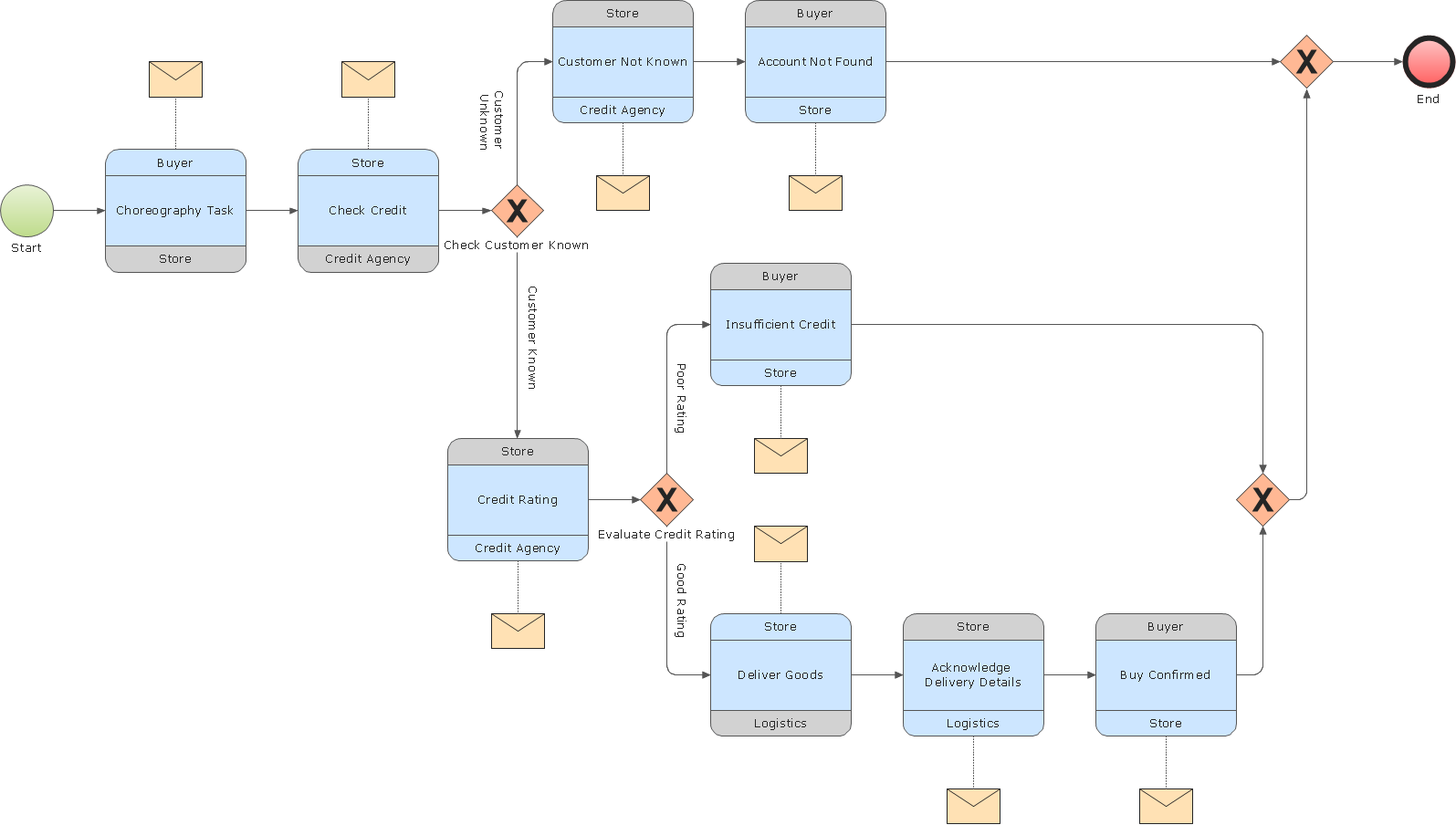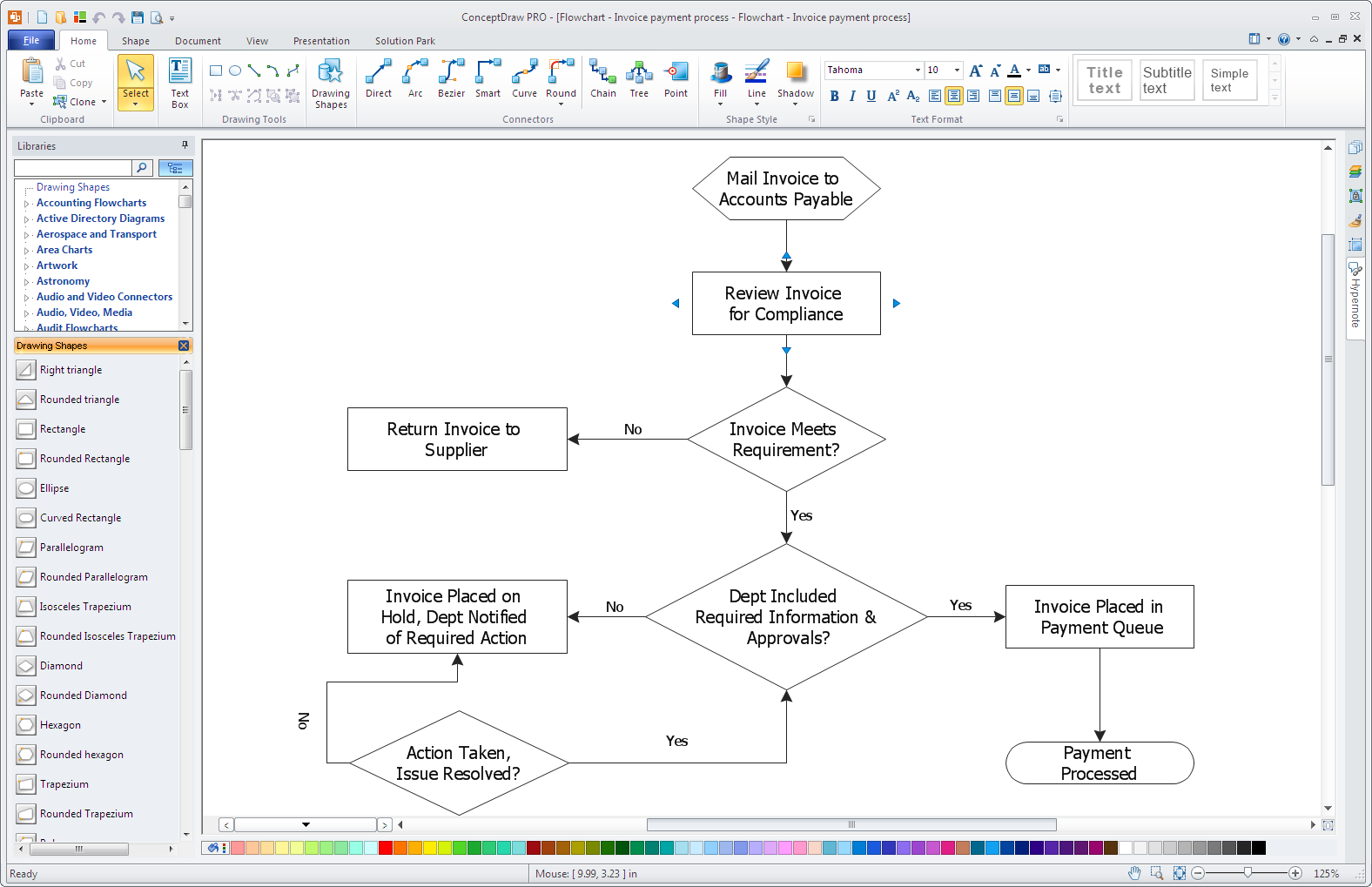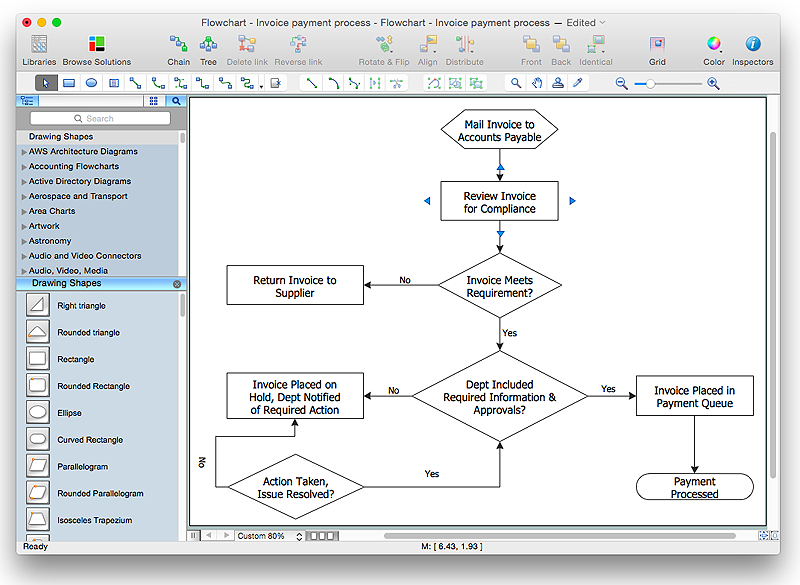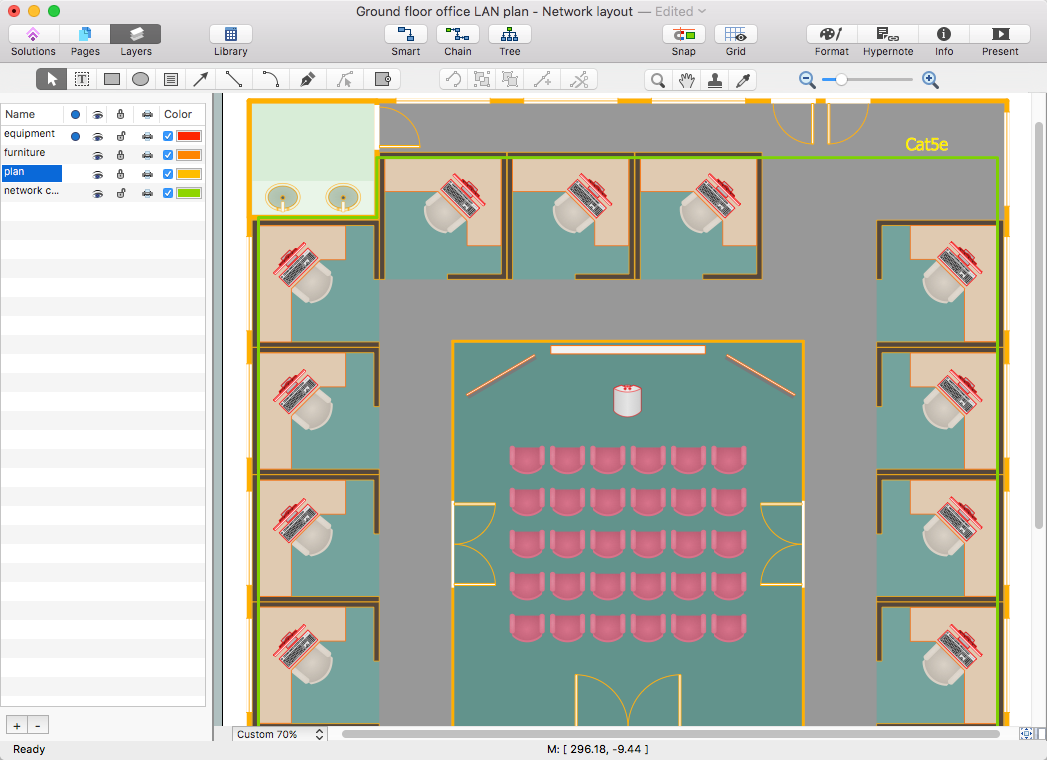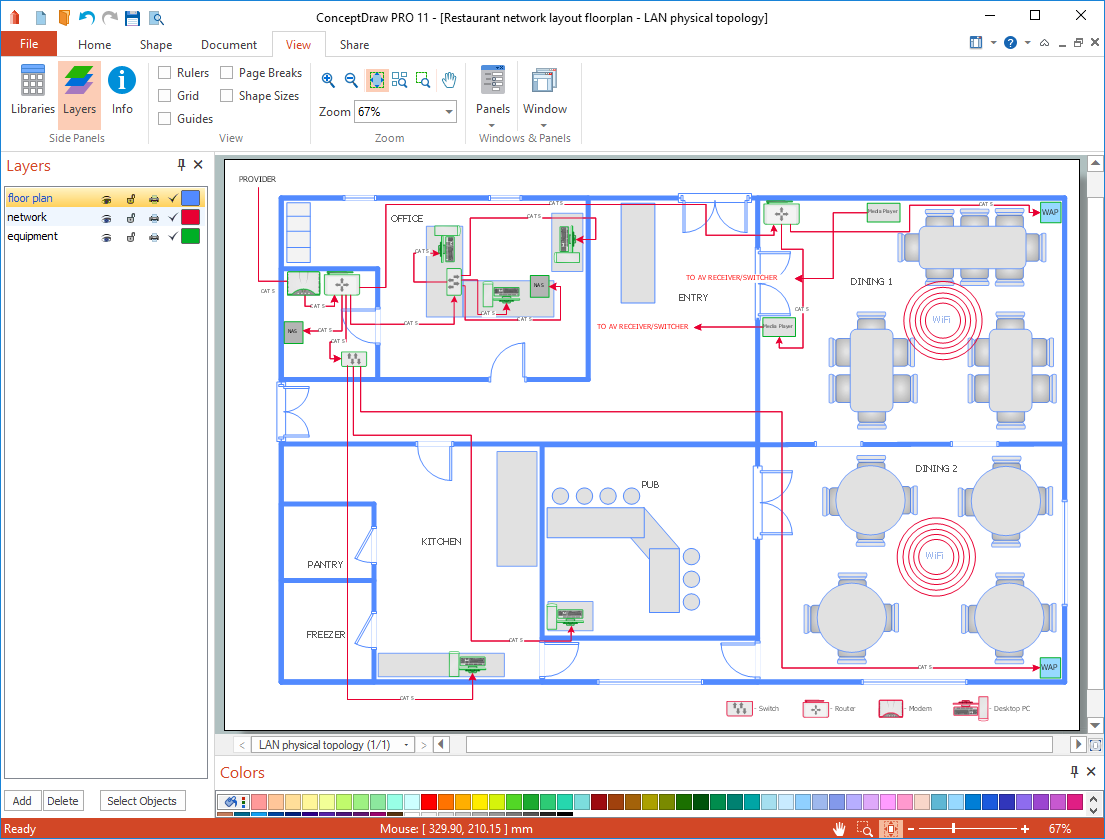Business Process Modeling Notation Template
Create business process diagrams (BPMN 2.0.) with ConceptDraw using professional looking templates and business process improvement tools.Business Process Modeling Tools
ConceptDraw PRO the best business process modeling tools.contains pre-designed libraries and templates based on the BPMN 2.0 standard that allows to create of both simple and complex (nested) models of processes.Business Process Management
ConceptDraw RapidDraw technology is a simple point-and-click design that helps create professional, presentation-ready business process diagrams quickly and efficiently.Business Process Modeling
ConceptDraw RapidDraw PRO helps create visually document and communicate Business Process (BPMN 2.0) information.HelpDesk
How to Simplify Flow Charting in ConceptDraw PRO on Windows
Flowcharts are a best tool for staking out a huge and complex process into some small readable parts. The use of standard symbols that make it clear for a wide audience makes a software tool preferred for this task. The core for a successful flowchart is its simplicity. That is why often before beginning making flowchart through software, people draw the scetch on a piece of paper. Designing an effective flowchart means the combination of the data needed to be shown and the simplicity with which you depict it. In ConceptDraw PRO it really is sp simple to draw even the most complex flowcharts. Use the RapidDraw technology for the best results.HelpDesk
How to Simplify Flow Charting in ConceptDraw PRO on OS X
Flowchart is a great way to present any complex process in a simple to understand manner. Flowchart is perhaps the most common form of diagrams used in both technical and social fields. Since a flow chart is a method that allows to describe visually any consequent process, it can be used to show the flow of logic of any process. In ConceptDraw PRO it really is simple to draw even the most complex flowcharts. Use the RapidDraw technology for the best results.- Basic Workflow Examples | Business Process Modeling Notation ...
- AWS Simple Icons for Architecture Diagrams | Design elements ...
- Design elements - Swimlanes BPMN 2.0 | Business process swim ...
- Business process model diagram BPMN 1.2 - Template | Business ...
- Business Process Modeling Software for Mac | Design elements ...
- Creating a Simple Flowchart | Business Process Modeling ...
- Business Process Modeling Software for Mac | Business Process ...
- Collaboration BPMN 2.0 diagram - Cab booking public process ...
- Business Process Modeling Tools | Workflow Process Example ...
- Business Process Modeling
- Business Process Modeling Software for Mac | Design elements ...
- Business Process Reengineering Examples | Business Process ...
- Cubetto BPMN | Business Process Modeling Software for Mac ...
- Swim Lane Diagrams | Cross-Functional Flowchart (Swim Lanes ...
- Business Process Diagram
- Business Process Modeling Software for Mac | Business Process ...
- Business Process Modeling Software for Mac | The Best Business ...
- Collaboration BPMN diagram - Application handling and invoicing ...
- Business Process Diagram | Business Process Modeling with ...
- Booking process - BPMN 2.0 diagram