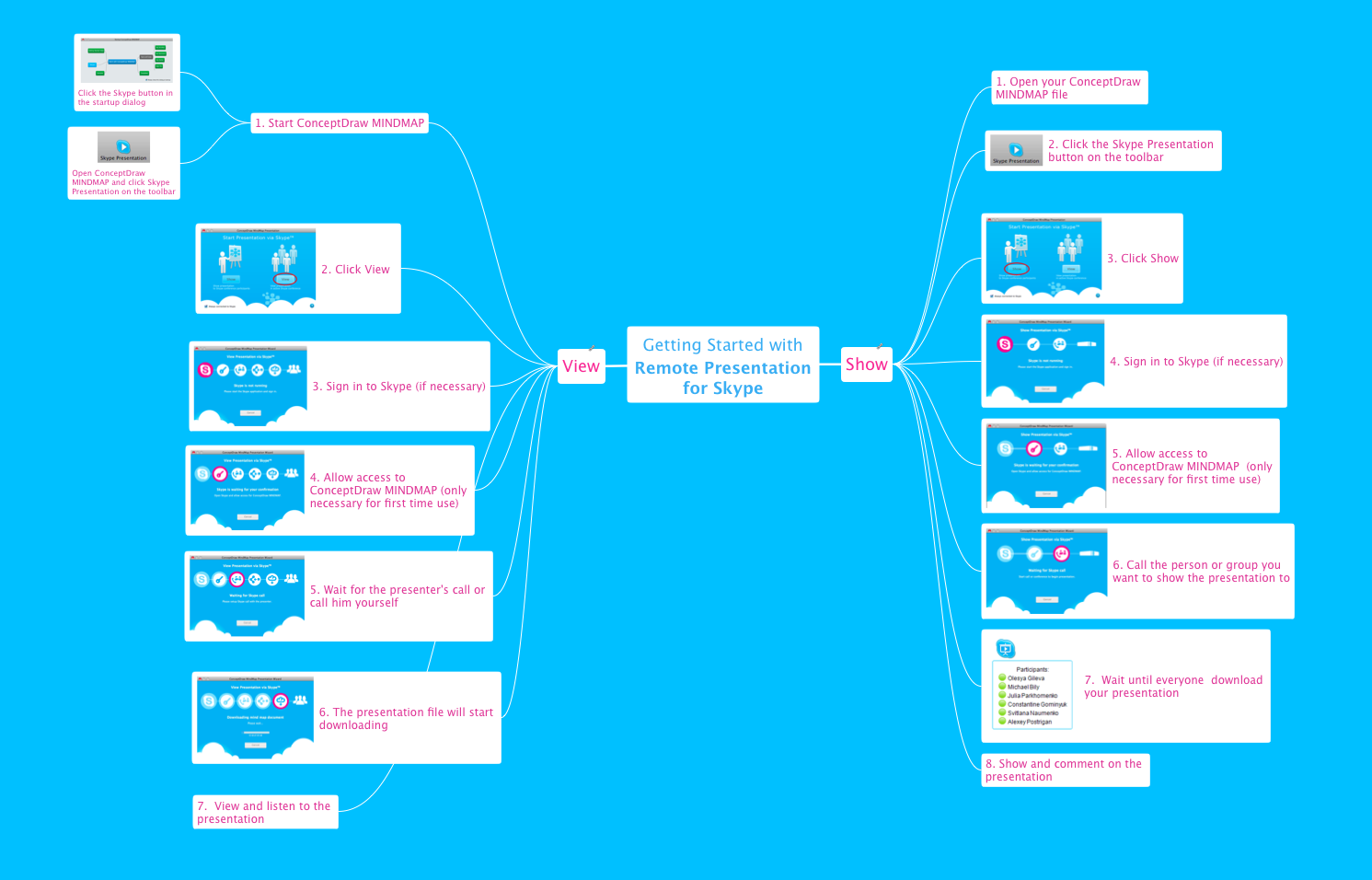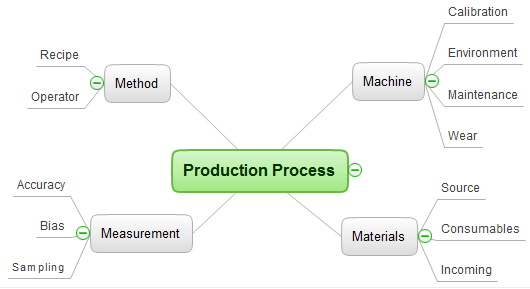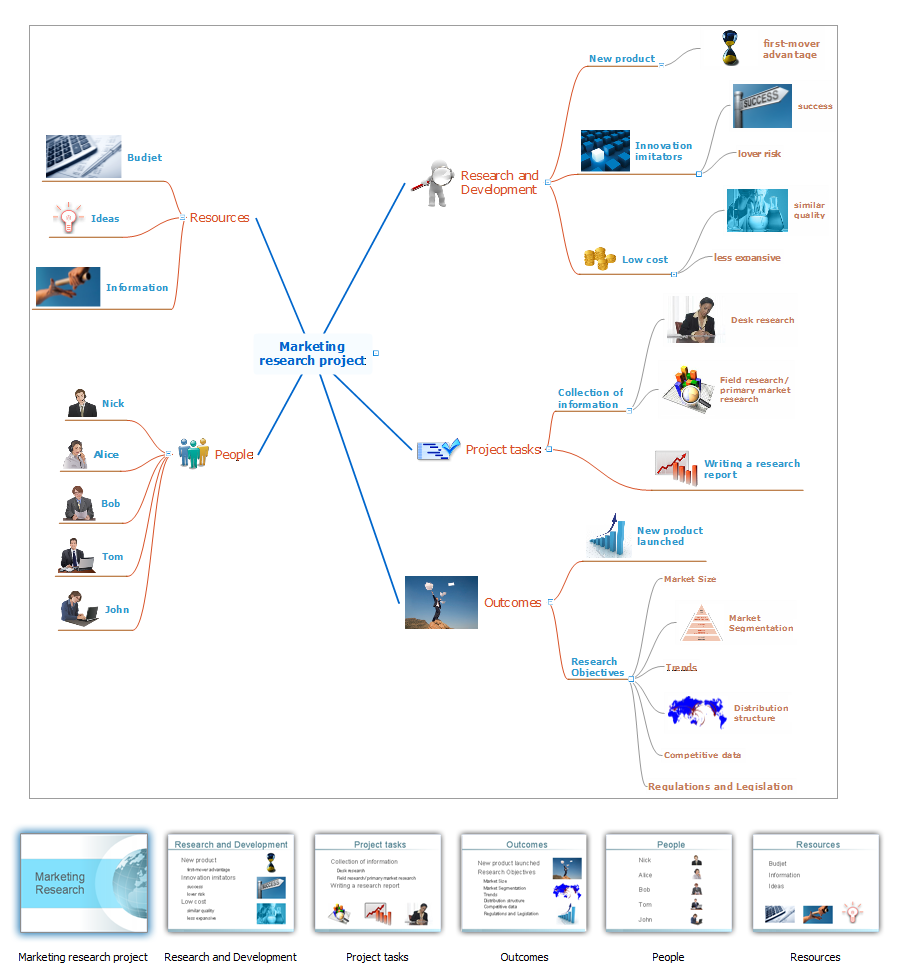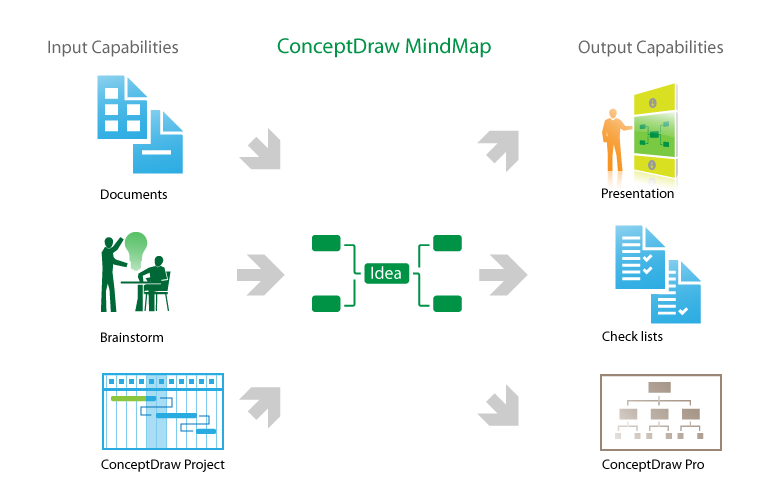How To Collaborate via Skype
Online collaboration tool for workgroups that extends Skype conference call possibilities. This professional solution makes meetings more powerful and discussions more lively. Great way to engage your audience.
Online Collaboration via Skype
Collaborating with co-workers is very important, not only in order to get things done effectively, but also to keep in touch with the outside world. Great way for business collaboration is Skype.
How To Use Collaboration Software
Collaboration Software helps to transform shared MINDMAP documents to build an effective team collaboration.
How to make great presentation via Skype? ...how it works with ConceptDraw MINDMAP?
MindMap Presentation via Skype, brainstorming and organizing ideas. Create and present Mind Maps using software.Group Collaboration Software
A software for group collaboration helps to facilitate action-oriented teams working together over geographic distances by providing tools that aid communication.
How to Collaborate in Business via Skype
Collaboration software for small and medium business allows communicate with partners around the globe via Skype.
 Collaboration Area
Collaboration Area
The solutions from Collaboration area of ConceptDraw Solution Park extend ConceptDraw PRO and ConceptDraw MINDMAP software with features, samples, templates and vector stencils libraries for drawing diagrams and mindmaps useful for collaboration.
 Remote Presentation for Skype
Remote Presentation for Skype
This solution extends ConceptDraw MINDMAP software with the ability to collaborate via Skype.
How To Implement Collaborative Project Management
Collaborative Project Management via Skype is an ideal tool for project teams who need to master a growing project complexity.
How To Hold Project Collaboration via Skype
Project Management Trends. Status report presentation tool for remote teams, using Skype to collaborate on project objectives.
How To Use Enterprise Collaboration Software
Enterprise collaboration software helps to facilitate action-oriented teams working together over geographic distances by providing tools that aids on communication, collaboration process and problem solving.
Tool for Workgroup Briefings, Meetings and Decisions
A key point of conference success is the ability to see slides in real time, and hold documented discussions during the meeting. Remote Presentation for Skype is a new solution allows real-time presenting that benefits work groups who need collaborate by web meetings.
Skype Presentation
How to do Skype Presentation. Solution for ConceptDraw MindmapHow To Use Collaboration Tool in Project Management
Collaboration tool for project management enables you to give a new role to knowledge management and document sharing within your team.
Communication Tool for Remote Project Management
Communication is the main challenge and the key success factor for remote project management. Communicating visually via Skype you bring all team and customers onto the one page.
How to do presentation of Mind Maps via Skype conference call?
Tools to do presentation of mindmaps via Skype.How to do presentation via Skype using mindmaps of Mindjet Mindmanager ?
Tools to do presentation via Skype using mindmaps of Mindmanager.- Online Collaboration via Skype | How to Collaborate in Business via ...
- How To Create Project Report | How To Hold Project Collaboration ...
- Online Collaboration via Skype | Sales Dashboard Examples ...
- How To Hold Project Collaboration via Skype | How To Implement ...
- How To Hold Project Collaboration via Skype | How To Collaborate ...
- How to Collaborate in Business via Skype | Business Productivity ...
- How To Hold Project Collaboration via Skype | How To Use ...
- Collaboration Area | Think. Act. Accomplish. | eLearning for Skype |
- ConceptDraw Solution Park | Online Collaboration via Skype | How ...
- Collaboration Software | ConceptDraw.com
- Create Captivating Presentations Easily | How to Collaborate in ...
- How To Hold Project Collaboration via Skype | One formula of ...
- How to make great presentation via Skype ? ...how it works with ...
- How To Conduct Effective Team Briefings | How To Use Enterprise ...
- PM Planning | How To Hold Project Collaboration via Skype | One ...
- Tool for Workgroup Briefings, Meetings and Decisions | How To ...
- How To Use Skype for Business | How to make great presentation ...
- How To Hold Project Collaboration via Skype | How to make great ...
- Mind Maps for Business - SWOT Analysis | Decision Making ...
- How To Conduct Effective Team Briefings | How to Collaborate in ...