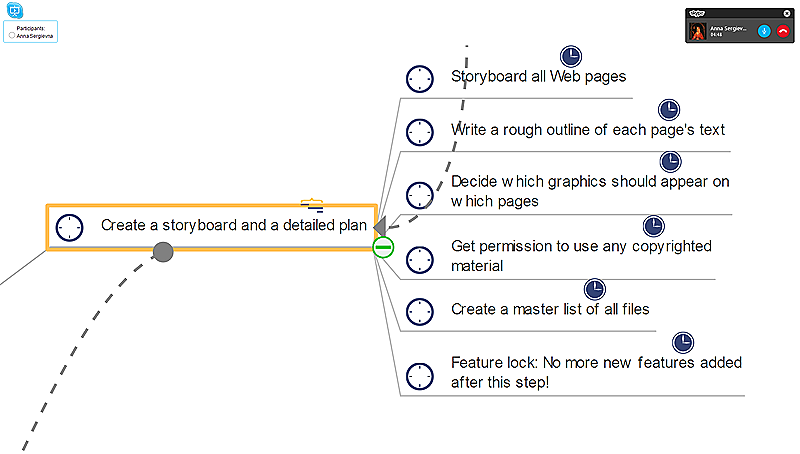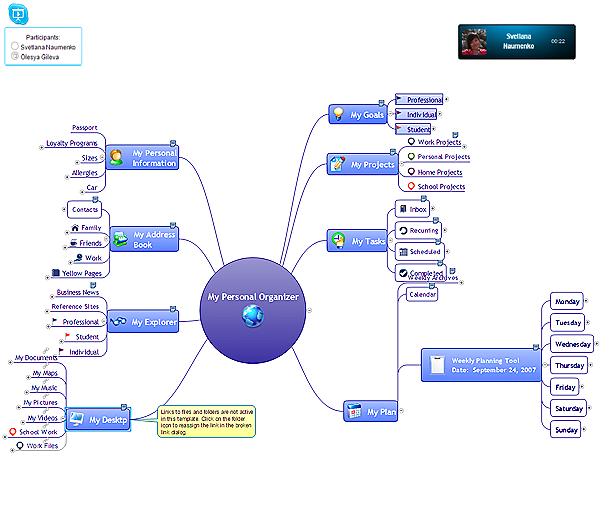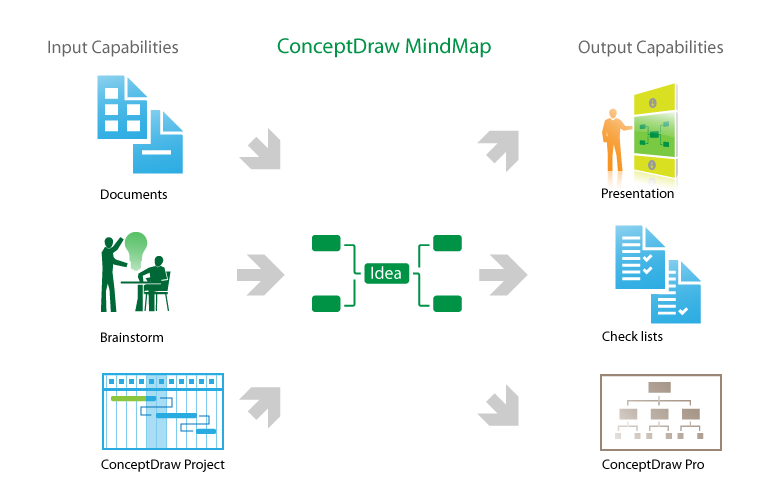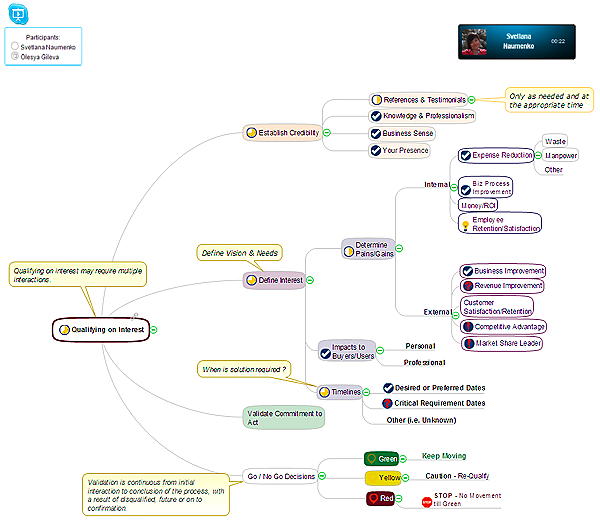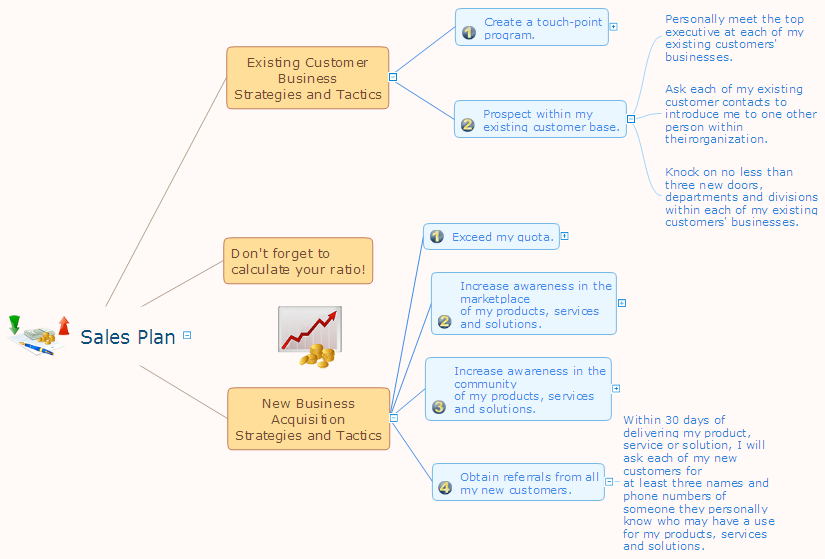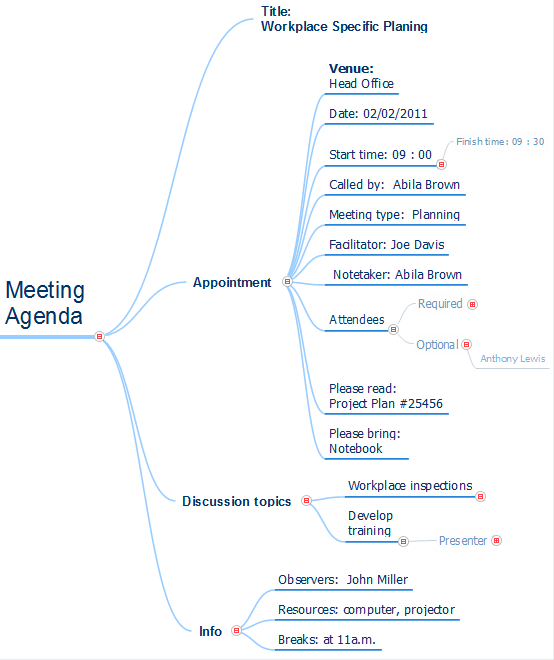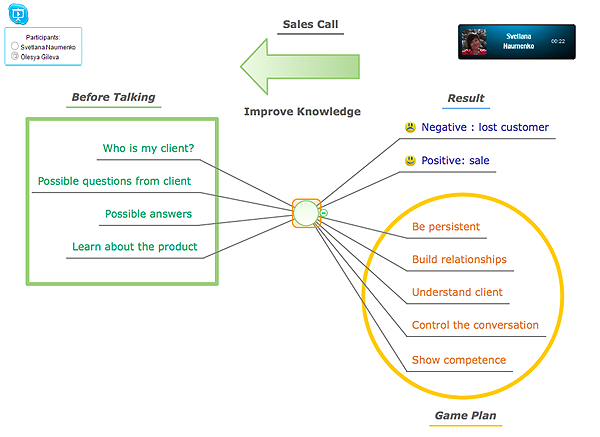How to make great presentation via Skype? ...how it works with ConceptDraw MINDMAP?
ConceptDraw Solution Park provides a lot of useful solutions, among them Remote Presentation for Skype solution and powerful Mind Map Exchange solution. The presentation via Skype conference call is a part of Remote Presentation for Skype solution, due to it you are able to share easily your presentation via Skype and to control the slide-show process, which plays synchronously on the computers of all conference call participants. The Mind Map Exchange solution provides a lot of features for importing and exporting the documents between ConceptDraw MINDMAP software and the most popular mindmapping software tools, such as MindJet Mindmanager, Freemind, XMind and others. Thanks to all these abilities the ConceptDraw MINDMAP mind mapping software is perfect for holding the remote learning, remote training, varied web conferences, webinars and team briefings, and to represent any kind of information in a simple and convenient Mind Map form. With ConceptDraw MINDMAP it is easy to deliver the presentation session via Skype and to share the great-looking presentation documents with each conference participant.Presenting Documents with Skype
Presentation tools. A convenient tool to present documents via Skype. Share your desktop, collaborate on documents in real-time and run a web conference one-on-one or one-to-many. A tool for sharing and presenting business documents via Skype. Allows to present Microsoft® Word®, Microsoft PowerPoint®, Microsoft Project® and plenty mindmapping formats.
How to make great presentation via Skype? ...how it works with ConceptDraw MINDMAP?
The Brainstorming session is successfully conducted, professional-looking Mind Map is designed, but how to present it to colleagues? The mindmapping software with ability of showing the business presentation via Skype is valuable. The Remote Presentation for Skype solution enhances the ConceptDraw MINDMAP software with useful ability to deliver the presentations via Skype. With it you can make great presentations, develop your own presentation style and remotely present the business documents to all participants of Skype conference call. Simply click the Show Presentation via Skype button in ConceptDraw MINDMAP application, the presentation file will be synchronized and Skype presentation will be demonstrated as a slide show at all computers of Skype conference participants, you need only control the presentation slides. Using current voice call you can tell your presentation story and discuss it. At the end of presentation made via Skype, each participant has its own copy of presentation document file saved in Presentation History folder and will be able to see it again, if he wants.HelpDesk
How to Present a Project via Skype
The Remote Presentation for Skype solution allows you to show and view a project mind map from ConceptDraw MINDMAP using a Skype connection.What is MindMap presentation via Skype?
Skype is incredibly popular program, used by millions of people in all over the world as a means of communication and sharing the information, data, documents and other files. The Skype opportunities for business are obvious and limitless, besides it is a global standard for video web conferencing. The Remote Presentation for Skype solution supplies the ConceptDraw MINDMAP with perfect ability to hold the Skype conferences with your team, effectively exchange the documents and present them live via Skype, allowing the coworkers from anywhere in the world to view their briefing while hearing their voice. The Mind Map Exchange solution contributes for easy importing and exporting documents between ConceptDraw MINDMAP and other most popular mindmapping software, such as MindJet Mindmanager, Freemind, XMind, also MS Word and other applications. At the end of Skype conference held at the assist of Remote Presentation for Skype solution, each participant receives the copy of presentation document file and can find it at Presentation History folder, viewed again or shown for other team.HelpDesk
How to Present Mind Maps Created in Different Software
Present mind maps, generated in different mindmapping software using ConceptDraw MINDMAP and a Skype connection.How to do presentation via Skype using mindmaps of Mindjet Mindmanager ?
Skype application is incredibly popular and successfully used for personal correspondence in all other the world, as well as for solution the working questions in a field of business. The Remote Presentation for Skype solution specially developed for ConceptDraw users and offered by ConceptDraw Solution Park, supplies the ConceptDraw MINDMAP software with perfect possibility to do the Skype conference calls, to share presentations via Skype, to hold the Skype conferences with your team, to represent effectively the Mind Maps of any complexity created in ConceptDraw MINDMAP, as well as in other mindmapping applications, including Mindjet Mindmanager, and to keep the presentation document synchronized between call participants. ConceptDraw MINDMAP gives for the presenter the full control over the slide-show process that plays synchronously on the computers of all Skype conference call participants, the result file is saved at the Presentation History folder on the computer of each participant of a given conference.One formula of professional mind mapping : input data + output data + make great presentation
ConceptDraw MINDMAP is a powerful software from ConceptDraw Office suite, which provides a lot of tools and components for professional Mind Mapping. Besides the extensive tools for creation attractive and great-looking Mind Maps, it offers also wide import capabilities from MS Office files and mind mapping files MindJet MindManager, XMind and FreeMind, extensive export capabilities to common formats, such as PDF, HTML, different graphic formats, the possibility to generate MS Office documents, Project Management reports, PowerPoint presentations and demonstrate them via Skype conference call. Use of Skype conference call feature lets you to demonstrate the presentation's slide show and control it on computers of Skype call participants. This Report Mind Map example created in ConceptDraw MINDMAP software depicts the current project status and includes many pages and slides. This Project Status Report can be easy played as a slide show presentation on the large screen or to remote team using Skype conference call.HelpDesk
How to View a Presentation via Skype
The Remote Presentation for Skype solution allows you to present and view content from ConceptDraw MINDMAP using a Skype connection.How to do presentation of Mind Maps via Skype conference call?
ConceptDraw MINDMAP is powerful and multifunctional mind mapping software with wide variety of relevant features, which make it comfortable for brainstorming, generating ideas, creating beautiful and professional-looking Mind Maps. ConceptDraw MINDMAP provides wide importing and exporting capabilities to variety of formats, among them MS PowerPoint, MS Word, MS Excel, FreeMind, XMind, MindJet Mindmanager, HTML, PDF, graphical formats. An innovative Skype conference call feature deserves the special attention of users, it is useful for teams, it lets to hold the presentations of Mind Maps via Skype and to collaborate in active Skype call. But how to do the presentation of Mind Map via Skype conference call by means of ConceptDraw MINDMAP software? Simply make the Skype conference call, share the presentation via Skype for active call participants using the Remote Presentation for Skype solution, keep the presentation file synchronized between all participants of Skype call. ConceptDraw MINDMAP lets also edit a Mind Map and to do slide show again with no interruption a call.How to view a mind map presentation via Skype
Presentations are an established way of sharing ideas across a workforce, there′s no better software to create them than ConceptDraw MINDMAP. Using the Remote Presentation for Skype solution, you can include a workforce that is spread across the globe.HelpDesk
How to Present an MS Word Document via Skype
Present a document, created in MS Word from ConceptDraw MINDMAP using a Skype connection.How To Successfully Hold a Group Meeting and Presentation
Group Meeting via Skype - a guide on how to successfully hold a group meeting and presentation.
HelpDesk
How to Show a Presentation via Skype
Present and view content from ConceptDraw MINDMAP using a Skype connection.Presenting Documents with Remote Presentation for Skype Solution
Video tutorials on ConceptDraw products. Try it today!- How to Present a Slide-Show via Skype Using Remote Presentation ...
- How to Present an MS Word Document via Skype | How to Show a ...
- How to Present a Project via Skype | How to Present Mind Maps ...
- How to do presentation of Mind Maps via Skype conference call ...
- How To Share Presentation via Skype | Remote Presentation for ...
- How to View a Presentation via Skype | How to Show a Presentation ...
- How to make great presentation via Skype ? ...how it works with ...
- How To Send Presentation via Skype (Mac OS X) | How To ...
- One formula of professional mind mapping : input data + output data ...
- Online Collaboration via Skype | Example of DFD for Online Store ...
- How To Hold Project Collaboration via Skype | How To Implement ...
- How to do presentation via Skype using mindmaps of Mindjet ...
- Product Proposal Template | Product Proposal Data | Presenting ...
- Presenting Documents with Skype
- How to Present an MS Word Document via Skype | How to do ...
- Metro Map | Skype Tube Map
- How to Present an MS Word Document via Skype | How to Present a ...
- How to Show a Presentation via Skype | How to View a Presentation ...
- How to do presentation of Mind Maps via Skype conference call ...