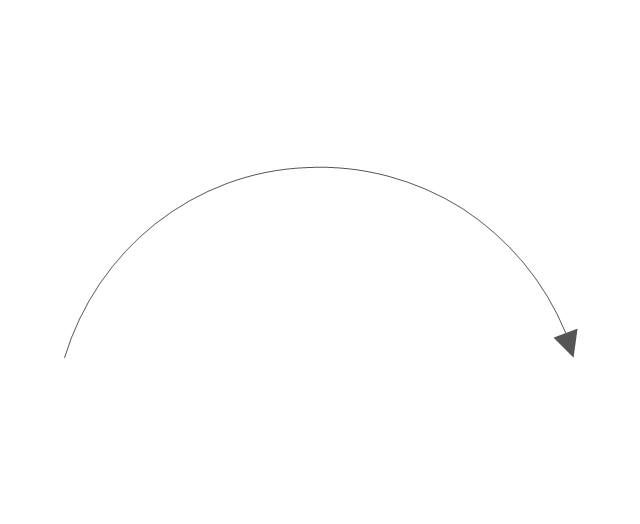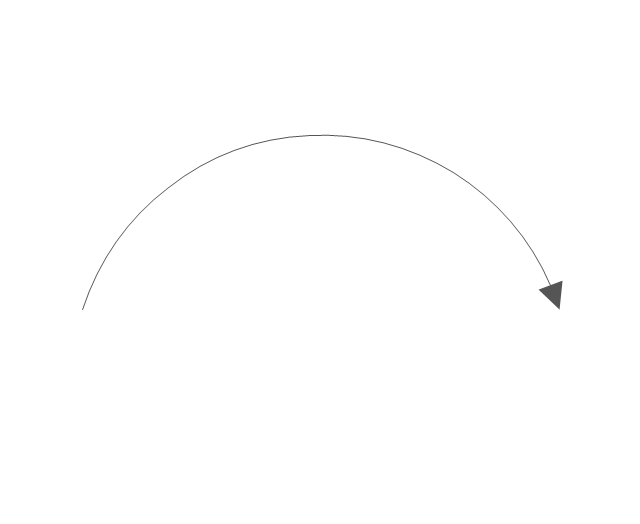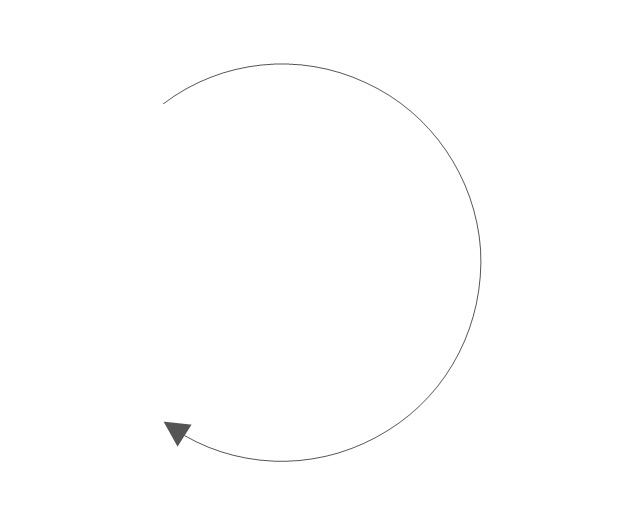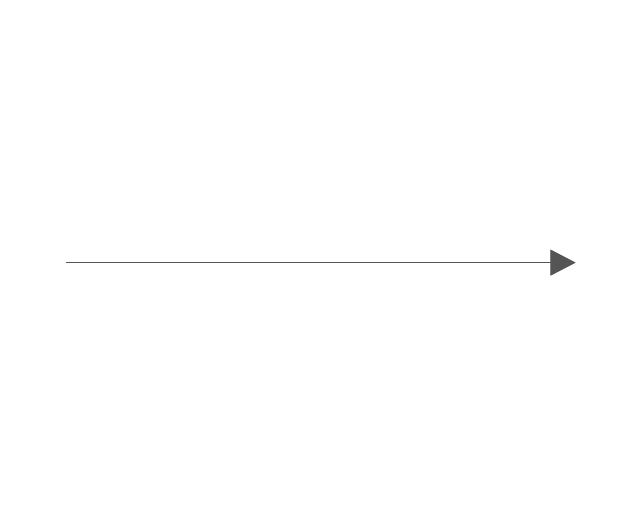This DFD sample was created on the base of the figure illustrating "A Survey of Object-Oriented Methods" by Peter Biggs from University of Durham.
[students.cs.byu.edu/ ~pbiggs/ images/ coadsys.gif]
"Object-oriented analysis and design (OOAD) is a popular technical approach to analyzing, designing an application, system, or business by applying the object-oriented paradigm and visual modeling throughout the development life cycles to foster better stakeholder communication and product quality.
According to the popular guide Unified Process, OOAD in modern software engineering is best conducted in an iterative and incremental way. Iteration by iteration, the outputs of OOAD activities, analysis models for OOA and design models for OOD respectively, will be refined and evolve continuously driven by key factors like risks and business values." [Object-oriented analysis and design. Wikipedia]
The DFD example "Coad/ Yourdon's Object-Oriented Analysis model" was created using the ConceptDraw PRO diagramming and vector drawing software extended with the Data Flow Diagrams solution from the Software Development area of ConceptDraw Solution Park.
[students.cs.byu.edu/ ~pbiggs/ images/ coadsys.gif]
"Object-oriented analysis and design (OOAD) is a popular technical approach to analyzing, designing an application, system, or business by applying the object-oriented paradigm and visual modeling throughout the development life cycles to foster better stakeholder communication and product quality.
According to the popular guide Unified Process, OOAD in modern software engineering is best conducted in an iterative and incremental way. Iteration by iteration, the outputs of OOAD activities, analysis models for OOA and design models for OOD respectively, will be refined and evolve continuously driven by key factors like risks and business values." [Object-oriented analysis and design. Wikipedia]
The DFD example "Coad/ Yourdon's Object-Oriented Analysis model" was created using the ConceptDraw PRO diagramming and vector drawing software extended with the Data Flow Diagrams solution from the Software Development area of ConceptDraw Solution Park.
The vector stencils library "DFD, Yourdon and Coad notation" contains 22 DFD elements.
Use it for drawing data flow diagrams (DFD) using Yourdon/ DeMarco notation in the ConceptDraw PRO diagramming and vector drawing software extended with the Data Flow Diagrams solution from the Software Development area of ConceptDraw Solution Park.
Use it for drawing data flow diagrams (DFD) using Yourdon/ DeMarco notation in the ConceptDraw PRO diagramming and vector drawing software extended with the Data Flow Diagrams solution from the Software Development area of ConceptDraw Solution Park.
ConceptDraw PRO DFD Software
Our DFD software ConceptDraw PRO allows you to quickly create DFD with data storages, external entities, functional transforms, data flows, as well as control transforms and signals. DFD program ConceptDraw PRO has hundreds of templates, and a wide range of libraries with all nesassary ready-made drag-and-drop.- Yourdon and Coad Diagram | Booch OOD Diagram | DFD, Yourdon ...
- DFD, Yourdon and Coad notation
- Yourdon and Coad Diagram | Booch OOD Diagram | Diagramming ...
- Yourdon and Coad Diagram | Coad /Yourdon's Object-Oriented ...
- Booch OOD Diagram | Yourdon and Coad Diagram | Software ...
- Booch OOD Diagram | Software Diagrams | Yourdon and Coad ...
- Yourdon and Coad Diagram | Software Diagrams | Data Flow ...
- Coad Yourdon Model Software Design Wiki
- Communication medium diagram | Yourdon and Coad Diagram ...
- Coad /Yourdon's Object-Oriented Analysis model | Data Flow ...
- Coad /Yourdon's Object-Oriented Analysis model | Yourdon and ...
- Booch OOD Diagram | Yourdon and Coad Diagram | Software ...
- Yourdon and Coad Diagram | Booch OOD Diagram | Design Data ...
- Basic Flowchart Symbols and Meaning | Yourdon and Coad ...
- Yourdon and Coad Diagram | ConceptDraw Solution Park | Entity ...
- Object-Oriented Design | Booch OOD Diagram | Coad /Yourdon's ...
- Yourdon and Coad Diagram | Booch OOD Diagram | Structured ...
- Jacobson Use Cases Diagram | Yourdon and Coad Diagram | Data ...
- Structured Systems Analysis and Design Method (SSADM) with ...
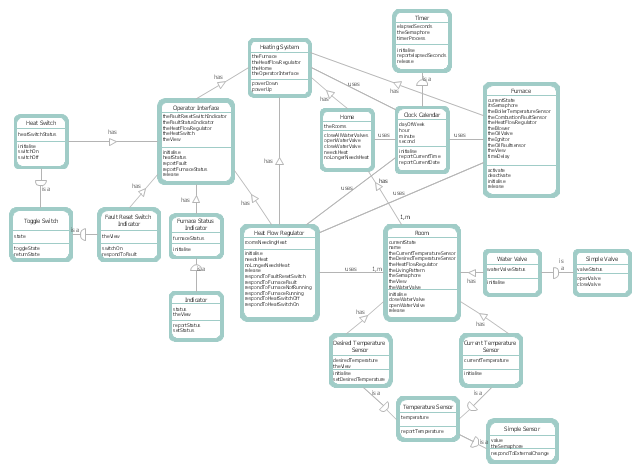
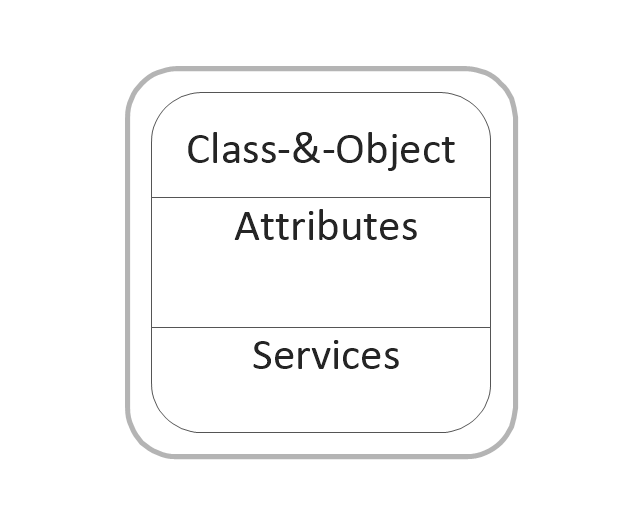
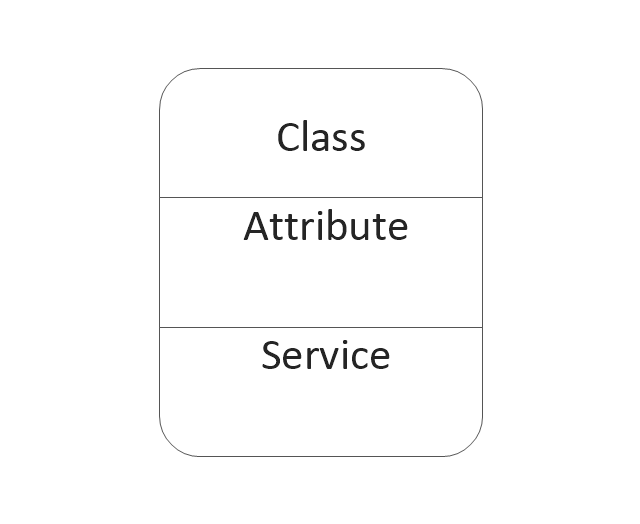
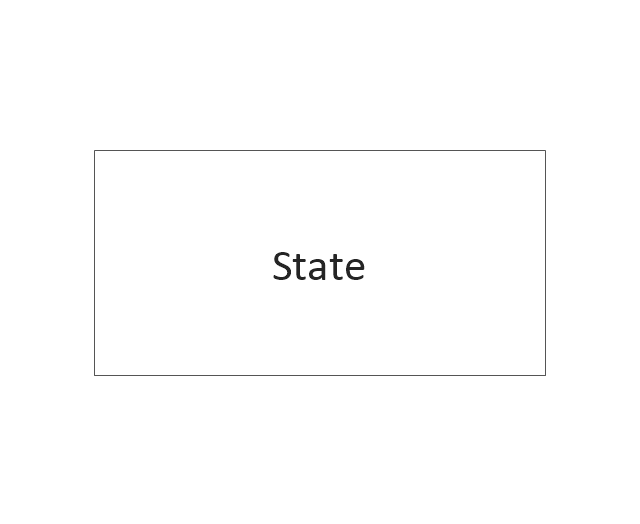
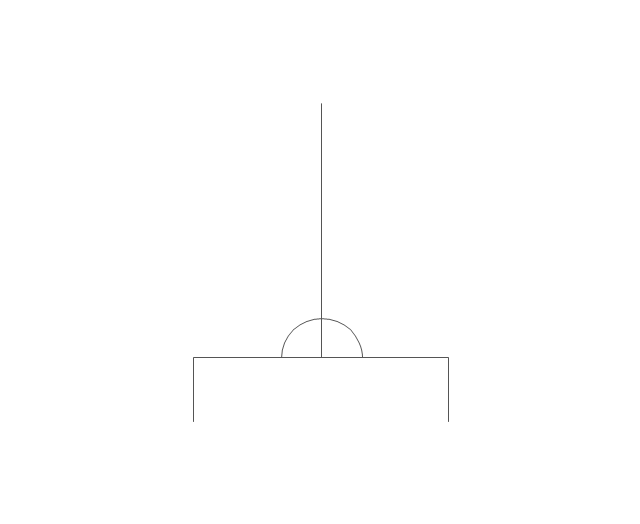
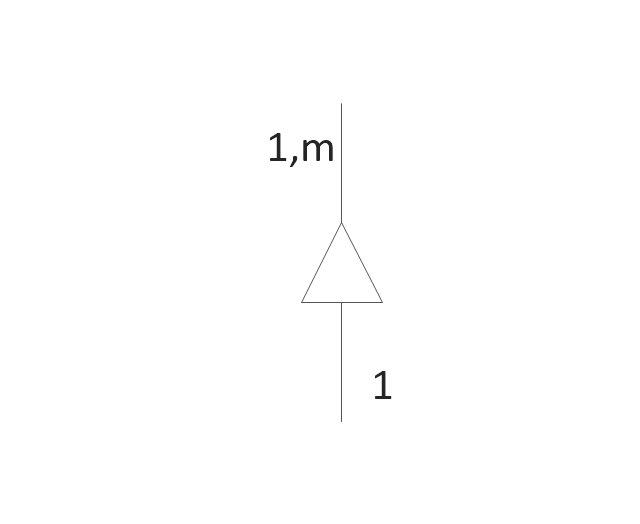
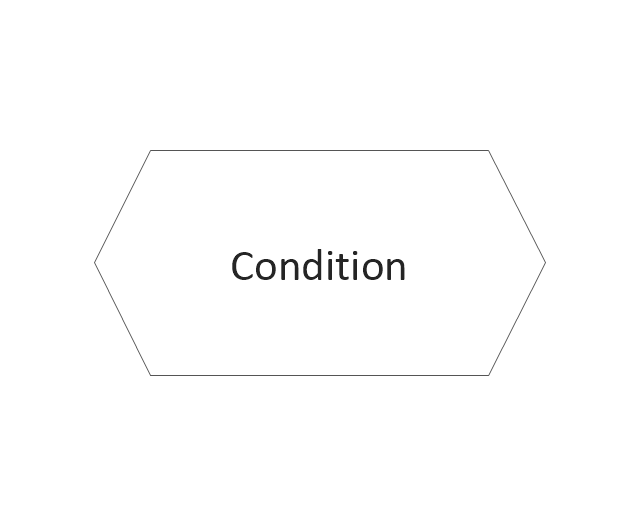
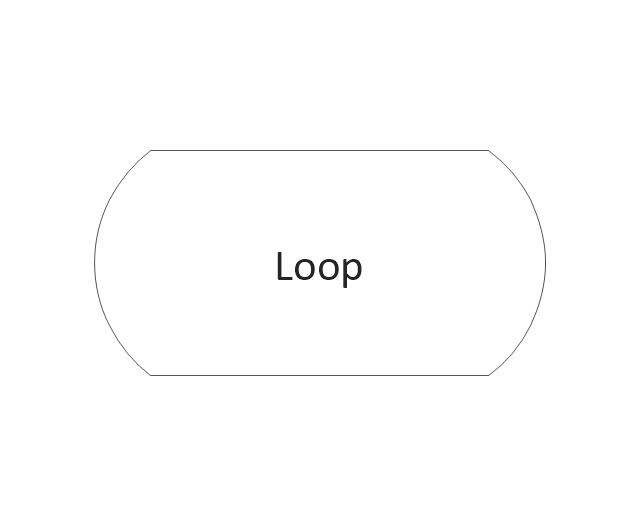



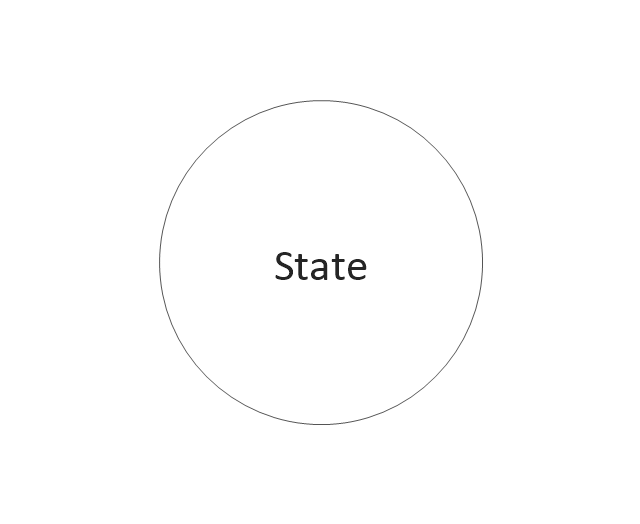
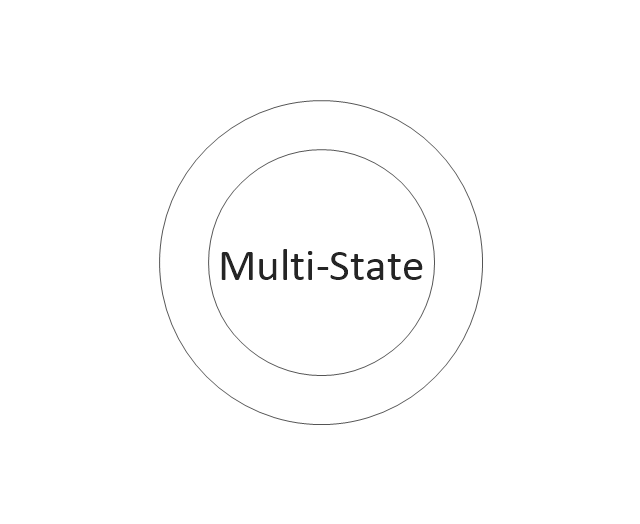
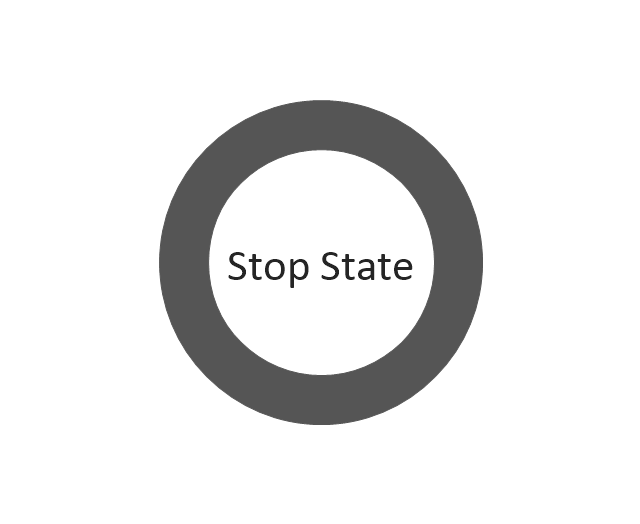
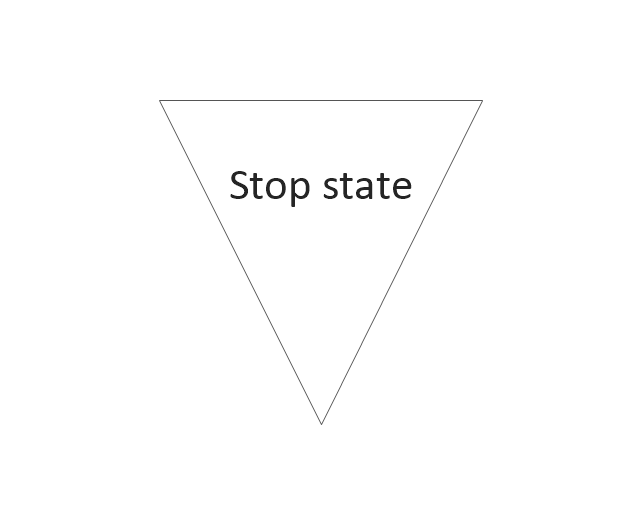
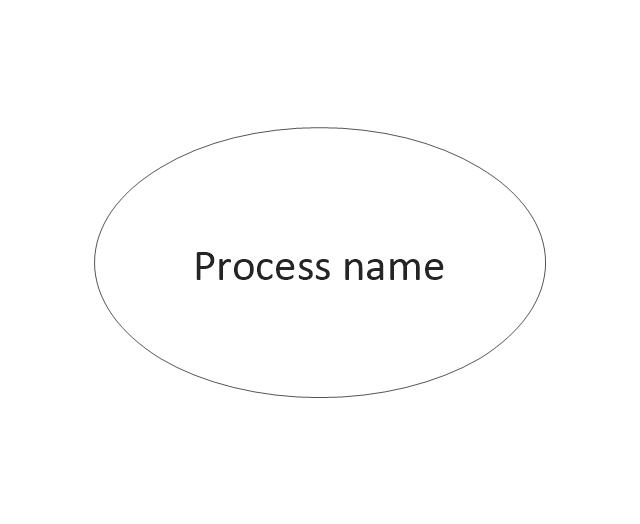
-dfd,-yourdon-and-coad-notation---vector-stencils-library.png--diagram-flowchart-example.png)