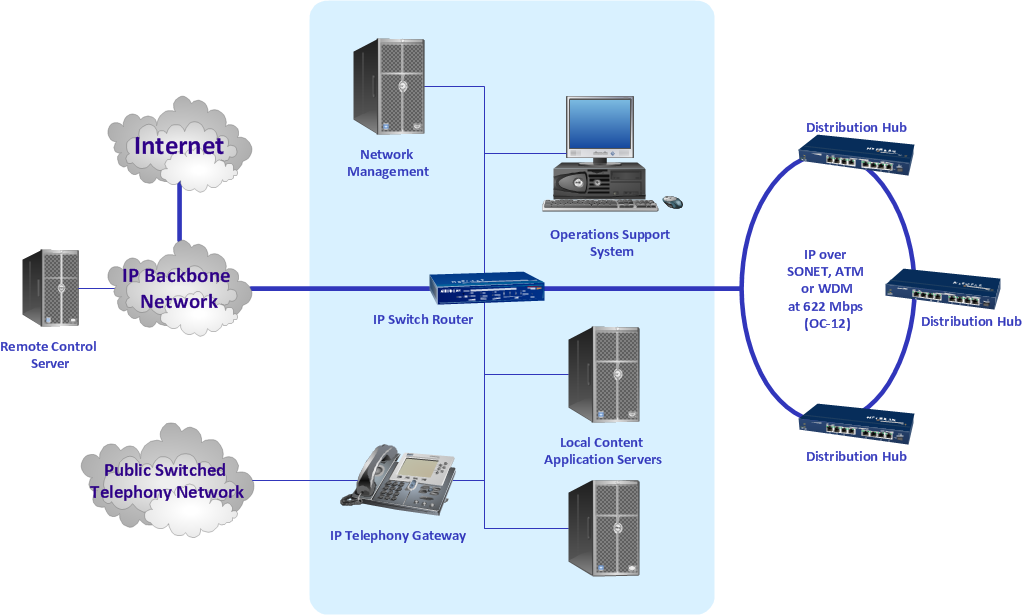Network Diagramming with ConceptDraw PRO
At the moment computer networks are widespread, various types of computer networks are constructed around the world, operate and interact with each other. There are many kinds of computer networks that differ in the transmission medium, in communications protocols, in size, topology, organizational intent, and also in territorial basis. There are popular such types of computer networks as Global Area Network (GAN), Wide Area Network (WAN), Metropolitan Area Network (MAN), Local Area Network (LAN). ConceptDraw PRO is a powerful network diagramming software, perfect for software engineers, software designers and software developers who need to draw Computer Network diagrams, designs, schematics, and network maps in no time. The pre-drawn shapes representing computers, network devices and smart connectors offered by ConceptDraw solutions help to create the accurate diagrams and documentation, represent computer network topologies and designs, depict Computer network architectures, logical, physical, cable networks, and vehicular networks.How To use Switches in Network Diagram
Special libraries of highly detailed, accurate shapes and computer graphics, servers, hubs, switches, printers, mainframes, face plates, routers etc.
 Computer and Networks Area
Computer and Networks Area
The solutions from Computer and Networks Area of ConceptDraw Solution Park collect samples, templates and vector stencils libraries for drawing computer and network diagrams, schemes and technical drawings.
Draw Diagram on Mac
Professional diagramming software for mac helps you create Cause and Effect diagram known as Fishbone diagram or Ishikawa diagram from ConceptDraw Business Solution. You will be offered to use templates, samples or draw your diagram using ConceptDraw Arrows10 TechnologyNetwork Diagram Software
ConceptDraw Network Diagram Software - Network design software for network drawings with abundant examples and templates. Create computer network designs, diagrams and schematics using ConceptDraw.
ConceptDraw Arrows10 Technology
How should diagramming software work? The answer is - Fast and easy. "Tree"- mode drawing works like that. Just select objects in your drawing and press Tree or Chain button to connect all of them just in one click. Your diagram looks professional and it took only a moment to draw.Draw Diagram Software
Entity Relationship Diagram (aka ERD, ER Diagram , E-R Diagram ) is a well-tried Professional ERD drawing and is an essential software engineering method for data visualization. All you need to start draw your diagram is to choose any type of template.Mac Diagramming Software
ConceptDraw PRO software is the best Mac diagramming software for drawing any type of diagrams. Its rich set of samples and templates, and specific features to draw with great visual appeal on Mac OS X.- Mesh Network Topology Diagram | How to Add Text to a Connector ...
- Bus Network Topology | Network Topologies | Fully Connected ...
- How to Create a CCTV Diagram in ConceptDraw PRO | Guesthouse ...
- How to Connect a Live Object to a Text Data Source | Network ...
- Fully Connected Network Topology Diagram | Network Diagram ...
- How to Connect Text Data to a Time Series Chart on Your Live ...
- How to Connect Text Data to a Time Series Chart on Your Live ...
- How to Add Text to a Connector in ConceptDraw PRO | How to Build ...
- Access Control Diagram
- Basic Flowchart Symbols and Meaning | Fully Connected Network ...
- Network Diagram Software LAN Network Diagrams & Diagrams for ...
- UML activity diagram - Cash withdrawal from ATM | UML Activity ...
- How to Connect Text Data to a Time Series Chart on Your Live ...
- Mesh Network Topology Diagram | Simple & Fast Diagram Software ...
- Hotel Network Topology Diagram | Campus Area Networks (CAN ...
- Hirachical Topology Diagram
- Bus Network Topology | Network Topologies | Road Transport ...
- Block Diagram Software | Types of Flowchart - Overview | Fully ...
- How to Connect a Live Object to a Text Data Source | Data Flow ...