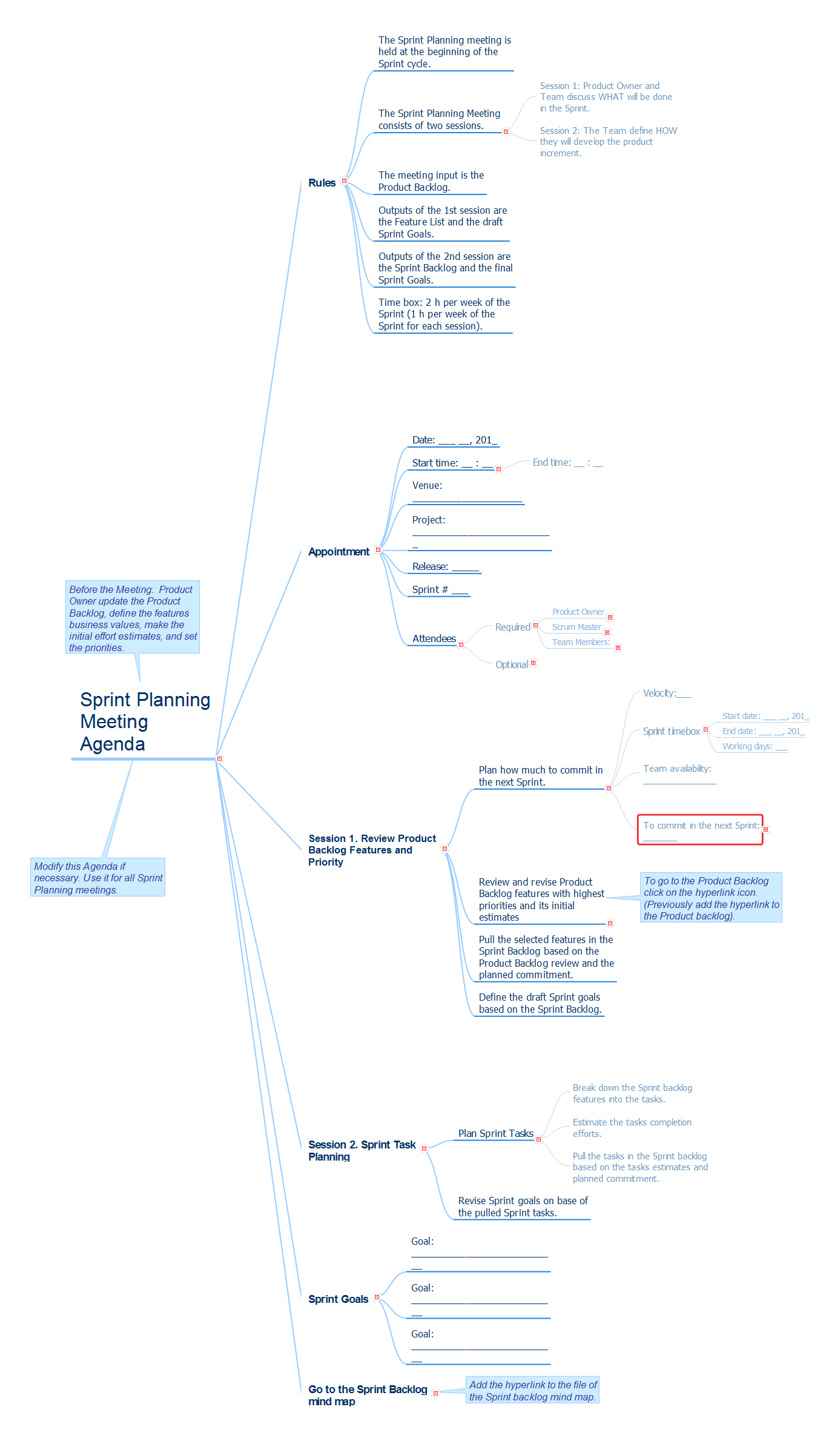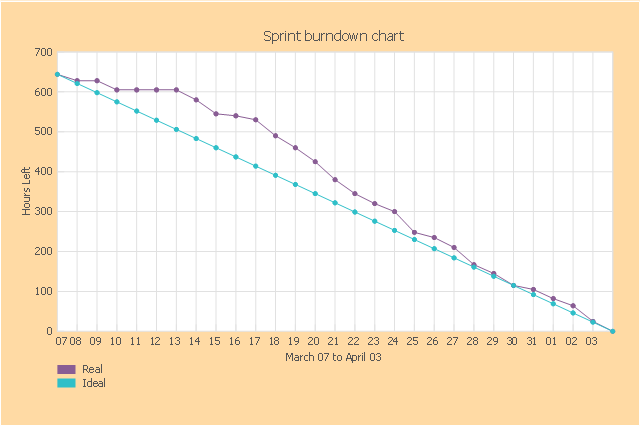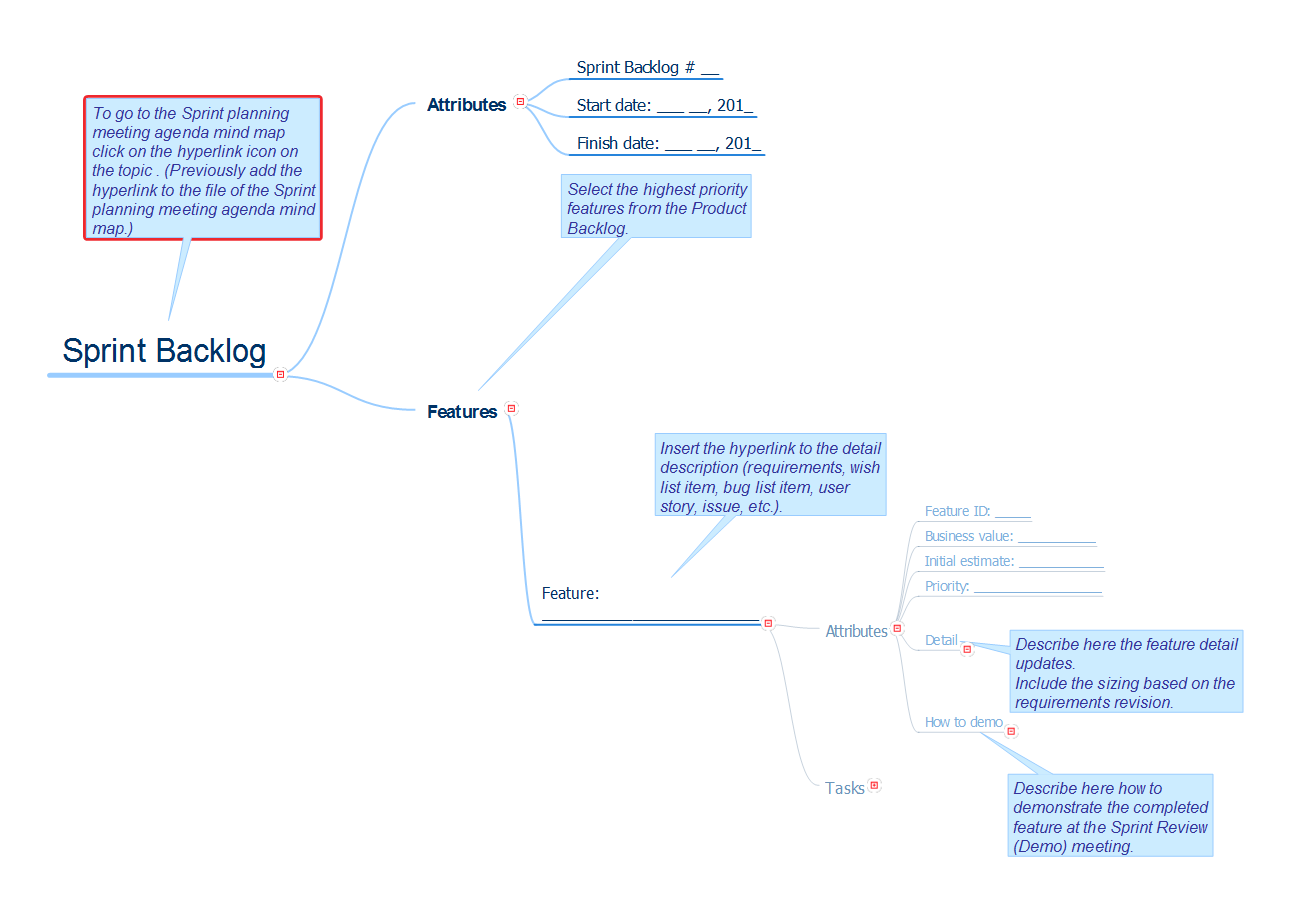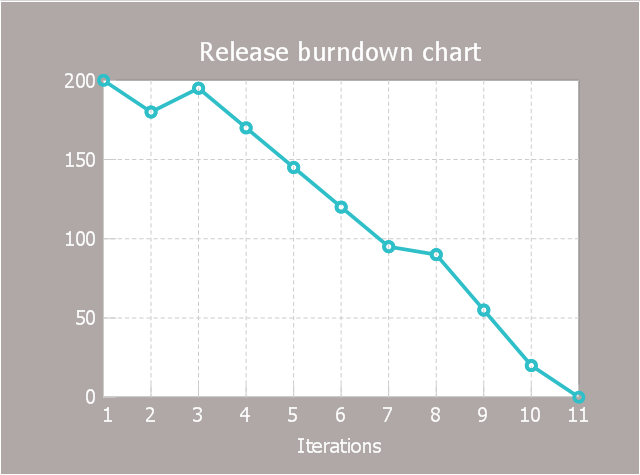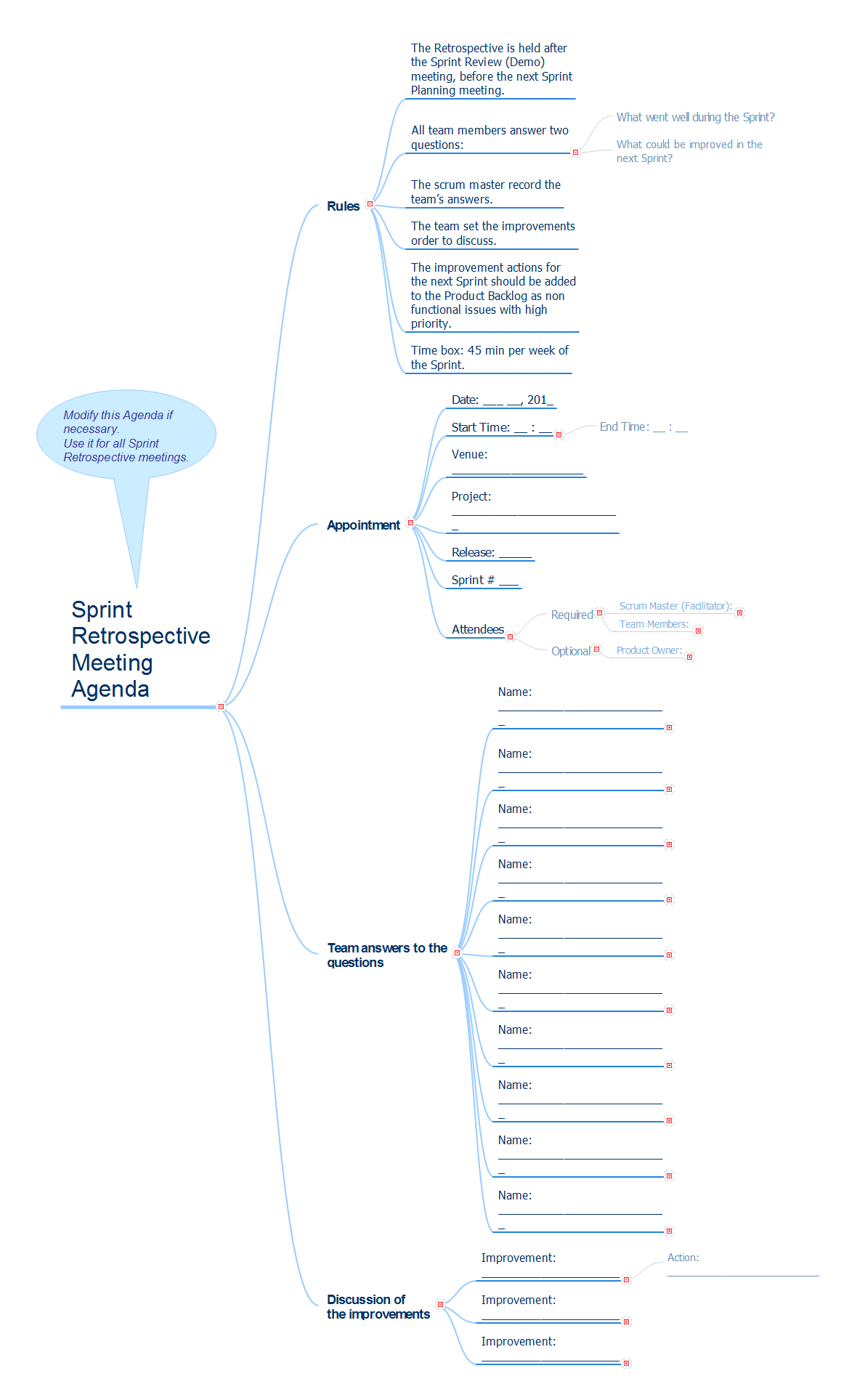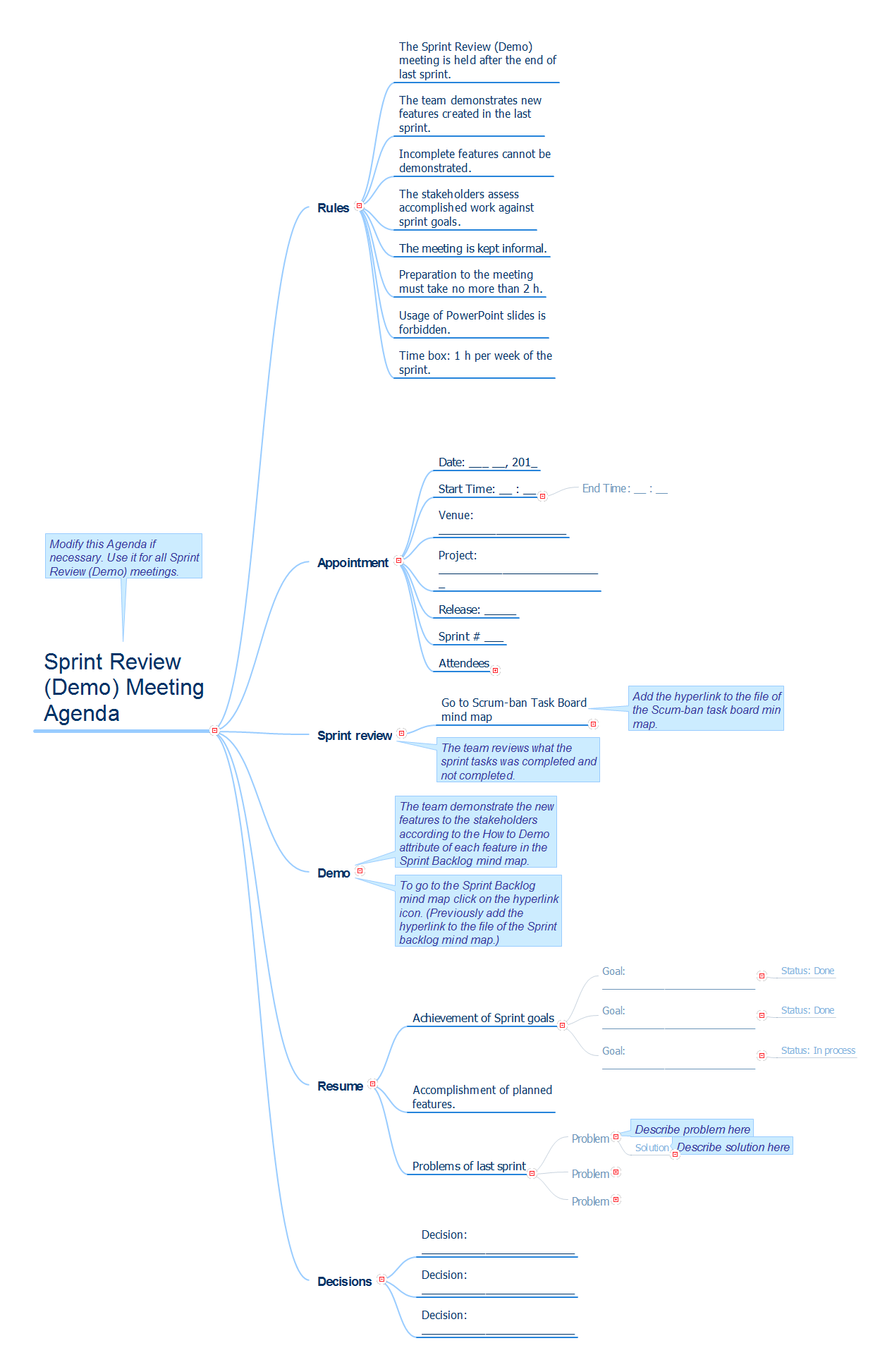HelpDesk
How to Create a Release Burn-Down Chart
The Agile methodology provides project teams the ability to quickly adapt the project to the current situation and thus achieve maximum productivity. According the Scrum method the steps needed to fulfill the project goal breaks down by using short sprints or iterations. The iterations together with an extensive collaboration can increase productivity by better understanding the entire flow of a project. A release burn-down chart is used to track a progress on a Scrum project. The ConceptDraw Scrum Workflow Solution makes it easy for Agile project team to build any professional Scrum diagram such as a Release velocity chart, Release burn-down chart, Sprint burn-down chart, or a Team velocity chart.
 PM Agile
PM Agile
PM Agile solution provides powerful tools for project management, project planning and software development, ensuring support of Agile methods, assisting in holding the Scrum-meetings, collaborative planning sprints, maintaining backlog, calculating and reporting the velocity of the team. Intended for the companies using Agile methodology, specifically Scrum, Product Owners, Scrum Masters, software developers, and management specialists, this solution includes examples demonstrating the main principles of Agile methodology and Scrum, and numerous templates specially developed in ConceptDraw DIAGRAM and ConceptDraw MINDMAP applications. All Agile meetings and documents are powered by the mission of adapted Mind Map templates, tuned for collaborative work of development team. The key diagrams for visualization are made in ConceptDraw DIAGRAM.
Sprint Planning Meeting Agenda
Scrum is a framework that allows to solve the radically different tasks, from the development of complex IT products to the creation a reasonable to-do list. The sprint is a basic concept in Scrum, it is an iteration during which is created the functional growth of software. The duration of each sprint is defined by the scrum team individually, based on the tasks, objectives, requirements and composition, which gives to the development process the predictability and flexibility, usually it takes from one to six weeks. The Sprint planning meeting occurs at the beginning of each new sprint, with the participation of the product owners, the scrum master and the entire scrum team. During the Sprint planning meeting is determined the amount of work, the list of tasks, the tasks are broken into the subtasks and their implementation is discussed, at this the tasks are estimated in man-hours. The Mind Map visualizing the Sprint planning meeting agenda was created in ConceptDraw MINDMAP software with help of PM solutions included to ConceptDraw Solution Park.This agile software development chart example was designed on the base of the Wikimedia Commons file: Burndown.png.
[commons.wikimedia.org/ wiki/ File:Burndown.png]
This file is licensed under the Creative Commons Attribution 3.0 Unported license. [creativecommons.org/ licenses/ by/ 3.0/ deed.en]
"The sprint burndown chart is a public displayed chart showing remaining work in the sprint backlog. Updated every day, it gives a simple view of the sprint progress. It also provides quick visualizations for reference. During sprint planning the ideal burndown chart is plotted. Then, during the sprint, each member picks up tasks from the sprint backlog and works on them. At the end of the day, they update the remaining hours for tasks to be completed. In such a way, the actual burndown chart is updated day by day." [Scrum (software development). Wikipedia]
The scrum diagram sample "Sprint burndown chart" was created using the ConceptDraw PRO software extended with the Scrum solution from the Project Management area of ConceptDraw Solution Park.
[commons.wikimedia.org/ wiki/ File:Burndown.png]
This file is licensed under the Creative Commons Attribution 3.0 Unported license. [creativecommons.org/ licenses/ by/ 3.0/ deed.en]
"The sprint burndown chart is a public displayed chart showing remaining work in the sprint backlog. Updated every day, it gives a simple view of the sprint progress. It also provides quick visualizations for reference. During sprint planning the ideal burndown chart is plotted. Then, during the sprint, each member picks up tasks from the sprint backlog and works on them. At the end of the day, they update the remaining hours for tasks to be completed. In such a way, the actual burndown chart is updated day by day." [Scrum (software development). Wikipedia]
The scrum diagram sample "Sprint burndown chart" was created using the ConceptDraw PRO software extended with the Scrum solution from the Project Management area of ConceptDraw Solution Park.
Sprint Backlog
There are two types of backlogs: Product backlog and Sprint backlog. The Product backlog includes a list of all works on the project, the business requirements and technical system requirements. The Product backlog is constantly revised and updated by the product owner, it includes the new requirements, the unnecessary are removed and priorities are revised. The Sprint backlog is a list of works, the functionality, that is determined by the team and is agreed with the product owner, on the next reporting period (sprint). The tasks at the Sprint backlog are selected by the product owner from the Product backlog and will be implemented during the next sprint to achieve the sprint goal. The Sprint backlog helps the team to assess the progress every day, as well as the amount of work that still to be done to complete the tasks. The Mind Map representing the Sprint backlog was designed in ConceptDraw MINDMAP software and can be used as a convenient template. The ConceptDraw MINDMAP functionality gives you the flexibility in choosing the MInd Map style, in adding notes, hyperlinks, pictures, etc.
 Scrum Workflow
Scrum Workflow
The Scrum Workflow Solution extends the capabilities of ConceptDraw DIAGRAM with a large collection of professionally-designed samples and a selection of ready-to-use scrum design elements: scrum diagrams and arrows, scrum icons of people, artifacts, workflow, workspace and other colorful scrum clipart, and also scrum charts.
This agile software development chart example was designed on the base of Wikimedia Commons file: ReleaseBurndownChart.png. [commons.wikimedia.org/ wiki/ File:ReleaseBurndownChart.png]
This file is licensed under the Creative Commons Attribution 1.0 Generic license. [creativecommons.org/ licenses/ by/ 1.0/ deed.en]
"The release burndown chart is the way for the team to track progress and provide visibility. The release burndown chart is updated at the end of each sprint by the scrum master. The horizontal axis of the release burndown chart shows the sprints; the vertical axis shows the amount of work remaining at the start of each sprint. The release burndown chart makes it easy to drill down into a sprint and understand what is the remaining work, what work has been added, what work has been done, what work must be done. You can see what the team has completed as well as how scope changed." [Scrum (software development). Wikipedia]
The scrum diagram sample "Release burndown chart" was created using the ConceptDraw PRO software extended with the Scrum solution from the Project Management area of ConceptDraw Solution Park.
This file is licensed under the Creative Commons Attribution 1.0 Generic license. [creativecommons.org/ licenses/ by/ 1.0/ deed.en]
"The release burndown chart is the way for the team to track progress and provide visibility. The release burndown chart is updated at the end of each sprint by the scrum master. The horizontal axis of the release burndown chart shows the sprints; the vertical axis shows the amount of work remaining at the start of each sprint. The release burndown chart makes it easy to drill down into a sprint and understand what is the remaining work, what work has been added, what work has been done, what work must be done. You can see what the team has completed as well as how scope changed." [Scrum (software development). Wikipedia]
The scrum diagram sample "Release burndown chart" was created using the ConceptDraw PRO software extended with the Scrum solution from the Project Management area of ConceptDraw Solution Park.
Sprint Retrospective
The sprint retrospective is a regular meeting of the team, that takes place after the sprint review and before the next sprint planning. It is usually time limited by one to three hours and gives the opportunity to discuss the workflow and to change something in it. The collective discussion during the sprint retrospective allows to come to more effective results in a nearby future. The sprint retrospective provides the opportunity to inspect how successfully have passed the sprint in relation to the people, the relationships between them, as well as processes and tools, to identify what items require the potential improvement, to find the ways to enhance the quality of the developed product, and to create a plan of changes and improvements, which will be implemented in the next sprint. ConceptDraw MINDMAP enhanced with Project Management solutions from the ConceptDraw Solution Park, supports the Agile, Scrum and other methods. It is specially tuned for collaborative work and allows to design the professional Mind Maps from the beginning or on the base of predesigned templates.Sprint Review (Demo)
There are many popular project management methods, among them Agile, Scrum, Kanban, Six Sigma, and others. Sprint is one of the main terms, it is an iteration or a working cycle in Scrum methodology, that continues from weeks to months, and during which is created a working version of a given product or its item that has a great value for a customer. The represented Mind Map is designed at ConceptDraw MINDMAP software and demonstrates the Sprint Review (Demo) meeting agenda. You can easily modify it, if needed, and use as a convenient template for all Sprint Review meetings. Numerous PM solutions included to ConceptDraw Solution Park and represented as a Project Management area, support a lot of project methodologies, including Agile, Scrum, Simple Projects. The ConceptDraw solutions help effectively in implementing the best practices in project management, in dealing the common project situations in an extraordinary way, in planning and tracking projects implementation, milestones, events, resource usage, and many other typical project management functions.The vector stencils library "Scrum artifacts" contains 52 icons.
Use this clipart set to design your agile software development diagrams and infographics with ConceptDraw PRO software.
"Product backlog
The product backlog comprises an ordered list of requirements that a scrum team maintains for a product. It consists of features, bug fixes, non-functional requirements, etc.—whatever must be done to successfully deliver a viable product. The product owner orders the product backlog items (PBIs) based on considerations such as risk, business value, dependencies, and date needed. ...
Sprint backlog
The sprint backlog is the list of work the development team must address during the next sprint. The list is derived by the scrum team selecting product backlog items from the top of the product backlog until the development team feels it has enough work to fill the sprint. This is done by the development team asking "Can we also do this?" and adding product backlog items to the sprint backlog. The development team should keep in mind its past performance assessing its capacity for the new sprint, and use this as a guide line of how much "effort" they can complete.
The product backlog items may be broken down into tasks by the development team. Tasks on the sprint backlog are never assigned; rather, tasks are signed up for by the team members as needed according to the set priority and the development team member skills. This promotes self-organization of the development team, and developer buy-in. ...
Sprint burn-down chart
The sprint burndown chart is a public displayed chart showing remaining work in the sprint backlog. Updated every day, it gives a simple view of the sprint progress. ...
Release burn-down chart
The release burndown chart is the way for the team to track progress and provide visibility. The release burndown chart is updated at the end of each sprint by the scrum master. The horizontal axis of the release burndown chart shows the sprints; the vertical axis shows the amount of work remaining at the start of each sprint." [Scrum (software development). Wikipedia]
The clip art sample "Design elements - Scrum artifacts" is included in the Scrum solution from the Project Management area of ConceptDraw Solution Park.
Use this clipart set to design your agile software development diagrams and infographics with ConceptDraw PRO software.
"Product backlog
The product backlog comprises an ordered list of requirements that a scrum team maintains for a product. It consists of features, bug fixes, non-functional requirements, etc.—whatever must be done to successfully deliver a viable product. The product owner orders the product backlog items (PBIs) based on considerations such as risk, business value, dependencies, and date needed. ...
Sprint backlog
The sprint backlog is the list of work the development team must address during the next sprint. The list is derived by the scrum team selecting product backlog items from the top of the product backlog until the development team feels it has enough work to fill the sprint. This is done by the development team asking "Can we also do this?" and adding product backlog items to the sprint backlog. The development team should keep in mind its past performance assessing its capacity for the new sprint, and use this as a guide line of how much "effort" they can complete.
The product backlog items may be broken down into tasks by the development team. Tasks on the sprint backlog are never assigned; rather, tasks are signed up for by the team members as needed according to the set priority and the development team member skills. This promotes self-organization of the development team, and developer buy-in. ...
Sprint burn-down chart
The sprint burndown chart is a public displayed chart showing remaining work in the sprint backlog. Updated every day, it gives a simple view of the sprint progress. ...
Release burn-down chart
The release burndown chart is the way for the team to track progress and provide visibility. The release burndown chart is updated at the end of each sprint by the scrum master. The horizontal axis of the release burndown chart shows the sprints; the vertical axis shows the amount of work remaining at the start of each sprint." [Scrum (software development). Wikipedia]
The clip art sample "Design elements - Scrum artifacts" is included in the Scrum solution from the Project Management area of ConceptDraw Solution Park.
- PM Agile | Scrum Workflow | Scrum | Agile Sprint Diagram
- Major sprint components | Applications | Business Package for ...
- Sprint burndown chart | How to Create a Release Burn-Down Chart ...
- Design elements - Scrum artifacts | Sprint Planning Meeting Agenda ...
- PM Agile | Sprint Planning Meeting Agenda | Scrum Workflow | Agile ...
- Business Process Workflow Diagrams | Scrum Workflow | Design ...
- Scrum process work items and workflow | Design elements - Scrum ...
- Sprint burndown chart | Scrum Workflow | Scrum process work items ...
- Scrum sprint cycle | Major sprint components | Scrum board ...
- Annotated Diagram Iterative Development