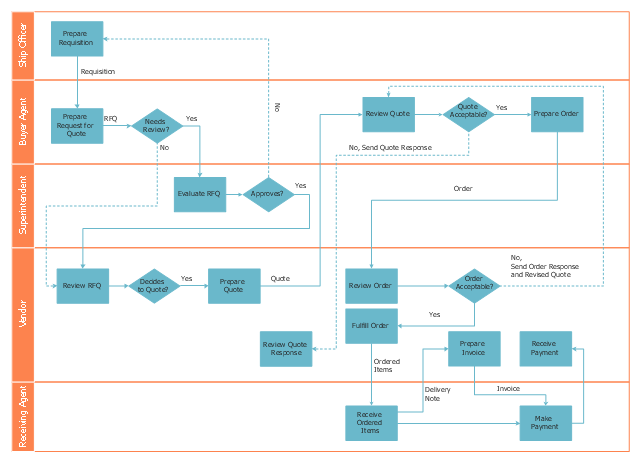"Trade, also called goods exchange economy, is to transfer the ownership of goods from one person or entity to another by getting something in exchange from the buyer. Trade is sometimes loosely called commerce or financial transaction or barter. A network that allows trade is called a market. ...
Modern traders ... generally negotiate through a medium of exchange, such as money. As a result, buying can be separated from selling, or earning. ...
Retail trade consists of the sale of goods or merchandise from a very fixed location, such as a department store, boutique or kiosk, or by mail, in small or individual lots for direct consumption by the purchaser. Wholesale trade is defined as the sale of goods that are sold merchandise to retailers, to industrial, commercial, institutional, or other professional business users, or to other wholesalers and related subordinated services." [Trade. Wikipedia]
The deployment flow chart example "Trading process diagram" was created using the ConceptDraw PRO diagramming and vector drawing software extended with the Cross-Functional Flowcharts solution from the Business Processes area of ConceptDraw Solution Park.
Modern traders ... generally negotiate through a medium of exchange, such as money. As a result, buying can be separated from selling, or earning. ...
Retail trade consists of the sale of goods or merchandise from a very fixed location, such as a department store, boutique or kiosk, or by mail, in small or individual lots for direct consumption by the purchaser. Wholesale trade is defined as the sale of goods that are sold merchandise to retailers, to industrial, commercial, institutional, or other professional business users, or to other wholesalers and related subordinated services." [Trade. Wikipedia]
The deployment flow chart example "Trading process diagram" was created using the ConceptDraw PRO diagramming and vector drawing software extended with the Cross-Functional Flowcharts solution from the Business Processes area of ConceptDraw Solution Park.
 SWOT and TOWS Matrix Diagrams
SWOT and TOWS Matrix Diagrams
SWOT and TOWS Matrix Diagrams solution extends ConceptDraw PRO and ConceptDraw MINDMAP software with features, templates, samples and libraries of vector stencils for drawing SWOT and TOWS analysis matrices and mind maps.
 Entity-Relationship Diagram (ERD)
Entity-Relationship Diagram (ERD)
Entity-Relationship Diagram (ERD) solution extends ConceptDraw PRO software with templates, samples and libraries of vector stencils from drawing the ER-diagrams by Chen's and crow’s foot notations.
 MindTweet
MindTweet
This solution extends ConceptDraw MINDMAP software with the ability to brainstorm, review and organize the sending of Tweets.
- Retail Flowchart
- Retail Store Flowchart
- Online Flow Chart | Online store social media response flowchart ...
- Retail Seller Flowchart Example
- Flow Chart And Diagram On Retail And Wholesale Trade
- Online Flow Chart | Flow Chart Online | Online store social media ...
- Retail Process Flow Chart
- Online store social media response flowchart
- Online Flow Chart | Example of DFD for Online Store (Data Flow ...
- Flowchart For Online Mobile Store
- Retail Sales Process Flowchart
- Flow chart Example. Warehouse Flowchart | Online store social ...
- Example of DFD for Online Store (Data Flow Diagram) DFD ...
- Er Diagram And Database Of Retail Store
- Sales Process Flowcharts | E-Filing general workflow | Online store ...
- Online store social media response flowchart | Example of DFD for ...
- Flow chart Example. Warehouse Flowchart | Sales Process ...
- How To Draw A Flow Chart For Retail Business
- Example of DFD for Online Store (Data Flow Diagram) DFD ...
- Flow chart Example. Warehouse Flowchart | Trading process ...