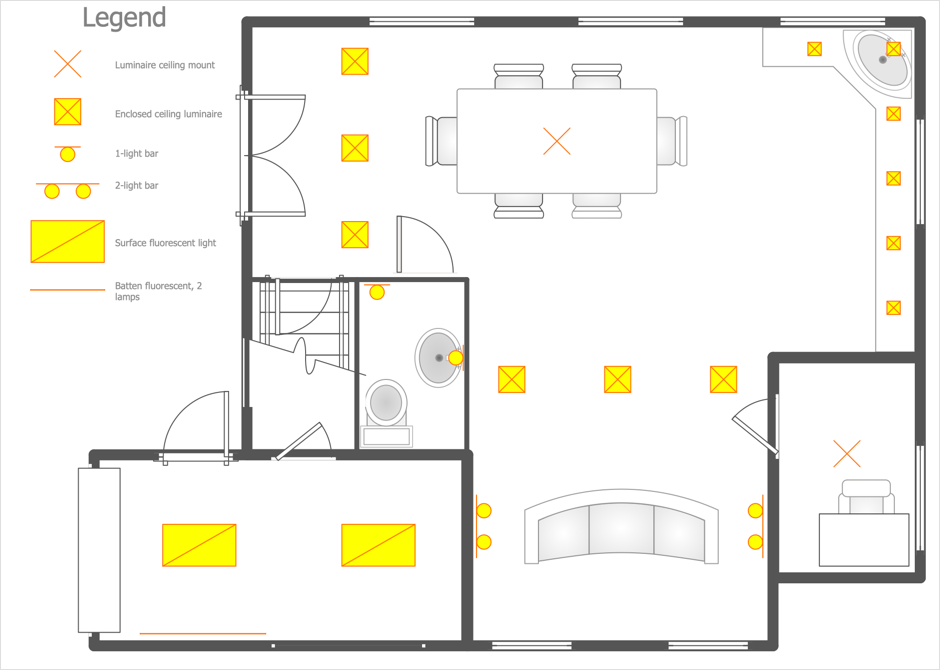HelpDesk
How to Create a Reflected Ceiling Plan
A Reflected Ceiling Plan (RCP) is a drawing of a room or building, looking down at the interior ceiling. Making RCP involves many different reflected ceiling plan symbols that can be managed using ConceptDraw DIAGRAM. You can design the reflected ceiling floor plan that shows the location of light fixtures and any other items that may be suspended from the ceiling. You can share your ceiling design ideas by saving drawings as graphics files or printing them.This sample was created on the base of the floor plan with security system device symbols from the website of the California State University, Sacramento. [imet.csus.edu/ imet1/ denyer/ mhs_ denyer/ drafting/ arch_ ch_ 31/ 31-28.jpg]
Legend for the security system hardware includes distribution panel, window-door contact, sonic detector, key pads, heat detectors, smoke detectors.
The example "Security system floor plan" was created using the ConceptDraw PRO diagramming and vector drawing software extended with the Security and Access Plans solution from the Building Plans area of ConceptDraw Solution Park.
Legend for the security system hardware includes distribution panel, window-door contact, sonic detector, key pads, heat detectors, smoke detectors.
The example "Security system floor plan" was created using the ConceptDraw PRO diagramming and vector drawing software extended with the Security and Access Plans solution from the Building Plans area of ConceptDraw Solution Park.
Bubble diagrams in Landscape Design with ConceptDraw DIAGRAM
Bubble Diagrams are the charts with a bubble presentation of data with obligatory consideration of bubble's sizes. They are analogs of Mind Maps and find their application at many fields, and even in landscape design. At this case the bubbles are applied to illustrate the arrangement of different areas of future landscape design, such as lawns, flowerbeds, playgrounds, pools, recreation areas, etc. Bubble Diagram helps to see instantly the whole project, it is easy for design and quite informative, in most cases it reflects all needed information. Often Bubble Diagram is used as a draft for the future landscape project, on the first stage of its design, and in case of approval of chosen design concept is created advanced detailed landscape plan with specification of plants and used materials. Creation of Bubble Diagrams for landscape in ConceptDraw DIAGRAM software is an easy task thanks to the Bubble Diagrams solution from "Diagrams" area. You can use the ready scanned location plan as the base or create it easy using the special ConceptDraw libraries and templates.- Interior Design Site Plan - Design Elements | How To use Architect ...
- Site plan | Supermarket parking | Building Drawing Design Element ...
- How To use Appliances Symbols for Building Plan | Building ...
- Kitchen Floor Plan Symbols Appliances
- Garden Symbols Site Plan
- Interior Design Site Plan - Design Elements | Basic Flowchart ...
- How To use Furniture Symbols for Drawing Building Plan | Building ...
- How To Draw Building Plans | Supermarket parking | Site plan ...
- Interior Design Site Plan - Design Elements | Design elements - Site ...
- Interior Design Site Plan - Design Elements | Electrical Symbols ...
- How To use Appliances Symbols for Building Plan | Interior Design ...
- Kitchen Symbols For Floor Plans
- Building Drawing Design Element Site Plan | Plumbing and Piping ...
- Emergency Garage Symbol Buy Floor Plan
- Drawing Of Lamp In Floor Plan
- Interior Design Floor Plan Bedroom Symbols
- Symbols Used For Representing Tree On A Site Plan
- Site Plans | Building Drawing Software for Design Site Plan | Cafe ...
- Mechanical Drawing Symbols | Building Drawing Design Element ...
- Building Drawing Design Element Site Plan | Amazon Web Services ...