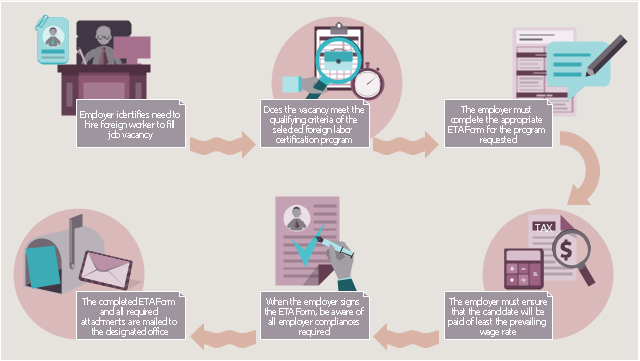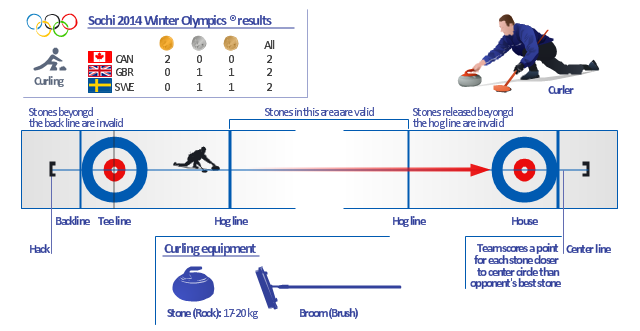This HR infographics example was designed on the base of workflow diagram in the webpage "About Foreign Labor Certification" from the website of the U.S. Department of Labor.
"Hiring foreign workers for employment in the U.S. normally requires approval from several government agencies. ...
Although each foreign labor certification program is unique, there are similar requirements that the employer must complete prior to the issuance of a labor certification. In general, the employer will be required to complete these basic steps to obtain a labor certification:
1. The employer must ensure that the position meets the qualifying criteria for the requested program.
2. The employer must complete the ETA form designated for the requested program. This may include the form and any supporting documentation (e.g., job description, resume of the applicant, etc.).
3. The employer must ensure that the wage offered equals or exceeds the prevailing wage for the occupation in the area of intended employment.
4. The employer must ensure that the compliance issues effected upon receipt of a foreign labor certification are completely understood.
5. The completed ETA form is submitted to the designated Department of Labor office for the requested program (e.g., SWA, processing center or the national office).
6. The employer is notified of the determination of the Department of Labor."
[foreignlaborcert.doleta.gov/ about.cfm]
The HR infographics example "Foreign labor certification workflow" was created using the ConceptDraw PRO diagramming and vector drawing software extended with the HR Flowcharts solution from the Management area of ConceptDraw Solution Park.
"Hiring foreign workers for employment in the U.S. normally requires approval from several government agencies. ...
Although each foreign labor certification program is unique, there are similar requirements that the employer must complete prior to the issuance of a labor certification. In general, the employer will be required to complete these basic steps to obtain a labor certification:
1. The employer must ensure that the position meets the qualifying criteria for the requested program.
2. The employer must complete the ETA form designated for the requested program. This may include the form and any supporting documentation (e.g., job description, resume of the applicant, etc.).
3. The employer must ensure that the wage offered equals or exceeds the prevailing wage for the occupation in the area of intended employment.
4. The employer must ensure that the compliance issues effected upon receipt of a foreign labor certification are completely understood.
5. The completed ETA form is submitted to the designated Department of Labor office for the requested program (e.g., SWA, processing center or the national office).
6. The employer is notified of the determination of the Department of Labor."
[foreignlaborcert.doleta.gov/ about.cfm]
The HR infographics example "Foreign labor certification workflow" was created using the ConceptDraw PRO diagramming and vector drawing software extended with the HR Flowcharts solution from the Management area of ConceptDraw Solution Park.
Tools to Create Your Own Infographics
Over the past few centuries, data visualization has evolved so much that we use it every day in all areas of our lives. Many believe that infographic is an effective tool of storytelling, as well as analytics, and that it is able to overcome most of the language and educational barriers. Understanding the mechanisms of human perception will help you to understand how abstract forms and colors used in data visualization can transmit information more efficient than long paragraphs of text.
 HR Flowcharts
HR Flowcharts
Human resource management diagrams show recruitment models, the hiring process and human resource development of human resources.
The example infographics "Curling sheet" shows Sochi 2014 Winter Olympics curling medal table, curing sheet scheme, curler and game equipment clipart images.
"The curling competition of the 2014 Winter Olympics was held at the Ice Cube Curling Center, nicknamed "the Ice Cube". It is the sixth time that curling was on the Olympic program. In both the men's and women's competitions, ten nations competed. These two events took place between 10–21 February 2014." [Curling at the 2014 Winter Olympics. Wikipedia]
The sport infographics example "Curling sheet" is created using the ConceptDraw PRO diagramming and vector drawing software extended with the Winter Sports solution from the Sport area of ConceptDraw Solution Park.
"The curling competition of the 2014 Winter Olympics was held at the Ice Cube Curling Center, nicknamed "the Ice Cube". It is the sixth time that curling was on the Olympic program. In both the men's and women's competitions, ten nations competed. These two events took place between 10–21 February 2014." [Curling at the 2014 Winter Olympics. Wikipedia]
The sport infographics example "Curling sheet" is created using the ConceptDraw PRO diagramming and vector drawing software extended with the Winter Sports solution from the Sport area of ConceptDraw Solution Park.
 Seven Basic Tools of Quality
Seven Basic Tools of Quality
Manage quality control in the workplace, using fishbone diagrams, flowcharts, Pareto charts and histograms, provided by the Seven Basic Tools of Quality solution.
 Android User Interface
Android User Interface
The Android User Interface solution allows ConceptDraw PRO act as an Android UI design tool. Libraries and templates contain a variety of Android GUI elements to help users create images based on Android UI design.
Educational Technology Tools
What are the favorite educational technology tools and techniques for teachers? Of course these are pictures, images and education infographics! ConceptDraw PRO software supplied with Education Infographics Solution from the Business Infographics Area provides powerful drawing tools to help design the education infographics of any complexity.
 Value Stream Mapping
Value Stream Mapping
Value stream mapping solution extends ConceptDraw PRO software with templates, samples and vector stencils for drawing the Value Stream Maps (VSM) in lean manufacturing practice.
Process Flowchart
The main reason of using Process Flowchart or PFD is to show relations between major parts of the system. Process Flowcharts are used in process engineering and chemical industry where there is a requirement of depicting relationships between major components only and not include minor parts. Process Flowcharts for single unit or multiple units differ in their structure and implementation. ConceptDraw PRO is Professional business process mapping software for making Process flowcharts, Process flow diagram, Workflow diagram, flowcharts and technical illustrations for business documents and also comprehensive visio for mac application. Easier define and document basic work and data flows, financial, production and quality management processes to increase efficiency of your business with ConcepDraw PRO. Business process mapping software with Flowchart Maker ConceptDraw PRO includes extensive drawing tools, rich examples and templates, process flowchart symbols and shape libraries, smart connectors that allow you create the flowcharts of complex processes, process flow diagrams, procedures and information exchange. Process Flowchart Solution is project management workflow tools which is part ConceptDraw Project marketing project management software. Drawing charts, diagrams, and network layouts has long been the monopoly of Microsoft Visio, making Mac users to struggle when needing such visio alternative like visio for mac, it requires only to view features, make a minor edit to, or print a diagram or chart. Thankfully to MS Visio alternative like ConceptDraw PRO software, this is cross-platform charting and business process management tool, now visio alternative for making sort of visio diagram is not a problem anymore however many people still name it business process visio tools.
- Process Flowchart | Timesheet Infographic Chart
- Foreign labor certification workflow
- Curling sheet | Winter Sports | Curling Sheet Diagram
- Design Pictorial Infographics . Design Infographics | Time and clock ...
- Infographics On Workflow
- Time and clock pictograms - Vector stencils library | Design ...
- Time and clock pictograms - Vector stencils library | Football (Soccer ...
- HR workflow - Vector stencils library | Accounting flowcharts - Vector ...
- Foreign labor certification workflow | HR Flowcharts | HR workflow ...
- Time and clock pictograms - Vector stencils library | Time - Vector ...