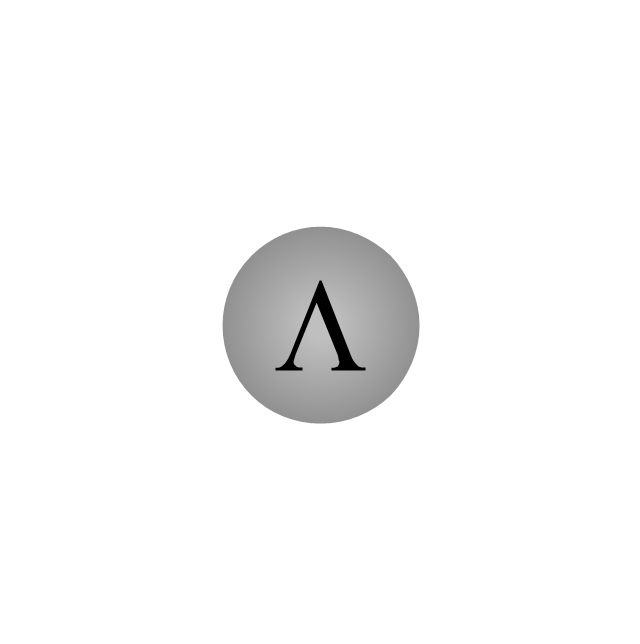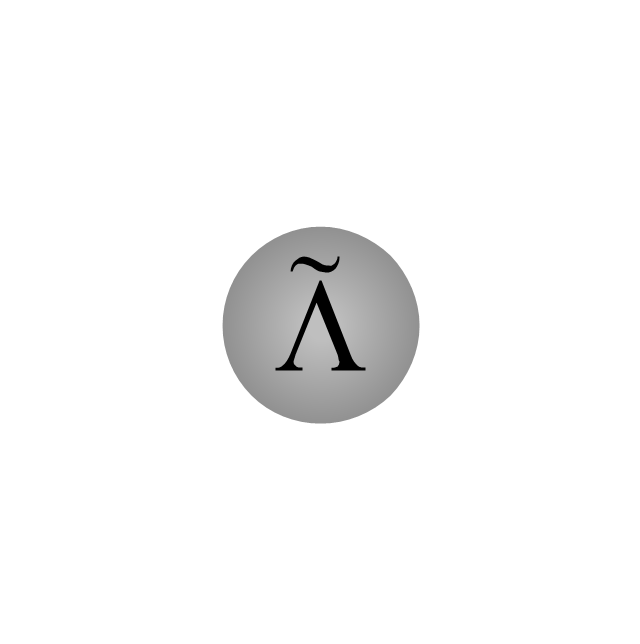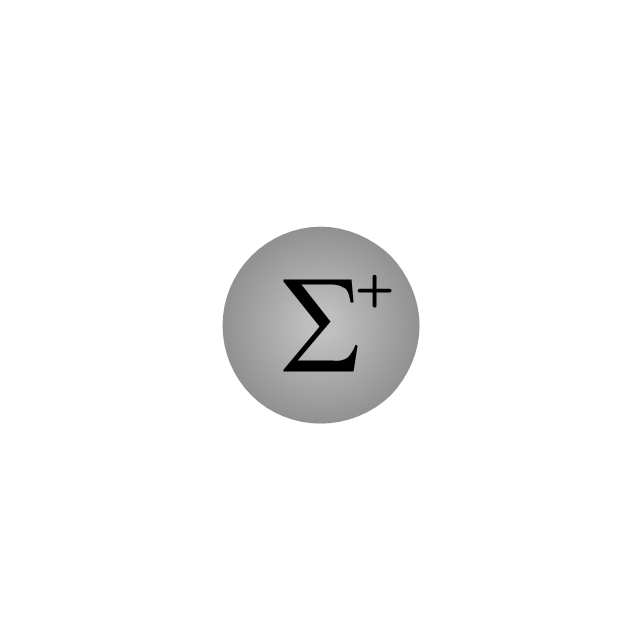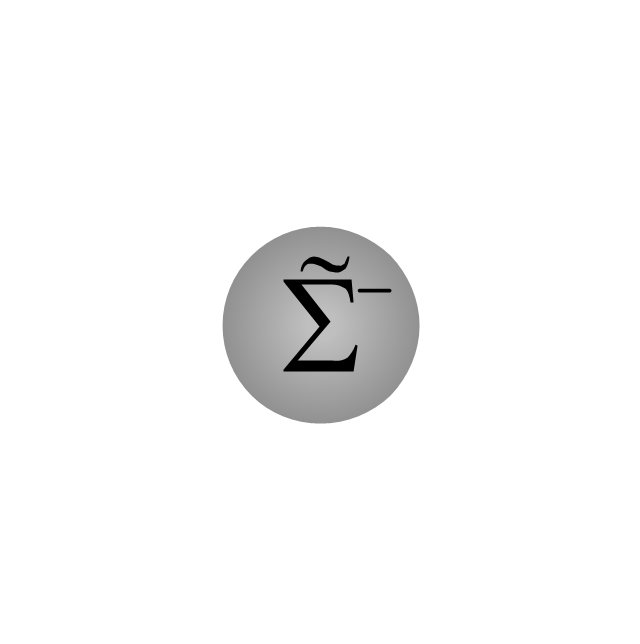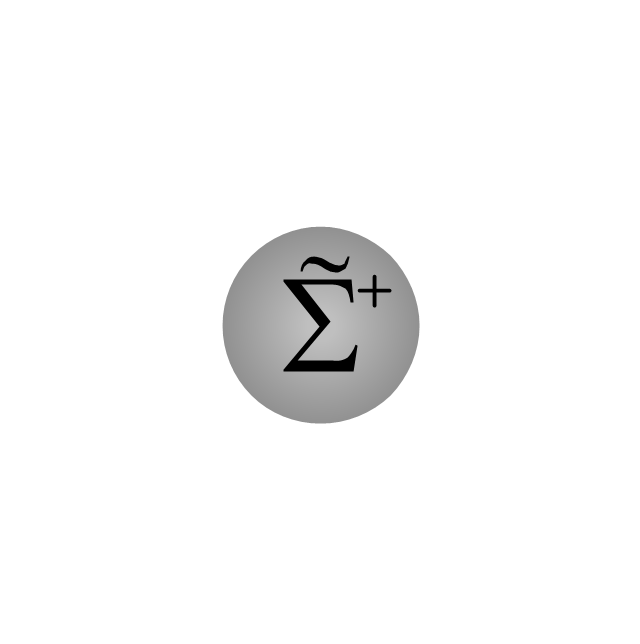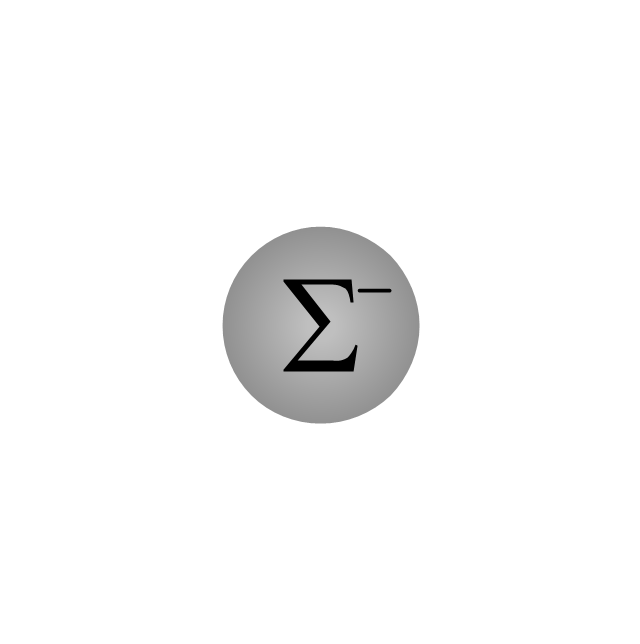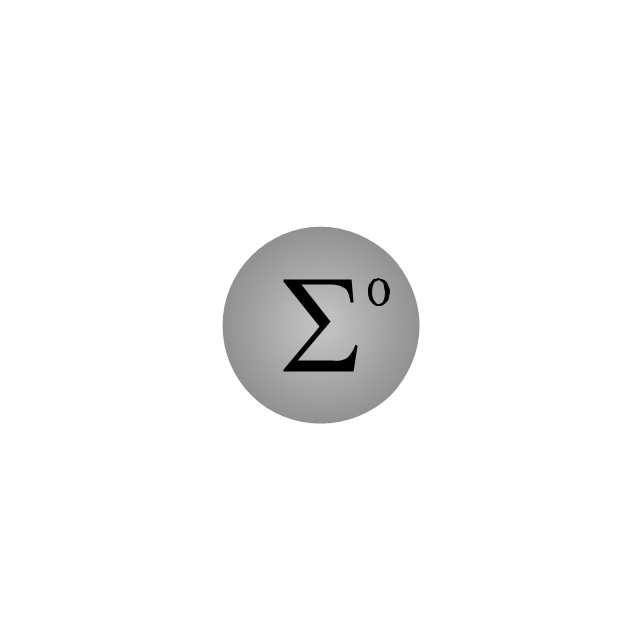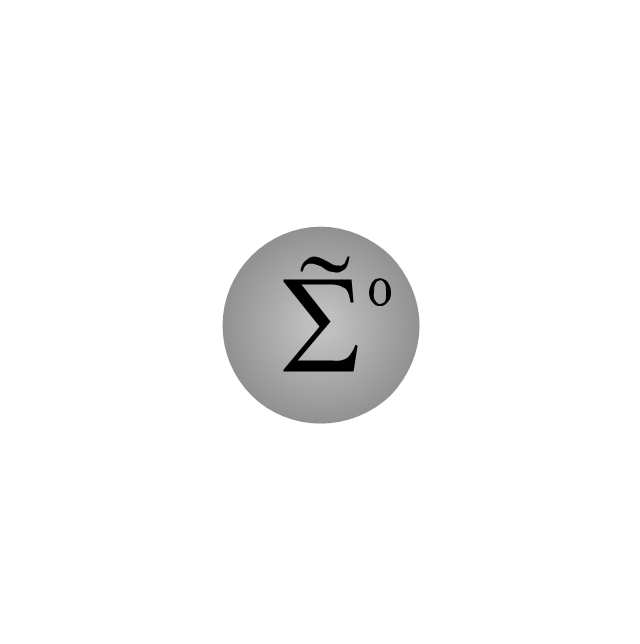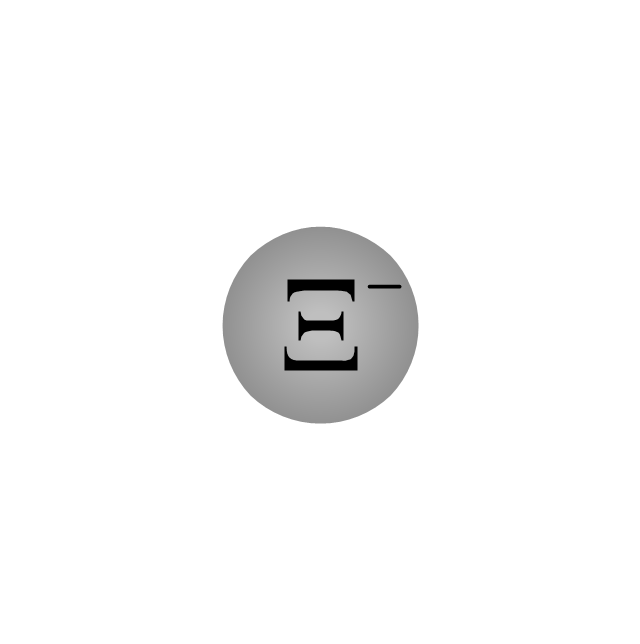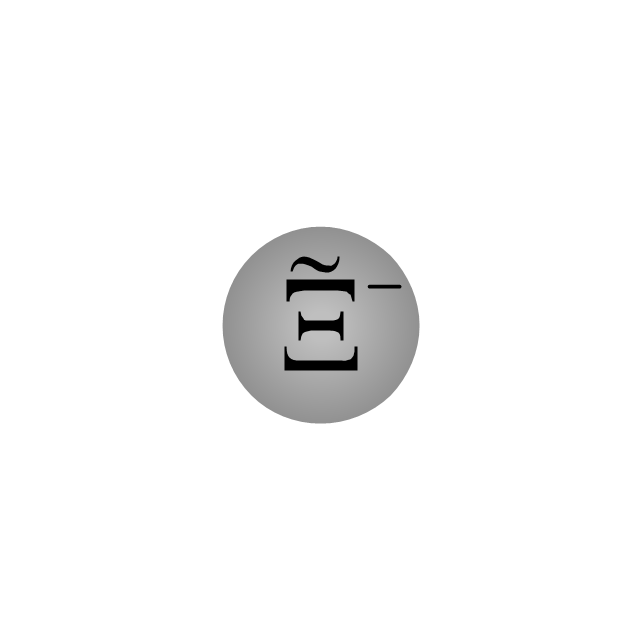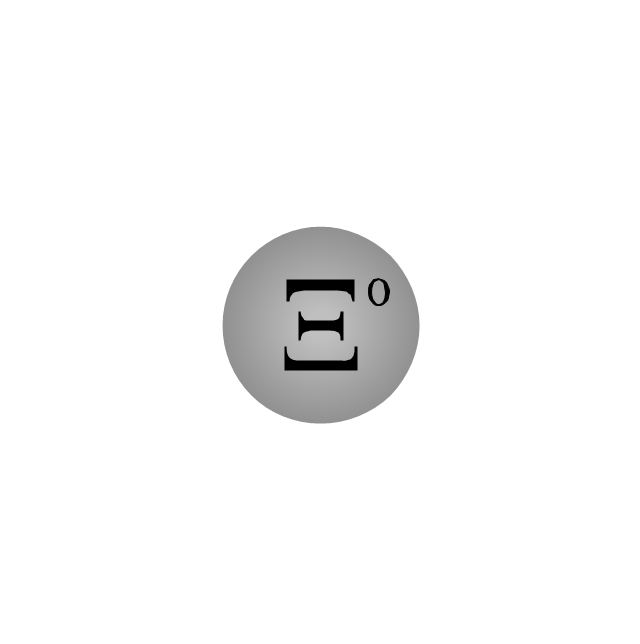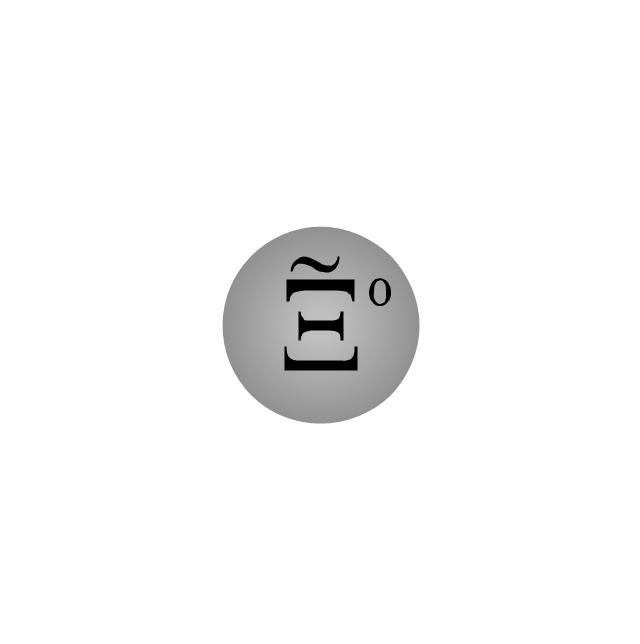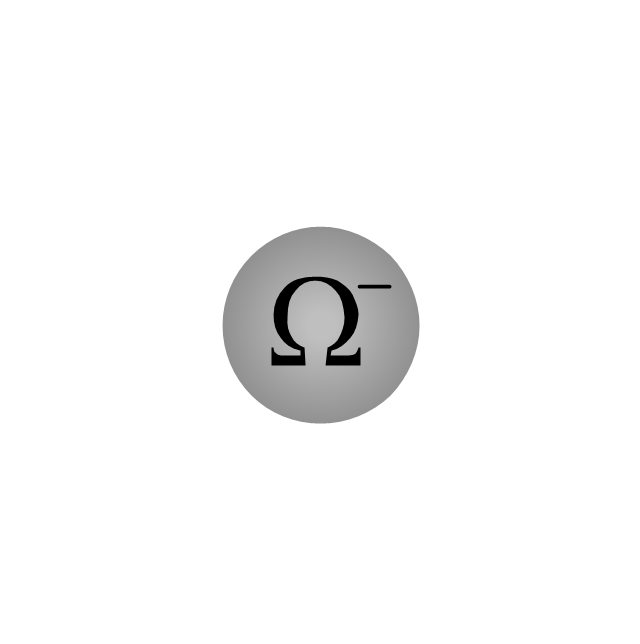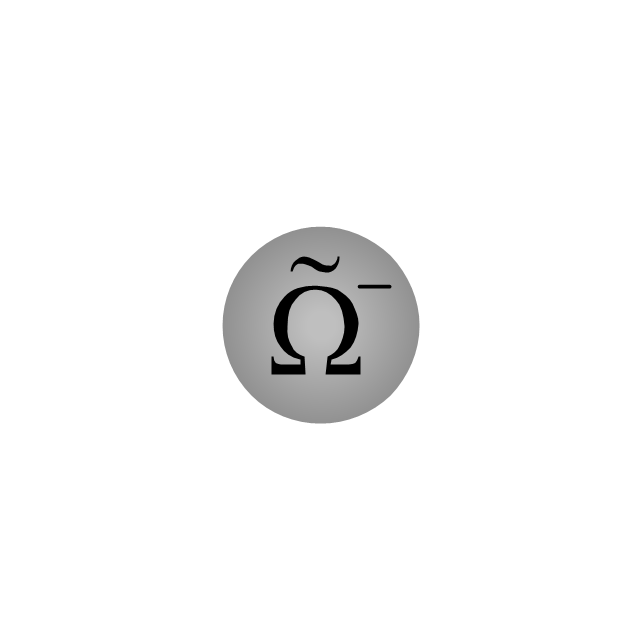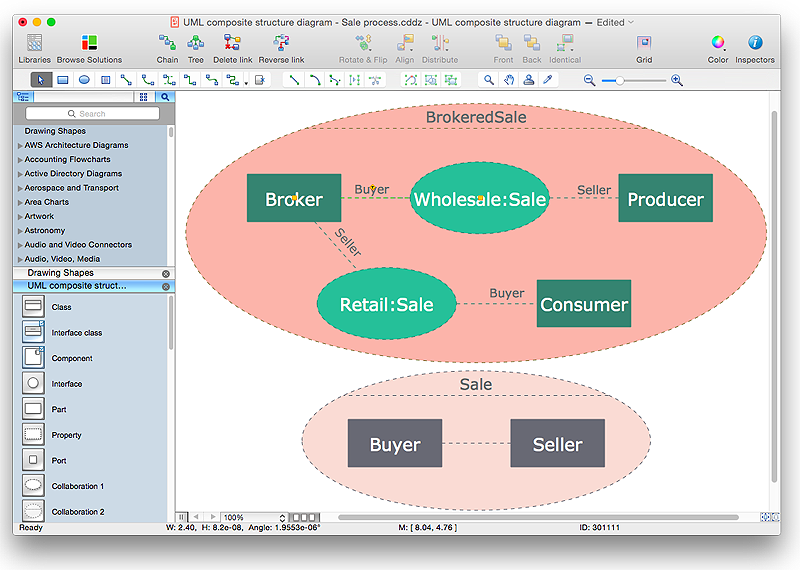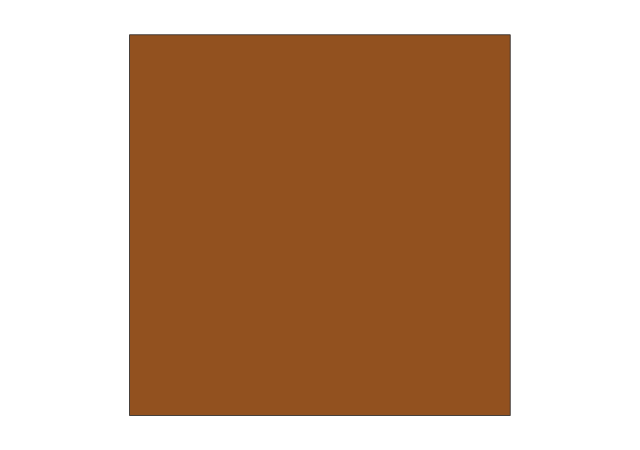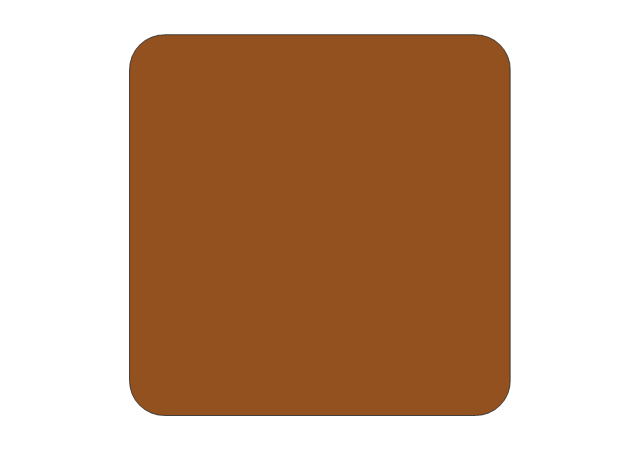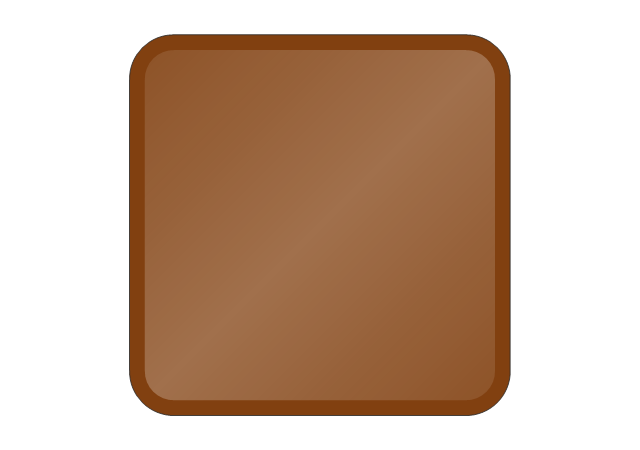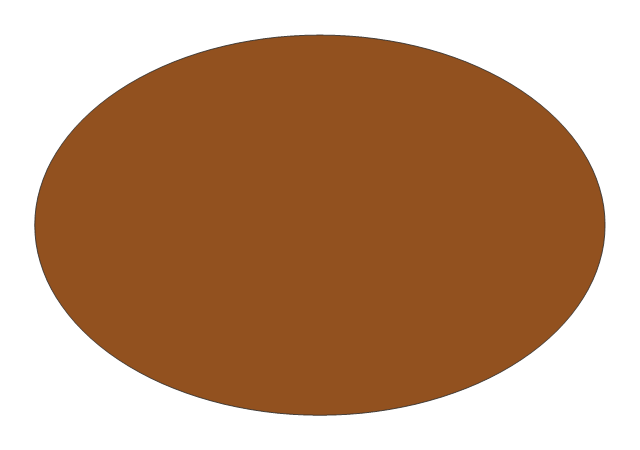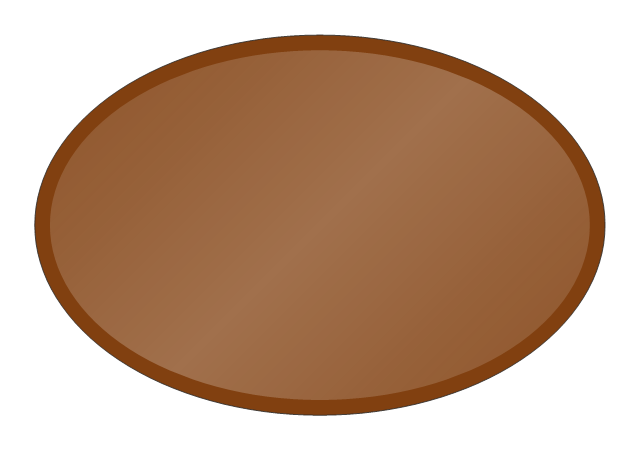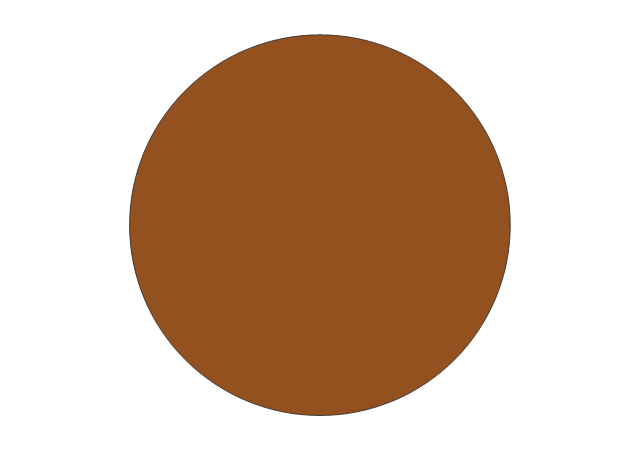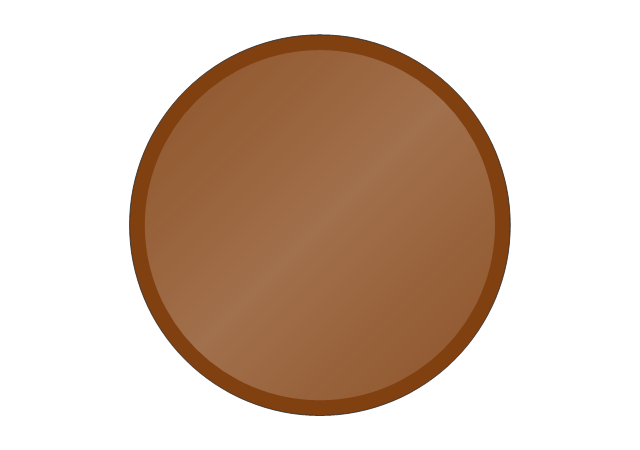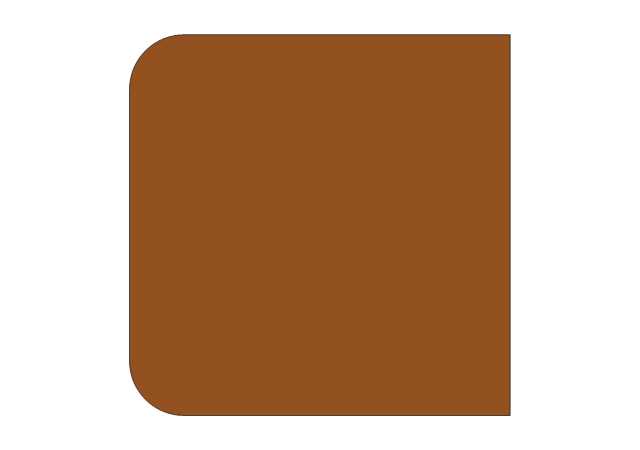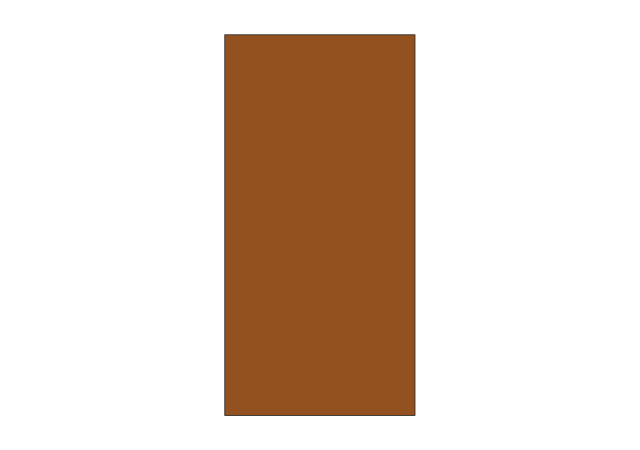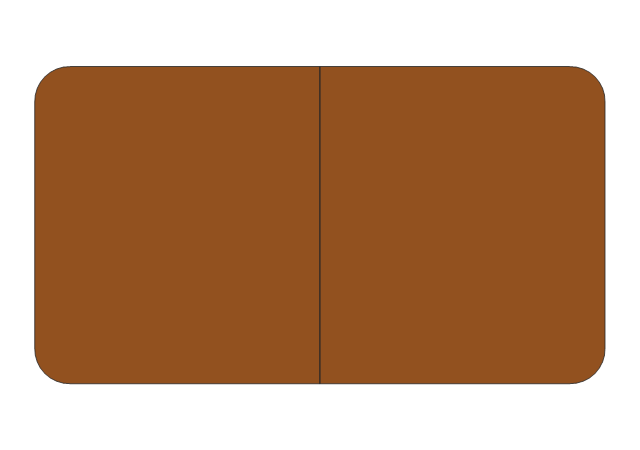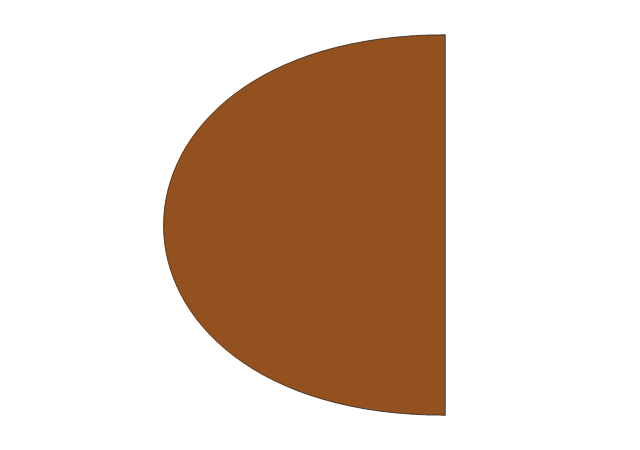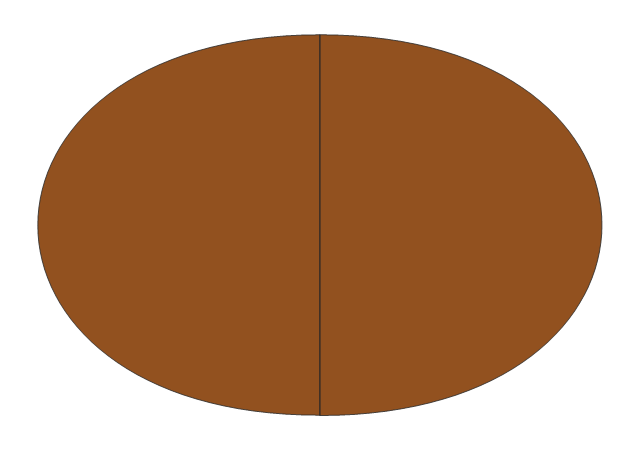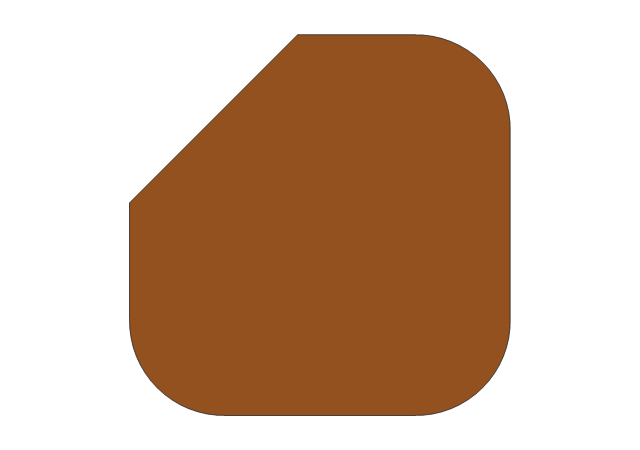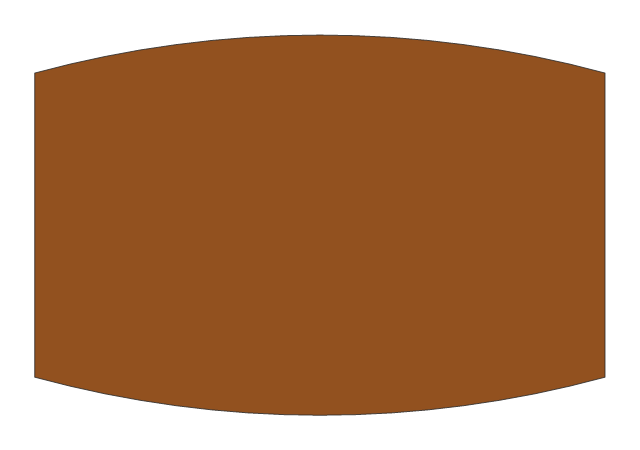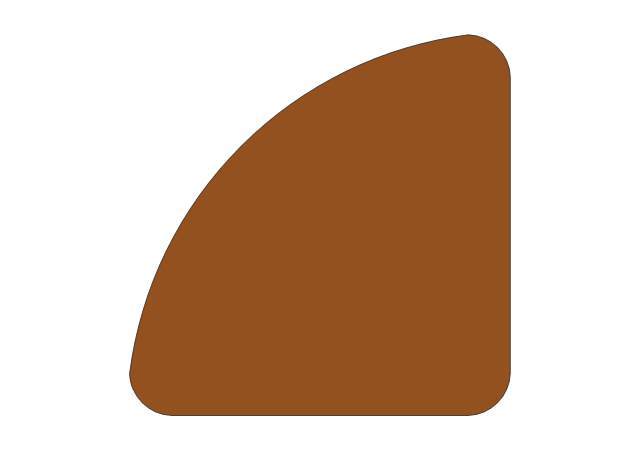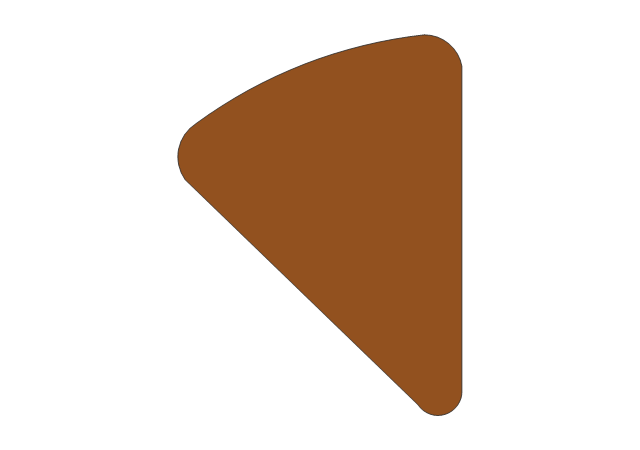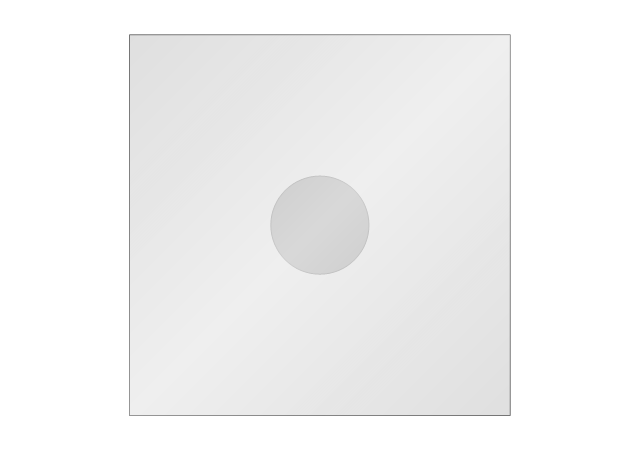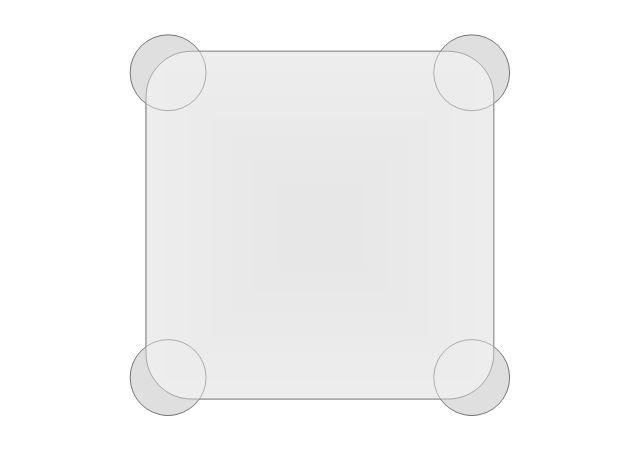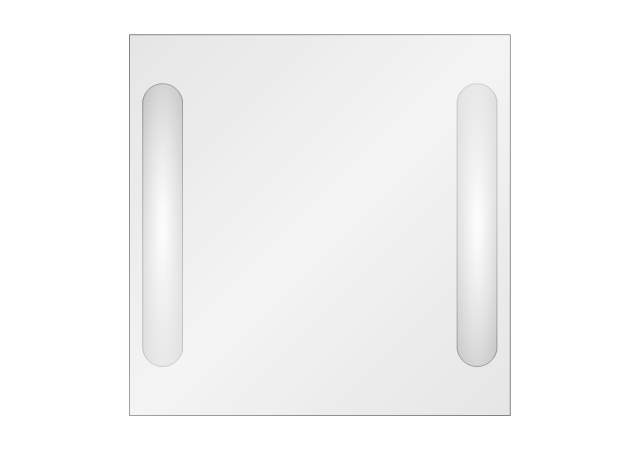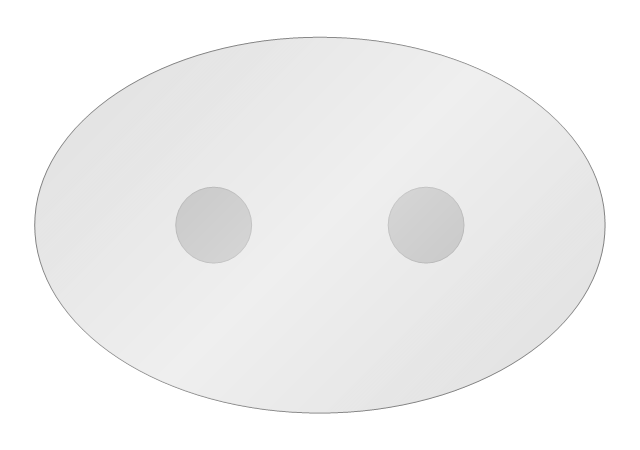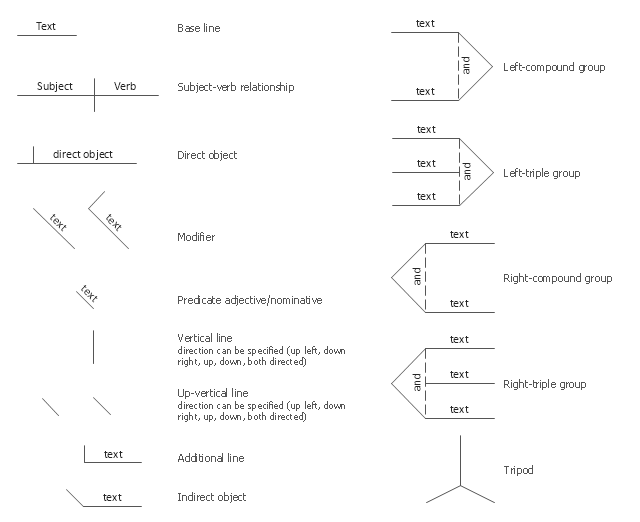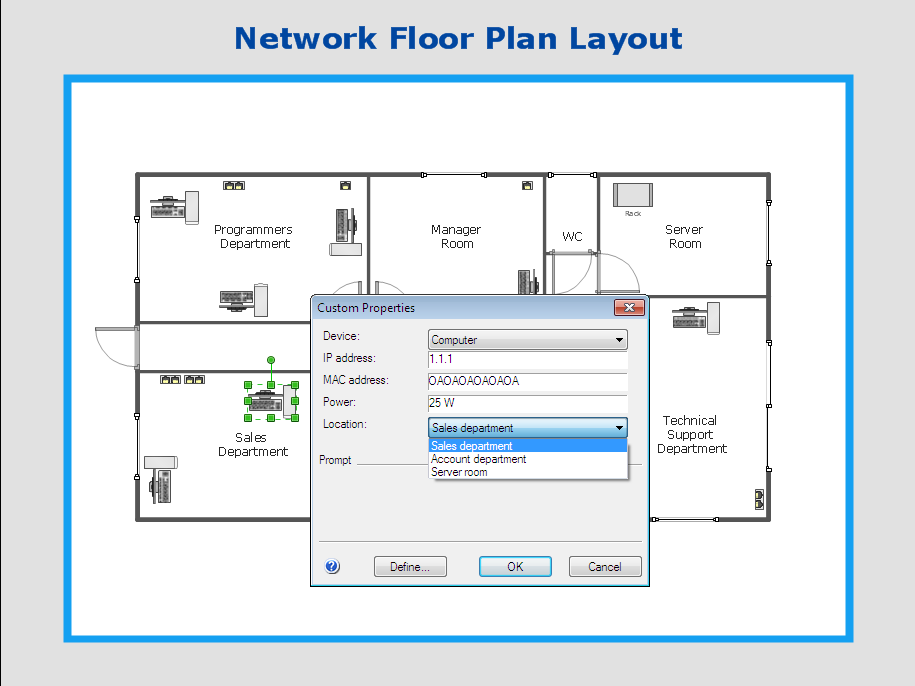The vector stencils library "Office furniture" contains 36 shapes of office furnishings and work surfaces. Use these shapes for drawing floor plans and furniture arrangements and layouts of office suites and conference rooms in the ConceptDraw PRO diagramming and vector drawing software extended with the Office Layout Plans solution from the Building Plans area of ConceptDraw Solution Park.
The vector shapes library "Nuclear physics" contains 39 symbol icons of elementary particles.
Use these shapes for drawing nuclear physics diagrams of nuclear reactions and experiments in the ConceptDraw PRO diagramming and vector drawing software extended with the Physics solution from the Science and Education area of ConceptDraw Solution Park.
www.conceptdraw.com/ solution-park/ science-education-physics
Use these shapes for drawing nuclear physics diagrams of nuclear reactions and experiments in the ConceptDraw PRO diagramming and vector drawing software extended with the Physics solution from the Science and Education area of ConceptDraw Solution Park.
www.conceptdraw.com/ solution-park/ science-education-physics
HelpDesk
How to Edit Grouped Shapes in ConceptDraw PRO on OS X
ConceptDraw PRO offers a range of built-in facilities in order to enable you to quickly edit any diagram or other visualization made using ConceptDraw PRO, or MS Visio. Grouping shapes, pictures, or objects lets you style, format, rotate, and move them together, as though they were a single object.The vector stencils library "Tables" contains 27 shapes of tables. Use it for drawing room design plans, furniture arrangement and layouts in the ConceptDraw PRO diagramming and vector drawing software extended with the Floor Plans solution from the Building Plans area of ConceptDraw Solution Park.
HelpDesk
How to Make a Rapid Draw Object in ConceptDraw PRO
The Rapid Draw technology is an automatic drawing system. It is designed to significantly reduce the time of creating flowcharts and diagrams. Especially those, consisting from some typical entities. You can extend the standard ConceptDraw PRO object libraries with new objects by customizing any item from any library and assigning it with Rapid Draw features. You can quickly create and edit complex drawings using Rapid Draw technology and your self-created objects.The vector stencils library "Sentence diagrams" contains 18 shapes for drawing sentence diagrams or parse trees.
"In pedagogy and theoretical syntax, a sentence diagram or parse tree is a pictorial representation of the grammatical structure of a sentence. The term "sentence diagram" is used more in pedagogy, where sentences are diagrammed. The term "parse tree" is used in linguistics (especially computational linguistics), where sentences are parsed. The purpose of sentence diagrams and parse trees is to have a model of the structure of sentences. The model is informative about the relations between words and the nature of syntactic structure and is thus used as a tool to help predict which sentences are and are not possible." [Sentence diagram. Wikipedia]
The shapes example "Design elements - Sentence diagrams" was created using the ConceptDraw PRO diagramming and vector drawing software extended with the Language Learning solution from the Science and Education area of ConceptDraw Solution Park.
"In pedagogy and theoretical syntax, a sentence diagram or parse tree is a pictorial representation of the grammatical structure of a sentence. The term "sentence diagram" is used more in pedagogy, where sentences are diagrammed. The term "parse tree" is used in linguistics (especially computational linguistics), where sentences are parsed. The purpose of sentence diagrams and parse trees is to have a model of the structure of sentences. The model is informative about the relations between words and the nature of syntactic structure and is thus used as a tool to help predict which sentences are and are not possible." [Sentence diagram. Wikipedia]
The shapes example "Design elements - Sentence diagrams" was created using the ConceptDraw PRO diagramming and vector drawing software extended with the Language Learning solution from the Science and Education area of ConceptDraw Solution Park.
HelpDesk
How to Work with Custom Properties in ConceptDraw PRO on PC
ConceptDraw PRO can store additional, user-defined data that can be assigned to a particular shape. This data is stored in the Custom Properties options.- Charging Cell Vector Shape
- Typography Art Vector Shape
- Sunrooms - Vector stencils library | White Hegzagonal Shape Png
- Access and security - Vector stencils library | Visio Shape Lock Safe ...
- Design elements - Solid geometry | Solid geometry - Vector stencils ...
- Watercraft - Design Elements | Watercraft - Vector stencils library ...
- Optics - Vector stencils library | Design elements - Optics | Design ...
- Tables - Vector stencils library | Office furniture - Vector stencils ...
- Process annotations - Vector stencils library | Bedroom - Vector ...
- Vector Png Shape
- Design elements - Welding | Butt weld geometry | Welding - Vector ...
- Glyph icons - Vector stencils library | Css Cross Arrow Shape
- Cycloalkanes conformations | Sunrooms - Vector stencils library ...
- Flowchart design. Flowchart symbols, shapes , stencils and icons ...
- Rapid UML | Solid geometry - Vector stencils library | Mathematics ...
- Cisco WAN - Vector stencils library | Sdh Visio Shape
- Circular Arrow Shape
- Circular arrows diagrams - Vector stencils library | How to Draw the ...
- Vector Tag Shape Png
- Solid geometry - Vector stencils library | Flowchart design. Flowchart ...




































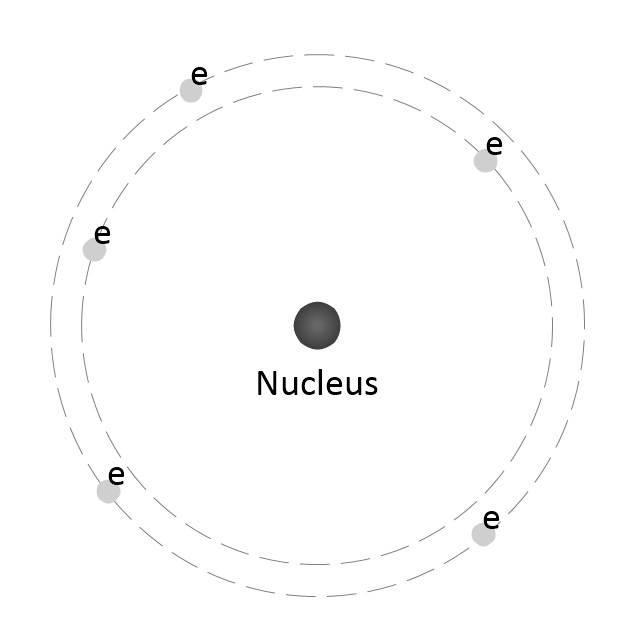
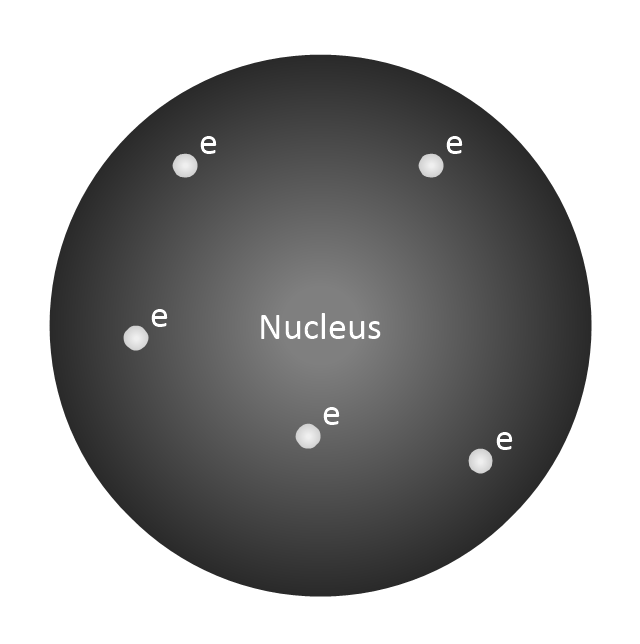
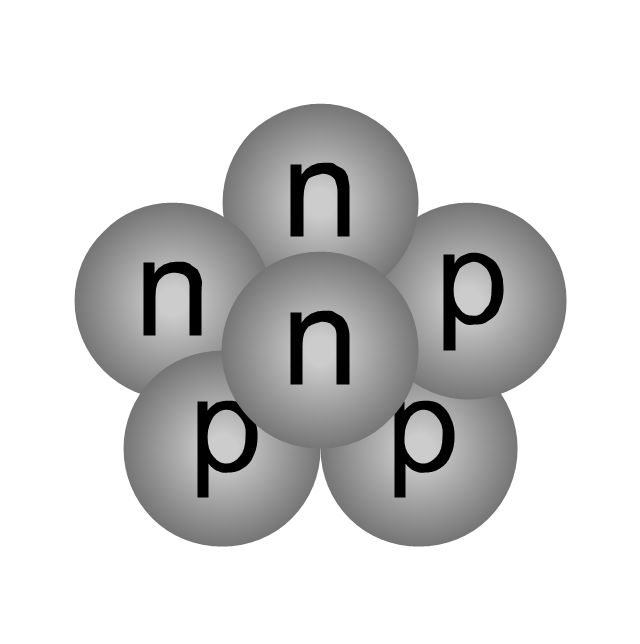
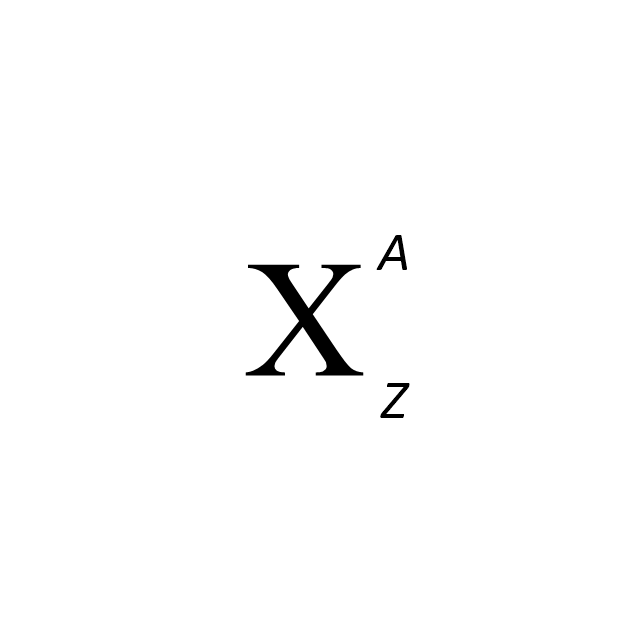

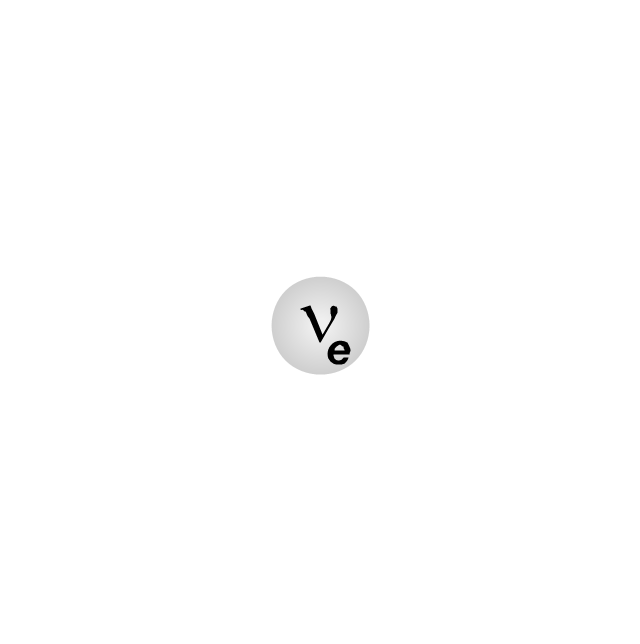

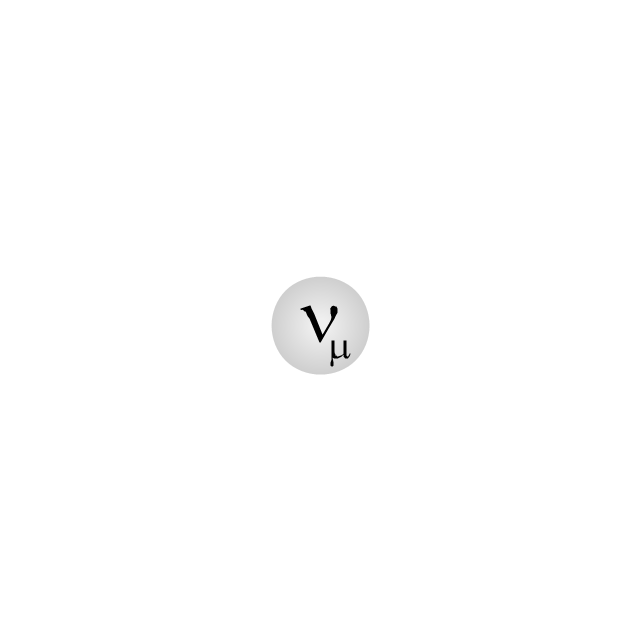

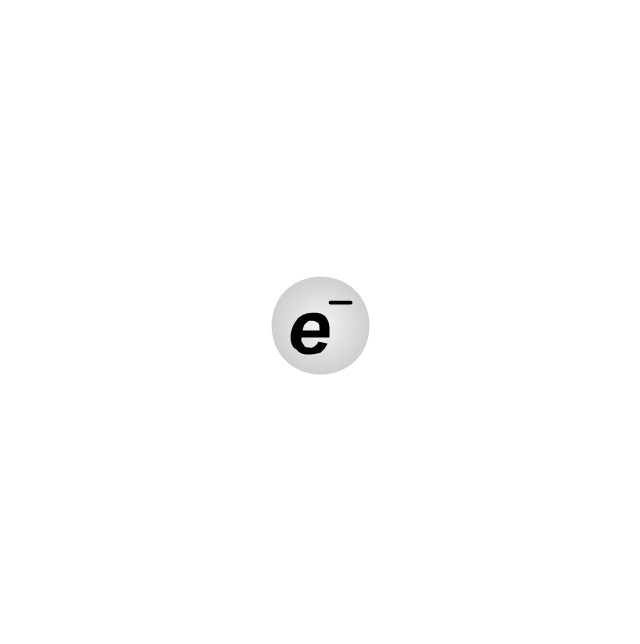
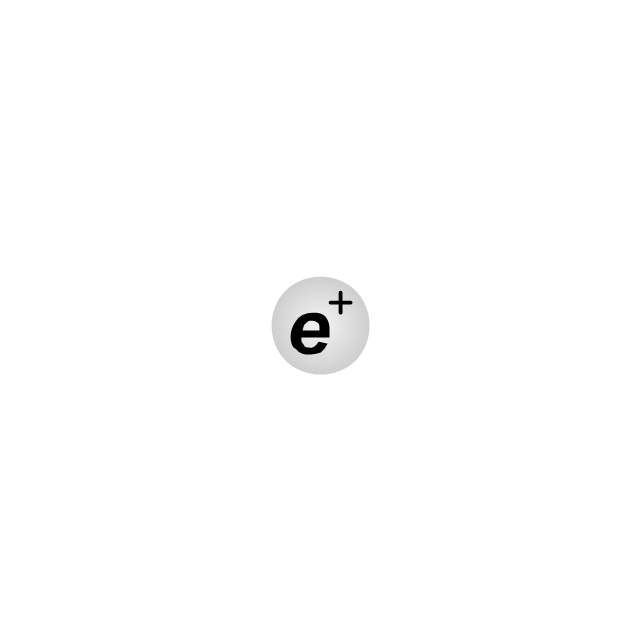
-nuclear-physics---vector-shapes-library.png--diagram-flowchart-example.png)
-nuclear-physics---vector-shapes-library.png--diagram-flowchart-example.png)
-nuclear-physics---vector-shapes-library.png--diagram-flowchart-example.png)
-nuclear-physics---vector-shapes-library.png--diagram-flowchart-example.png)
-nuclear-physics---vector-shapes-library.png--diagram-flowchart-example.png)
-nuclear-physics---vector-shapes-library.png--diagram-flowchart-example.png)
-nuclear-physics---vector-shapes-library.png--diagram-flowchart-example.png)
-nuclear-physics---vector-shapes-library.png--diagram-flowchart-example.png)
-nuclear-physics---vector-shapes-library.png--diagram-flowchart-example.png)
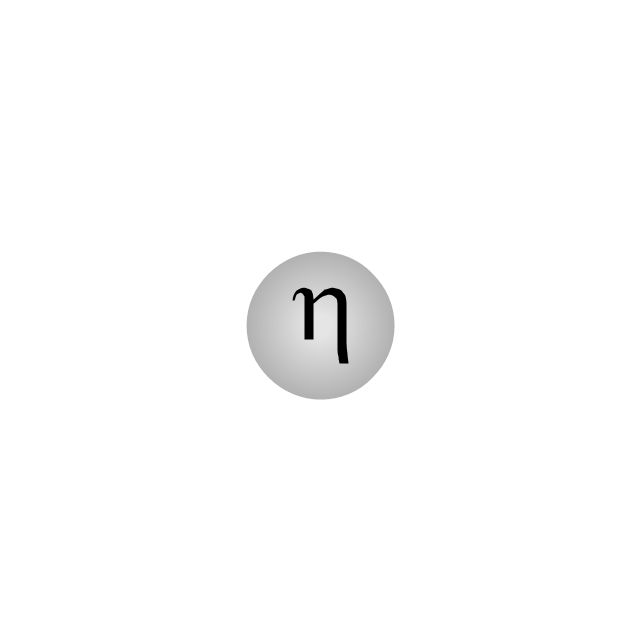
-nuclear-physics---vector-shapes-library.png--diagram-flowchart-example.png)
-nuclear-physics---vector-shapes-library.png--diagram-flowchart-example.png)
-nuclear-physics---vector-shapes-library.png--diagram-flowchart-example.png)
-nuclear-physics---vector-shapes-library.png--diagram-flowchart-example.png)