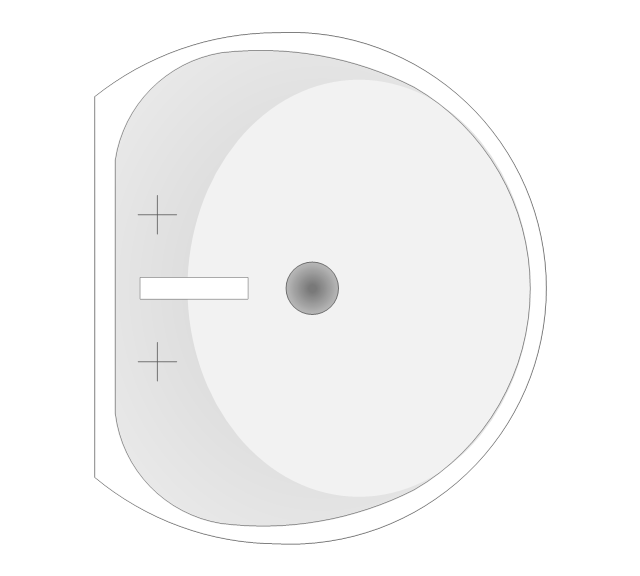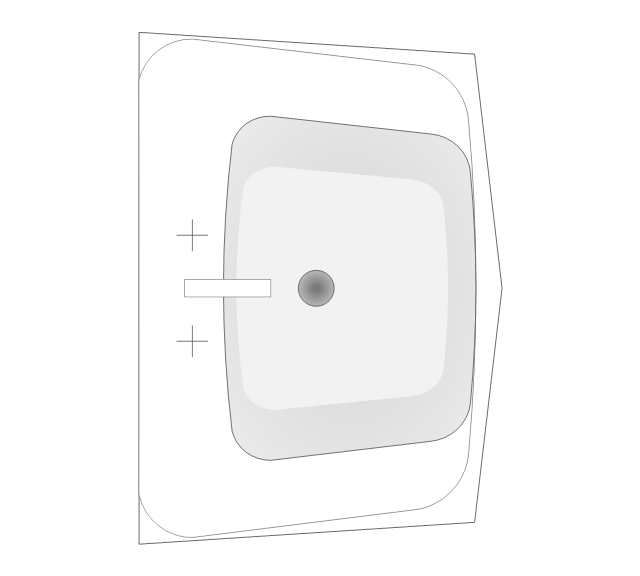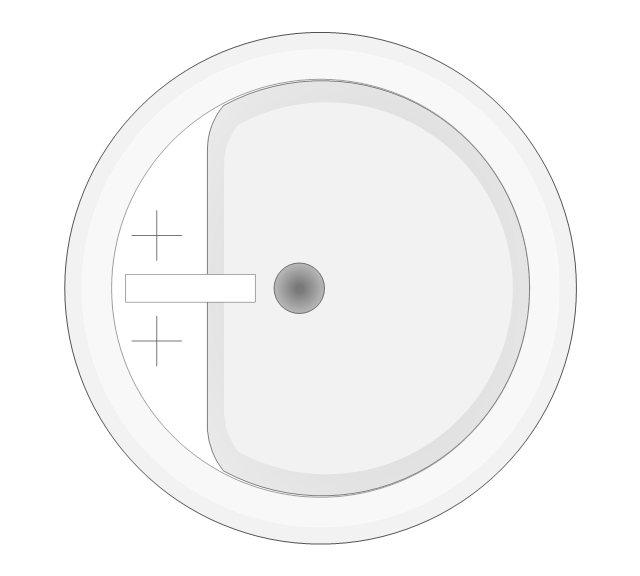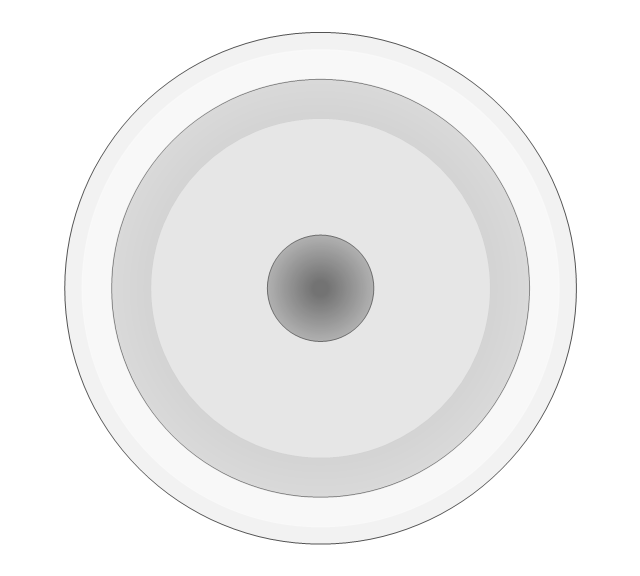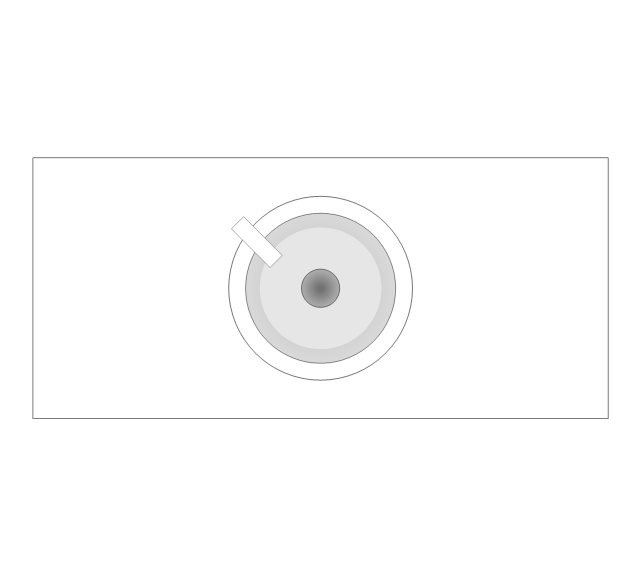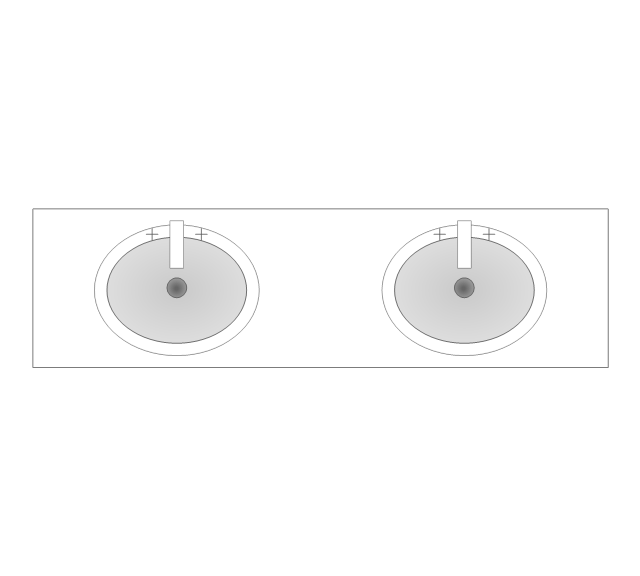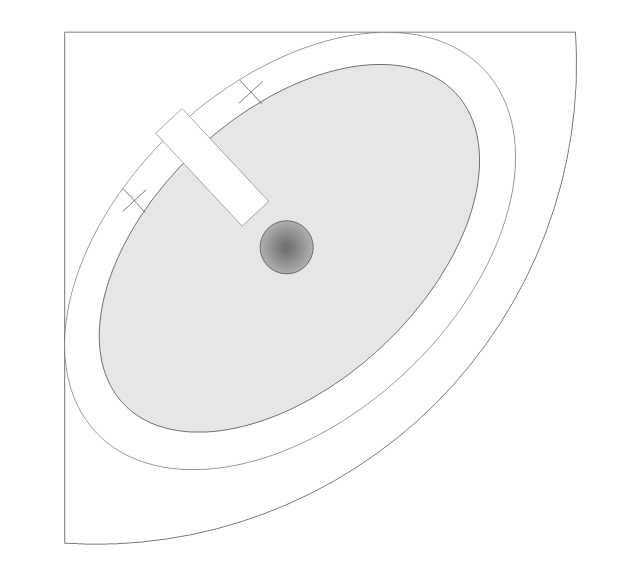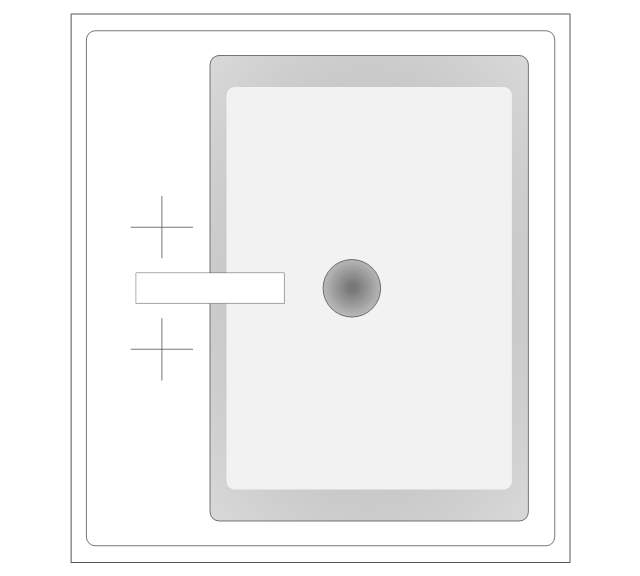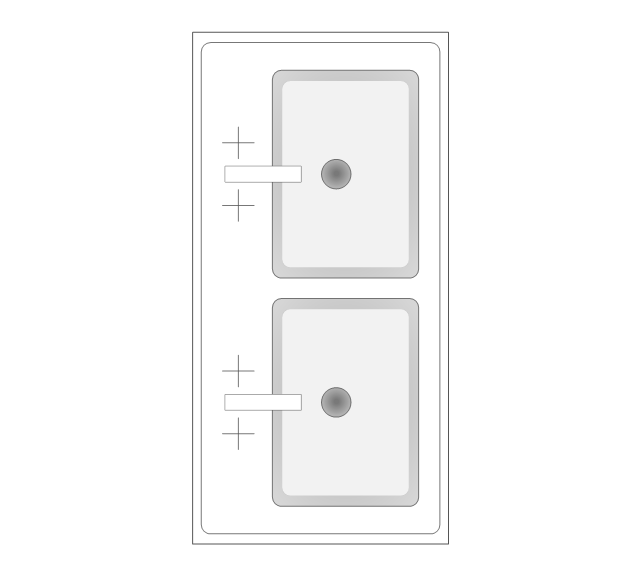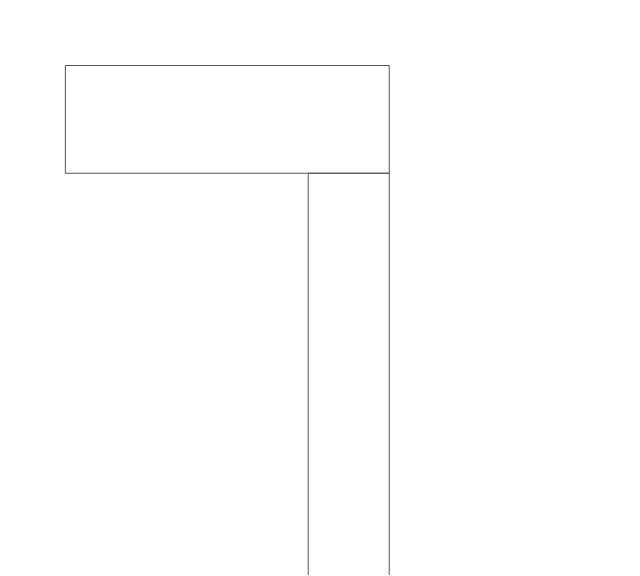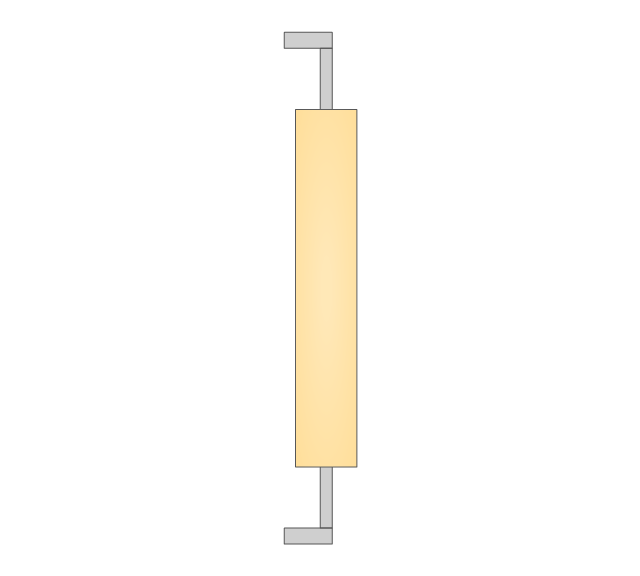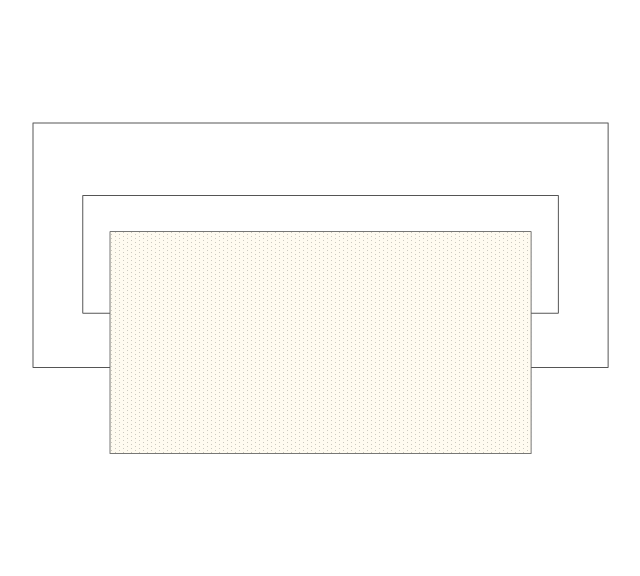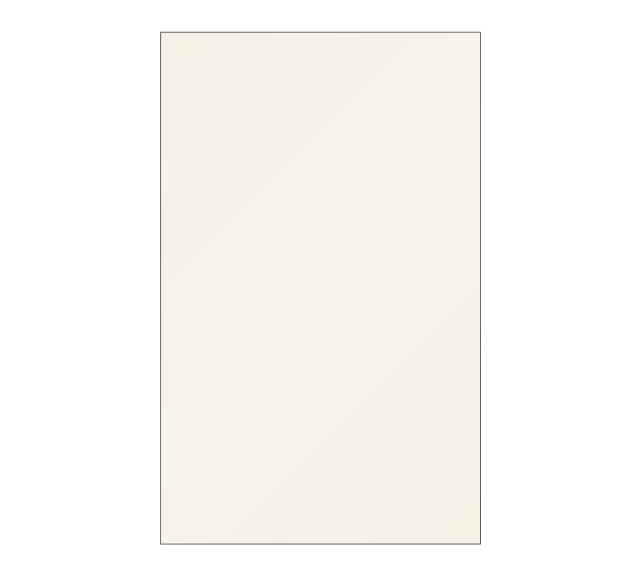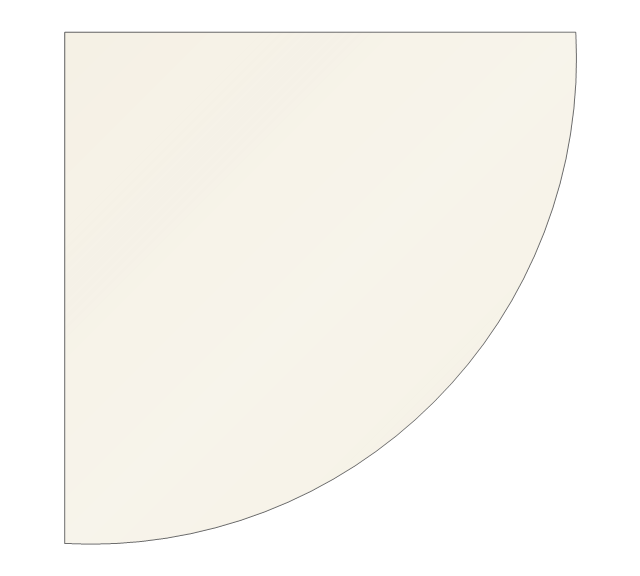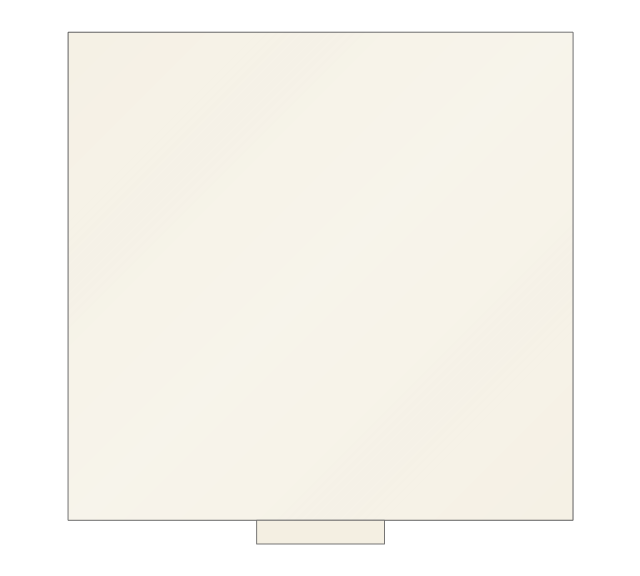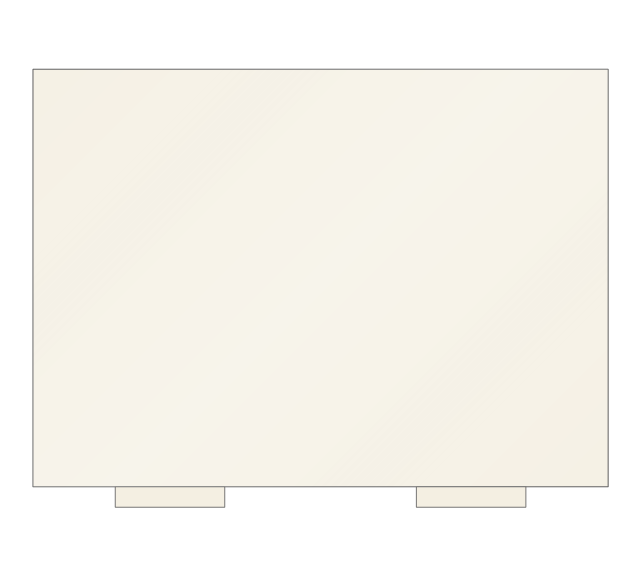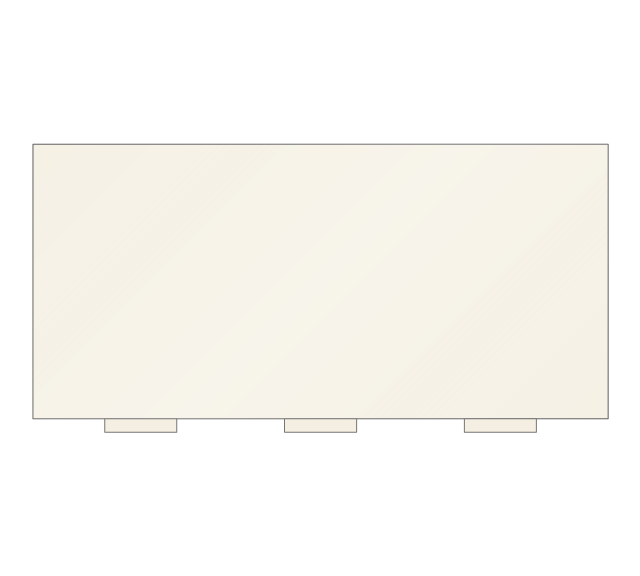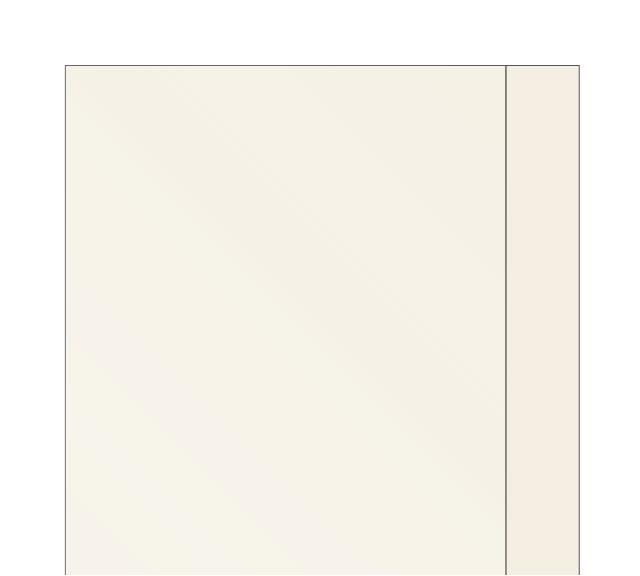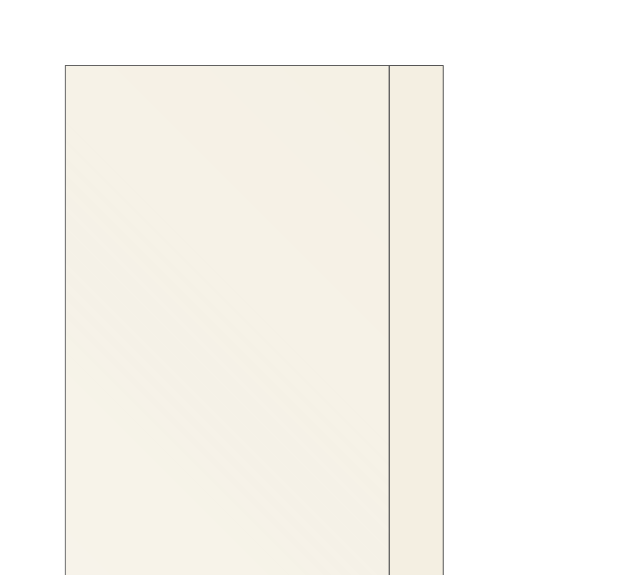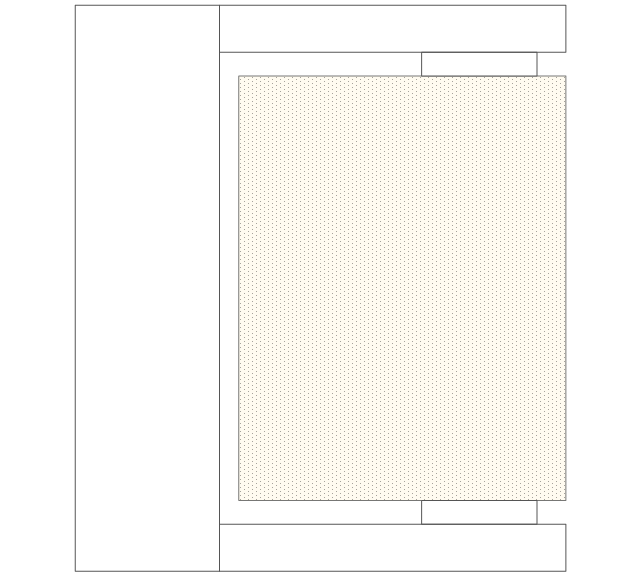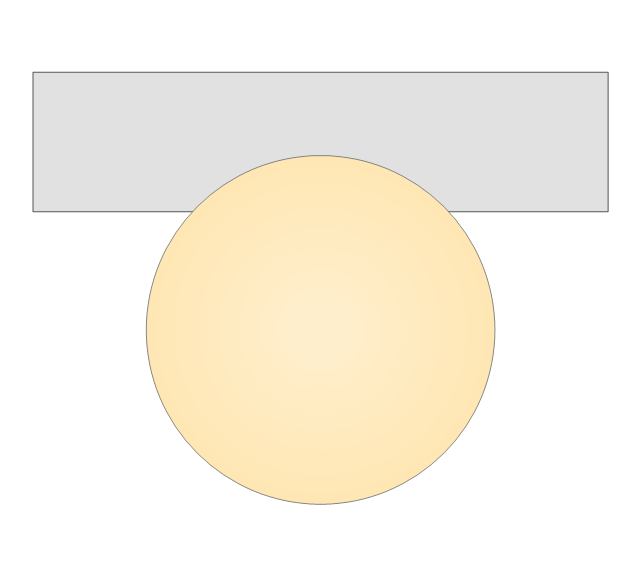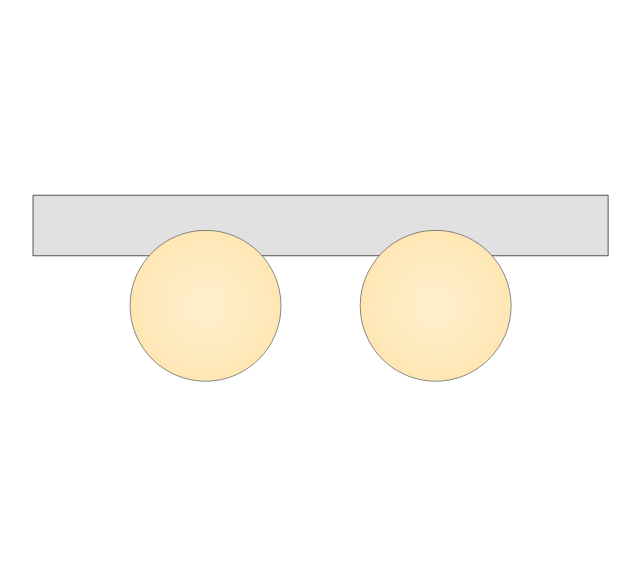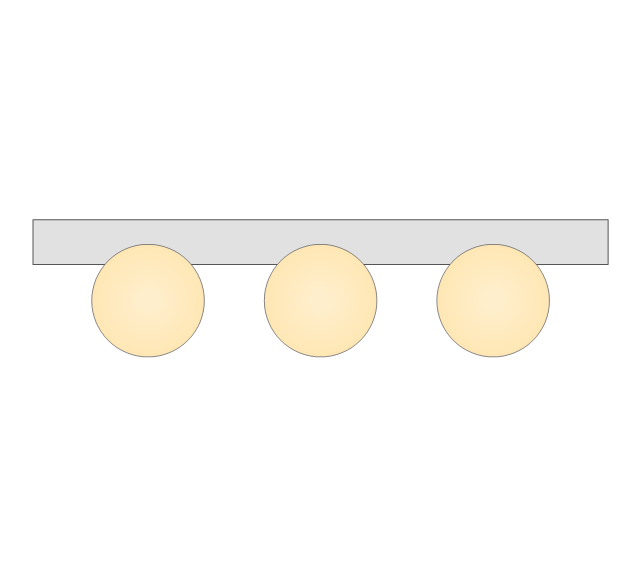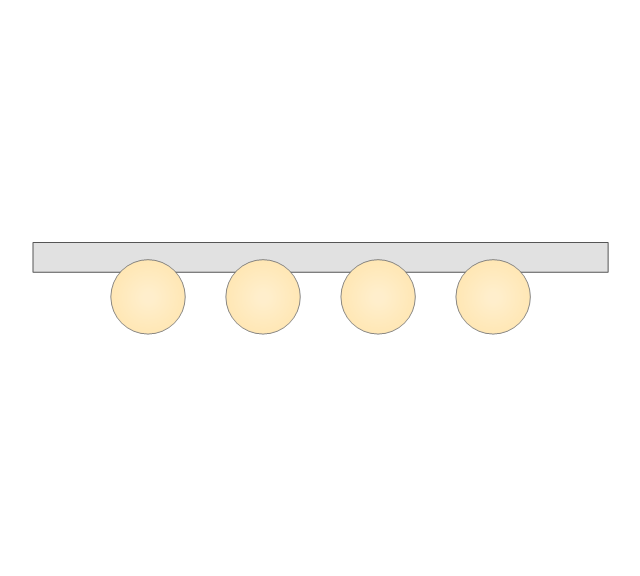The vector stencils library "Bathroom" contains 41 bathroom equipment shapes. Use it for drawing bathroom layout plans: bathtubs, toilets, faucets, sinks, showers, bathroom furniture the ConceptDraw PRO diagramming and vector drawing software extended with the Floor Plans solution from the Building Plans area of ConceptDraw Solution Park.
 Floor Plans
Floor Plans
Construction, repair and remodeling of the home, flat, office, or any other building or premise begins with the development of detailed building plan and floor plans. Correct and quick visualization of the building ideas is important for further construction of any building.
 Fire and Emergency Plans
Fire and Emergency Plans
This solution extends ConceptDraw software with samples, templates and design elements for drawing the Fire and Emergency Plans.
 Plumbing and Piping Plans
Plumbing and Piping Plans
Plumbing and Piping Plans solution extends ConceptDraw PRO v10.2.2 software with samples, templates and libraries of pipes, plumbing, and valves design elements for developing of water and plumbing systems, and for drawing Plumbing plan, Piping plan, PVC Pipe plan, PVC Pipe furniture plan, Plumbing layout plan, Plumbing floor plan, Half pipe plans, Pipe bender plans.
- Visio Stencil Toilet
- Bath And Kitchen Plan Stencils Visio
- Ms Visio Bath And Kitchen Plan Template
- Visio Pvc Pipe Stencil
- Bathroom - Vector stencils library | Design elements - Bathroom ...
- Visio Stencils Restroom
- Visio Kitchen Stencils
- Building Stencil Visio
- Visio Stencils Pipes
- Visio Building Core Stencil
- Visio Pipe Shapes
- Visio Bathroom Shapes
- Visio Home Plan Stencils
- Kitchen Design Visio Stencils
- Visio Icon Pipe Network
- Building core - Vector stencils library | Seat blocks - Vector stencils ...
- Stencils Visio Building
- Plumbing Visio Shapes
- Visio Stencils Bathroom Free Download
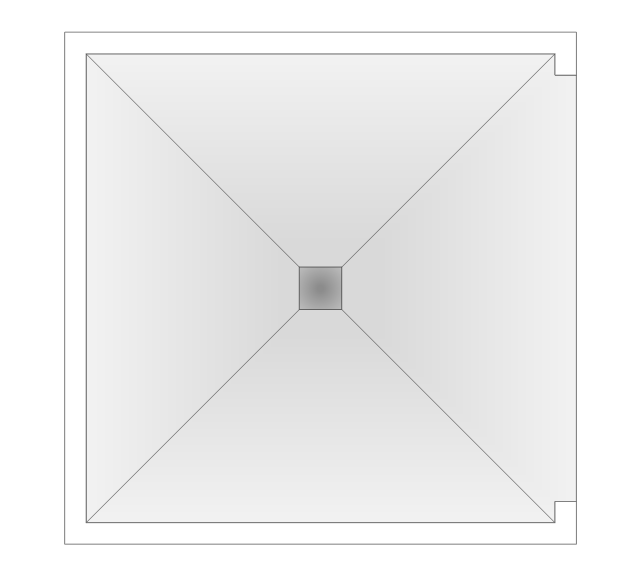
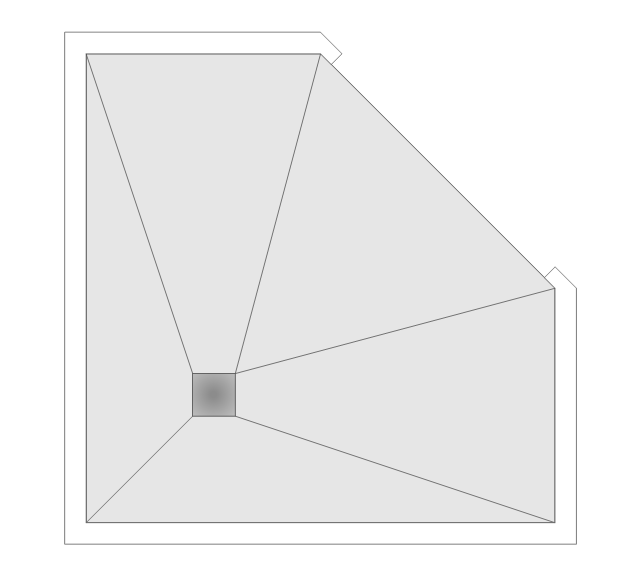
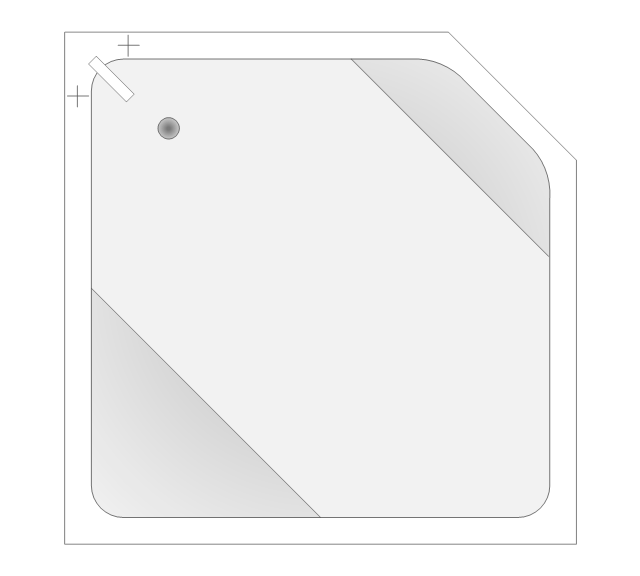
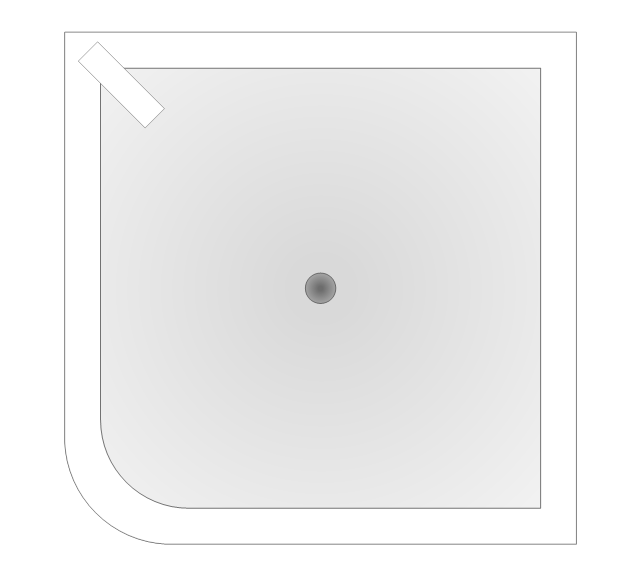
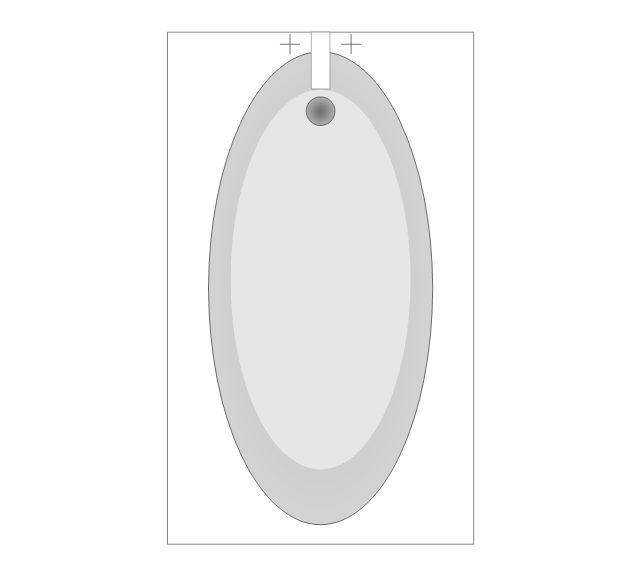
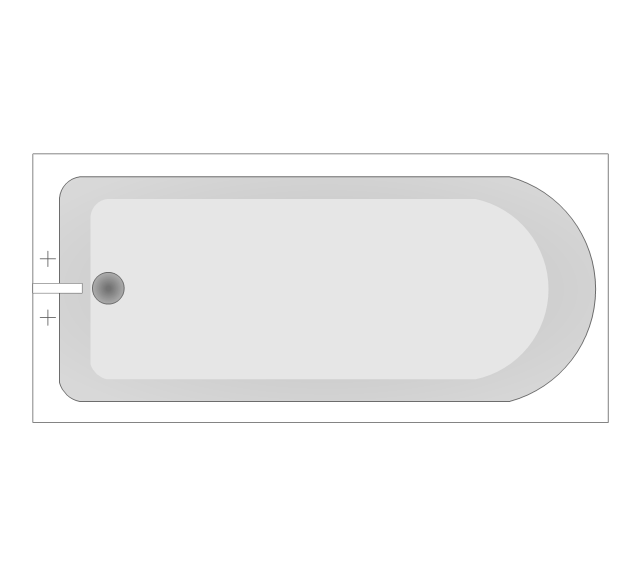
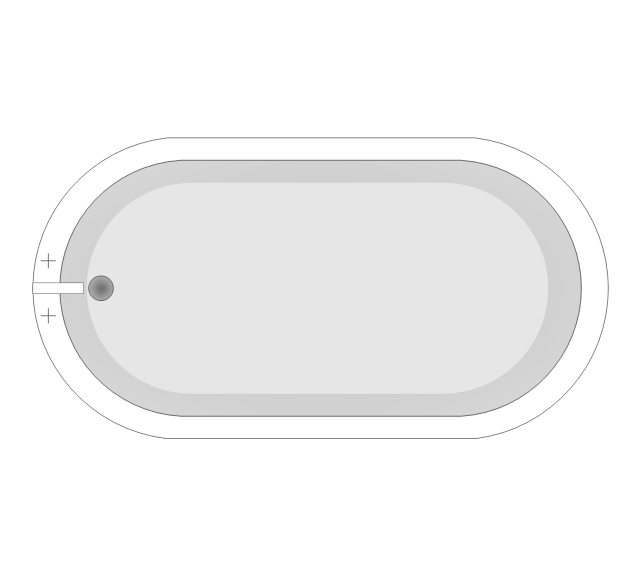
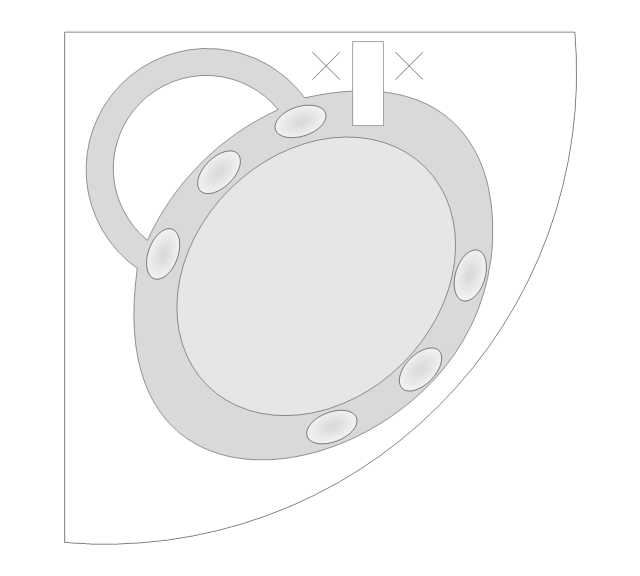
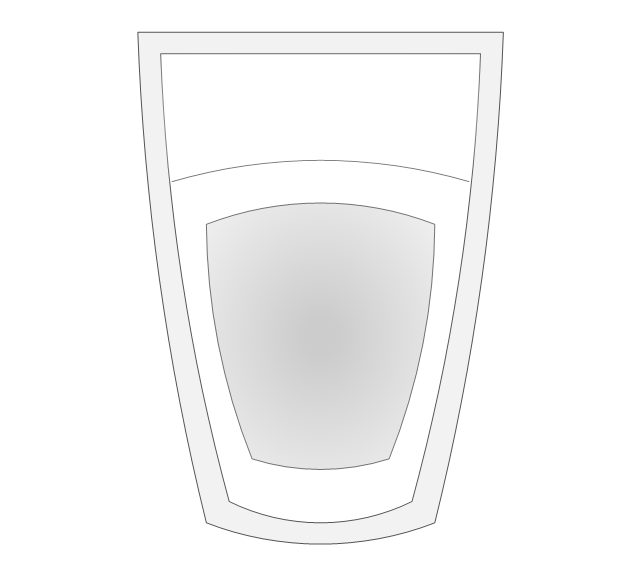
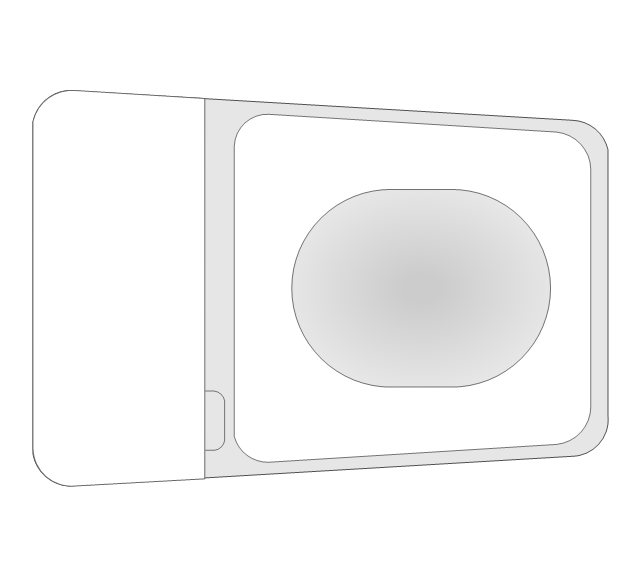
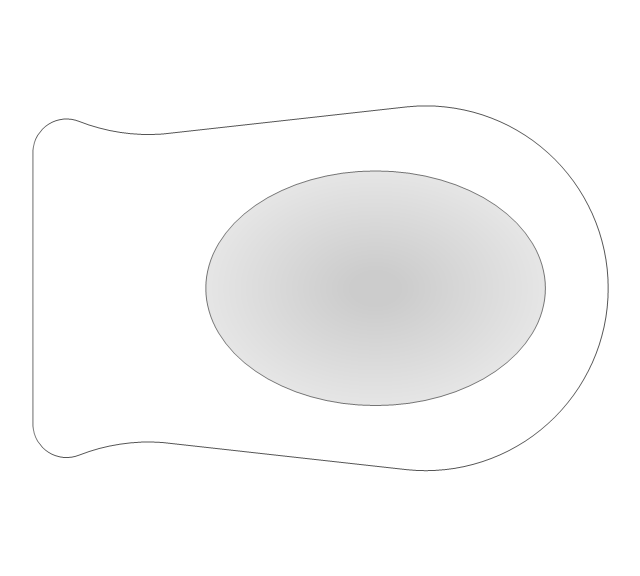
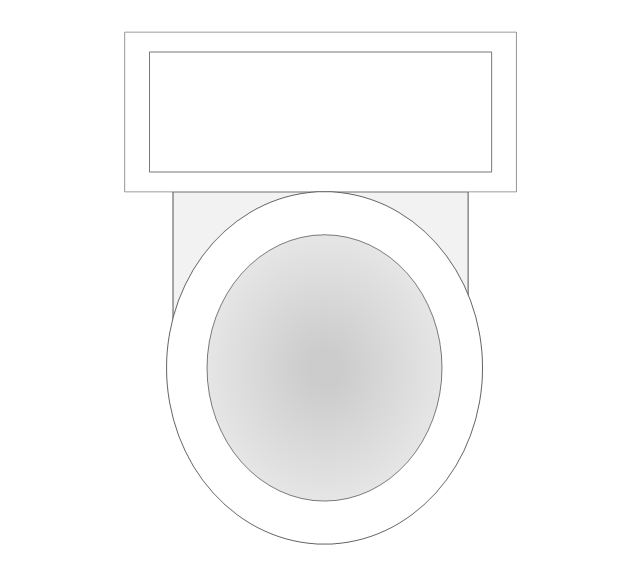
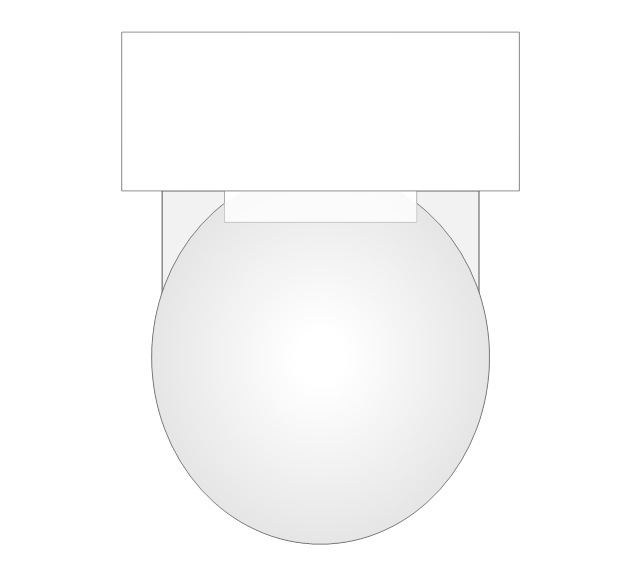
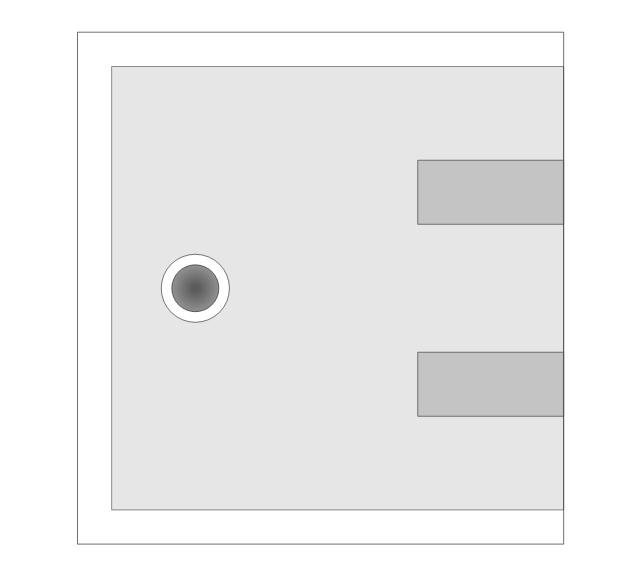
-bathroom---vector-stencils-library.png--diagram-flowchart-example.png)
-bathroom---vector-stencils-library.png--diagram-flowchart-example.png)