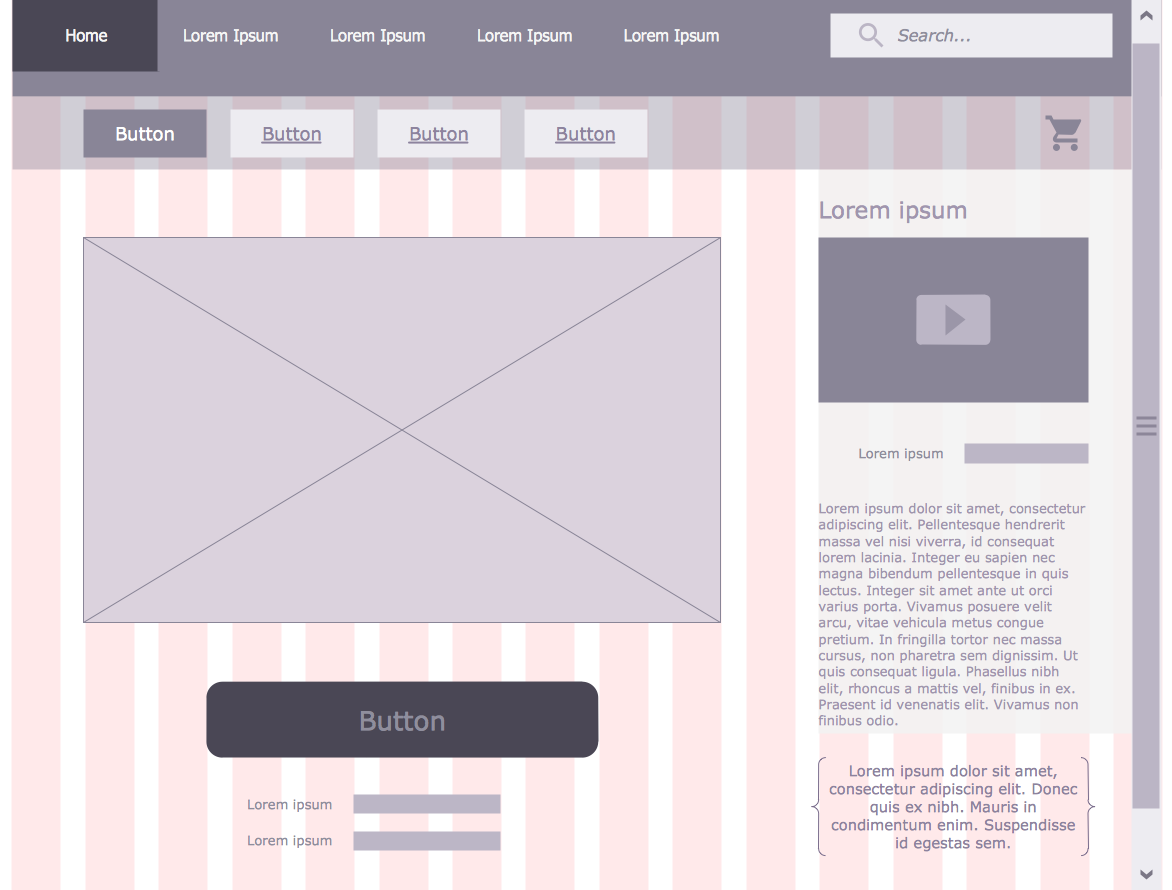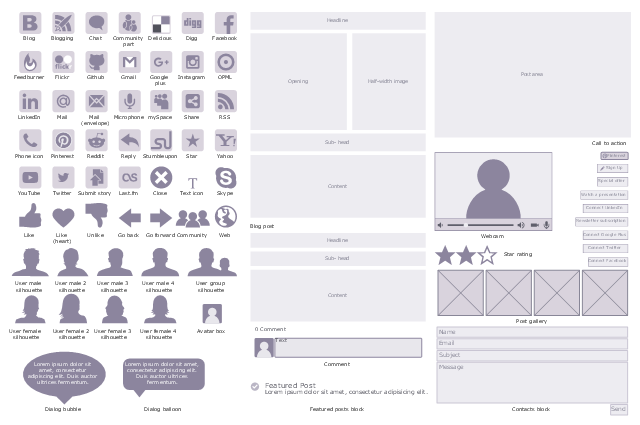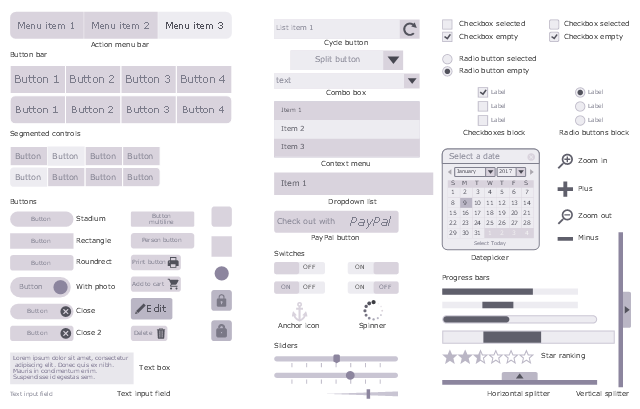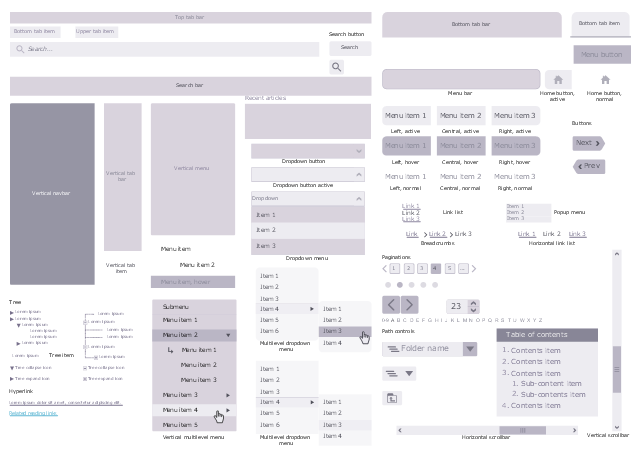Wireframe Examples
ConceptDraw PRO is a powerful diagramming and vector drawing software. Extended with Website Wireframe solution from the Software Development area, ConceptDraw PRO became the ideal software for prototype and design professional looking websites wireframes. Website Wireframe solution offers at your disposal wide variety of wireframe examples and samples which confirm this.
 Website Wireframe
Website Wireframe
The innovative Website Wireframe solution enhances the ConceptDraw PRO v10 functionality with newest wireframe tools, libraries with variety of predesigned icons, symbols, buttons, graphics, forms, boxes, and many other vector elements, templates and professionally designed samples, which make it the best wireframing software. Website Wireframe solution gives you significant advantages when designing and maintaining websites, creating skeletal and content-free depictions of website structure, making website prototypes and planning the content arrangement before committing to design, also speeds up the processes of sketching, producing and sharing wireframe examples of website style and interface design.
Wireframe Tools
A wireframe is a scheme of a future web page. Wireframe illustrates the web page structure, location and size of the main elements, as well as their interaction with the user. With such scheme designer defines the functionality of the page, not its appearance.Wireframing
Website wireframe is a detailed view of design or its skeleton. It shows all the important elements of the final website, the main groups of contents, information structure, describes the user's interaction with interface and its estimated visualisation. ConceptDraw PRO extended with Website Wireframe solution from the Software Development area is the best wireframing software. Using the wireframe tools, libraries of vector objects, template and examples which offers a Website Wireframe solution, you will easily design the websites wireframes of any complexity.Wire Frame
Website wire frame is a schematic representation of a website framework. Wireframes are incredibly useful tool for depicting the arrangement of interface elements, navigational systems and website content, they display functionality and interactions between website elements. Use the Website Wireframe solution from the Software Development area of ConceptDraw Solution Park to facilitate a wire frame production.User Interface Design Examples
ConceptDraw PRO is a powerful diagramming and vector drawing software. Extended with Windows 8 User Interface solution from the Software Development area, ConceptDraw PRO became the ideal software for prototype and design professional looking user interfaces for Windows 8 and Windows 8.1. Windows 8 User Interface solution offers you wide variety of user interface design examples, templates and samples.Microsoft Azure
Microsoft Azure is widely used cloud platform which was created by Microsoft and now is managed by Microsoft datacenters in 19 regions of the world, and has a wide set of benefits and features. ConceptDraw PRO diagramming and vector drawing software extended with Azure Architecture Solution from the Computer and Networks area of ConceptDraw Solution Park is the best for designing various pictorial infographics, illustrations and materials showing the possibilities and work of Microsoft Azure Cloud System and Azure services.The vector stencils library "Social and blog" contains 74 social network and blog UI elements.
Use it to design your website mockup with ConceptDraw PRO software.
The UI icons example "Design elements - Social and blog" is included in the Website Mockup solution from the Software Development area of ConceptDraw Solution Park.
Use it to design your website mockup with ConceptDraw PRO software.
The UI icons example "Design elements - Social and blog" is included in the Website Mockup solution from the Software Development area of ConceptDraw Solution Park.
The vector stencils library "Graphic Controls" contains 58 UI elements.
Use it to design your website mockup with ConceptDraw PRO software.
The UI icons example "Design elements - Graphic Controls" is included in the Website Mockup solution from the Software Development area of ConceptDraw Solution Park.
Use it to design your website mockup with ConceptDraw PRO software.
The UI icons example "Design elements - Graphic Controls" is included in the Website Mockup solution from the Software Development area of ConceptDraw Solution Park.
The vector stencils library "Navigation" contains 62 UI elements.
Use it to design your website mockup with ConceptDraw PRO software.
The UI icons example "Design elements - Navigation" is included in the Website Mockup solution from the Software Development area of ConceptDraw Solution Park.
Use it to design your website mockup with ConceptDraw PRO software.
The UI icons example "Design elements - Navigation" is included in the Website Mockup solution from the Software Development area of ConceptDraw Solution Park.
- Interface Design | Wireframe Examples | Website Wireframe ...
- Design elements - Wireframe
- Interface Design | Wireframing | Wireframe Examples | Online Gui ...
- Website Wireframe | ConceptDraw Solution Park | Plant Layout ...
- How to Develop Website Wireframes Using ConceptDraw PRO ...
- Website Wireframe | Wireframing | Design elements - Wireframe grid ...
- Website Wireframe | How to Design an Interface Mock-up of an ...
- Wireframe Examples | Website Wireframe | Wireframing | Wireframe ...
- Interface Design | Wireframe Tools | Website Wireframe | Wireframe ...
- Website Wireframe | Design elements - Wireframe | How to Develop ...