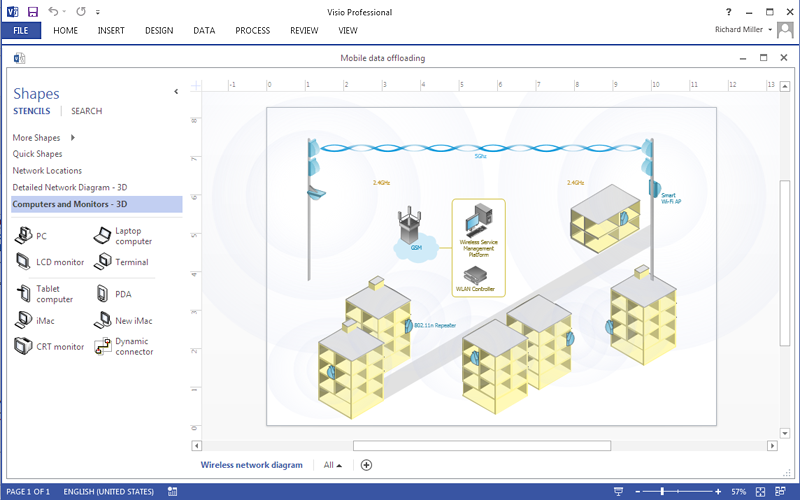Wireless Networks
Wireless Networks
The Wireless Networks Solution extends ConceptDraw PRO software with professional diagramming tools, set of wireless network diagram templates and samples, comprehensive library of wireless communications and WLAN objects to help network engineers and designers efficiently design and create Wireless network diagrams that illustrate wireless networks of any speed and complexity, and help to identify all required equipment for construction and updating wireless networks, and calculating their costs.
HelpDesk
How to Add a Wireless Network Diagram to a PowerPoint Presentation Using ConceptDraw PRO
The PowerPoint presentation of wireless network can be very informative. ConceptDraw PRO allows you to easily create wireless network diagrams and then make a PowerPoint Presentation from your diagrams in a single click.This office floor plan sample depicts the equipment layout of wireless computer network.
"A wireless local area network (WLAN) links two or more devices using some wireless distribution method (typically spread-spectrum or OFDM radio), and usually providing a connection through an access point to the wider Internet. This gives users the ability to move around within a local coverage area and still be connected to the network. Most modern WLANs are based on IEEE 802.11 standards, marketed under the Wi-Fi brand name." [Wireless LAN. Wikipedia]
The equipment layout example "Office wireless network plan" was created using the ConceptDraw PRO diagramming and vector drawing software extended with the Office Layout Plans solution from the Building Plans area of ConceptDraw Solution Park.
"A wireless local area network (WLAN) links two or more devices using some wireless distribution method (typically spread-spectrum or OFDM radio), and usually providing a connection through an access point to the wider Internet. This gives users the ability to move around within a local coverage area and still be connected to the network. Most modern WLANs are based on IEEE 802.11 standards, marketed under the Wi-Fi brand name." [Wireless LAN. Wikipedia]
The equipment layout example "Office wireless network plan" was created using the ConceptDraw PRO diagramming and vector drawing software extended with the Office Layout Plans solution from the Building Plans area of ConceptDraw Solution Park.
Using Remote Networking Diagrams
Remote Networking - We explain the method most people use to connect to the Internet.
HelpDesk
How To Create a MS Visio Wireless Network Diagram Using ConceptDraw PRO
ConceptDraw PRO allows you to easily create wireless network diagrams and then make a MS Visio file from your network diagram in a single click.- Wireless Network Topology | Fully Connected Network Topology ...
- Wireless Networks | How to Create a Wireless Network Diagram ...
- Wireless Network Diagram Examples | Mesh Network Topology ...
- Wireless Networks | Wireless broadband network diagram | Wireless ...
- What Is a Wireless Network ? | Computer and Networks Area ...
- Wireless Network Elements | Wireless Network Diagram Examples ...
- WLAN | Wireless Network WLAN | Wireless networks - Vector ...
- What Is a Wireless Network ? | Find out what amount and type of ...
- Wireless Network Diagram Examples | Wireless Networks | Wireless ...
- Wireless Network WLAN | WLAN | How to Create a Wireless ...
- How to Create a Wireless Network Diagram | Wireless Network ...
- ConceptDraw PRO Network Diagram Tool | Wireless Network ...
- Wireless Networks | Wireless Computer Network | Office wireless ...
- Wide area network (WAN) topology. Computer and Network ...
- Wireless Network Diagram Examples | Wireless router network ...
- Wireless Network Diagram Examples | Diagram of a Wireless ...
- Using Both Wired and Wireless Connections | Fully Connected ...
- How to Create Network Diagrams | Computer Network of an Office ...
- Wireless Network Diagram Examples | Wireless Networking ...
- Wireless Network Diagram Examples | Wireless Networking ...