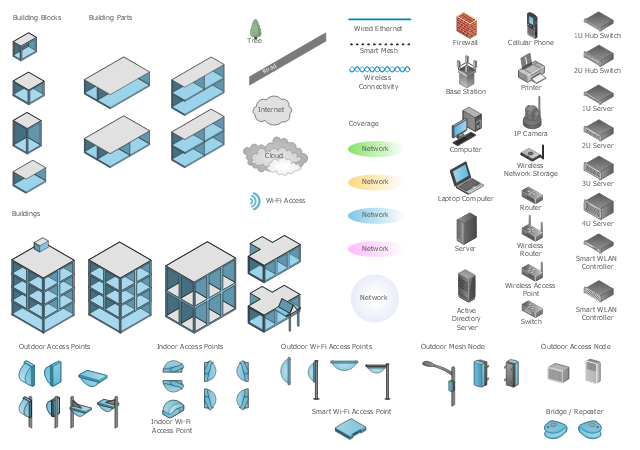The vector stencils library "Wireless networks" contains symbols for drawing WLAN diagrams using the ConceptDraw PRO diagramming and vector drawing software.
"A wireless network is any type of computer network that uses wireless data connections for connecting network nodes.
Wireless networking is a method by which homes, telecommunications networks and enterprise (business) installations avoid the costly process of introducing cables into a building, or as a connection between various equipment locations. Wireless telecommunications networks are generally implemented and administered using radio communication. This implementation takes place at the physical level (layer) of the OSI model network structure.
Examples of wireless networks include cell phone networks, Wi-Fi local networks and terrestrial microwave networks." [Wireless network. Wikipedia]
The example "Design elements - Wireless networks" is included in the Wireless Networks solution from the Computer and Networks area of ConceptDraw Solution Park.
"A wireless network is any type of computer network that uses wireless data connections for connecting network nodes.
Wireless networking is a method by which homes, telecommunications networks and enterprise (business) installations avoid the costly process of introducing cables into a building, or as a connection between various equipment locations. Wireless telecommunications networks are generally implemented and administered using radio communication. This implementation takes place at the physical level (layer) of the OSI model network structure.
Examples of wireless networks include cell phone networks, Wi-Fi local networks and terrestrial microwave networks." [Wireless network. Wikipedia]
The example "Design elements - Wireless networks" is included in the Wireless Networks solution from the Computer and Networks area of ConceptDraw Solution Park.
Cross-Functional Flowchart Basics
Don't let your first glance fool you. ConceptDraw is a lot easier to use than it looks. Use its cross-functional templates and library as basics to get started. All you need to know are a few basic steps and terms. ConceptDraw Arrows10 Technology is a new age in drawing software. Use it for process flows and its new rapid draw feature enables to draw an impressive charts in a seconds.- Wireless router network diagram | Cisco Routers. Cisco icons ...
- Applying Data Flow Diagram To Computerized Billing System
- How To Create a MS Visio Wireless Network Diagram Using ...
- Wireless Connection Symbol
- Long-range Wi-Fi network diagram | Wireless networks - Vector ...
- Wireless router network diagram | What Is a Wireless Network ...
- Network Gateway Router | Cisco Routers. Cisco icons, shapes ...
- Cisco Routers. Cisco icons, shapes, stencils and symbols | Cisco ...
- Wireless access point - Network diagram | Cisco - Vector stencils ...
- Wireless router network diagram | Cisco Routers. Cisco icons ...
- Hotel Network Topology Diagram . Hotel Guesthouse WiFi Network ...
- Cisco Routers. Cisco icons, shapes, stencils and symbols | Cisco ...
- Drawing Symbol Of Microwaves
- Computer network diagram | ATM Network. Computer and Network ...
- Symbols On A Wireless Router
- Telecommunication Network Diagrams | Design elements ...
- Wireless Network Drawing | Electrical Symbols , Electrical Diagram ...
- Cloud Network Diagram
- Wireless Networks | Wireless Network Diagram Examples | How to ...
- Router Diagram