- Electric and Telecom Plans Free
- Fire and Emergency Plans Free
- Floor Plans Free
- Plant Layout Plans Free
- School and Training Plans Free
- Seating Plans Free
- Security and Access Plans Free
- Site Plans Free
- Sport Field Plans Free
- Business Process Diagrams Free
- Business Process Mapping Free
- Classic Business Process Modeling Free
- Cross-Functional Flowcharts Free
- Event-driven Process Chain Diagrams Free
- IDEF Business Process Diagrams Free
- Logistics Flow Charts Free
- Workflow Diagrams Free
- ConceptDraw Dashboard for Facebook Free
- Mind Map Exchange Free
- MindTweet Free
- Note Exchange Free
- Project Exchange Free
- Social Media Response Free
- Active Directory Diagrams Free
- AWS Architecture Diagrams Free
- Azure Architecture Free
- Cisco Network Diagrams Free
- Cisco Networking Free
- Cloud Computing Diagrams Free
- Computer Network Diagrams Free
- Google Cloud Platform Free
- Interactive Voice Response Diagrams Free
- Network Layout Floor Plans Free
- Network Security Diagrams Free
- Rack Diagrams Free
- Telecommunication Network Diagrams Free
- Vehicular Networking Free
- Wireless Networks Free
- Comparison Dashboard Free
- Composition Dashboard Free
- Correlation Dashboard Free
- Frequency Distribution Dashboard Free
- Meter Dashboard Free
- Spatial Dashboard Free
- Status Dashboard Free
- Time Series Dashboard Free
- Basic Circle-Spoke Diagrams Free
- Basic Circular Arrows Diagrams Free
- Basic Venn Diagrams Free
- Block Diagrams Free
- Concept Maps Free
- Family Tree Free
- Flowcharts Free
- Basic Area Charts Free
- Basic Bar Graphs Free
- Basic Divided Bar Diagrams Free
- Basic Histograms Free
- Basic Line Graphs Free
- Basic Picture Graphs Free
- Basic Pie Charts Free
- Basic Scatter Diagrams Free
- Aerospace and Transport Free
- Artwork Free
- Audio, Video, Media Free
- Business and Finance Free
- Computers and Communications Free
- Holiday Free
- Manufacturing and Maintenance Free
- Nature Free
- People Free
- Presentation Clipart Free
- Safety and Security Free
- Analog Electronics Free
- Audio and Video Connectors Free
- Basic Circuit Diagrams Free
- Chemical and Process Engineering Free
- Digital Electronics Free
- Electrical Engineering Free
- Electron Tube Circuits Free
- Electronic Block Diagrams Free
- Fault Tree Analysis Diagrams Free
- GHS Hazard Pictograms Free
- Home Automation and Wiring Free
- Mechanical Engineering Free
- One-line Diagrams Free
- Power Сircuits Free
- Specification and Description Language (SDL) Free
- Telecom and AV Circuits Free
- Transport Hazard Pictograms Free
- Data-driven Infographics Free
- Pictorial Infographics Free
- Spatial Infographics Free
- Typography Infographics Free
- Calendars Free
- Decision Making Free
- Enterprise Architecture Diagrams Free
- Fishbone Diagrams Free
- Organizational Charts Free
- Plan-Do-Check-Act (PDCA) Free
- Seven Management and Planning Tools Free
- SWOT and TOWS Matrix Diagrams Free
- Timeline Diagrams Free
- Australia Map Free
- Continent Maps Free
- Directional Maps Free
- Germany Map Free
- Metro Map Free
- UK Map Free
- USA Maps Free
- Customer Journey Mapping Free
- Marketing Diagrams Free
- Matrices Free
- Pyramid Diagrams Free
- Sales Dashboard Free
- Sales Flowcharts Free
- Target and Circular Diagrams Free
- Cash Flow Reports Free
- Current Activities Reports Free
- Custom Excel Report Free
- Knowledge Reports Free
- MINDMAP Reports Free
- Overview Reports Free
- PM Agile Free
- PM Dashboards Free
- PM Docs Free
- PM Easy Free
- PM Meetings Free
- PM Planning Free
- PM Presentations Free
- PM Response Free
- Resource Usage Reports Free
- Visual Reports Free
- House of Quality Free
- Quality Mind Map Free
- Total Quality Management TQM Diagrams Free
- Value Stream Mapping Free
- Astronomy Free
- Biology Free
- Chemistry Free
- Language Learning Free
- Mathematics Free
- Physics Free
- Piano Sheet Music Free
- Android User Interface Free
- Class Hierarchy Tree Free
- Data Flow Diagrams (DFD) Free
- DOM Tree Free
- Entity-Relationship Diagram (ERD) Free
- EXPRESS-G data Modeling Diagram Free
- IDEF0 Diagrams Free
- iPhone User Interface Free
- Jackson Structured Programming (JSP) Diagrams Free
- macOS User Interface Free
- Object-Role Modeling (ORM) Diagrams Free
- Rapid UML Free
- SYSML Free
- Website Wireframe Free
- Windows 10 User Interface Free
Wireless Networks
The connecting of computers in a network with traditional way usually requires the laying of huge number of cables and also imposes the certain restrictions on the devices' location. Wireless networks (without using wire cables) devoid of all these deficiencies and are actively used to ensure the access to the network for different mobile devices, laptops, tablets, mobile phones, etc. In present time, the wireless computer network technologies and remote access evolve at an incredible pace and become much more affordable.
Wireless networks operate using specific network standards for wireless data transmission and radio waves in a defined frequency range. There are two types of configurations for wireless networking: 1) ad-hoc that connects two or more wireless clients without an access point, and 2) an infrastructure network that has an access point and manages the data exchange within the coverage area. Different types of wireless networks are characterized by different performance metrics and terms of use, they are popular for using both at homes, in offices, shopping malls, universities, and many other institutions, and can transfer the information equally effectively within small distances and large distances over thousands or even millions of kilometers. The most widely used wireless solutions are Bluetooth, Wi-Fi, and WiMAX technologies.
The Wireless Networks Solution extends ConceptDraw DIAGRAM software with professional diagramming tools to help network engineers and designers efficiently design and create Wireless network diagrams that illustrate wireless networks of any speed and complexity. This ConceptDraw DIAGRAM solution contains a set of wireless network diagram templates and samples for professional wireless networking. It includes also a comprehensive library of wireless communications and WLAN objects for drawing different types of Wireless network diagrams, which are helpful for identification all required equipment for construction and updating wireless networks, and calculating their costs.
-
Install this solution Free -
What I need to get started -
Solution Requirements - This solution requires the following products to be installed:
ConceptDraw DIAGRAM v18 - This solution requires the following products to be installed:
-
Compatibility - Sonoma (14), Sonoma (15)
MS Windows 10, 11 - Sonoma (14), Sonoma (15)
-
Support for this Solution -
Helpdesk
There is 1 library containing 81 wireless communications objects in the Wireless Networks solution.
Design Elements — Wireless Communications
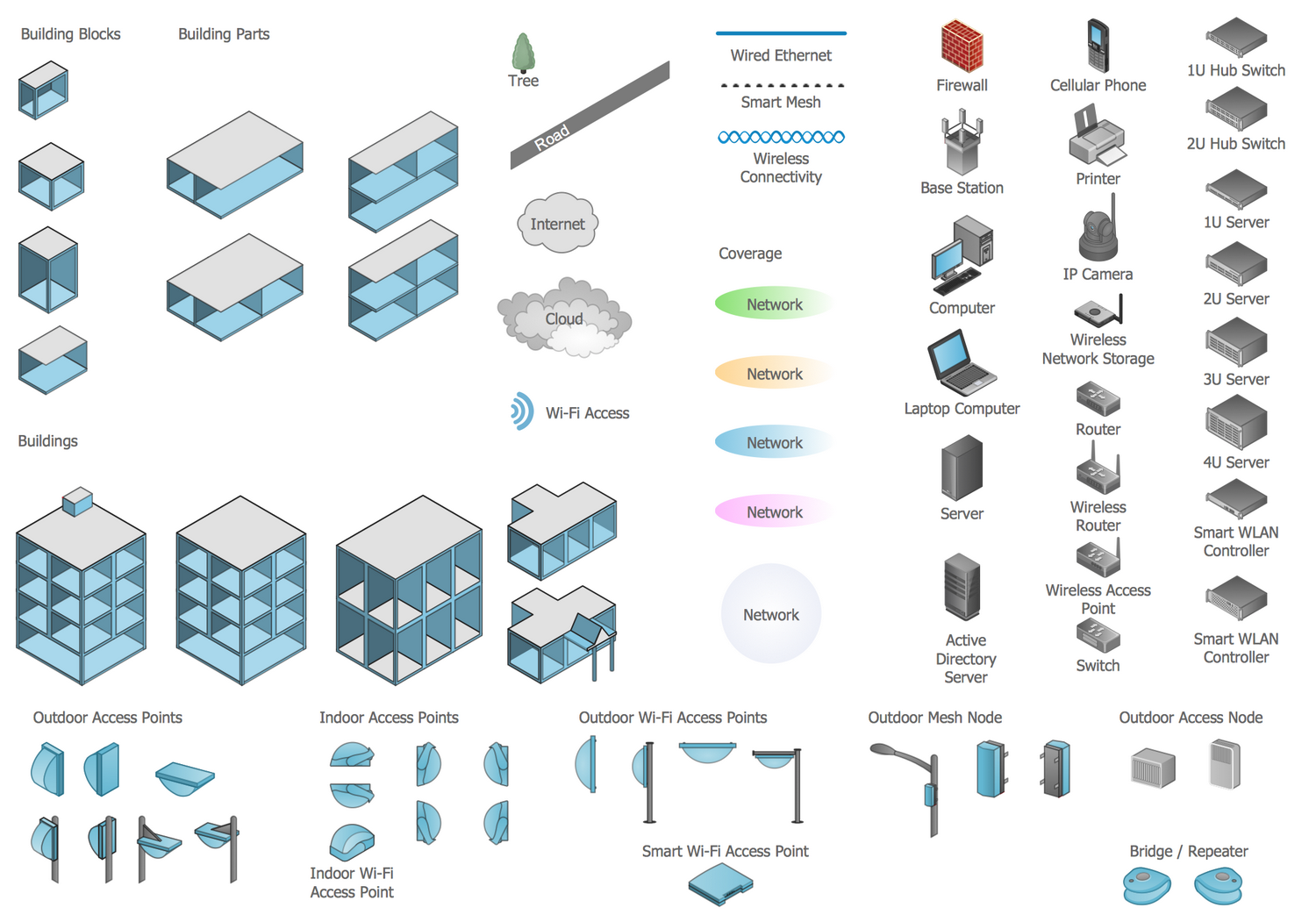
Related News:
Five Solutions for ConceptDraw DIAGRAM, They Can Be Found in the Computer and Networks Area
Feedback
"I’m using ConceptDraw almost every day in my work — this is the main tool to implement my professional ideas into the digital format. I’m drawing schemes, manufacturing processes. Because of the rich set of objects I get clear realistic results. We are using Ruckus Wireless equipment and these objects fully reflect the situation. This way we get a scheme that is close to reality."
Genrikh Bakhman, ER-Telecom, Head of Wireless Technologies Direction
Examples
There are a few samples that you see on this page which were created in the ConceptDraw DIAGRAM application by using the Wireless Networks solution. Some of the solution's capabilities as well as the professional results which you can achieve are all demonstrated here on this page.
All source documents are vector graphic documents which are always available for modifying, reviewing and/or converting to many different formats, such as MS PowerPoint, PDF file, MS Visio, and many other graphic ones from the ConceptDraw Solution Park or ConceptDraw STORE. The Wireless Networks solution is available to all ConceptDraw DIAGRAM users to get installed and used while working in the ConceptDraw DIAGRAM diagramming and drawing software.
Example 1: Mobile Data Offloading
This diagram was created in ConceptDraw DIAGRAM using the Wireless Networks library from the Wireless Networks solution. An experienced user spent 15 minutes creating this sample.
In regard with steady growth the popularity of various mobile devices, phones, tablet computers, smartphones, the data traffic in mobile networks is also constantly growing. One way to reduce the load on the transport infrastructure of the mobile operators that appeared in result of transition to high-speed data transmission standards, is the use of Wi-Fi networks. The technology that ensures the offloading of mobile data network using the additional network technologies of transferring the data, the output of subscribers’ data from the operator's radio network to the private radio network, using the own backbone channels, was called a Mobile data offloading. This Wireless Network Diagram sample illustrates the mobile data offloading. Using the rich visual capabilities of the Wireless Networks solution, you can design an easy to understand model displaying the process of mobile data offloading. This ability becomes increasingly important and actual with recent surge in mobile data traffic.
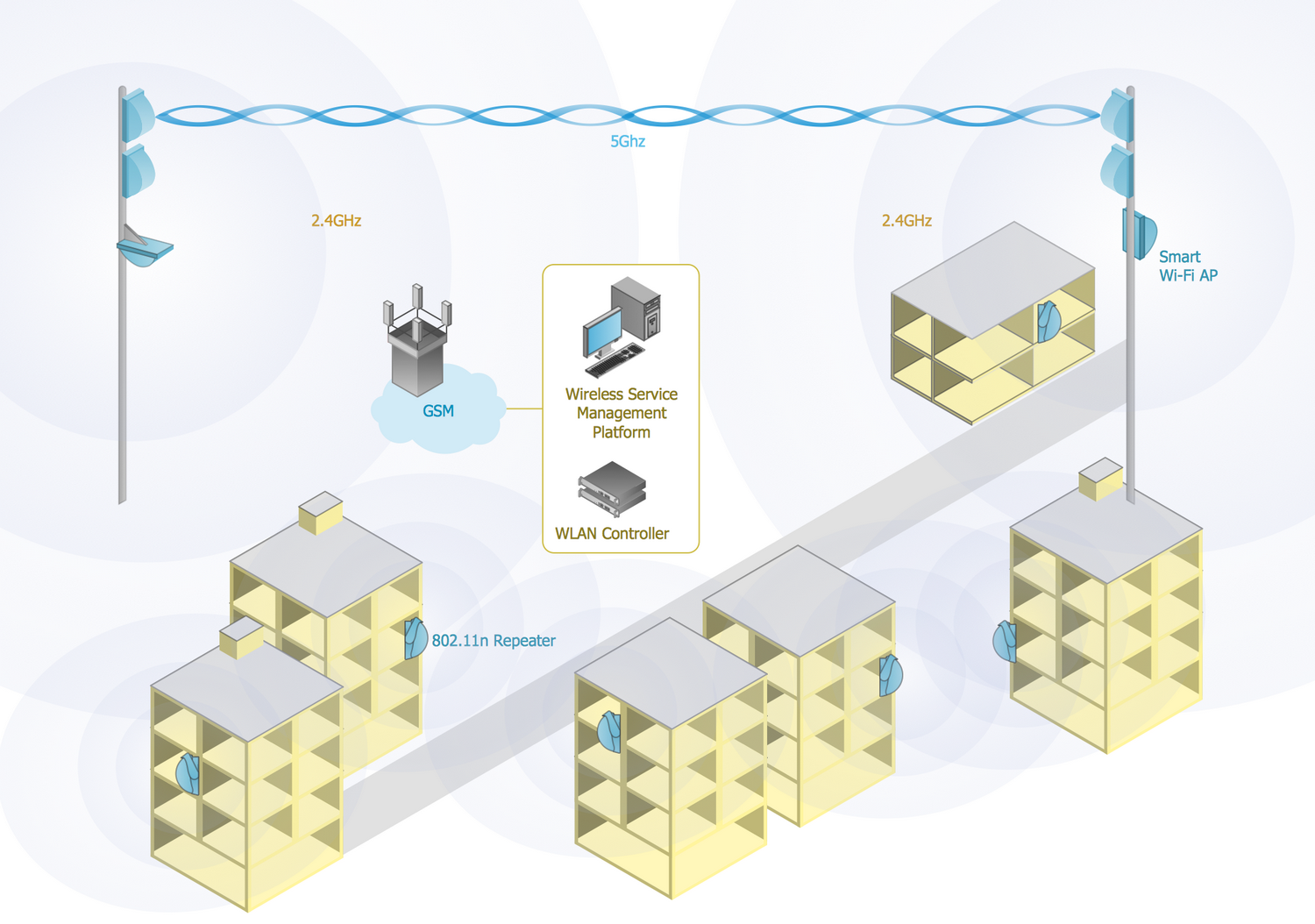
Example 2: Ultra High Performance WLANs
This diagram was created in ConceptDraw DIAGRAM using the Wireless Network library from the Wireless Networks solution. An experienced user spent 20 minutes creating this sample.
WLAN (Wireless Local Area Network) is a local network based on wireless technology Wi-Fi or WiMax. It is a great alternative to cable networks, their installation is economically feasible, quick and convenient. From the use of WLANs, the user gets huge number of advantages: comfort and freedom of movement, compatibility with devices of different types, low cost, easy network expansion, continuity of data transmission, high speed and reliable access in terms of high subscriber density. But the most important advantage is a high performance of wireless networks, stability and quality of wireless connection to the Internet. These characteristics are not a luxury now, but the necessity in almost every sphere of activity. When planning a WLAN for a complex office environment, it is important to be able to display clearly the interactions between all devices. This sample shows the ultra-high performance WLANs based on the IEEE 802.11 technology, depicts all relationships between devices and their technical capabilities.
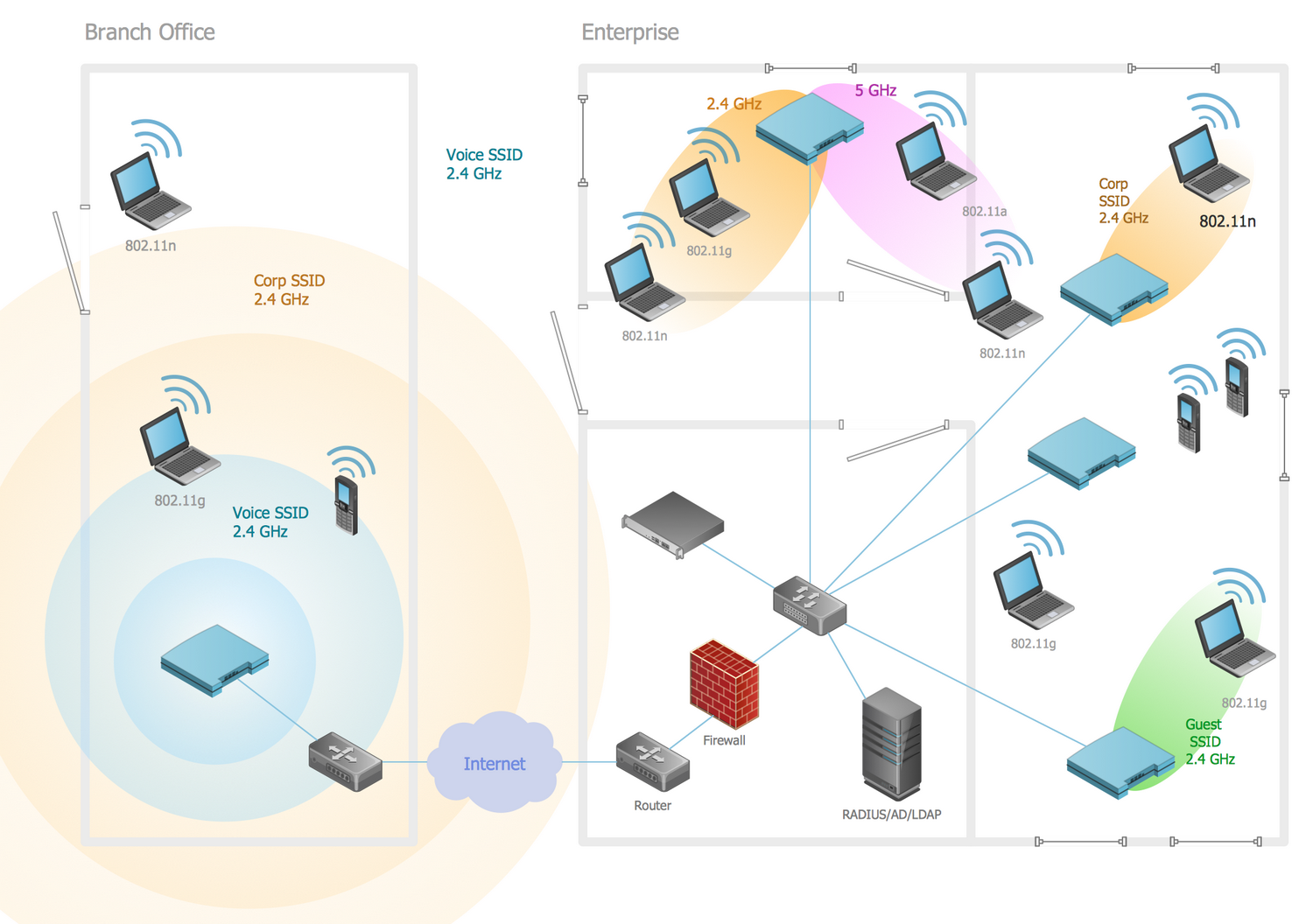
Example 3: Wireless Access Point
This diagram was created in ConceptDraw DIAGRAM using the Wireless networks Library from the Wireless networks Solution. An experienced user spent 10 minutes creating this sample.
This Network Diagram sample illustrates wide variety of capabilities of Wireless Networks solution and depicts the usage of wireless access point (AP) to provide a wireless access to the Internet for various computer devices. A wireless access point is a device providing for all wireless devices the ability to connect to the wired network using Wi-Fi. In other words, the access point is a unit linking wired and wireless networks. The AP device consists of a transceiver and an integrated front-end chip, is connected to the router or can be the router's integral component. The access point possess large number of intelligent functions, which can vary from model to model, among them the diagnostic and network monitoring tools, the possibility of remote configuration and troubleshooting, and many others. Often, the wireless access points are used to provide an access to the stationary local network for mobile devices, gadgets, laptops, and other modern electronic devices.
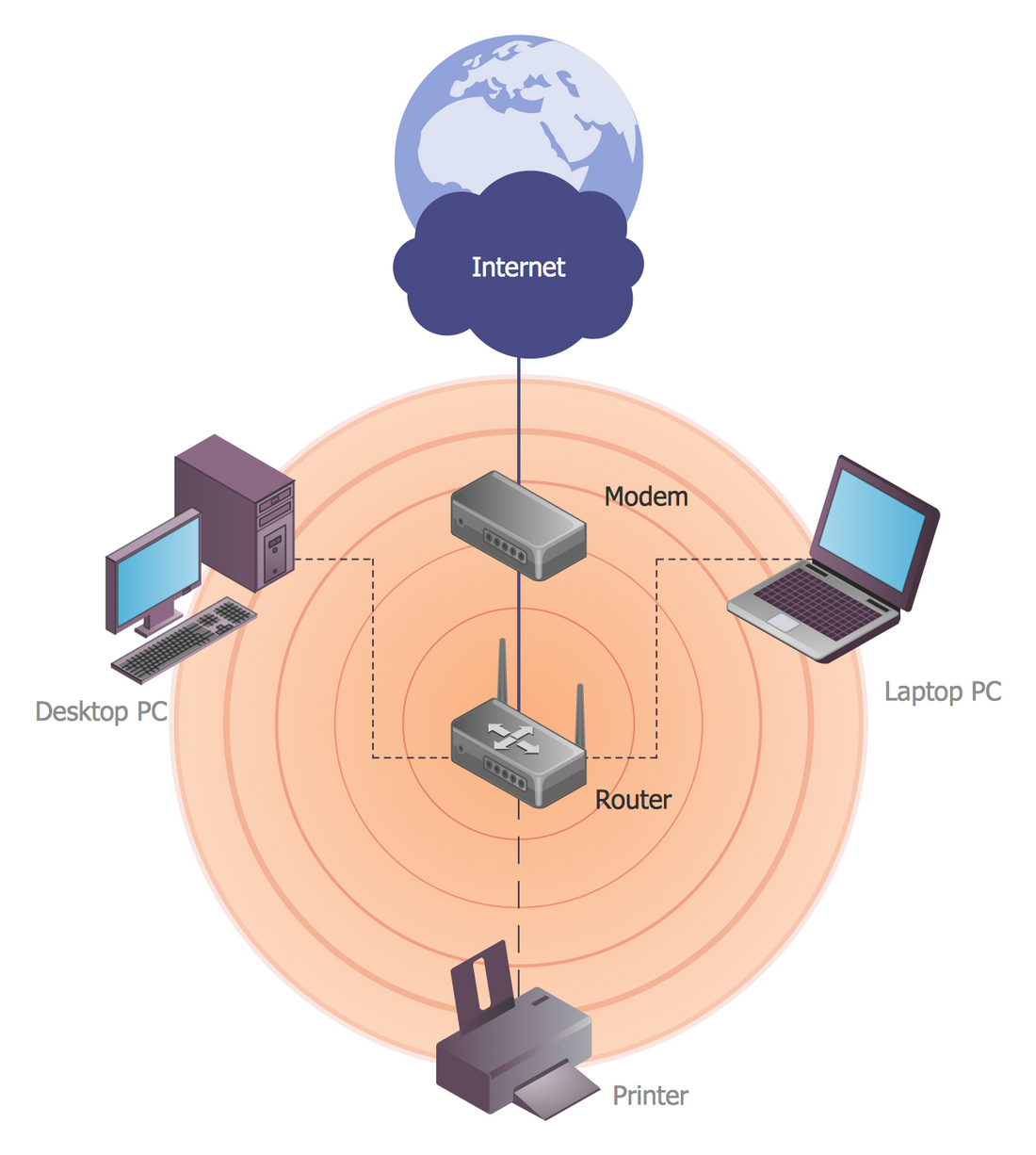
Example 4: Home Wireless Network
This diagram was created in ConceptDraw DIAGRAM using the Wireless networks Library from the Wireless networks Solution. An experienced user spent 10 minutes creating this sample.
It is impossible to imagine the modern world without access to the Internet, it surrounds us everywhere, at the office, shopping mall, airport, hotel, and our house or flat certainly is not exception. No longer necessary to lay a bunch of wires at the apartment or house, it is only enough to build properly a home wireless network and enjoy with all its benefits. The wireless networks are firmly established in our lives. Allowing to connect quickly to the Internet from any point of apartment, home, office, park, cafe, or any other premises, they are undoubtedly the most convenient networks for everyday use. As for the houses, if you have big house with several floors and large garden, it is especially convenient to establish the wireless access point and to use freely Wi-Fi access to the Internet from any point. This sample diagram visualizes a home wireless network or home area network (HAN).
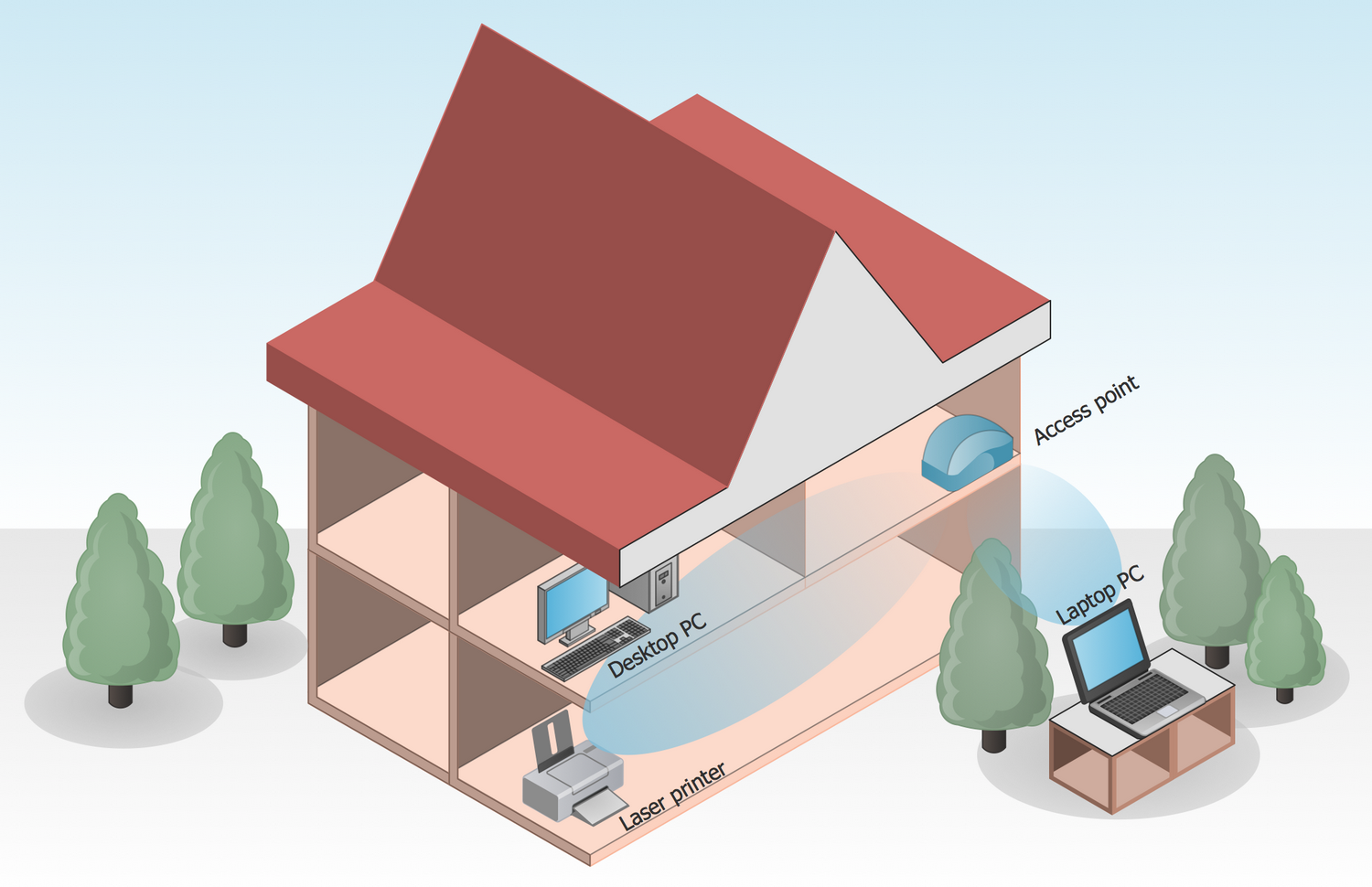
Example 5: Long Range Wi-Fi
This diagram was created in ConceptDraw DIAGRAM using the Wireless networks Library from the Wireless networks Solution. An experienced user spent 10 minutes creating this sample.
Wi-Fi can be used not only to create a local area network within the premises or the building, but also for easy communication with objects that are remote on very long distances. This Wireless network diagram sample designed in a few minutes with help of full set of vector design elements offered by Wireless Networks library from Wireless Networks solution, illustrates a long-range Wi-Fi network diagram. The long-range Wi-Fi is an unregulated point-to-point computer network. It's a good low-cost alternative to the fixed wireless, satellite Internet access, and also cellular networks. The range of Wi-Fi networks is limited by such factors as antenna's type, location, environment and transmission power. The wireless router that works in a point-to-multipoint arrangement using the 802.11b or 802.11g standards provides the range more than 30 meters, the outdoor point-to-point arrangements use the directional antennas and offer the most extensive range of several kilometers.
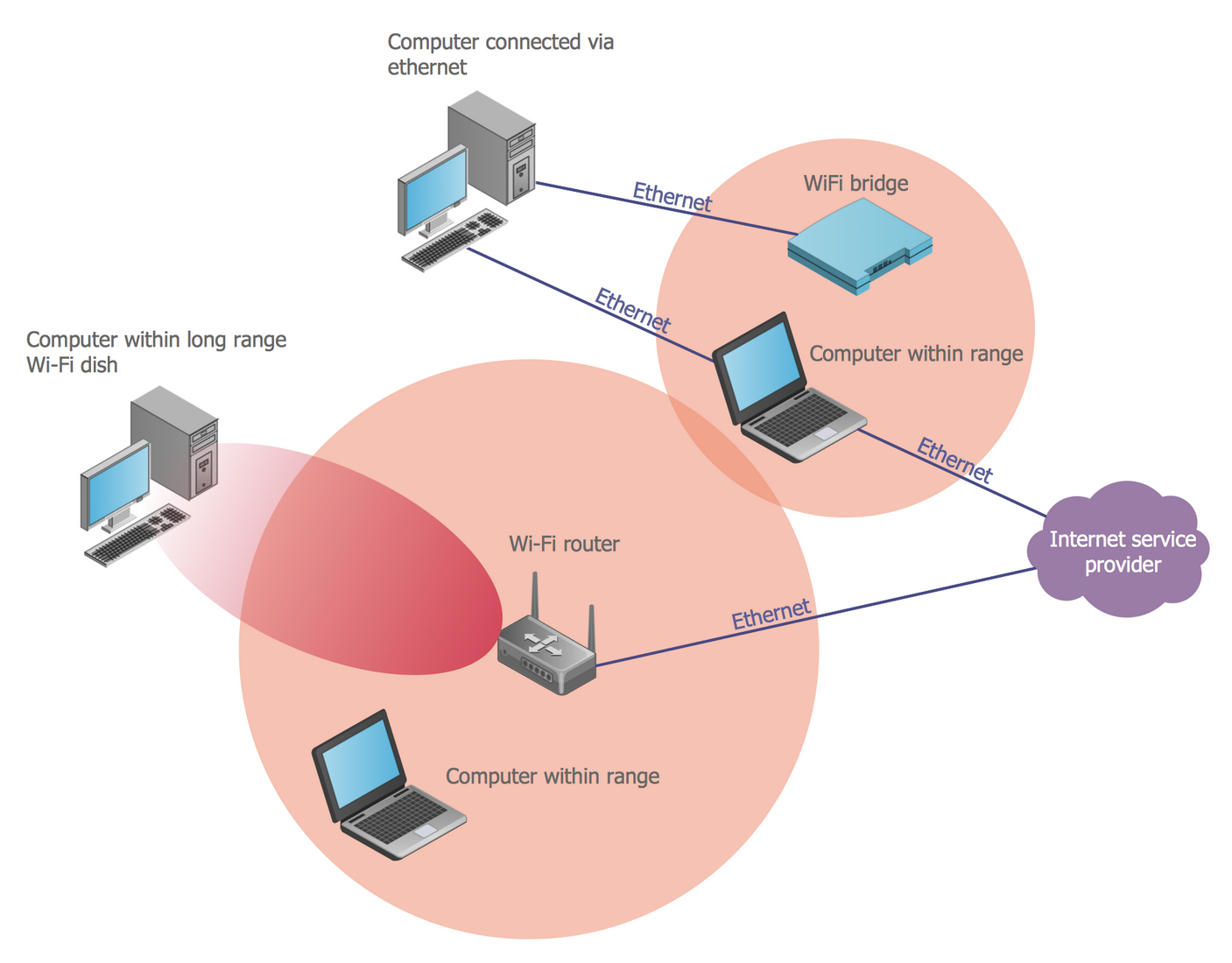
Example 6: Wi-Fi Repeater
This diagram was created in ConceptDraw DIAGRAM using the Wireless networks Library from the Wireless networks Solution. An experienced user spent 10 minutes creating this sample.
When using the wireless networks on extensive spaces, at large premises and buildings, you can often face with situation of dearth the power and radius of network's action that are provided by mounted router. The distance from the router to device with Wi-Fi receiver is a determining factor of speed and quality of communication. To solve the problem of large distances is used a Wi-Fi repeater or wireless range extender, which captures the signal from router and pass it further, increasing the speed to the initial. This device gives you opportunity to increase the coverage of network for tens meters, depending on the type of room, the material of walls and many other factors, and accordingly lets to use different wireless devices at the most remote corners of your home, office or any other premise, without feeling any restrictions. This Wireless Network diagram sample shows how Wi-Fi repeater and access point extend the coverage of a wireless network.
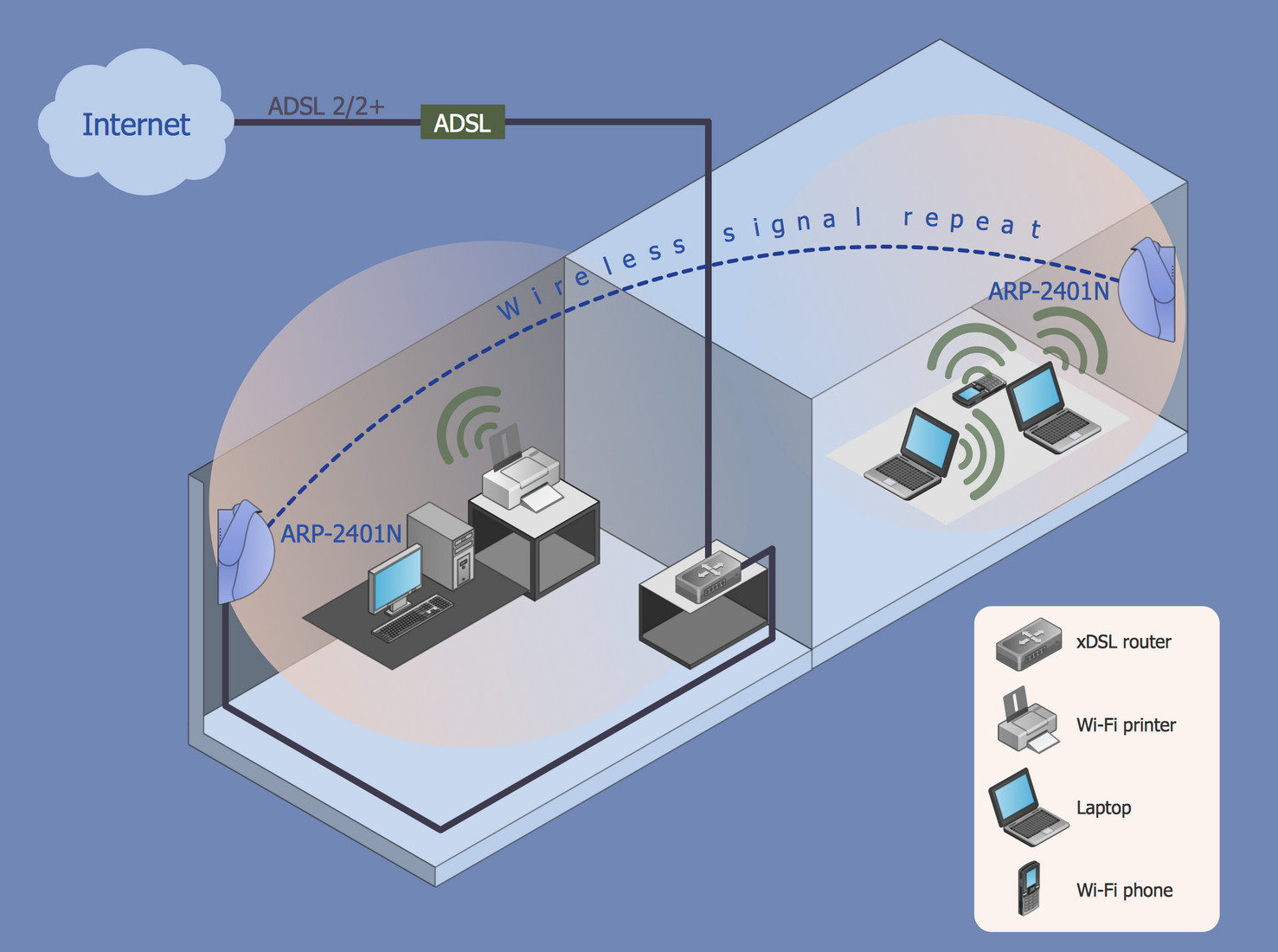
Example 7: GSM Backhaul
This diagram was created in ConceptDraw DIAGRAM using the Wireless networks Library from the Wireless networks Solution. An experienced user spent 10 minutes creating this sample.
The wireless networking and wireless communications are incredibly convenient and popular at the present. Wireless networks allow to connect easily to the Internet large number of different computer devices at a certain distance from a router. The transport network of the mobile operator usually consists of two main segments, such as the distribution network (backhaul) connecting the base stations with controllers and mobile switching centers, and backbone network that provides high speed transportation of data between switching centers. This wireless network diagram illustrates the GSM backhaul, it includes the district headquarter, school and hospital. The mobile backhaul is the data transmission network, which connects the base stations with the functional elements of the network and supplies with ability to provide them with all necessary services. The wired links inside the buildings are represented with solid lines on this diagram, the mesh links between buildings are marked with the twisted lines.
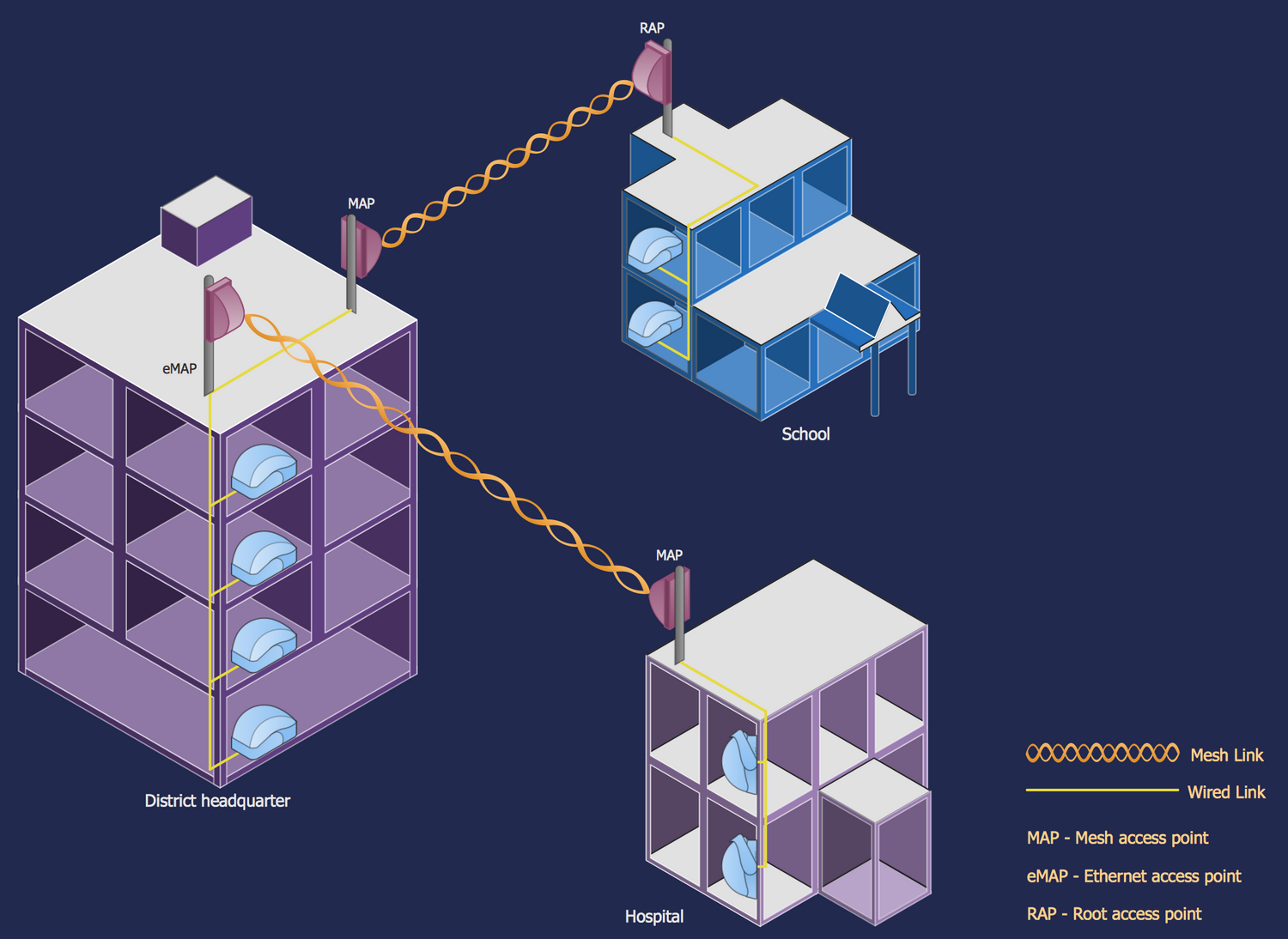
Example 8: Enterprise WMN
This diagram was created in ConceptDraw DIAGRAM using the Wireless networks Library from the Wireless networks Solution. An experienced user spent 10 minutes creating this sample.
Only few decades ago, nobody talked about wireless networking, yet now wireless communications are very popular and widespread. Such network type, as a Wireless mesh network (WMN) is a communication mesh network, which connects the wireless access points. It consists from the mesh clients, mesh routers and gateways that are ordered in a mesh topology. Typically, the mesh clients are the notebooks, mobile phones, and other wireless devices. The mesh routers provide the traffic transfer to and from gateways, which can be connected to the Internet or not. Ones of advantages of Wireless mesh networks are their reliability, redundancy, ability to self forming and self heal, if one of the WMN nodes doesn't operate, the others can communicate between each other directly or through the intermediate nodes. The Wireless mesh networks are widespread for deployment on the large territories, on the enterprises, as well as on the outdoors to provide Wi-Fi in parks, entertainment complexes, etc. This Wireless network diagram sample depicts the Wireless mesh network of an enterprise.
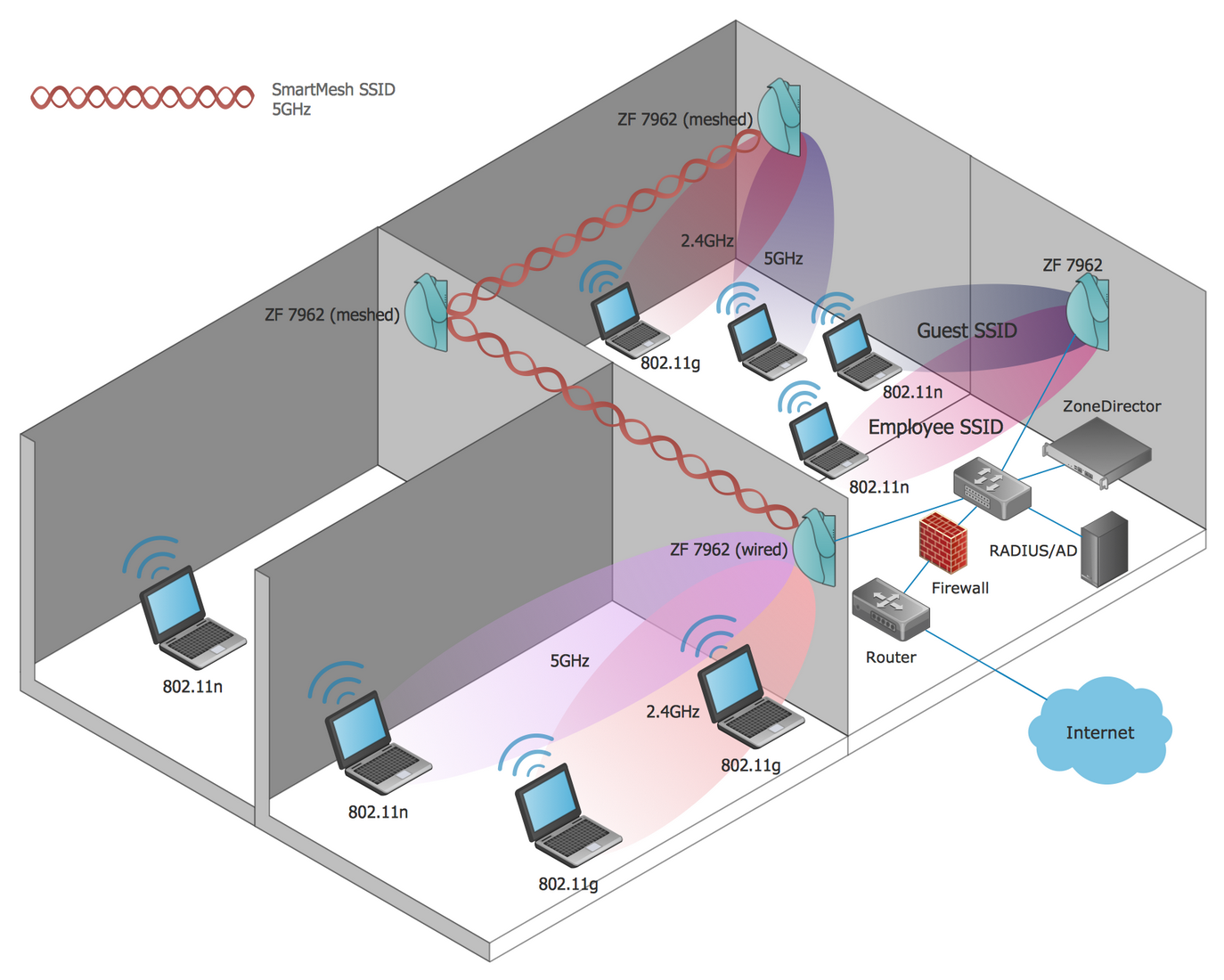
Example 9: Office WLAN
This diagram was created in ConceptDraw DIAGRAM using the Wireless networks Library from the Wireless networks Solution. An experienced user spent 10 minutes creating this sample.
The wireless Wi-Fi networks make our life and work at the Internet easier, more comfortable and more interesting. This Wireless network diagram sample depicts the office wireless local area network (WLAN). WLAN is a wireless computer network, which connects two or more devices within some limited area, such as for example home, flat, office, university, laboratory, or any other building using a wireless distribution method. During its work, WLAN uses not cable network, but the radio frequency to establish the communication and transmit the data. This makes it more reliable connection method that is available for large number of users. If necessary, the range of action the wireless local area network can be easily expanded by set of additional access points. The use of powerful drawing tools of ConceptDraw DIAGRAM vector graphic software lets simply design the similar Network diagrams and to construct the schemes of establishment WLANs at the premises of different purpose.
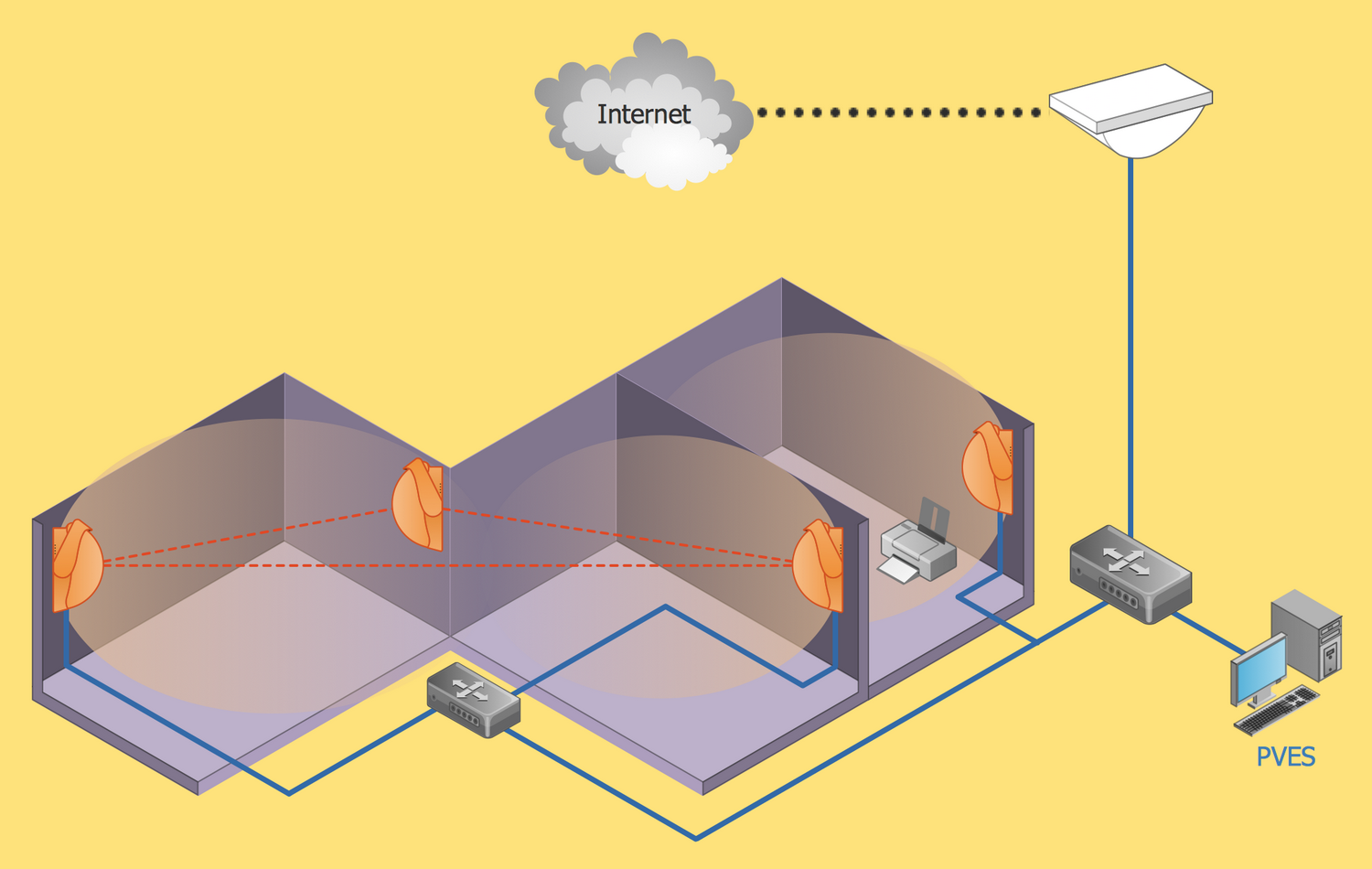
Example 10: Secure Wireless Networking
This diagram was created in ConceptDraw DIAGRAM using the Wireless networks Library from the Wireless networks Solution. An experienced user spent 10 minutes creating this sample.
The wireless networks greatly facilitate access to the Internet for computers, mobile phones, tablets and other wireless devices. But despite numerous advantages, the wireless networks are susceptible for hacking, so the security of wireless networks has the primary importance. A wireless security is the set of actions for prevention the unauthorized access to the network, resources and all your devices connected to this network, as well as protection of computers from the damages through wireless networks. The networks' security lets to avoid many unpleasant situations related with actions undesirable persons that can to connect to your network. However, the good news is that the wireless network protection is not too difficult and there are many effective technical and software ways and methods at the moment. The Wired Equivalent Privacy (WEP) and Wi-Fi Protected Access (WPA) are the most common types of wireless security. This Wireless network diagram sample illustrates the way to secure wireless networking.
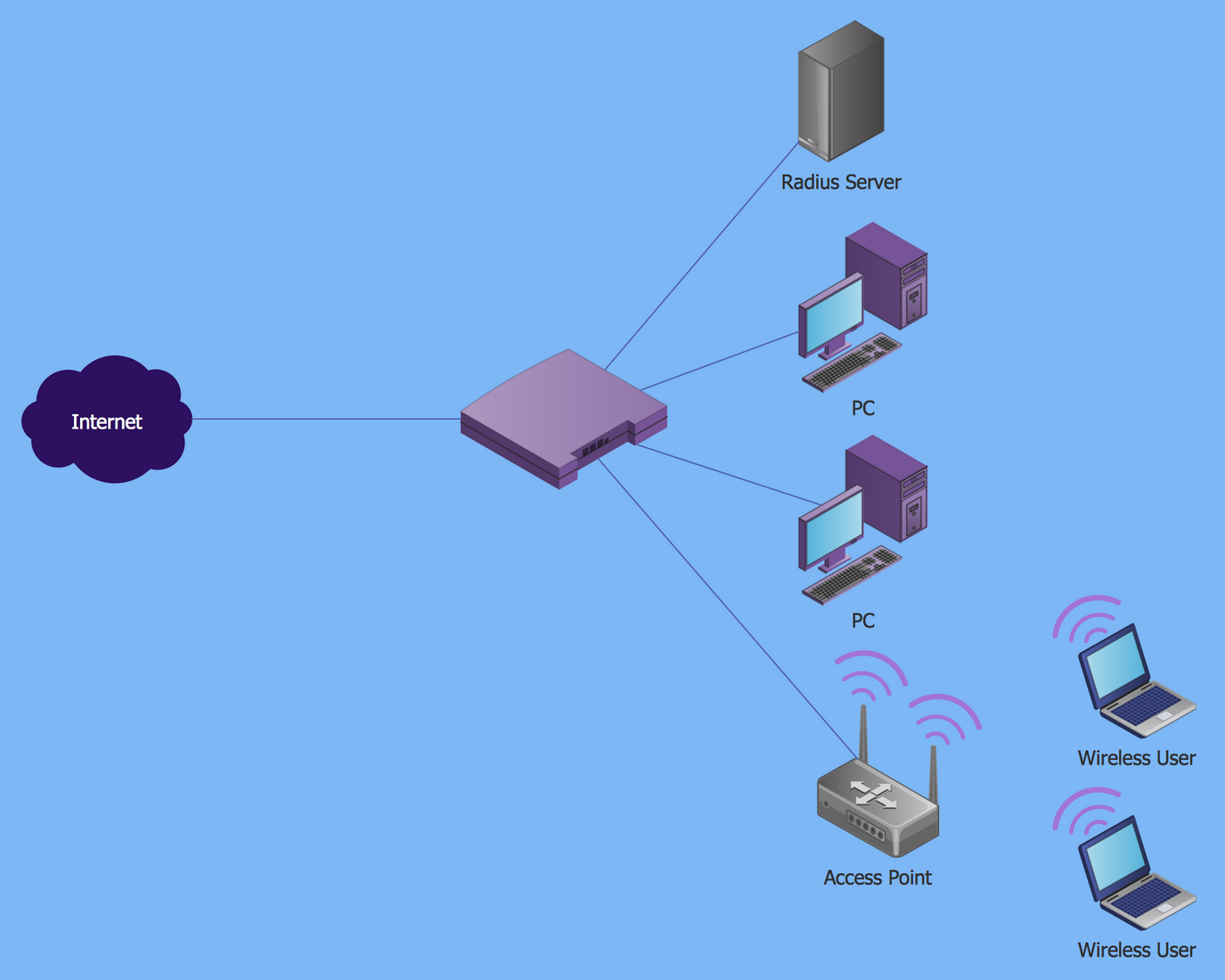
Inside
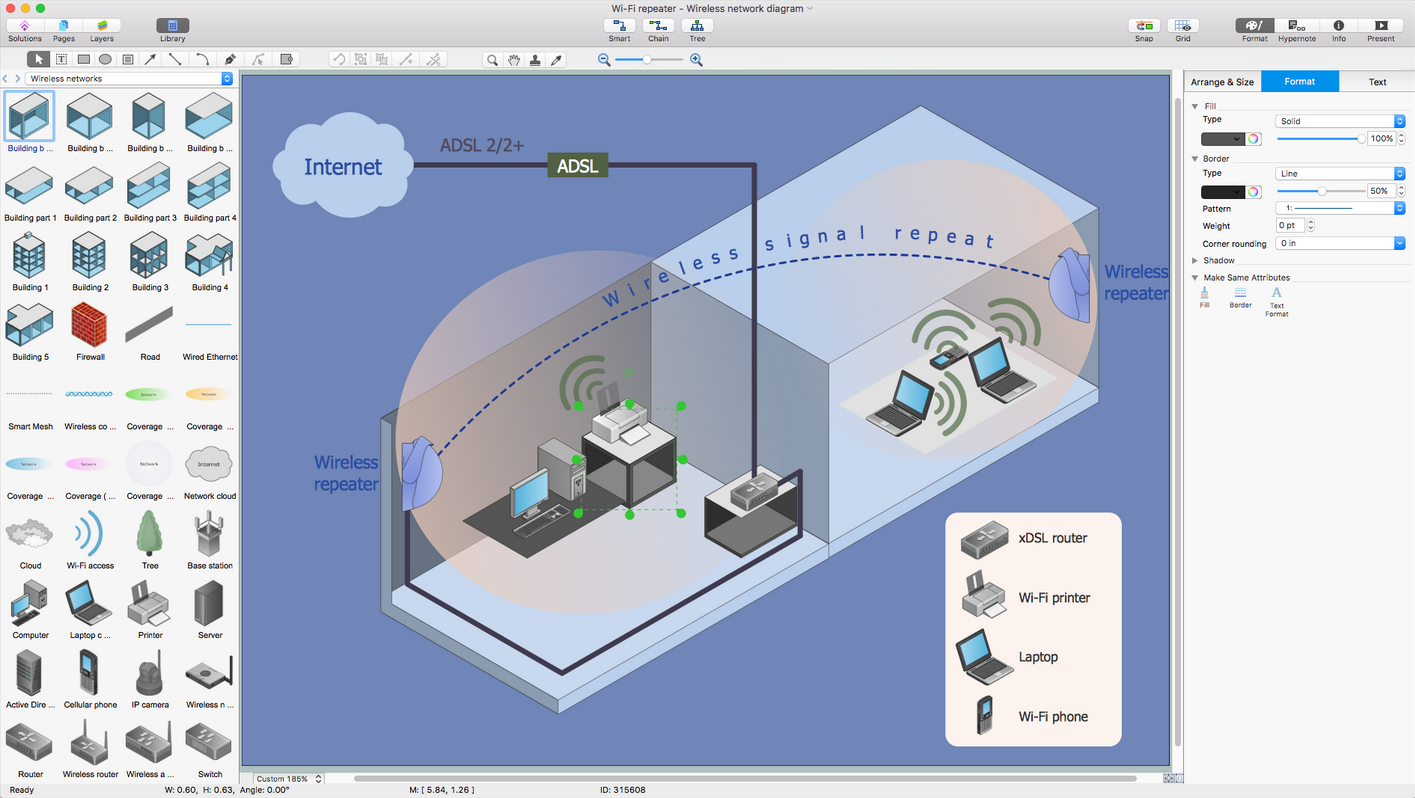
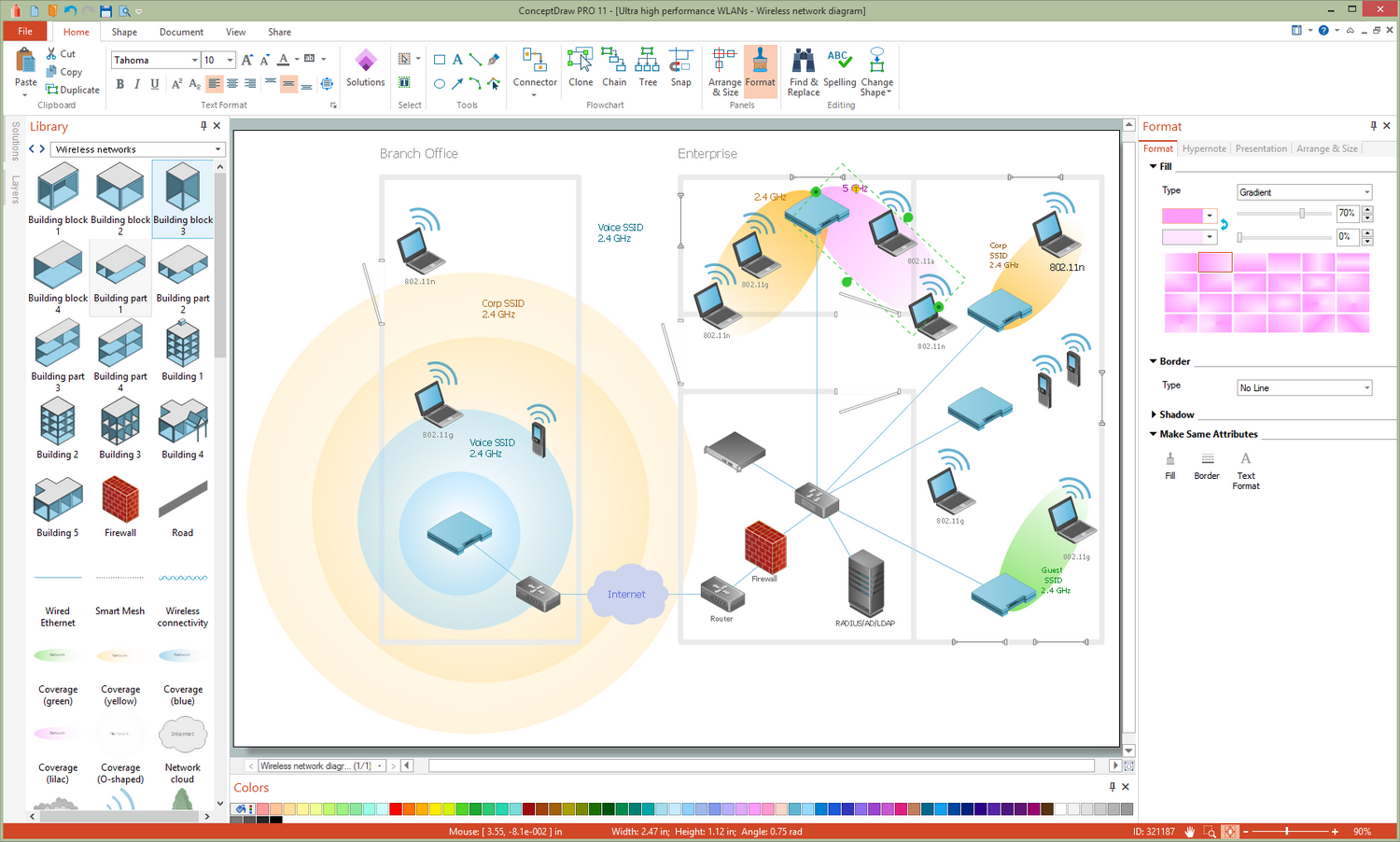
What I Need to Get Started
Both ConceptDraw DIAGRAM diagramming and drawing software and the Wireless Networks solution can help creating the wireless networking you need. The Wireless Networks solution can be found in the Computer and Networks area of ConceptDraw STORE application that can be downloaded from this site. Make sure that both ConceptDraw DIAGRAM and ConceptDraw STORE applications are installed on your computer before you get started.
How to install
After ConceptDraw STORE and ConceptDraw DIAGRAM are downloaded and installed, you can install the Wireless Networks solution from the ConceptDraw STORE.
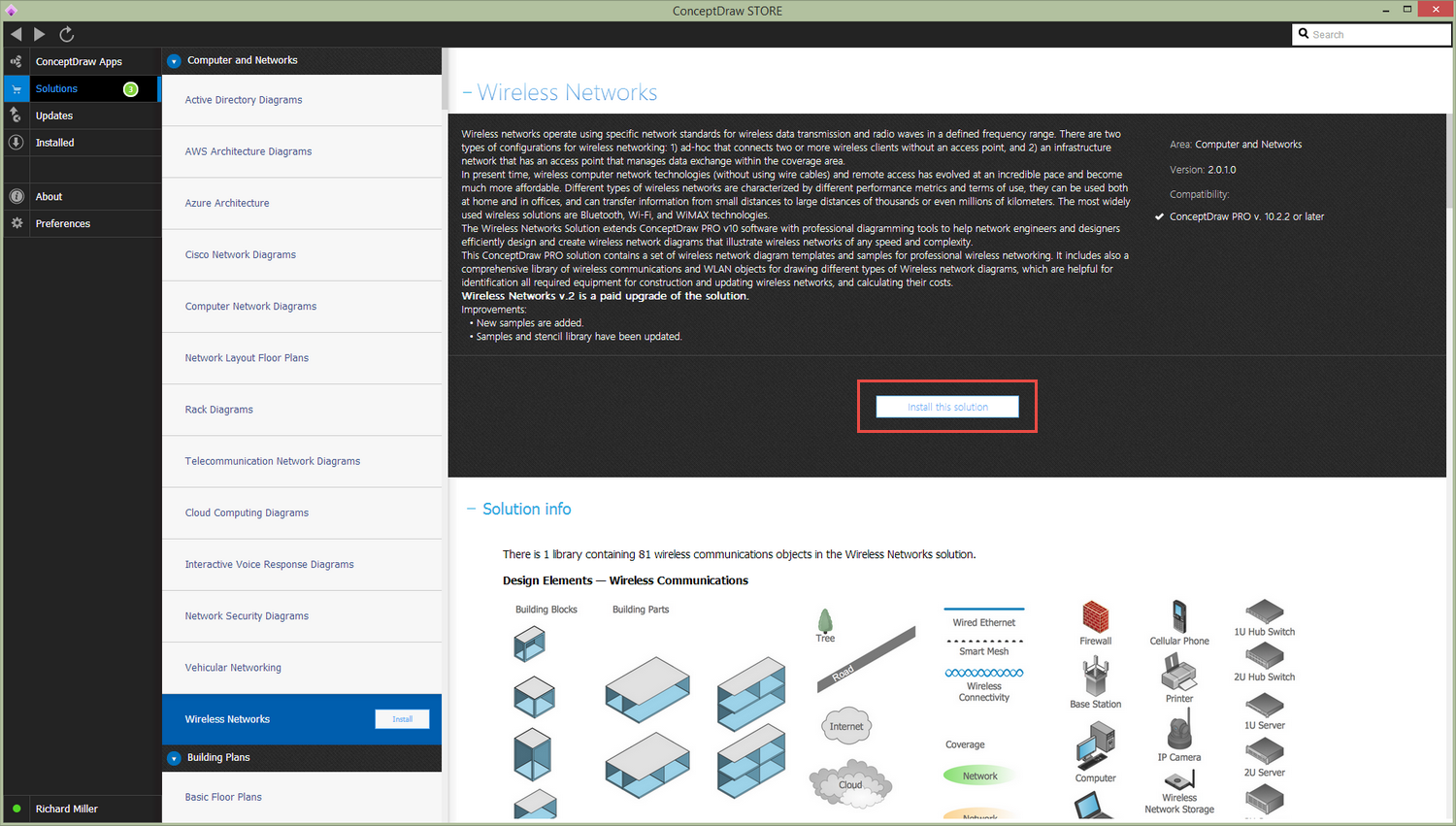
Start using
To make sure that you are doing it all right, use the pre-designed symbols from the stencil libraries from the solution to make your drawings look smart and professional. Also, the pre-made examples from this solution can be used as drafts so your own drawings can be based on them. Using the samples, you can always change their structures, colors and data.
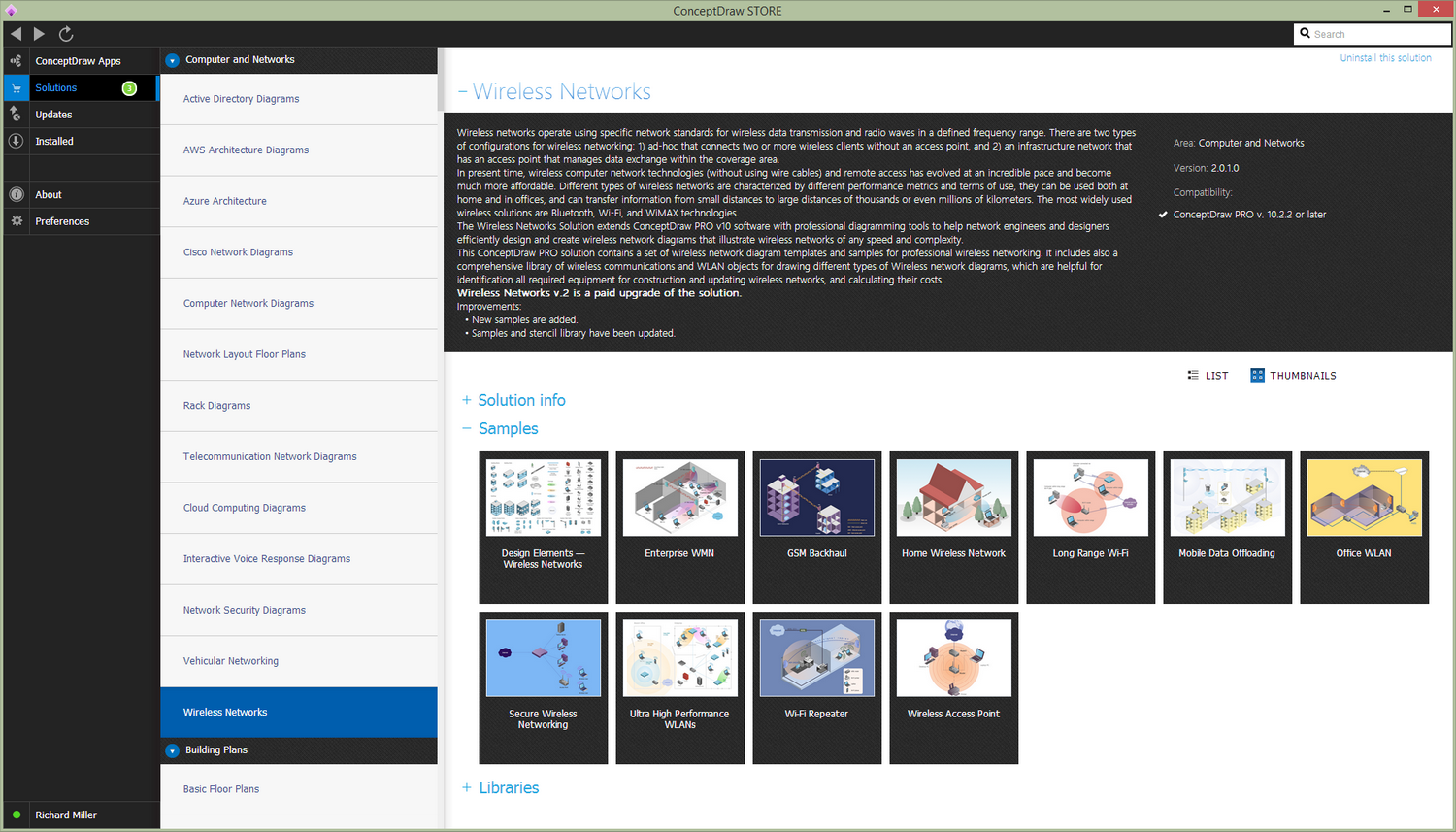
Wireless Network Diagrams
A wireless network describes any system of computers or devices that use wireless data connections. In one form, the wireless local area network (WLAN, branded Wi-Fi), it has become the most common method for delivering the Internet around the home or office, brought about in part due to the abundance of Wi-Fi capable technology now available to own, much of which is crucial for business. Laptops, tablets, smartphones, even TVs and watches; it's impractical (or impossible) to install and maintain network connection through cables and wires. Home Wi-Fi isn't the only type of wireless network that plays such has such an important role in fabric of daily life — they also include cellular communications, transmissions that use satellites (such as GPS), and radio networks.
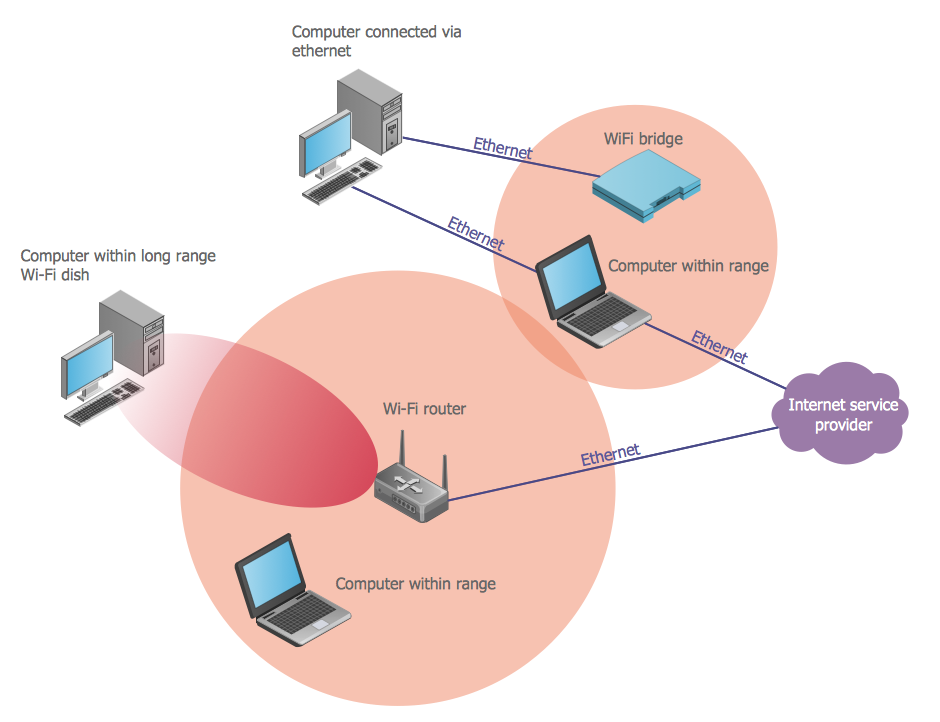
Diagram made using ConceptDraw DIAGRAM showing both wired and wireless connections
Wireless networks can be broken down into eight categories, generally governed by their range and use network devices:
- Wireless PAN
- Wireless LAN
The WLAN has been a welcome addition for cramped offices, providing a dynamic solution to banks of computers and heavy, tangled cables. Since becoming ubiquitous anywhere that offers an internet connection, Wi-Fi technology has continued to improve, specifically in regards to possible connection range for devices.
- Wireless mesh network
Mesh networking is a way of establishing an ad-hoc network between devices in disparate locations. In a wireless mesh network, each device, or node, only need pass data as far as the next node — they are each connected to each other under the 'mesh cloud', and are each responsible for data transmission. This shares the workload, speeds up computing, and should any node fail, the extra work can be shared around the others seamlessly. Practical application include military field work, or a way of bringing cheap and fast internet to communities in remote locations.
Wireless personal area networks (WPANs) are perhaps the smallest in scale of all forms of wireless network. It includes all peripherals for larger devices, where the network is generally all within arms reach — for example a wireless mouse or gaming pad for a laptop.
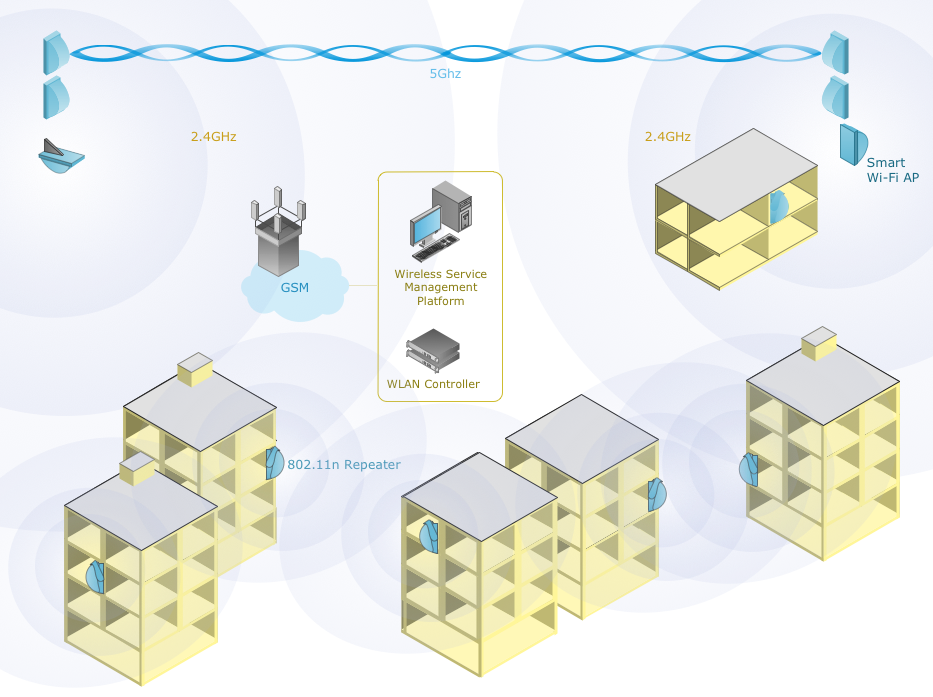
Wireless mobile network showing data offloading — made using ConceptDraw DIAGRAM
- Wireless MAN
The next size up from a WLAN, wireless metropolitan area networks (WMANs), as the name implies, offer wireless connectivity to residents on a citywide scale. It does this by creating a wireless mesh network, essentially from multiple routers on top of poles dotted around the city. A growing number of locations worldwide have adopted the scheme, some integrating the feature with their tourist attractions.
- Wireless WAN
Larger still is the wireless wide area network. A network this size can communicate data on a nationwide scale — but to do so, it employs large, fixed parabolic dishes. In contrast, a WLAN or similar only requires a small omnidirectional antenna, such as the kind you might find on your router at home.
- Cellular network
A cellular, or mobile network, is wireless only in regards to its final link. In practical terms that means the connection between the mobile phone and the nearest transceiver, of which their are multiple instances distributed across the land, covering areas known as cells. When joined together these cells provide radio coverage over a widespread area — as you leave the range of one transceiver, you enter the scope of another. Although cellular networks where originally intended only for cell phones, the development of smartphones has led them to adapt to transmit other forms of data too.
- Global area network
On a global scale, a network is really just communication across a number of smaller WLANS and satellite coverage areas, jumping data from location to location. The key to a global area network's (GAN) success is the reliability in handing off communications between one local network and another.
- Space network
NASA and other space exploration bodies have created a dedicated network beamed across a series of satellites, for data acquisition and tracking of any spacecraft operating in a low earth orbit.
Diagramming wireless networks
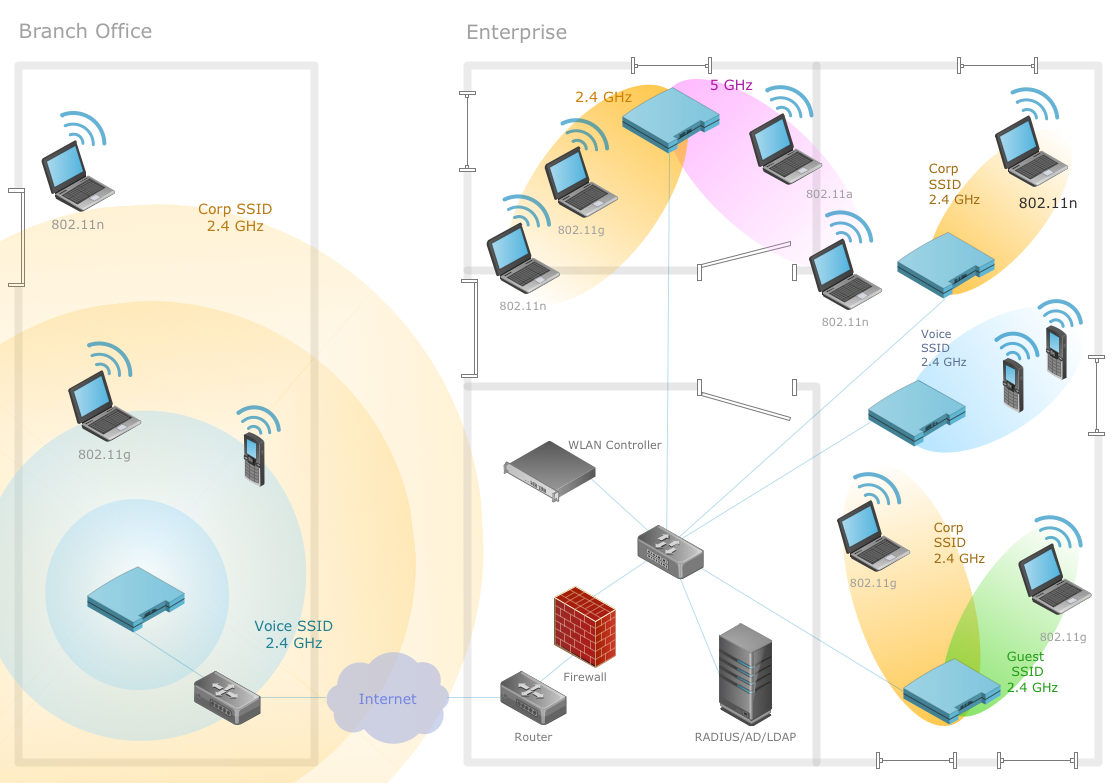
High performance WLAN, with tech specs — made with ConceptDraw DIAGRAM
Because a wireless network can operate at any level of complexity, and encompass the world (and some of space) in terms of geographical scope, an important tool for network architects is the wireless network diagram — a visual aid that references which devices make up the nodes of a network, the network and device specifications, and where and how the data is transmitted. A typical diagram will feature icons representing Wi-Fi points, routers, servers, telecommunication masts and satellites, with connections and routes that indicate the flow of data.
Using this method allows network analysts to examine what constraints the network is under, what elements work well together, and how the finished network might operate. It's also the simplest way of conveying network structure to associates or employers, abandoning technical language in favour of universally understood imagery.
ConceptDraw DIAGRAM is unique in terms of diagramming software, in that it is constantly extending its functionality to provide a one-stop resource for any business diagramming or data reporting task. Solution specific vector graphic clipart allows users to create professional looking documents utilizing standardized notation ideal for presentation to stakeholders the world over. The Wireless Networks solution is a perfect example of a comprehensive software tool to be used for a specific working task. Network architects can visualize the concept from their head using ConceptDraw DIAGRAM, using the Wireless Networks solution's image library to depict network nodes and building structures. As with each ConceptDraw solution, help for novice users is at hand in the form of online video material, samples, and wireless network templates to help people get started.
Designing diagrams using ConceptDraw DIAGRAM and ConceptDraw solutions is the ideal way to create material that can be read, distributed and accessed by others regardless of operating system of owned software. PRO allows users to export their work into a number of different formats, including MS Visio, as part of a presentation through PowerPoint, or added to an MS Word document. With ConceptDraw, there are no barriers to communication or design.