Using Remote Networking Diagrams
Remote Networking - We explain the method most people use to connect to the Internet.
"A wireless local area network (WLAN) links two or more devices using some wireless distribution method (typically spread-spectrum or OFDM radio), and usually providing a connection through an access point to the wider Internet. This gives users the ability to move around within a local coverage area and still be connected to the network. Most modern WLANs are based on IEEE 802.11 standards, marketed under the Wi-Fi brand name. WLANs were once called LAWNs (for local area wireless network) by the Department of Defense." [Wireless LAN. Wikipedia]
The example "Wireless network diagram - Ultra high performance WLANs" was created using the ConceptDraw PRO diagramming and vector drawing software extended with the Wireless Networks solution from the Computer and Networks area of ConceptDraw Solution Park.
The example "Wireless network diagram - Ultra high performance WLANs" was created using the ConceptDraw PRO diagramming and vector drawing software extended with the Wireless Networks solution from the Computer and Networks area of ConceptDraw Solution Park.
Network Gateway Router
Special libraries of highly detailed, accurate shapes and computer graphics, servers, hubs, switches, printers, mainframes, face plates, routers etc.
Design Element: Basic Network for Network Diagrams
ConceptDraw PRO is perfect for software designers and software developers who need to draw Basic Network Diagrams.
Design Element: Network Layout for Network Diagrams
ConceptDraw PRO is perfect for software designers and software developers who need to draw Network Layout Diagrams.
Network Printer
Special libraries of highly detailed, accurate shapes and computer graphics, servers, hubs, switches, printers, mainframes, face plates, routers etc.
Interactive Voice Response Network Diagram
ConceptDraw solution Computer and Networks provides Interactive Voice Response samples, templates and library of 35 vector stencils for drawing the IVR network diagrams. Use ConceptDraw PRO diagramming and vector drawing software enhanced with solution Computer and Networks to visualize the logical and physical structure of IVR systems for inbound and outbound call centers and voice mail systems.
- Roaming wireless local area network diagram | How to Create ...
- Wireless Network Diagram Examples | Cisco Wireless Network
- Diagram of a Wireless Network | ConceptDraw PRO Network ...
- Wireless Network Diagram Examples
- What Is a Wireless Network? | Using Remote Networking Diagrams ...
- Wireless Network Diagram Examples | Wireless Networking ...
- Wireless Network Diagram Examples
- Wireless Network Diagram Examples | Network diagrams with ...
- Local area network (LAN) diargam | Network Diagram Examples ...
- Wireless Network Diagram Examples | ConceptDraw Pro is an ...
- Wireless Network Diagram Examples
- Roaming wireless local area network diagram | Cisco Network ...
- Wireless Network Diagram Examples
- Wireless Network Diagram Examples
- How to Create Network Diagrams | Network Diagramming Software ...
- Computer and Networks Area | UML Composite Structure Diagram ...
- Network diagrams with ConceptDraw PRO | Using Remote ...
- What Is a Wireless Network ?
- Wireless Network LAN | Network diagrams with ConceptDraw PRO ...
- Wireless router network diagram | Network Gateway Router ...

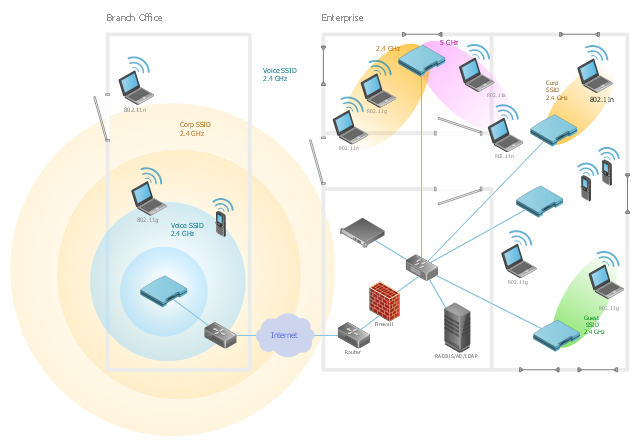

.png)
.png)

