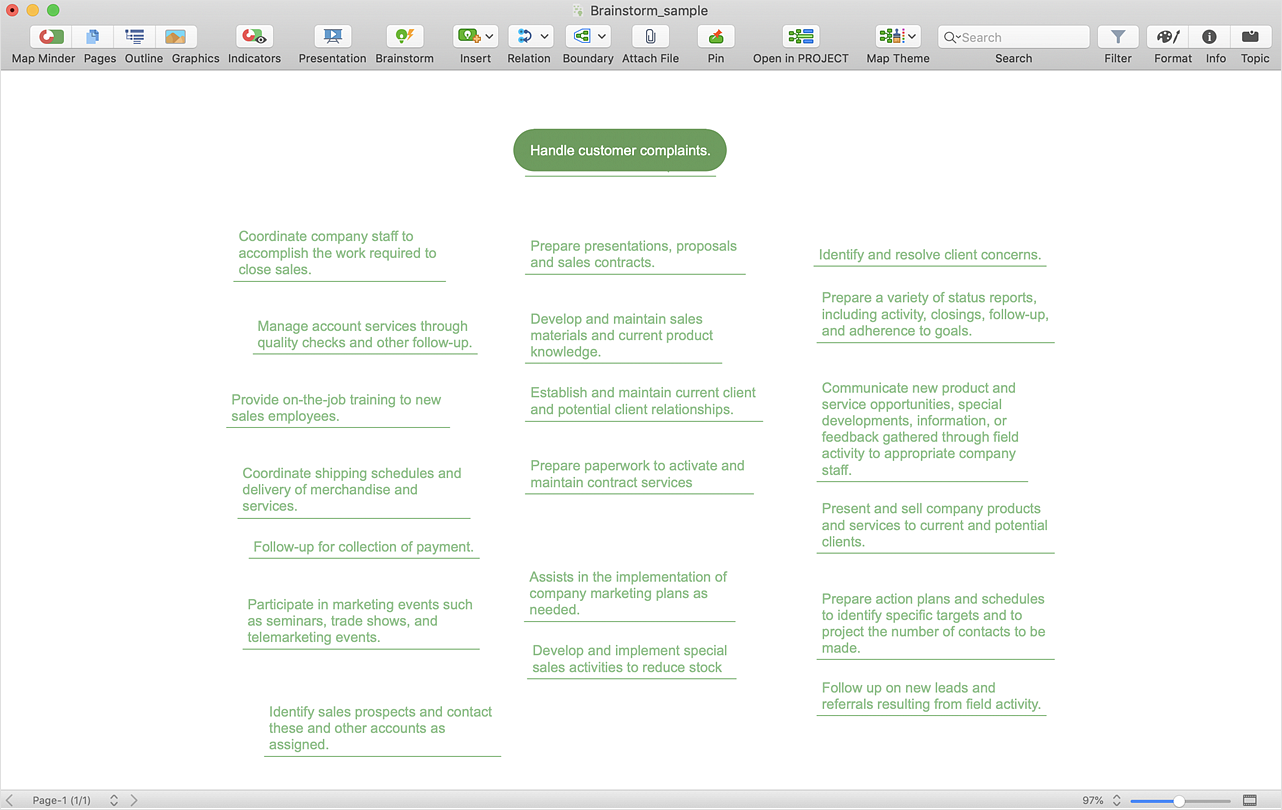How to Brainstorm with ConceptDraw MINDMAP
Brainstorming is one of the most common types of informal invention. Usually brainstorming involves a group of people generating a lot of ideas in a short period of time. Find out the step by step guide on how to brainstorm with ConceptDraw MINDMAP, so that you effectively come up with creative solutions to problems.
- Run ConceptDraw MINDMAP and click the Brainstorm button
 . .
- The ConceptDraw MINDMAP Brainstorming session window appears. Enter the name or theme for your brainstorming session, and press Enter.

- Click the Timer button to start the Brainstorming session. The time default setting is 10 minutes.
- Enter all the ideas generated by your team.
- Once the timer notification alarms, click Finish Brainstorming to close the brainstorming session.
Result: All your ideas are listed and ready for structuring.
|
How it works:
- Conduct a brainstorm session that identifies project tasks.
- Develop a result of brainstorm session into a project schedule.
Use Solution:
- Import and export MS Project® files
- Share your project data with MS Project®, Merlin® and OmniPlan® users
- Report project status as a mind map
- Exchange data with MindManager®, XMind®, FreeMind®, Microsoft® Office®.
- Social networking via Twitter®, Facebook®.
ConceptDraw OFFICE:
- Compatibility with MindJet Mindmanager®
- Import/Export data from MS Project®
- Integration with Twitter®
- Collaboration via Evernote®
- Compatibility with MS Project®
- Import/Export data from MindJet Mindmanager®
- Manage multiple projects on Mac®
- Google® Desktop Search Integration
- Business diagramming on Mac OS® and Windows®
- Compatibility with MS Visio®
- Live Objects technology
|

 Create Mind Map
Create Mind Map  .
.