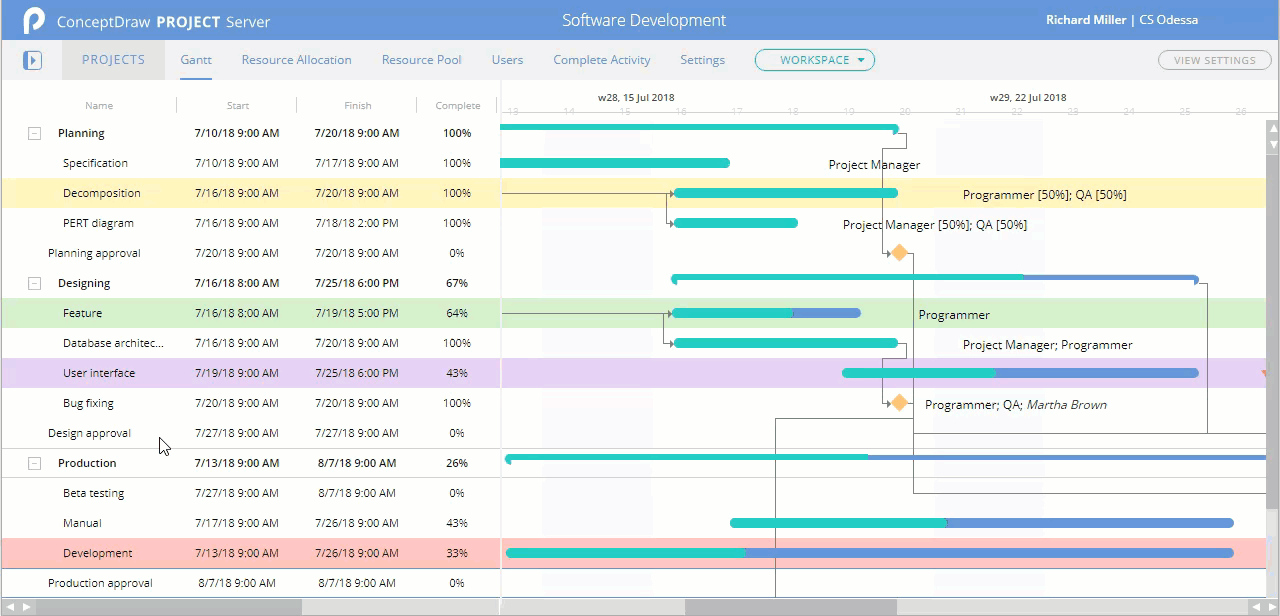How to Change Project Task Completion on the Gantt
You can change the Complete value of project tasks if you are the Project Manager, or if you are involved in the ConceptDraw PROJECT Server collaborative environment as a Resource Manager. The percent complete value displays the current status of a task, shown as the share in the percentage of the task duration that has been completed. If you have some tasks in your project that are performed on schedule or were completed, you can update the percent complete for the current date.
- Open ConceptDraw PROJECT Server. The Projects page will be opened by default.
- Select a workspace and click the desired project tile. The selected project will be opened in the Gantt chart view.
- Select the task and click the Side Panel
 button. button.
- To change the task completion, just enter the new value into the corresponding field of Side Panel.
|
How it works:
- Upload up to 100 project easily
- Simple tracking of multiple projects status
- Effective collaboration with project team
- View and analyze project implementation online
ConceptDraw OFFICE:
- Business diagramming on Mac OS® and Windows®
- Compatibility with MS Visio®
- Live Objects technology
- Compatibility with MindJet MindManager®
- Import/Export data from MS Project®
- Integration with Twitter®
- Collaboration via Evernote®
- Compatibility with MS Project®
- Import/Export data from MS Excel®
- Import/Export data from MindJet MindManager®
- Manage multiple projects from a single file
|
 Working with Project Tasks
Working with Project Tasks  button.
button.