Because the custom needs for presentations vary depending on your audience and context, ConceptDraw MINDMAP provides different methods for creating them. Getting content into maps is easy because of the variety of inputs the product supports — importing and updating data from external sources, capturing input from teams, and making simple things like copy and paste.
ConceptDraw MINDMAP offers a set of tools allowing you to create presentations from a mind map. With one just click, you can generate a slide show. Then, you can save it as a traditional PowerPoint Presentation.
- Use the Create Slide section of the Presentation Tab (Windows), or select Presentation→ Create Slide (macOS) to capture slides for your presentation.
- The slides may contain the whole page preview or just selected topics or selected topics with subtopics.
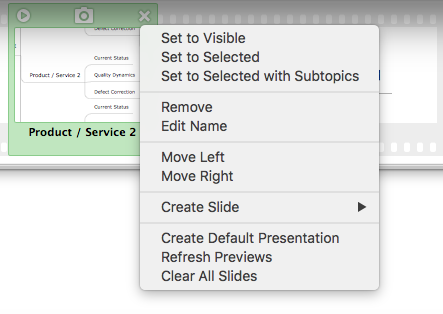
- Use the Slide Navigator panel to see what your presentation will look like.
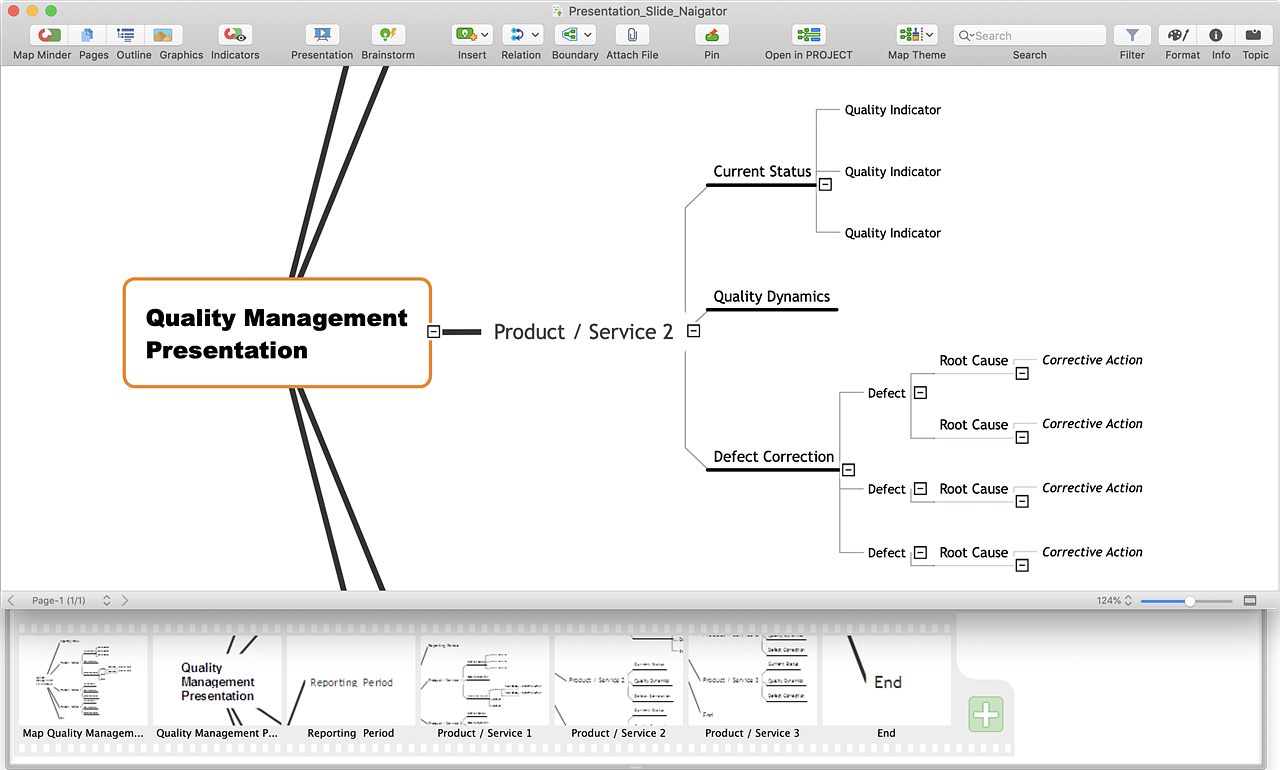
- Edit your slides and refresh their preview in the Slide Navigator by clicking the slide panel.
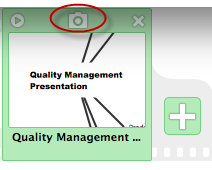
- Select MS Power Point on the Presentation Tab (Windows), or select Presentation→ Export to MS PowerPoint (macOS).