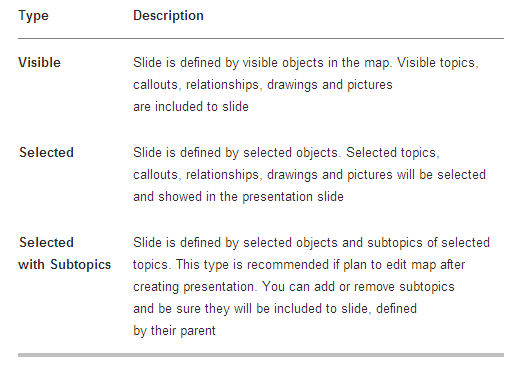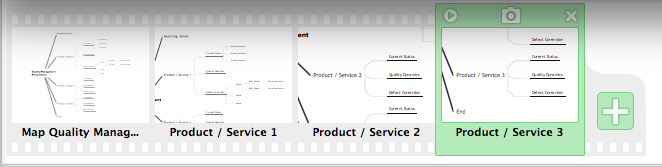How to Edit Slides With Slide Navigator
ConceptDraw MINDMAP offers a set of tools allowing you to create presentations from a map. With one just click, you can generate a slide show. Slide Navigator is a powerful tool for mind map presentation editing.
- You can create, change or remove slides using the context menu of Slide Navigator.

- You also can drag-and-drop slides to reorder them.
- You can customize slide content by using one of 3 predefined types, which determines which objects should be included in a slide.
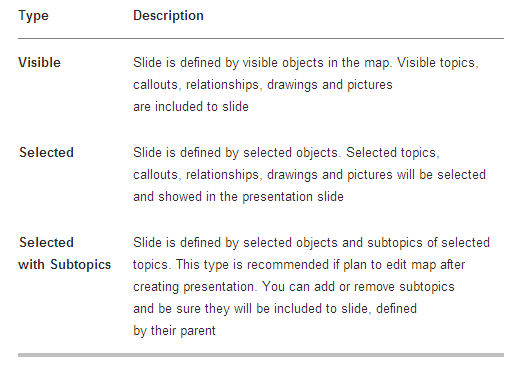
- You can name every slide so you are better able to recognize it in the presentation slides menu
Result: You can save your presentation using the “Save as Presentation” option.
|
How it works:
- Generate a slide show with one click
- Use the Presentation mode to perform your presentation to an audience
Useful Solutions and Products:
- Import presentations from Microsoft® PowerPoint®
- Create PowerPoint® slides from mind map
- Perform presentations in ConceptDraw MINDMAP directly.
- Compatibility with MindJet Mindmanager®
- Import/Export data from MS Project®
- Integration with Twitter®
- Collaboration via Evernote®
|

 Share Mind Maps
Share Mind Maps