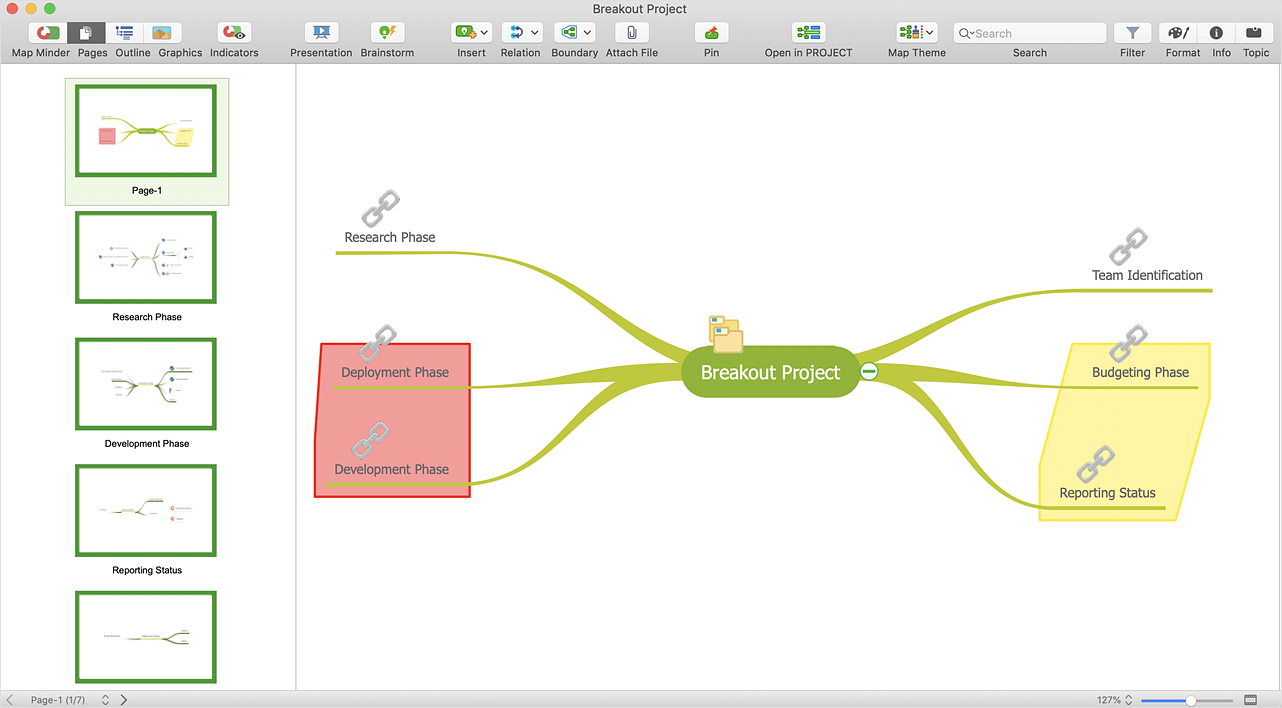How to Split a Complex Map to a Few Simple Maps
When you got a big, complex mind map, you meet difficulties to operate with it. The workspace is filled with topics, subtopics, icons, relations, images, and more. ConceptDraw MINDMAP provides you with the possibility to split up a complex mind map into several smaller linked mind maps.
- Run ConceptDraw MINDMAP.
- Open a large mind map.

- Select second-level topics (Main Topics).
- In the context menu choose the Send to New Page command.

- When you call up this command, the Main Topics you selected persist, but a copy of them and all their subtopics are moved to separate pages.
- Hyperlinks are created, enabling you to quickly navigate to them.

- The Page Navigator panel allows you to operate with multiple pages.

Result: A large map becomes much more convenient to use if you split it into several smaller maps.
|
How it works:
- ConceptDraw MINDMAP supports multiple pages in a single mind map document.
- Page Navigator delivers a tools to manage multiple pages within a mind map.
Useful Solutions and Products:
- Exchange data with MindManager®, XMind®, FreeMind®, Microsoft® Office®.
- Social networking via Twitter®, Facebook®.
- Import and export MS Project® files
- Share your project data with MS Project®, Merlin® and OmniPlan® users
- Report project status as a mind map
- Compatibility with MindJet Mindmanager®
- Import/Export data from MS Project®
- Integration with Twitter®
- Collaboration via Evernote®
|




 Edit Mind Map
Edit Mind Map