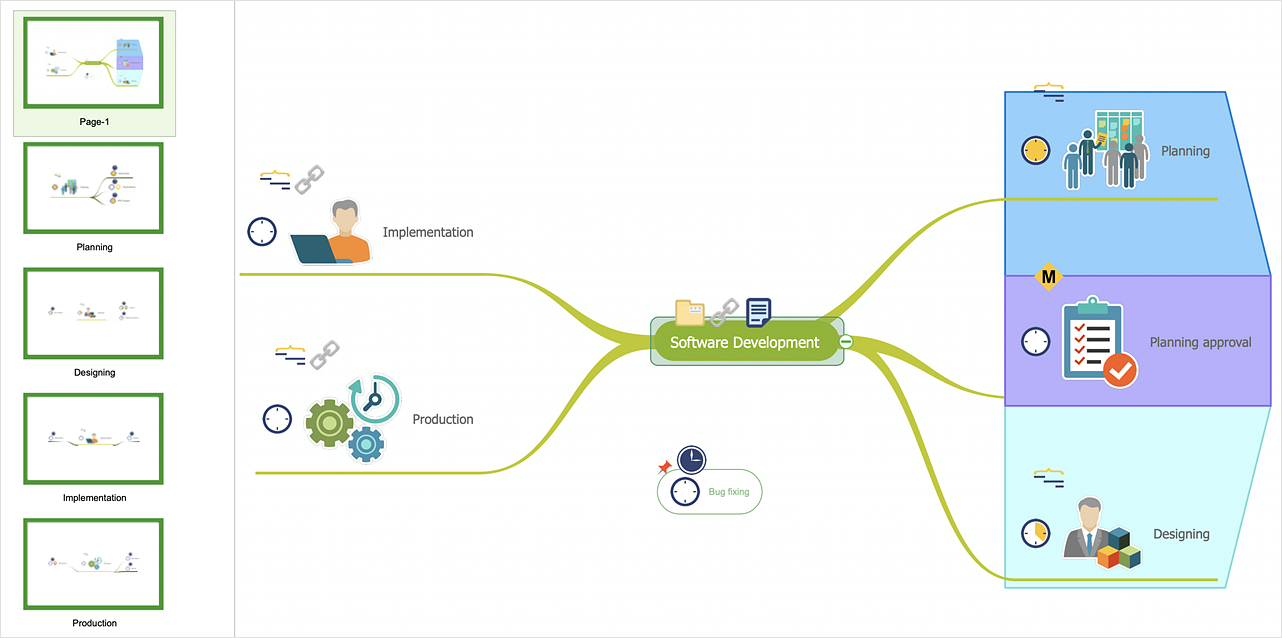How to Work with Multipage Mind Maps
You can add a separate mind map to an existing mind map which has several pages:
- Open the separate mind map you want to add.
- Select the whole map by clicking Ctrl+A. (Windows) or Cmd+A (macOS).
- Press Ctrl+C. (Windows) or Cmd+C (macOS) to copy the selection.
- Open document you want to update.
- Add a new Page by double-clicking on the empty space in Page Navigator.
- Paste the mind map from the clipboard using Ctrl+V (Windows) or Cmd+V (macOS).
Result: Separate mind maps are merged into a single mind map document.
|
How it works:
- ConceptDraw MINDMAP supports multiple pages in a single mind map document.
- Page Navigator delivers a tools to manage multiple pages within a mind map.
Useful Solutions and Products:
- Exchange data with MindManager®, XMind®, FreeMind®, Microsoft® Office®.
- Social networking via Twitter®, Facebook®.
- Import and export MS Project® files
- Share your project data with MS Project®, Merlin® and OmniPlan® users
- Report project status as a mind map
- Compatibility with MindJet Mindmanager®
- Import/Export data from MS Project®
- Integration with Twitter®
- Collaboration via Evernote®
|
 Edit Mind Map
Edit Mind Map